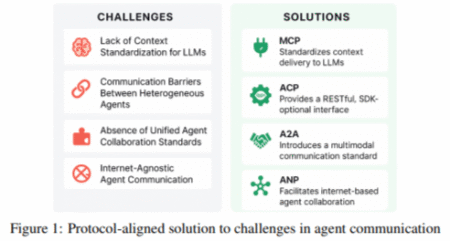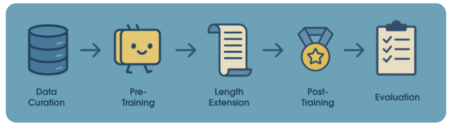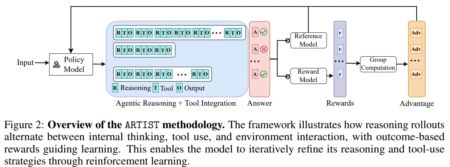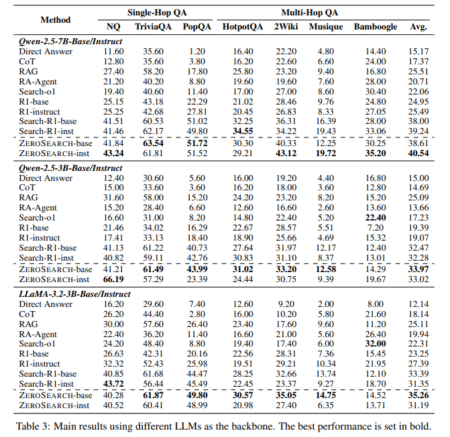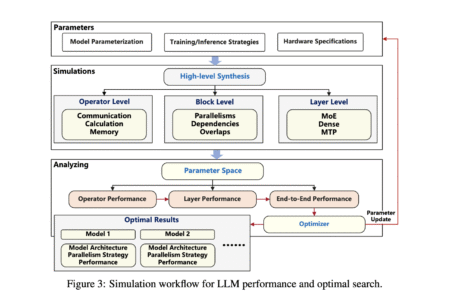CVE ID : CVE-2025-4532
Published : May 11, 2025, 6:15 a.m. | 23 minutes ago
Description : A vulnerability classified as critical has been found in Shanghai Bairui Information Technology SunloginClient 15.8.3.19819. This affects an unknown part in the library process.dll of the file sunlogin_guard.exe. The manipulation leads to uncontrolled search path. Local access is required to approach this attack. The complexity of an attack is rather high. The exploitability is told to be difficult. The exploit has been disclosed to the public and may be used. The vendor was contacted early about this disclosure but did not respond in any way.
Severity: 7.0 | HIGH
Visit the link for more details, such as CVSS details, affected products, timeline, and more…