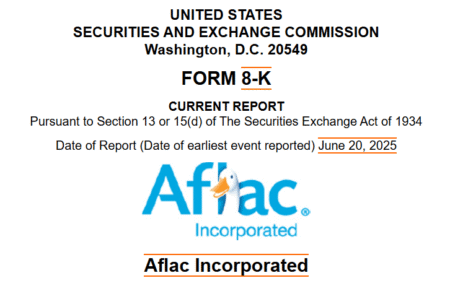Comments Source: Read MoreÂ
Development
As AI continues to reshape how we build digital experiences, combining cloud-based AI services with modern CMS platforms like Drupal…
Salesforce is about to launch Agentforce 3.0, and it marks a major leap forward in how enterprises manage a hybrid…
We’re heading to Agentforce World Tour Boston to connect, learn, and talk AI-first strategy. As the momentum around generative AI…
I remember using a slide in a presentation around a Sitecore implementation I was working on ~7 years ago. It…
Meet María Cortázar Ortigoza, Senior Marketing Coordinator, Colombia María Cortázar Ortigoza is a dedicated leader on Perficient’s Corporate Marketing team,…
By providing AI functions for SQL analysts, Databricks continues to integrate data, ML, and AI across its platform. AI Functions…
Historically, PHP has been a “loosely typed” language, with auto-converting between strings/integers and potential “magic” or bugs because of that.…
There are quite a lot of articles/videos on Laravel + Vue CRUD, but not enough is published on the newest…
Today I want to talk about a feature of Laravel which is really useful but can be potentially difficult to…
Service Container is probably one of the most confusing topics for beginners in Laravel. The official docs explain it well…
When validating forms or API requests, sometimes the rule for one field depends on values from other fields. In this…
Have you ever seen the error message **Target class does not exist** when using Laravel routes? Let’s see this common…
The Oxford City Council is investigating a recent cybersecurity breach that disrupted various council services and potentially exposed the personal…
Krispy Kreme, the dispenser of delectable doughnuts, has revealed that an astonishingly wide range of personal information belonging to past…
The threat actors behind the Qilin ransomware-as-a-service (RaaS) scheme are now offering legal counsel for affiliates to put more pressure…
Insurance giant Aflac reported today that it was hit by a cyberattack on June 12 but was able to stop…
We introduce a set of training-free ABX-style discrimination tasks to evaluate how multilingual language models represent language identity (form) and…
A widespread strategy for obtaining a language model that performs well in a target domain is to fine-tune it by…
The Importance of Symbolic Reasoning in World Modeling Understanding how the world works is key to creating AI agents that…