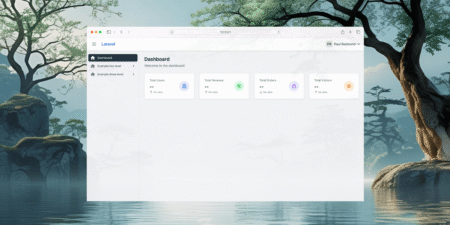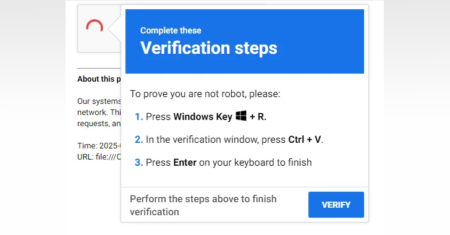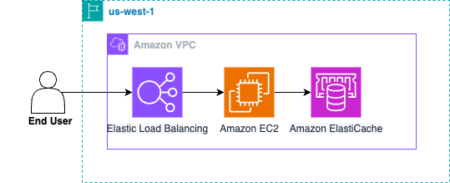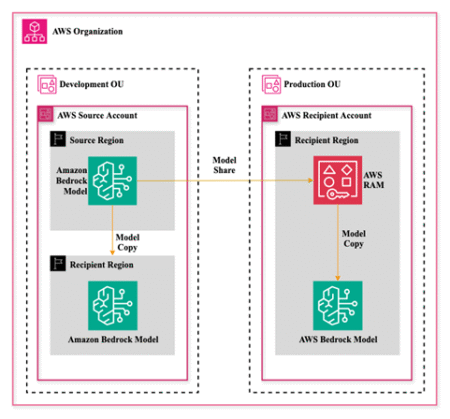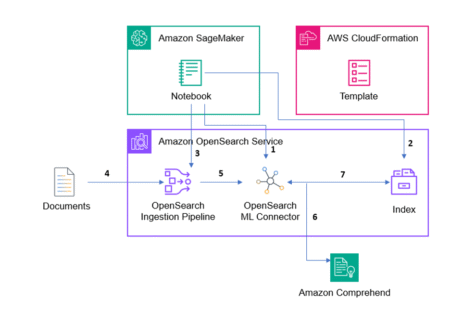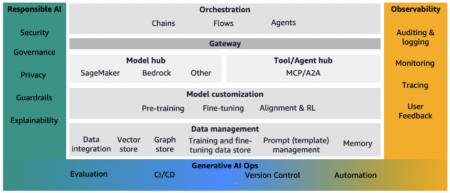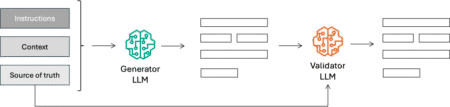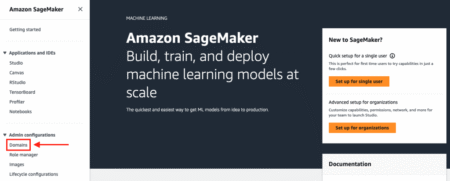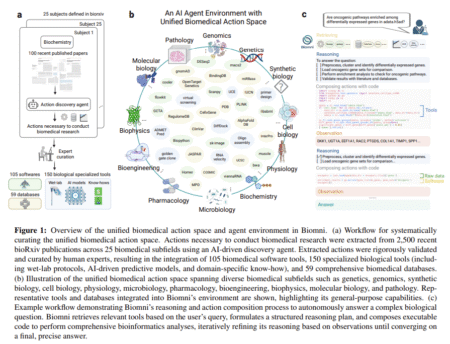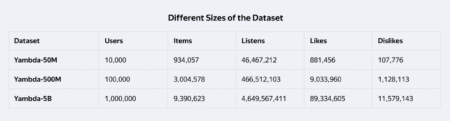Join Perficient at Kscope25 in Grapevine, Texas, from June 15-19, 2025! As a premier educational conference for Oracle technology users,…
Development
Salesforce’s acquisition of Informatica is a big move and a smart one. It brings together the world’s #1 AI CRM…
This Laravel Blade + Apline.js starter kit emphasizes simplicity by offering a lightweight, Blade-only kit. The post A Blade-Only Starter…
The UK’s Ministry of Defence has revealed that it was the target of a sophisticated cyber attack that saw Russia-linked…
A new malware campaign is distributing a novel Rust-based information stealer dubbed EDDIESTEALER using the popular ClickFix social engineering tactic…
As companies expand globally, they must be able to architect highly available and fault-tolerant systems across multiple AWS Regions. With…
“Managing heat generated by data centers will become progressively more challenging – and, at the same time, necessary.” Chris Frye,…
As diffusion models dominating visual content generation, efforts have been made to adapt these models for multi-view image generation to…
In the landscape of generative AI, organizations are increasingly adopting a structured approach to deploy their AI applications, mirroring traditional…
When ingesting data into Amazon OpenSearch, customers often need to augment data before putting it into their indexes. For instance,…
Generative AI applications seem simple—invoke a foundation model (FM) with the right context to generate a response. In reality, it’s…
Generative AI revolutionizes business operations through various applications, including conversational assistants such as Amazon’s Rufus and Amazon Seller Assistant. Additionally,…
ZURU Tech is on a mission to change the way we build, from town houses and hospitals to office towers,…
Amazon SageMaker Projects empower data scientists to self-serve Amazon Web Services (AWS) tooling and infrastructure to organize all entities of the…
Biomedical research is a rapidly evolving field that seeks to advance human health by uncovering the mechanisms behind diseases, identifying…
Yandex has recently made a significant contribution to the recommender systems community by releasing Yambda, the world’s largest publicly available…
I’m working with Java and REST Assured to test REST APIs. I was trying the example with JSON schema validation but it throws this error:
java.lang.IllegalArgumentException: Schema to use cannot be null
at io.restassured.module.jsv.JsonSchemaValidator.validateSchemaIsNotNull(JsonSchemaValidator.java:270)
at io.restassured.module.jsv.JsonSchemaValidator.access$300(JsonSchemaValidator.java:75)
at io.restassured.module.jsv.JsonSchemaValidator$JsonSchemaValidatorFactory.create(JsonSchemaValidator.java:281)
at io.restassured.module.jsv.JsonSchemaValidator.matchesJsonSchema(JsonSchemaValidator.java:166)
at io.restassured.module.jsv.JsonSchemaValidator.matchesJsonSchemaInClasspath(JsonSchemaValidator.java:117)
at suites.SchemaFollowupTest.ContractFollowUpTestSuccess(SchemaFollowupTest.java:44)
at java.base/jdk.internal.reflect.NativeMethodAccessorImpl.invoke0(Native Method)
at java.base/jdk.internal.reflect.NativeMethodAccessorImpl.invoke(NativeMethodAccessorImpl.java:62)
My test code is:
given()
.header(“Content-Type”, ContentType.JSON)
//.header(“Authorization”, “Bearer ” + ConfigEnvironments.TOKEN_K8S)
.body(jsonBody)
.when()
.post(ConfigEnvironments.BASE_URL_CLAIMENGINE +”/api/v1/FollowUp”)
.then().log().all()
.statusCode(202)
.and()
.body(matchesJsonSchemaInClasspath(“src/test/resource/followup-schema.json”));
My strucuture folder is here:
[1]: https://i.sstatic.net/K9m2UjGy.png
ConnectWise customers get mysterious warning about ‘sophisticated’ nation-state hack
ConnectWise has brought in the big guns to investigate a “sophisticated nation state actor” that broke into its IT environment and then breached some of its customers.
In a May 28 advisory, the IT man …
Read more
Published Date:
May 30, 2025 (2 hours, 51 minutes ago)
Vulnerabilities has been mentioned in this article.
CVE-2025-3935
Hackers are exploiting critical flaw in vBulletin forum software
Two critical vulnerabilities affecting the open-source forum software vBulletin have been discovered, with one confirmed to be actively exploited in the wild.
The flaws, tracked under CVE-2025-48827 a …
Read more
Published Date:
May 30, 2025 (2 hours, 26 minutes ago)
Vulnerabilities has been mentioned in this article.
CVE-2025-48828
CVE-2025-48827
CVE-2019-16759
‘Earth Lamia’ Exploits Known SQL, RCE Bugs Across Asia
Source: Frank Hecker via Alamy Stock PhotoA China-nexus threat actor behind the recent exploitation of SAP’s NetWeaver software is expanding its campaign, taking advantage of unpatched, Internet-expos …
Read more
Published Date:
May 30, 2025 (1 hour, 39 minutes ago)
Vulnerabilities has been mentioned in this article.
CVE-2025-31324
CVE-2021-22205
CVE-2017-9805