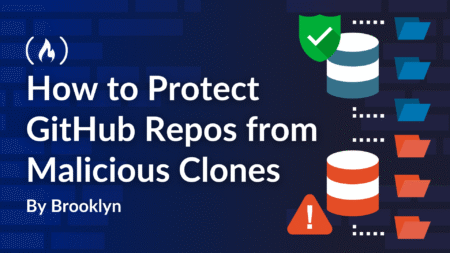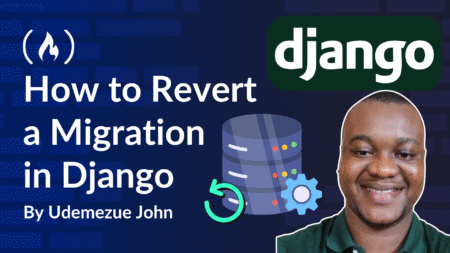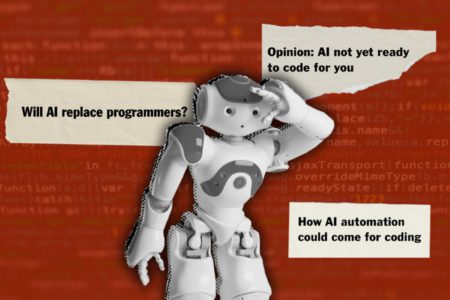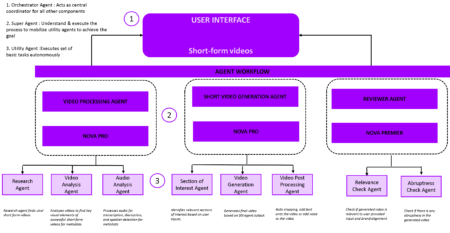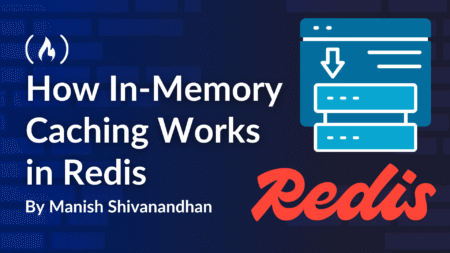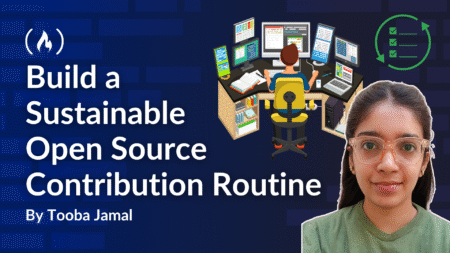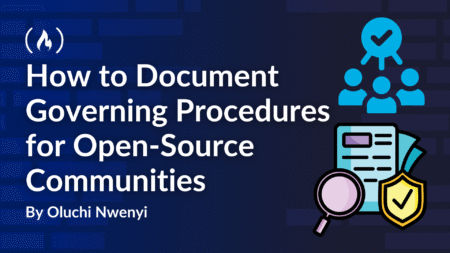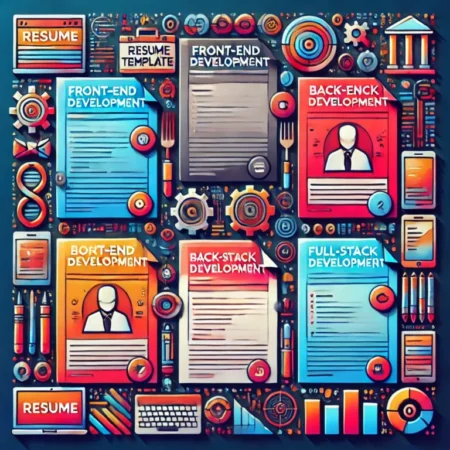SonicWall SMA devices persistently infected with stealthy OVERSTEP backdoor and rootkit
Unknown intruders are targeting fully patched end-of-life SonicWall Secure Mobile Access (SMA) 100 series appliances and deploying a novel, persistent backdoor / rootkit, analysts with Google’s Threat …
Read more
Published Date:
Jul 16, 2025 (10 hours, 26 minutes ago)
Vulnerabilities has been mentioned in this article.
CVE-2025-32819
CVE-2024-38475
CVE-2023-44221
CVE-2021-20039
CVE-2021-20035