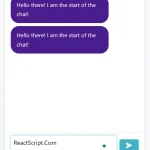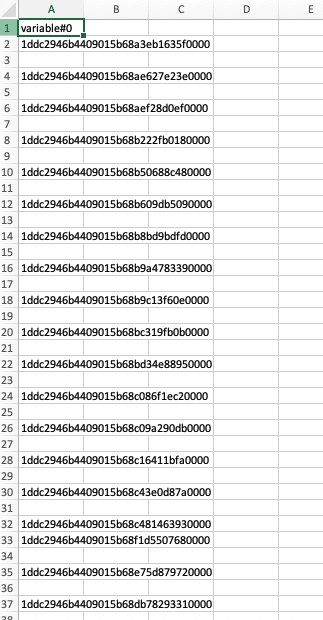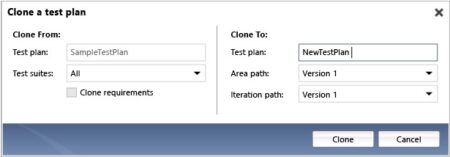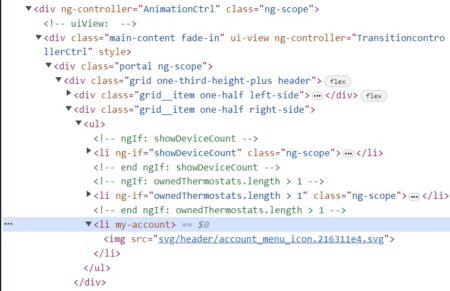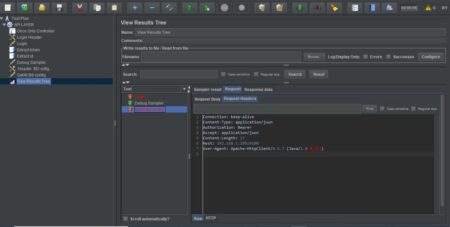ChatBotify is a modern library designed for creating versatile and expandable AI chatbots using React. It is suitable for a…
Libraries & Frameworks
Im using Cucumber BDD framework with Selenium+Java. Now, I have made on BaseClass.Java in which i declare on public static WebDriver driver;
Now, in my .feature file i have many scenarios and in each scenario’s steps: Given, when, then – i need to initialize the PageFactory.initElements(driver, class) again as if i dont do, then i get nullpointer expection.
Now, instead of creating object of each PageObject class and then passing main driver instance in it’s constructor, im extending all PO classes and STep definition class the BaseClass.java. Now, these directly have the driver instance inherited.
There is no need to create object of any class and its working fine as only 1 driver session is maintained throughout my test.
So, none of my class has its own local WebDriver driver; instance as its using the driver , that it inherited by default from the base class.
Is it ok to use such design pattern?
I am trying to access the table row data which is under the table body.
Following is my HTML:
<div class=”panel panel-default” id=”confirmationNotificationPanel”>
<div class=”panel-heading”>
<h3 class=”panel-title pull-left”>Patient Confirmation Notifications</h3>
<button type=”button” class=”btn btn-success btn-xs pull-right” onclick=”createConfirmationNotification()”><i class=”fa fa-plus-circle”></i> Add New</button>
<div class=”clearfix”></div>
</div>
<div class=”table-responsive”>
<table class=”table table-striped table-bordered table-hover”>
<tbody id=”confirmationNotificationTableBody”>
**<tr id=”confirmationNotification49″ data-id=”49″>**
<td style=”width: 180px;”>
<select id=”confirmationNotificationSource49″ class=”form-control” style=”display: inline-block;”>
<option value=”CALL”>CALL</option>
<option value=”SMS”>SMS</option>
<option value=”EMAIL”>EMAIL</option>
<option value=”APP”>APP/SMS</option>
<option value=”WHATSAPP”>WHATSAPP/SMS</option>
</select>
</td>
I only want to get the data-id value of the table row. I am using the CSS Extractor but not able to access that data-id value. I also tried with other extractors but not able to access the same.
Using JMeter I have been trying to produce a CSV of the ID of all the database IDs that my web app creates. I’m simply looking to save one column of strings without any spaces, however when I do that I get inconsistent outcomes in the CSV file. Sometimes there are skipped lines and sometimes there are no skipped lines. I have tried working on this with JSR223 and Flexible File Writer but both give the same result, always the same issue. I thought there was whitespace or a line break in my variable but the debug listener indicates that is not the case (also when I remove the ‘n’ character from Flexible File Writer the entire output prints to a single line, so I think there are no line breaks present)
Lets assume that I have a list of web elements:
private List<WebElement> listOf250Movies;
To action/process the list I need to implement explicit wait.
In accordence to single responsibility principle should I create a method to deal with the wait explicitly:
public void waitForVisibilityOfElement() {
WebDriverWait wait = new WebDriverWait(driver, Duration.ofSeconds(5));
wait.until(ExpectedConditions.visibilityOfAllElements(listOf250Movies));
}
OR
Is it acceptable to implement the WebDriverWait into a method that aim to achive the end result – e.g. straming the output into a console?
public void printToConsole() {
WebDriverWait wait = new WebDriverWait(driver, Duration.ofSeconds(5));
wait.until(ExpectedConditions.visibilityOfAllElements(listOf250Movies));
for (WebElement movie : listOf250Movies) {
System.out.println(movie.getText());
}
}
Should we decouple waits from the actions or treat them as an inherent part of the process/behaviour?
Side note:
I assume, the wait method might be further decoupled by creating Utilieties class for common actions:
public void waitForVisibilityOfElement(WebDriver driver, WebElement webElement) {
WebDriverWait wait = new WebDriverWait(driver, Duration.ofSeconds(5));
wait.until(ExpectedConditions.visibilityOfAllElements(webElement));
}
Question
One can clone a test plan from Microsoft Test Manager 2017 (desktop application).
How is that done from the TFS Test Hub (TFS web interface)?
Context
In Microsoft Test Manager 2017, one can clone a test plan; see documentation Copying and cloning test suites and test cases and screenshot:
Microsoft seems to be moving more and more of the Microsoft Test Manager features into the TFS web interface called TFS Test Hub
However, not all features of Microsoft Test Manager seem to be available in the TFS web interface
Now, I’m not sure whether the clone feature hasn’t been implemented yet, or whether I haven’t found it yet on the UI or whether there is a new concept which replaces the cloning of a test plan
Links
See some TFS Test Hub screenshots here: Planning manual tests using the web portal
Or here: TFS Test Hub: What Does It All Mean? – Benjamin Day Consulting, Inc.
A React component library that allows you to use Hugeicons as React components. The post Use Huge Icons As React…
The Statamic team released Statamic 5 this week. This major release focuses on performance improvements, developer experience, and continued modernization of…
I need seleniumGrid to be accessible via localhost (127.0.0.1) and instead of that, it is being offered in address:port 192.168.1.39:4444
What command option can I use to make it use localhost?
The command I’m using, right now is:
java -jar selenium-server-4.2.2.jar standalone
I’m using MacOS, 12.5 (Monterey)
I am very new to Jenkins – I am trying to run a multibranch pipeline script on Jenkins version 2.375.1. The builds are triggered with commits and PR’s filed on Github. On committing a new file or initiating a PR, Jenkins auto triggers a build but consistently stops as it hits this issue.
org.jenkinsci.plugins.workflow.cps.CpsCompilationErrorsException: startup failed:
Script1.groovy: 1: unexpected char: ” @ line 1, column 2.
{rtf1ansiansicpg1252cocoartf2513
I have added a Jenkinsfile.Jenkinsfile and Example.groovy script in my repo with this code ->
Jenkinsfile.Jenkinsfile (note the .Jenkinsfile extension is hidden in the repo)
node {
// Git checkout before load source the file
checkout scm
// To know files are checked out or not
sh ”’
ls -lhrt
”’
def rootDir = pwd()
println(“Current Directory: ” + rootDir)
// point to exact source file
def example = load “${rootDir}/Example.Groovy”
example.exampleMethod()
example.otherExampleMethod()
}
Example.groovy (Note the .groovy extension is hidden in repo)
import hudson.slaves.EnvironmentVariablesNodeProperty
import hudson.EnvVars
import jenkins.model.*
jenkins = Jenkins.instance
EnvironmentVariablesNodeProperty prop = jenkins.getGlobalNodeProperties().get(EnvironmentVariablesNodeProperty.class)
EnvVars env = prop.getEnvVars()
def MY_VAR = env[‘MY_JENKINS_VAR’]
def exampleMethod() {
println(“exampleMethod”)
}
def otherExampleMethod() {
println(“otherExampleMethod”)
}
return this
Test Guild – Automation Testing Tools Community
What is ETL Testing Tutorial Guide
ETL stands for Extraction, Transformation, and Load (ETL). How do you test it? This guide covers what you need to know to get started.
You’re reading What is ETL Testing Tutorial Guide, originally posted on Test Guild – Automation Testing Tools Community – and copyrighted by Joe Colantonio
We have a product that integrates with several-dozen third party applications. Our developers and testers sign up for free trial accounts with the third-parties so that we can validate that the integration workflow our users would go through will work properly after deployments are made. Some of the third-parties have very short free-trial periods, of up to 7 days.
Our QA team spends a considerable amount of time managing test credentials for these third-parties. Every week, a new set of free trial accounts need to be created in order to test the integration workflows.
We’ve considered the following options:
Contact the third parties and reach out to them and see if they’d grant us a permanent free-trial account for testing purposes.
Pay for the smallest plan every month to avoid needing to manage rotating the credentials.
Automate the process of refreshing the credentials.
I’m sure this is a common issue faced by many businesses with the amount of app marketplaces and integration opportunities that exist today. What’s the best way to manage these third-party test credentials that minimizes maintenance and manual effort?
Note that I’m not talking about test credentials for our app. This is test credentials for third-party apps that our app integrates with.
Integrates Trix content with Laravel Source: Read MoreÂ
I’ve tried for days to figure this one out. I have a selector that I can’t figure out. It seems to be a regular select statement with multiple options but when clicking one option directly it changes the title on a button. I can’t figure out how to manipulate it. All I want to do is find a specific selection option and select it. I don’t need to select multiple options.
The code I’m seeing is as follows:
<select multiple=”” id=”assignTo” data-placeholder=”Select Instructor(s)” title=”Instructor(S)” name=”instructors” class=”form-control bootstrapmultiselect” style=”display: none;”>
<option value=”864979″>Joe Smith</option>
<option value=”355944″>Mary Jones</option>
<option value=”44177″>Bill Smith</option>
<option value=”551573″>Susan Carter</option>
<option value=”883308″>Brian Bird</option>
</select>
<div class=”btn-group” style=”width: 100%;”>
<button type=”button” class=”multiselect dropdown-toggle btn btn-default” data-toggle=”dropdown” title=”None selected” style=”width: 100%;”>None selected <strong class=”caret”></strong></button>
Here’s the code I’ve tried:
drop = select(driver.find_element_by_id(‘assignTo’))
instructor_option = WebDriverWait(driver,5).until(lambda x: x.find_element_by_xpath(“//select[@id=’assignTo’]/option[text()=’Bill Smith’]”))
instructor_option.select()
Any ideas? I appreciate any help at all!
I m trying to click on the dropdown menu item and i am able to select the dropdown and the menu item but instead of clicking on item the click is going to the element right under it.
Before the dropdown code, I am executing the following code to close the pop up window
driver.switchTo().window(windowHandle).close();
driver.switchTo().window(driver.getWindowHandles().toArray()[0].toString());
I think this might have something to do with click going to wrong item
JAVA CODE
driver.findElement(By.xpath(“//*[@id=’ext-gen32′]/table/tbody/tr[2]/td[2]/em[@class=’x-btn-split’]”)).click();
org.openqa.selenium.interactions.Actions action = new org.openqa.selenium.interactions.Actions(driver);
boolean ele = isElementPresent(By.xpath(Configurations.getServiceLocator(“sc.cases.arrow”)));
String arrow = “//*[@id=’ext-gen32′]”;
WebElement elem = driver.findElement(By.xpath(arrow));
action.moveToElement(elem, 235, 17);
action.click().perform();
List<WebElement> sideBarElements = getElements(By
.cssSelector(“a.x-menu-item”));
for (WebElement element : sideBarElements) {
if (element.getText().equalsIgnoreCase(“Lookup Contactâ€)) {
element.click();
break;
}
}
HTML
<div id=”servicedesk” class=” x-border-panel x-border-layout-ct” style=”left: 0px; top: 65px; width: 1680px; height: 553px;”>
<div id=”navigatortab” class=” x-plain undefined sd_nav_tabpanel x-border-panel” style=”left: 0px; top: 0px; width: 1680px;”>
<div class=”support-servicedesk-navigator” id=”ext-gen32″ style=”background: rgb(229, 231, 233);”>
<table id=”ext-comp-1006″ cellspacing=”0″ class=”x-btn support-servicedesk-sb Custom9Mru mruIcon support-servicedesk-sbactive x-btn-noicon” style=”width: 250px; height: 26px;”>
<tbody class=”x-btn-small x-btn-icon-small-left”>
<tr>
<td class=”x-btn-tl”><i> </i></td>
<td class=”x-btn-tc”></td>
<td class=”x-btn-tr”><i> </i></td>
</tr>
<tr>
<td class=”x-btn-ml”><i> </i></td>
<td class=”x-btn-mc”><em class=”x-btn-split” unselectable=”on” id=”ext-gen92″><button type=”button” id=”ext-gen33″ class=” x-btn-text”><div class=”mruIcon”></div><span>Lookup Contact</span></button></em></td>
<td class=”x-btn-mr”><i> </i></td>
</tr>
<tr>
<td class=”x-btn-bl”><i> </i></td>
<td class=”x-btn-bc”></td>
<td class=”x-btn-br”><i> </i></td>
</tr>
</tbody>
</table>
</div>
<div class=”x-plain-header sd_primary_tabstrip x-unselectable” id=”ext-gen22″ style=”background: rgb(229, 231, 233); width: 1680px;”>
<div class=”x-tab-tabmenu-right” id=”ext-gen36″></div>
<div class=”x-tab-strip-wrap” id=”ext-gen25″ style=”width: 1408px; left: 250px;”>
<ul class=”x-tab-strip x-tab-strip-top” id=”ext-gen27″ style=”background: rgb(229, 231, 233);”>
<li class=” x-tab-strip-active” id=”navigatortab__ext-comp-1004″ style=”display: none;”>
<a class=”x-tab-strip-close” id=”ext-gen30″></a><a class=”x-tab-right” href=”#” id=”ext-gen31″><em class=”x-tab-left”><span class=”x-tab-strip-inner”><span class=”x-tab-strip-text “></span></span></em></a></li>
<li class=”add-tab-btn” id=”navigatortabaddTabButton”>
<a class=”x-tab-strip-close”></a><a class=”x-tab-right” href=”#” id=”ext-gen35″ style=”padding-left: 6px;”><em class=”x-tab-left” id=”ext-gen34″ style=”padding-right: 6px;”><span class=”x-tab-strip-inner”><span class=”x-tab-strip-text “></span></span></em></a></li>
<li class=”x-tab-edge” id=”ext-gen28″><span class=”x-tab-strip-text”> </span></li>
<div class=”x-clear” id=”ext-gen29″></div>
</ul>
</div>
<div class=”x-tab-strip-spacer” id=”ext-gen26″></div>
</div>
<div class=”x-plain-bwrap” id=”ext-gen23″>
<div class=”x-plain-body sd_nav_tabpanel_body x-tab-panel-body-top” id=”ext-gen24″ style=”width: 1680px; height: 521px;”>
<div id=”ext-comp-1004″ class=”” style=”width: 1680px; height: 521px;”>
<iframe id=”ext-comp-1005″ name=”ext-comp-1005″ frameborder=”0″ allow=”camera *; geolocation *; microphone *” src=”/servlet/servlet.Integration?lid=01rd00000007Ruf&ic=1&linkToken=VmpFPSxNakF4T1Mwd015MHdNVlF3TkRveE56bzBNQzR5T0RKYSx2Sm81dVNhWlBVLTRMQlMtVW01c3J1LFlXWmtNR0po&isdtp=nv&nonce=182e776daf5f434d79f1d86ca453d03c6e18161b87fd78f9c08805c6dbd4ab4b&sfdcIFrameOrigin=https%3A%2F%2Fintuit.my.salesforce.com” style=”width: 1680px; height: 521px;”></iframe>
</div>
</div>
</div>
</div>
</div>
Dropdown Html
<div id=”navigator-sbmenu” class=”x-menu x-menu-floating x-layer x-hide-offsets” style=”position: absolute; z-index: 15000; visibility: hidden; left: -10000px; top: -10000px; width: 250px;”>
<a class=”x-menu-focus” href=”#” onclick=”return false;” tabindex=”-1″ id=”ext-gen93″></a>
<ul class=”x-menu-list” id=”ext-gen94″ style=”height: 392px;”>
<li id=”x-menu-el-nav-tab-0″ class=”x-menu-list-item”>
<a id=”nav-tab-0″ class=”x-menu-item Custom103Mru userDefinedMRU 01541000002eEOg sd-nav-menu-item” hidefocus=”true” unselectable=”on” href=”#”><img alt=”” src=”https://intuit–c.na75.content.force.com/servlet/servlet.ImageServer?id=01541000002eEOg&oid=00DE0000000a8TL&lastMod=1504832300000″ class=”x-menu-item-icon Custom103Mru userDefinedMRU 01541000002eEOg mruIcon” id=”ext-gen96″><span class=”x-menu-item-text” id=”ext-gen97″>My Clients</span></a>
</li>
<li id=”x-menu-el-nav-tab-1″ class=”x-menu-list-item”>
<a id=”nav-tab-1″ class=”x-menu-item Custom91Mru sd-nav-menu-item” hidefocus=”true” unselectable=”on” href=”#”><img alt=”” src=”data:image/gif;base64,R0lGODlhAQABAID/AMDAwAAAACH5BAEAAAAALAAAAAABAAEAAAICRAEAOw==” class=”x-menu-item-icon Custom91Mru mruIcon” id=”ext-gen98″><span class=”x-menu-item-text” id=”ext-gen99″>Team Summary</span></a>
</li>
<li id=”x-menu-el-nav-tab-2″ class=”x-menu-list-item”>
<a id=”nav-tab-2″ class=”x-menu-item Custom153Mru userDefinedMRU 01541000002eERQ sd-nav-menu-item” hidefocus=”true” unselectable=”on” href=”#”><img alt=”” src=”https://intuit–c.na75.content.force.com/servlet/servlet.ImageServer?id=01541000002eERQ&oid=00DE0000000a8TL&lastMod=1504833236000″ class=”x-menu-item-icon Custom153Mru userDefinedMRU 01541000002eERQ mruIcon” id=”ext-gen100″><span class=”x-menu-item-text” id=”ext-gen101″>Calendar</span></a>
</li>
<li id=”x-menu-el-nav-tab-3″ class=”x-menu-list-item”>
<a id=”nav-tab-3″ class=”x-menu-item caseMru standardObject sd-nav-menu-item” hidefocus=”true” unselectable=”on” href=”#”><img alt=”” src=”data:image/gif;base64,R0lGODlhAQABAID/AMDAwAAAACH5BAEAAAAALAAAAAABAAEAAAICRAEAOw==” class=”x-menu-item-icon caseMru standardObject mruIcon” id=”ext-gen102″><span class=”x-menu-item-text” id=”ext-gen103″>Cases</span></a>
</li>
<li id=”x-menu-el-nav-tab-4″ class=”x-menu-list-item”>
<a id=”nav-tab-4″ class=”x-menu-item Custom37Mru sd-nav-menu-item” hidefocus=”true” unselectable=”on” href=”#”><img alt=”” src=”data:image/gif;base64,R0lGODlhAQABAID/AMDAwAAAACH5BAEAAAAALAAAAAABAAEAAAICRAEAOw==” class=”x-menu-item-icon Custom37Mru mruIcon” id=”ext-gen104″><span class=”x-menu-item-text” id=”ext-gen105″>Lookup Online Account</span></a>
</li>
<li id=”x-menu-el-nav-tab-5″ class=”x-menu-list-item support-servicedesk-sbmenuitemselected”>
<a id=”nav-tab-5″ class=”x-menu-item Custom9Mru sd-nav-menu-item” hidefocus=”true” unselectable=”on” href=”#”><img alt=”” src=”data:image/gif;base64,R0lGODlhAQABAID/AMDAwAAAACH5BAEAAAAALAAAAAABAAEAAAICRAEAOw==” class=”x-menu-item-icon Custom9Mru mruIcon” id=”ext-gen106″><span class=”x-menu-item-text” id=”ext-gen107″>Lookup Contact</span></a>
</li>
<li id=”x-menu-el-nav-tab-6″ class=”x-menu-list-item”>
<a id=”nav-tab-6″ class=”x-menu-item Custom67Mru sd-nav-menu-item” hidefocus=”true” unselectable=”on” href=”#”><img alt=”” src=”data:image/gif;base64,R0lGODlhAQABAID/AMDAwAAAACH5BAEAAAAALAAAAAABAAEAAAICRAEAOw==” class=”x-menu-item-icon Custom67Mru mruIcon” id=”ext-gen108″><span class=”x-menu-item-text” id=”ext-gen109″>Order Search</span></a>
</li>
<li id=”x-menu-el-nav-tab-7″ class=”x-menu-list-item”>
<a id=”nav-tab-7″ class=”x-menu-item contactMru standardObject sd-nav-menu-item” hidefocus=”true” unselectable=”on” href=”#”><img alt=”” src=”data:image/gif;base64,R0lGODlhAQABAID/AMDAwAAAACH5BAEAAAAALAAAAAABAAEAAAICRAEAOw==” class=”x-menu-item-icon contactMru standardObject mruIcon” id=”ext-gen110″><span class=”x-menu-item-text” id=”ext-gen111″>Contacts</span></a>
</li>
<li id=”x-menu-el-nav-tab-8″ class=”x-menu-list-item”>
<a id=”nav-tab-8″ class=”x-menu-item Custom123Mru userDefinedMRU 01541000001GoUv sd-nav-menu-item” hidefocus=”true” unselectable=”on” href=”#”><img alt=”” src=”https://intuit–c.na75.content.force.com/servlet/servlet.ImageServer?id=01541000001GoUv&oid=00DE0000000a8TL&lastMod=1484285285000″ class=”x-menu-item-icon Custom123Mru userDefinedMRU 01541000001GoUv mruIcon” id=”ext-gen112″><span class=”x-menu-item-text” id=”ext-gen113″>Lookup EFE</span></a>
</li>
<li id=”x-menu-el-nav-tab-9″ class=”x-menu-list-item”>
<a id=”nav-tab-9″ class=”x-menu-item Custom90Mru sd-nav-menu-item” hidefocus=”true” unselectable=”on” href=”#”><img alt=”” src=”data:image/gif;base64,R0lGODlhAQABAID/AMDAwAAAACH5BAEAAAAALAAAAAABAAEAAAICRAEAOw==” class=”x-menu-item-icon Custom90Mru mruIcon” id=”ext-gen114″><span class=”x-menu-item-text” id=”ext-gen115″>My Scorecard</span></a>
</li>
<li id=”x-menu-el-nav-tab-10″ class=”x-menu-list-item”>
<a id=”nav-tab-10″ class=”x-menu-item Custom50Mru sd-nav-menu-item” hidefocus=”true” unselectable=”on” href=”#”><img alt=”” src=”data:image/gif;base64,R0lGODlhAQABAID/AMDAwAAAACH5BAEAAAAALAAAAAABAAEAAAICRAEAOw==” class=”x-menu-item-icon Custom50Mru mruIcon” id=”ext-gen116″><span class=”x-menu-item-text” id=”ext-gen117″>Learning Dashboard</span></a>
</li>
<li id=”x-menu-el-nav-tab-11″ class=”x-menu-list-item”>
<a id=”nav-tab-11″ class=”x-menu-item Custom15Mru sd-nav-menu-item” hidefocus=”true” unselectable=”on” href=”#”><img alt=”” src=”data:image/gif;base64,R0lGODlhAQABAID/AMDAwAAAACH5BAEAAAAALAAAAAABAAEAAAICRAEAOw==” class=”x-menu-item-icon Custom15Mru mruIcon” id=”ext-gen118″><span class=”x-menu-item-text” id=”ext-gen119″>Employee Profile Updater</span></a>
</li>
<li id=”x-menu-el-nav-tab-12″ class=”x-menu-list-item”>
<a id=”nav-tab-12″ class=”x-menu-item Custom20Mru sd-nav-menu-item” hidefocus=”true” unselectable=”on” href=”#”><img alt=”” src=”data:image/gif;base64,R0lGODlhAQABAID/AMDAwAAAACH5BAEAAAAALAAAAAABAAEAAAICRAEAOw==” class=”x-menu-item-icon Custom20Mru mruIcon” id=”ext-gen120″><span class=”x-menu-item-text” id=”ext-gen121″>Bulk Policy Removal</span></a>
</li>
<li id=”x-menu-el-nav-tab-13″ class=”x-menu-list-item”>
<a id=”nav-tab-13″ class=”x-menu-item Custom39Mru sd-nav-menu-item” hidefocus=”true” unselectable=”on” href=”#”><img alt=”” src=”data:image/gif;base64,R0lGODlhAQABAID/AMDAwAAAACH5BAEAAAAALAAAAAABAAEAAAICRAEAOw==” class=”x-menu-item-icon Custom39Mru mruIcon” id=”ext-gen122″><span class=”x-menu-item-text” id=”ext-gen123″>Lookup Online TTA Account</span></a>
</li>
</ul>
</div>
I’m writing a Python program (with Selenium) to automatically download data from a website and then log out, but cannot figure out how to get to the logout menu item, which is in a drop-down list. I’m a NOOB at this, so please bear with me.
I’ve reviewed a number of posts here to see if I could sort it out (including this one), to no avail.
Here is the HTML code; the item that renders the dropdown list is highlighted. No matter what I try, Selenium either cannot find the item I need to click or it finds the item and says it’s not clickable. How do I get the dropdown menu to appear so I can click on the “Logout” list item?
Once I get the dropdown menu to appear, I need to select the item with an ID of “logout” in the HTML code below. What is the proper way to do this?
On my page, I have 25 Links displayed inside a web table, now i have to traverse all pagination pages, like 1-25, 25-50, 50-75 etc…my specific link text can be in any pagination set, it can be on any page.
<<previous |1 – 25 of 125| next>>
If the link text matches my string, then click otherwise keep on clicking on “next” button until i find the link. Problem is i am getting “org.openqa.selenium.StaleElementReferenceException: stale element reference: stale element not found
as the Webelement is not longer in DOM. I have tried few methods but its not working.
Method 1:
List<WebElement> links = new ArrayList<WebElement>();
links = driver.findElements(By.xpath(“//table[contains(@id,’table1′)]//tr//a”));
if (links.get(i).getText().equalsIgnoreCase(MatchString)) {
links.get(0).click();
break;
}
driver.findElement(By.linkText(“next”)).click();
}
Method2:
for (int i = 1; i < links.size(); i++) {
//// links = driver.findElements(By.xpath(“//table[contains(@id,’table1′)]//tr//a”));
// links = new ArrayList<WebElement>();
// links = driver.findElements(By.tagName(“a”));
// driver.navigate().refresh();
//
//
// if (links.get(i).getText().trim().equalsIgnoreCase(MatchString.trim())) {
// links.get(i).click();
// System.out.println(“Link is clicked”);
// break;
// }
//
// else {
// driver.findElement(By.linkText(“next”)).click();
//
// }
// }
MingleJS is a helper for using Vue and React components in a Livewire or Filament application. Created by Joao Patricio,…
I have extracted the jwt token from the User login controller through my http service my test plan looks like this:
As seen in the images in login request it takes the header of Breakdown Configuration and it doesn’t take authorization token value pass as a JSON object in Bearer ${token} although I have extracted it in JSON extractor and debug sampler shows it. I have also used the once only controller but it doesn’t solve the issue.
Please help in the nested Header Manager and how to use it correctly. Even I have used Bean Shell processor under my GETALL Bd-config request and pass the command:
import org.apache.jmeter.protocol.http.control.Header;
sampler.getHeaderManager().add(new Header(“Authorization”,”Bearer ” + vars.get(“BEARER”)));
But it doesn’t solve the issue. Please guide.
So at my current job I’m at a pinch, we can’t just download executable jars and use them. We have to request to download whatever we want . So the problem is , our chrome gets auto updated where as we need to ask for permission to download chromeDriver(all drivers in general). This is a lengthy process and is not feasible . By the time they approve it, a new version of chrome is usually out . So It’s very difficult to get the automation testing started , our chrome and chrome driver versions are always different . I was planning to use Java with selenium but at this point , this is blocking it from happening .
Is there any alternative to this ? I tried using webdriverManager but that dependency is not in our dependency library so that’s not a option aswell. Our system blocks the required files to download when trying to implement that dependency.
At this point , I’m even willing to use python if there is a way to ignore the webdriver executable jar issue . Is there any kind of framework I can use that dosent require a instance of webdriver .