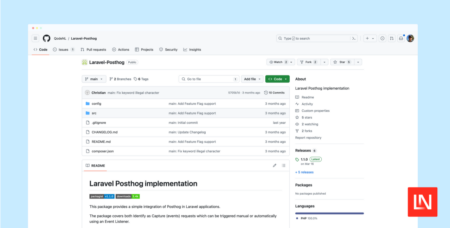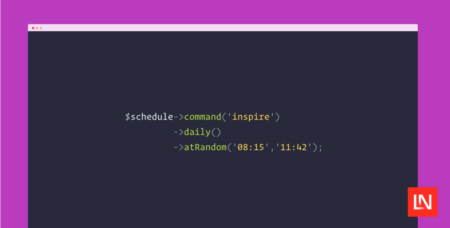Test Guild – Automation Testing Tools Community
Top 18 Visual Testing Tools for Testers (2024 Guide)
When you’re a web developer, making sure that your site looks great – and works correctly – is of the utmost importance. But how can you be sure that everything is free of visual bugs? Enter visual testing. But for folks who don’t have a budget, there’s been this question, “Are there any FREE, open-source
You’re reading Top 18 Visual Testing Tools for Testers (2024 Guide), originally posted on Test Guild – Automation Testing Tools Community – and copyrighted by Joe Colantonio
Libraries & Frameworks
I am automating desktop-based application testing. My requirement is that based on my execution for a particular test, I would like to mark real-time results in pdf generated by the automation script.
There is a plethora of tools (licensed/freeware) for automating desktop-based apps but could not find anything that can mark real-time results (pass/fail) in pdf generated by the automation script.
Any pointer would be helpful.
Thanks in advance.
So I am on an edit page and when I click the cancel button to stay on the edit page the IE driver automatically accepts the leave page in alert pop up. I even added the IE capabilities saying:
options = new ie.Options();
options.setAlertBehavior(‘ignore’);
But it still auto-accepts the alert dialog. Is there a way I can stop this behavior?
There is a jenkins job that runs for more than an hour which deploys code on the target server. In this job it is getting stuck after 20 minutes and after 2 hours it is giving error as :
packet_write_wait: Broken pipe.
On the target server the value of /etc/ssh/sshd_config file values are set to :
ClientAliveInterval 300
ClientAliveCountMax 720
MaxSessions 50
Not getting the root cause of the issue or how should i troubleshoot it.
Currently, my scenario is set as below:
* Login
* Loop Controller – Business process such as create a quote or application
* Logout
But If I have to Make sure that Login and logout runs once per user and the Business process runs multiple iterations for a particular Period(Say 1 hour) , how do I handle this.?
Thanks in advance:)
while executing the Jmeter selenium scripts in azure pipeline ,I repeatedly seeing the error 500 error saying that “No Such Session Found”
But while running the same script in our Virtual Machine script is working fine for large no.of iterations.
kindly help me in this issuse. I attached the Error what we are facing below .
https://i.sstatic.net/KJlec.png
Vusers- 10, Files -250 ,Duration – 3600
Target is to upload 250 Files and file names is Payroll0, Payroll1 ,Payroll2, Payroll3,….Payroll247, Payroll248,Payroll249, Payroll250.
Using JMeter Selenium for web based application so every Vuser should pick different file. Ex:-” User1 —->Payroll1,User2——>Payroll2,User3——>Payroll3,User4——>Payroll4……” So written the groovy scripting like this
But User1 —->Payroll1,User2——>Payroll2,User3——>Payroll3,User4——>Payroll4….User9—–>Payroll9, User10—->Payroll10 and every user is picking like this and while every user after completion of iteration it is picking the same file.
Followed this URL but still no luck for me Every Vuser should pick different file name.
Target is to select Unique Each Iteration I mean every vusers should pick new file for every iteartion.
Could anyone please help me
guys, I’m looking for an advice on how to become a QA tester without bachelor degree, is it possible? If yes, might be you know a solid 1 year online courses?
Whether you are a developer, tester, or just interested in learning more about software testing, this GUI testing guide will provide you with valuable insights into the world of Graphical User Interface testing. In this article, we will explore the what is GUI testing, its importance, and the best practices to follow for effective testing….
The post The Ultimate Guide to GUI Testing: Features, Types & Tools appeared first on Software Testing Material.
Laravel PostHog is a package integrating PostHog—a platform to analyze, test, observe, and deploy new features—with Laravel. It builds on…
Recently, my tests started failing.
I’m testing on IE11(company policy) on a jenkins windows slave.
My tests all hang on the “This is the initial start page” if I’m not connected to the server.
If I am connected, the tests run as they’re supposed to.
I’m using java bindings 3.141.59 on IE WebDriver 3.15.
I have one http request and it extracted the csrf token.But the csrf token attached with attached with html and javascript.
If the request success the csrf token is attached with HTMl.
If the request fails the csrf is attached with javaScript.
I’m able to extract both and
i need to pass the csrf to next request. based on the condition.
How can i achieve it ?Any suggestions.
When I run my script it gives me this error:
Traceback (most recent call last):
File “C:DevelopmentPython_ProjectSDETpythonProjectSDET_Packagemy_firstProject.py”, line 18, in <module>
search.send_keys(keys.RETURN)
AttributeError: module ‘selenium.webdriver.common.keys’ has no attribute ‘RETURN’
Here is my code:
from selenium import webdriver
import selenium
from selenium.webdriver.common import keys
import time
# this will load googlechrome from the location in C-drive
PATH = “C:Program Files (x86)chromedriver.exe”
driver = webdriver.Chrome(PATH)
driver.get(“https://techwithtim.net”)
print(driver.title) # print the title of the page
search = driver.find_element_by_name(“s”)
search.send_keys(“test”)
search.send_keys(keys.RETURN)
time.sleep(5)
driver.close() # close the browser
While testing by Appium (using Python), it clicks on some buttons with a very long delay on some views in my Android app.
The method I am using:
def click_element(self, element, time=wait_time):
WebDriverWait(self.driver, time).until(
EC.presence_of_element_located(element)
)
WebDriverWait(self.driver, time).until(
EC.element_to_be_clickable(element)
)
self.driver.find_element(*element).click()
Does anyone have any idea?
The chaotic-schedule package for Laravel allows you to randomize scheduled command execution time and date intervals via Pseudorandom number generators…
Laravel Forge provides an easy way to provision a server and deploy applications, but, if you prefer,… Source: Read MoreÂ
Testing is crucial in modern software development for ensuring code quality, reliability, and maintainability. However, the complexity of testing can…
Can anyone recommend some software that can be used to document the results of functional software testing?
This is not at developer level, it is for testers to follow documented procedures/scripts and then document what they find.
I thought there must be some common tools that people use for this.
I currently have a task to test BI reports. Is there is any automation tool to test BI Reports(Business Intelligence Reports)? Also what are the key factors needed to validate BI reports.
Test Guild – Automation Testing Tools Community
Top 9 iOS Mobile Testing Tools: Comprehensive Guide for 2024
In today’s fast-paced mobile development environment, ensuring the quality and performance of your iOS apps is more critical than ever. With the increasing complexity of iOS applications, selecting the right mobile testing tools can significantly impact your development cycle. This comprehensive guide explores the top 9 iOS automation tools you need to know for 2024,
You’re reading Top 9 iOS Mobile Testing Tools: Comprehensive Guide for 2024, originally posted on Test Guild – Automation Testing Tools Community – and copyrighted by Joe Colantonio