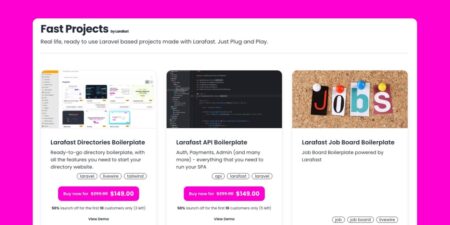Time sure flies by! Backpack for Laravel has been around for so many years now, everybody in the team is…
Libraries & Frameworks
I am using Gradle 4.6 with testng. My test suite has tests organized something like these.
java class1
{
test 1.1
test 1.2
test 1.3
test 1.4
}
java class2
java class3
java class4
java class5
All these classes have total 100 tests in the suite. When I execute the suite, gradle first executes, tests 1.1 and 1.2 and then goes and executes all the tests in class2 to 5 and finally comes back to class 1 to execute 1.3 and 1.4.
Is there a way we can force all the tests in a class to be executed before going to class? For example, it will be helpful, I get all my tests in class1 completes execution, then goes to next class (in any order) and so on.
I do not want to set dependency as any failures will force the dependent test to skip, these are independent tests, eventhough there is some dependency declared tests within the same class.
What is shift left concept means in AGILE?
What is agile and shift left concept?
How to use it in a software development life cycle
For example, there is a thread group named login.
Now this login thread group has 10 request where all requests are parameterized(One API request dependent on other) and time b/w request is 1 secs(Used constant timer)
My question is what is the required ramp up second for thread group?
According to actual calculation read from various sources.If i give thread count 50 and ramp-up seconds as 50 then the time b/w thread is 1 seconds where 50 users will be created in 50 seconds but if i use this scenario how the time b/w request inside the thread will be handled.To run 10 request at least jmeter need 10 seconds since i have used timer
If my scenario is correct then the actual rampup seconds will be dependent on number of request and time b/w request.
Then the Ramp-up-seconds should by calculated as below
Ramp-up-seconds=product of(No of requests,time b/w requests inside thread,No of thread count)
Please make some review on my scenario and provide a answer. If i work with actual Ramp-up-second calculation API paramaratization doesn’t works properly and my jmeter load test script gets failed
Jmeter Test script will be like as below
Make login: Will perform login and extract the authorization token for further requests
create User: Will created user and createduserid will be extracted from response
Fetch User Detail: Will fetch the userdetail for created userid
Logout: Will perform logout
So this should be happen in sequence
and the time b/w request inside thread is 1 seconds used constant timer
I am new in mobile automation and first time trying to launch the app in emulator. Just the mobile screen blinks but My app doesn’t get launched. Can anyone help me..
import java.io.File;
import java.net.MalformedURLException;
import java.net.URL;
import org.openqa.selenium.remote.DesiredCapabilities;
import io.appium.java_client.AppiumDriver;
import io.appium.java_client.MobileElement;
import io.appium.java_client.android.AndroidDriver;
import io.appium.java_client.remote.MobileCapabilityType;
public class AppTest {
public static AppiumDriver<MobileElement>appium;
public static void main(String[] args) {
// TODO Auto-generated method stub
File app = new File(“C:\Users\User\Desktop\iTest-20.07(43).apk”);
DesiredCapabilities caps = new DesiredCapabilities();
caps.setCapability(MobileCapabilityType.APP,app.getAbsolutePath());
caps.setCapability(“deviceName”,”emulator-5554″);
caps.setCapability(“platformName”, “Android”);
caps.setCapability(“platformVersion”, “8.0”);
caps.setCapability(“appPackage”, “com.google.android.apps.nexuslaunch”);
caps.setCapability(“appActivity”, “com.google.android.apps.nexuslaunch.NexusLaunchActivity”);
caps.setCapability(“noReset”, “false”);
caps.setCapability(“disableWindowAnimation”, false);
try {
appium = new AndroidDriver<MobileElement>(new URL(“http://0.0.0.0:4723/wd/hub”), caps);
} catch (MalformedURLException e) {
// TODO Auto-generated catch block
e.printStackTrace();
}
System.out.println(“Application Launched”);
}
}
Result:
io.appium.java_client.remote.AppiumCommandExecutor$1 lambda$0
INFO: Detected dialect: W3C
There is a functionality like in sometimes one of modal pops up and there is a button on it. If the modal pops up user needs to click on that button. This is a continuous process and I need to automate it. How to handle this situation using selenium with java? My code is as below,
public void Orders() throws InterruptedException {
OrdersPage op = new OrdersPage(driver);
WebDriverWait wait = new WebDriverWait(driver, 15);
wait.until(ExpectedConditions.visibilityOfElementLocated(By.xpath(“//span[contains(text(),’Reject’)]”)));
//op.clickAccept();
op.clickReject();
How to can I run this one continuously? (may be once a day or until stopped manually)?
Below are the code which I used:
driver.findElement(By.xpath(“//div[@class=’ flag-dropdown’]”)).click();
WebDriverWait wait = new WebDriverWait(driver, 10);
List<WebElement> options = driver.findElements(By.xpath(“//ul[@role=’listbox’]/li”));
By Country1 = By.xpath(“//ul[@role=’listbox’]/li[85]”);
WebElement element1 = driver.findElement(Country1);
Thread.sleep(1000);
for (WebElement opt : options) {
if (opt.equals(element1)) {
WebElement element3 = null;
element3 = wait.until(ExpectedConditions.presenceOfElementLocated(Country1));
element3.click();
}
}
My error is:
Exception in thread “main” org.openqa.selenium.ElementClickInterceptedException: element click intercepted: Element <li data-flag-key=”flag_no_83″ class=”country” data-dial-code=”1″ tabindex=”0″ data-country-code=”is” role=”option”>…</li> is not clickable at point (746, 276). Other element would receive the click: <input class=”search-box” type=”search” placeholder=”search” autocomplete=”off” value=””>
(Session info: chrome=92.0.4515.159)
and it scrolls to the required country but I’m unable to click it.
Can anyone help me with this?
In my application, there are lot of files that contain financial data and those are sent to different parties. So, I have to automate verification of content of all these files. Now, each file has a different format and structure….those are not .txt files but have custom extenstions like File1.DATA etc..
For Example, this is a file where each record length is say 80 chars, but any record can be 92 or 84 also, depends. So, i read the fileinput stream and then say in line 2, subString(5,19) is 99294329, i will store in a string and verify with pre-defined string.
Now, my automation framework is in Cucumber BDD, Java, Selenium etc..It needs lot of coding like regex validation, then comparing of each line of file, string etc..
Can there be some better approach to read each file and each line, verify contents for quick scripting.
03,Record#1,,992,4328392,234,,040243,352241483,234,2,045,943824677,,/
04,Record#2,,992,4328392,234,,040243,352241483,234,2,045,943824677,,/
16,Record#3,,992,4328392,234,,040243,352241483,234,2,045,943824677,,/
48,Record#4,,992,4328392,234,,040243,352241483,234,2,045,943824677,,/
So I am writing a coding challenge for students where I check their proficiency in the use of ES6 syntax. I wrote one for template strings and I learned from a colleague that its not smart to try to test the implementation of a template string, I would have to test the behavior. I wanted to know if the same applies for fat arrow functions. Do I just write a test for the behavior as opposed to implementation of that fat arrow function?
I am trying to learn the Jmeter and performing simple login test for a test website. but I am keep on getting following error,
Thread Name: Thread Group 1-1
Sample Start: 2019-09-05 18:56:28 NZST
Load time: 40
Connect Time: 0
Latency: 40
Size in bytes: 237
Sent bytes:757
Headers size in bytes: 237
Body size in bytes: 0
Sample Count: 1
Error Count: 1
Data type (“text”|”bin”|””):
Response code: 401
Response message: Unauthorized
Response headers:
HTTP/1.1 401 Unauthorized
Date: Thu, 05 Sep 2019 06:56:28 GMT
Server: Kestrel
Content-Length: 0
Vary: Origin
WWW-Authenticate: Bearer
Access-Control-Allow-Credentials: true
Access-Control-Allow-Origin: http://www.skillswap.pro
HTTPSampleResult fields:
ContentType:
DataEncoding: null
I’m testing an API and I’m looking to define my payload using classes so that my program can then deserialize/serialize into any format (namely XML in my case). Below is an example of the payload:
<Order>
<BillingAddress>
<AddressLine1></AddressLine1>
<AddressLine2></AddressLine2>
<City></City>
</BillingAddress>
<Items>
<Item IsKit=”false”>
<CountryVATRate></CountryVATRate>
<Group></Group>
<Reference></Reference>
</Item>
<Item IsKit=”false”>
<CountryVATRate>0.25</CountryVATRate>
<Group>5360693120</Group>
<Reference>5360693120</Reference>
</Item>
</Items>
<OrderAmount>35</OrderAmount>
<TimeStamp>2017-03-30 00:00:00.102</TimeStamp>
</Order>
So my thinking is that I would have an overall Order class which looks something like the below
public class Order()
{
BillingAddress bAddr; //another class
List Items;
double OrderAmount;
DateTime TimeStamp;
}
What I am trying to work out is the best way of setting up my framework so that in the example of the BillingAddress class I can set up a series of properties e.g. AddressLine1/AddressLine1 etc which can then be called when I run the test
Any advice on how to structure the test framework would be most appreciated
DesiredCapabilities capabillities = DesiredCapabilities.edge();
capabillities.setBrowserName(BrowserType.EDGE);
capabillities.setCapability(CapabilityType.ACCEPT_SSL_CERTS, true);
capabillities.setCapability(InternetExplorerDriver.INTRODUCE_FLAKINESS_BY_IGNORING_SECURITY_DOMAINS,true);
capabillities.setCapability(CapabilityType.SUPPORTS_JAVASCRIPT , true);
capabillities.setPlatform(Platform.WIN10);
capabillities.setCapability(CapabilityType.BROWSER_VERSION, “latest”);
WebDriver driver = null;
List<String> displayedList = new ArrayList<String>();
try {
System.out.println(“STARTED”);
driver = new RemoteWebDriver(new URL(“url”), capabillities);
driver.get(“https://url”);
System.out.println(“OPENED”);
I am getting the below Error:
Exception in thread “main” org.openqa.selenium.SessionNotCreatedException: Unable to create session from {
“desiredCapabilities”: {
“acceptSslCerts”: true,
“browserVersion”: “latest”,
“browserName”: “MicrosoftEdge”,
“javascriptEnabled”: true,
“ignoreProtectedModeSettings”: true,
“version”: “”,
“platform”: “WIN10”
},
“capabilities”: {
“firstMatch”: [
{
“browserName”: “MicrosoftEdge”,
“browserVersion”: “latest”,
“platformName”: “win10”
}
]
}
}
Build info: version: ‘3.141.0’, revision: ‘2ecb7d9a’, time: ‘2018-10-31T20:22:52’
System info: host: ‘VDI-PR-E0042’, ip: ‘10.93.173.183’, os.name: ‘Windows 10’, os.arch: ‘x86’, os.version: ‘10.0’, java.version: ‘1.8.0_171’
Driver info: driver.version: unknown
Command duration or timeout: 1.35 seconds
at java.base/jdk.internal.reflect.NativeConstructorAccessorImpl.newInstance0(Native Method)
at java.base/jdk.internal.reflect.NativeConstructorAccessorImpl.newInstance(NativeConstructorAccessorImpl.java:62)
at java.base/jdk.internal.reflect.DelegatingConstructorAccessorImpl.newInstance(DelegatingConstructorAccessorImpl.java:45)
at java.base/java.lang.reflect.Constructor.newInstance(Constructor.java:490)
at org.openqa.selenium.remote.ErrorHandler.createThrowable(ErrorHandler.java:214)
at org.openqa.selenium.remote.ErrorHandler.throwIfResponseFailed(ErrorHandler.java:166)
at org.openqa.selenium.remote.JsonWireProtocolResponse.lambda$new$0(JsonWireProtocolResponse.java:53)
at org.openqa.selenium.remote.JsonWireProtocolResponse.lambda$getResponseFunction$2(JsonWireProtocolResponse.java:91)
at org.openqa.selenium.remote.ProtocolHandshake.lambda$createSession$0(ProtocolHandshake.java:122)
at java.base/java.util.stream.ReferencePipeline$3$1.accept(ReferencePipeline.java:195)
at java.base/java.util.Spliterators$ArraySpliterator.tryAdvance(Spliterators.java:958)
at java.base/java.util.stream.ReferencePipeline.forEachWithCancel(ReferencePipeline.java:127)
at java.base/java.util.stream.AbstractPipeline.copyIntoWithCancel(AbstractPipeline.java:502)
at java.base/java.util.stream.AbstractPipeline.copyInto(AbstractPipeline.java:488)
at java.base/java.util.stream.AbstractPipeline.wrapAndCopyInto(AbstractPipeline.java:474)
at java.base/java.util.stream.FindOps$FindOp.evaluateSequential(FindOps.java:150)
at java.base/java.util.stream.AbstractPipeline.evaluate(AbstractPipeline.java:234)
at java.base/java.util.stream.ReferencePipeline.findFirst(ReferencePipeline.java:543)
at org.openqa.selenium.remote.ProtocolHandshake.createSession(ProtocolHandshake.java:125)
at org.openqa.selenium.remote.ProtocolHandshake.createSession(ProtocolHandshake.java:73)
at org.openqa.selenium.remote.HttpCommandExecutor.execute(HttpCommandExecutor.java:136)
at org.openqa.selenium.remote.RemoteWebDriver.execute(RemoteWebDriver.java:548)
at org.openqa.selenium.remote.RemoteWebDriver.startSession(RemoteWebDriver.java:212)
at org.openqa.selenium.remote.RemoteWebDriver.<init>(RemoteWebDriver.java:130)
at org.openqa.selenium.remote.RemoteWebDriver.<init>(RemoteWebDriver.java:143)
at Test.TestRemoteGrid.main(TestRemoteGrid.java:60)
Every application eventually needs pruning – the act of cleaning up outdated database records. You may have… Source: Read MoreÂ
Sentry and Laravel announced a new partnership, making Sentry the preferred monitoring and debugging solution for Laravel projects using Forge…
I got a job to do load testing on database. The problem is I have 3 queries that need to run one after another to get the result as below sequence.
UPDATE db_swim_dev.ios_upgrade_css_site_selection SET
pre_check=’PROCESSING’ WHERE id=’Dynamic Value need to fetch
from CSV’;
INSERT INTO db_swim_dev.tbl_ios_css_checks (id, hostname,
r0_state, r1_state, device_type, version, issu_ready,
licence_advancedmetroipaccess, licence_status, device_model,
software_state, cust_special, power_state, fan_state,
output, ios_image_update, job_id, site_master_id, rcount,
mmcblk0) VALUES (”, ‘dynamic value need to fetch from CSV’, ”,
”, ‘920o’, ‘V156_2_SP_SR680887239_8’, ‘0’, ‘0’, ‘1’, ‘0’, ‘0’, ‘0’,
‘0’, ‘0’,
‘a:3:{s:11:”device_type”;s:4:”920o”;s:14:”licence_status”;i:1;s:7:”mmcblk0″;i:0;}’,
‘0’, ‘246’, ‘19442’, ‘0’, ‘0’);
UPDATE db_swim_dev.ios_upgrade_css_site_selection SET
pre_check=’FAILED’ WHERE id=’Dynamic value need to fetch from
CSV’;
I am not sure how to do that. I tried to run all the queries together getting an error. If anyone has encountered the same scenario please let me know how to make this work.
In my project, I would like to map test cases directly from test link to TFS.
The test link version that I am using is 1.9.19
Real-time monitoring straight from the command line for Laravel applications. Source: Read MoreÂ
The problem here is when we hover the mouse over the particular menu item, drop down items going to visible. When trying to click the inspect element the drop down items are not going to be visible.
How can I inspect this drop down menu items
Larafast continues to extend its boilerplates list. Introducing Larafast Fast Projects, a new collection of ready-to-go boilerplates designed to accelerate…
Can anyone please suggest me, how to analyse the generated hits per second and active thread over time graphs