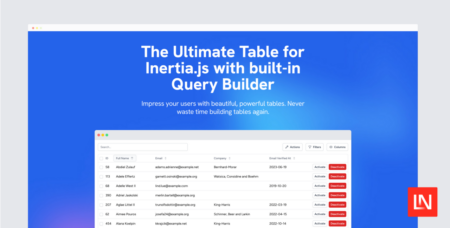I am new to mobile testing, and using Appium for my tests. We are using Azure Devops. Since our team is relatively small and there’s no really budget for QA, I am looking to see if there’s any way I can run my automated test with Azure DevOps without the use of VSTS or App Center?
Libraries & Frameworks
I am trying to scrape this website. I got a problem with text fields because text fields and drop-down menus combined. The site does not allow to enter the names of cities directly. For example, I only want to take the port pointers (ex: Port of Shanghai, China), firstly, I must enter “Shanghai, China”, and need to click the first option, then need to click “Port of Shanghai, China”. (actually, ports are the second option). With the following codes, I can select the country name but not the port.
> remote_driver$findElement(using = ‘id’, value =’from’)$sendKeysToElement(list(“Shanghai, China”))$clickElement()
> remote_driver$findElement(using = “css”, value = “#from-autocomplete > div > div > div > div:nth-child(1)”)$clickElement()
> remote_driver$findElement(using = “css”, value = “#from-autocomplete > div > div > div > div.fvlk5rSgKI–Xo4zMn3an > div:nth-child(2)”)$clickElement()
But in the second selection for port names (3rd line), the port name has been erased from the text field.
Thanks in advance!
The Most Popular JavaScript Calendar integrated with Filament ???? Source: Read MoreÂ
Tool – JMeter, version 5.1.1
I am testing an application with API request and I am getting an error:
javax.net.ssl.SSLHandshakeException for load test.
This issue occurs when I try to execute only load test with number of users simultaneously.
I have had a word with the Dev team and as per them there is no issue from server side configuration.
Can anyone help me resolve this issue. Appreciate quick feedback.
Currently, our automation suite runs on Chrome (has been designed for Chrome).
We used Cucumber with Java and Selenium.
We are trying to make the current automation suite multi-browser compatible. The current automation code supports Firefox 50% and IE the least.
How do we make this code work on IE, Firefox?
Please suggest the easy ways.
next_btn = driver.find_element_by_xpath(“//a[@class=’ge-49M’]”)
for i in next_btn:
driver.get(i)
lnks = driver.find_elements_by_xpath(“//a[@class=’_2UzuFa’]”)
for z in lnks:
href_new.append(z.get_attribute(‘href’))
Here I am trying to retrieve all the links present in every page like(1,2,3,4,5) and from these links I want to retrieve the links of the products.
TypeError Traceback (most recent call last)
<ipython-input-118-b4d6c76aecdf> in <module>
1 next_btn = driver.find_element_by_xpath(“//a[@class=’ge-49M’]”)
—-> 2 for i in next_btn:
3 driver.get(i)
4 lnks = driver.find_elements_by_xpath(“//a[@class=’_2UzuFa’]”)
5 for z in lnks:
TypeError: ‘WebElement’ object is not iterable
But it’s throwing this error.
Performing any actions during the deployment process Source: Read MoreÂ
I know that whenever we run a java class, the JVM gets its thread on one of the CPU’s cores and it runs the main method. But then when we start multithreading in java, how does the JVM handle this, is a new thread created for one of the CPU’s cores to handle? It’s not very clear.
Inertia Table is the ultimate table for Inertia.js with built-in query builder support. Inertia Table is included with the premium…
Test Guild – Automation Testing Tools Community
Playwright Surpasses Cypress (What’s Next)
Have you noticed that Playwright has surpassed Cypress in weekly downloads? What does this mean for you and your test automation strategy? I first saw this graph on Filip Hric’s LinkedIn, showcasing Playwright’s ascent over Cypress. It’s a remarkable shift in the test automation landscape. In my annual New Year’s Trend Automation Testing Trends report
You’re reading Playwright Surpasses Cypress (What’s Next), originally posted on Test Guild – Automation Testing Tools Community – and copyrighted by Joe Colantonio
I am trying to connect Jmeter to MySql but getting error
Here is my config:
Windows 2019
Java 11
MySql version 8.0.30-commersial
mysql-connector-java-8.0.30.jar placed as required in jmeter lib folder
Jmeter 5.4.3
When trying to start jmeter plan an Error appear -> java.sql.SQLException: No suitable driver
What driver should I use?
I’m using driver.findElement(By.xpath(“//a[@title=’A K T Ä° V A S Y O N’]”)); to locate the element given below in the screenshots but getting Unable to find element error.
There are nested classes and frames also. how can I use switch method for nested frames?
My last try is the following one; Screenshot’s attached also.
driver.findElement(By.xpath(“//frameset[@id=’fset1′]//frame[@name=’ax’]//frame[@name=’menu’]//div[@id=’vodaMenuDiv’]//li[@id=’CCBmain’]//li[@id=’ccbabone’]//li[@id=’ccbcquery’]//a[@title=’A
K T Ä° V A S Y O N’]”)).click();
I am using the HTTP request sampler, In which I have used Post Method. When I Execute the request, it executes another HTTP request from another thread.
I want to extract the data from that thread because the HTTP request contains a transaction id. I want to use that transaction id in the other threads.
The said transaction id is only showing in a pop up message in the resulting web page.
Kindly help me retrieve the transaction id.
I’m trying to run uiautomatorviewer on Big Sur and I’m getting this error
java.lang.NullPointerException
at org.eclipse.swt.widgets.Control.internal_new_GC(Unknown Source)
at org.eclipse.swt.graphics.GC.<init>(Unknown Source)
at org.eclipse.swt.graphics.GC.<init>(Unknown Source)
at org.eclipse.swt.widgets.Tree.computeSize(Unknown Source)
at org.eclipse.swt.layout.GridData.computeSize(Unknown Source)
at org.eclipse.swt.layout.GridLayout.layout(Unknown Source)
at org.eclipse.swt.layout.GridLayout.computeSize(Unknown Source)
at org.eclipse.swt.widgets.Composite.computeSize(Unknown Source)
at org.eclipse.swt.custom.SashFormLayout.computeSize(Unknown Source)
at org.eclipse.swt.widgets.Composite.computeSize(Unknown Source)
at org.eclipse.swt.custom.SashFormLayout.computeSize(Unknown Source)
at org.eclipse.swt.widgets.Composite.computeSize(Unknown Source)
at org.eclipse.swt.layout.FillData.computeSize(Unknown Source)
at org.eclipse.swt.layout.FillLayout.computeChildSize(Unknown Source)
at org.eclipse.swt.layout.FillLayout.computeSize(Unknown Source)
at org.eclipse.swt.widgets.Composite.computeSize(Unknown Source)
at org.eclipse.swt.layout.GridData.computeSize(Unknown Source)
at org.eclipse.swt.layout.GridLayout.layout(Unknown Source)
at org.eclipse.swt.layout.GridLayout.layout(Unknown Source)
at org.eclipse.swt.widgets.Composite.updateLayout(Unknown Source)
at org.eclipse.swt.widgets.Composite.updateLayout(Unknown Source)
at org.eclipse.swt.widgets.Composite.layout(Unknown Source)
at org.eclipse.swt.widgets.Display.runSettings(Unknown Source)
at org.eclipse.swt.widgets.Display.readAndDispatch(Unknown Source)
at org.eclipse.jface.window.Window.runEventLoop(Window.java:825)
at org.eclipse.jface.window.Window.open(Window.java:801)
at com.android.uiautomator.UiAutomatorViewer.main(UiAutomatorViewer.java:78)
I have url https://dc1-common.naops.exu.xxxx.se/cgi-bin/index.pl and after entering I got another url https://dc1-common.naops.exu.xxxx.se with Sign In Browser pop up which requires for Authentication
I tried with https://username:password@dc1-common.naops.exu.xxxx.se/cgi-bin/index.pl , it does not work
If I convert url to http than it works . Please provide the solution for https based url which requires
Sentry is putting on a discussion with backend experts on Tuesday, July 16th 2024, 12:00 pm EDT. If you join,…
Contexts are useful for tracking a history throughout the life of a request, and stacks are perfect… Source: Read MoreÂ
Let’s explore the basics of Laravel’s new Context feature. Learn how it can capture and manage data… Source: Read MoreÂ
You can use contextual data just about anywhere in your application–including jobs. Let’s look at an example… Source: Read MoreÂ
Testing code that uses context is easy and straight-forward. It is a dependency injector container, after all. Source: Read MoreÂ