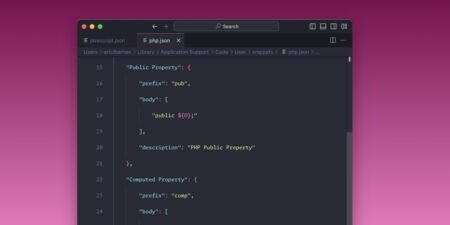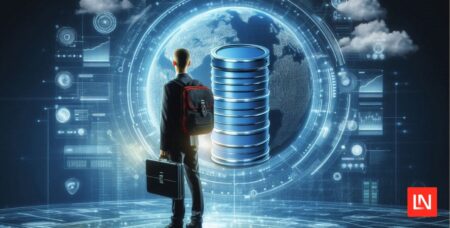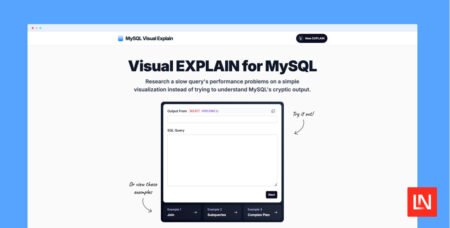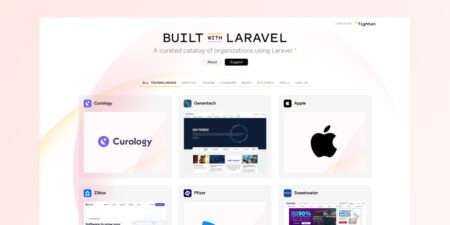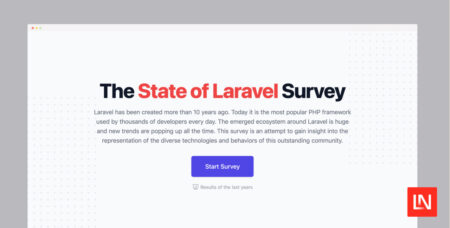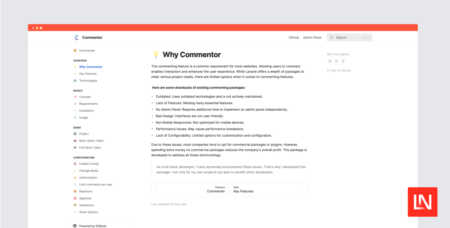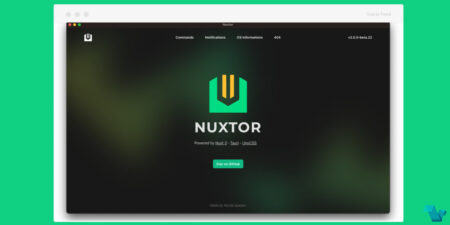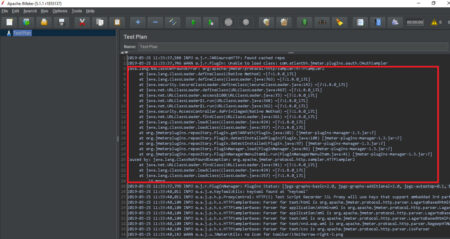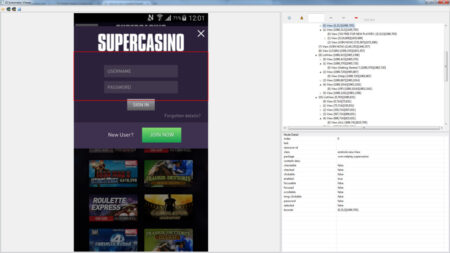VS Code – as many code editors do – includes a feature called “snippets”. The feature allows you to configure…
Libraries & Frameworks
Model events are a really handy feature in Laravel that can help you to automatically run logic when certain actions…
The start of a SaaS application can be challenging, but some Laravel tools/packages help you with that. In this article,…
The MySQL Visual Explain tool by Tobias Petry helps users analyze slow queries by providing an easy-to-understand visual representation of…
Today I’m excited to share a new resource I’ve built for the Laravel community: BuiltWithLaravel.com, a list of companies and…
Filepond is a JavaScript package that allows you to upload anything, with popular integrations for React, Vue, Svelte, and more.…
Laravel is one of the most popular PHP frameworks, known for its elegant syntax and powerful features. According to the…
The annual State of Laravel survey is open for 2024, and you can participate to help identify trends in how…
Welcome to the first episode of a new “Creator Spotlight” video series where we interview Laravel developers about the things…
The Commenter package for Laravel “is a feature-rich modern package that addresses all your commenting needs in a Laravel application.”…
A starter template to build tiny desktop apps with Tauri, Nuxt 3 and UnoCSS Continue reading on Vue.js Feed »…
I am trying to test a standalone application on the Citrix platform using JMeter. I have installed the Citrix receiver as well as the JMeter ICA plugin for the same. But I am not able to launch the Citrix web form through JMeter.
I tried recording the events using Badboy, but the script is erroring out when trying to export to JMeter as it fails to recognize ‘Click’ and ‘Execute’ requests captured in the Badboy script.
Any help on this would be highly appreciated.
While opening JMeter 5.1v in log I came across an issue
i.e WARN o.j.r.Plugin: Unable to load class:
com.atlantbh.jmeter.plugins.oauth.OAuthSampler
java.lang.NoClassDefFoundError:
org/apache/jmeter/protocol/http/sampler/HTTPSampler2 I had added oAuth
sampler plugins in lib/ext also
please suggest me to overcome this issue
I have application which has extension as .msc, I tried it with python
I also ran winappdriver before executing this script. I have seen demo codes on some blogs which uses .exe file extension for the app like calculator or notepad, but nothing around .msc. And similar question around this same problem is unanswered here https://stackoverflow.com/questions/67823892/appium-winappdriver-unable-to-automate-jnlp-applications-the-specified-exec
Like
import time
from appium import webdriver
desired_caps = {}
desired_caps[“app”] = “C:\Desktopvit extendedvit.msc”
desired_caps[“platformName”] = “Windows”
driver = webdriver.Remote(“http://127.0.0.1:4723”, desired_caps)
time.sleep(4)
Earlier I was getting below error but got rid of this when I added additional capabilities as appWorkingDir and deviceName-
Failed to locate opened application window with appId “xxx” and process “xxx”
but now stumbled upon getting this error –
The specified Executable is not a valid application for this OS Platform
Electronic signature plugin for Vue.js 3 Continue reading on Vue.js Feed » Source: Read More
I’m using Selenium in my Groovy application as a Maven dependency. Now I’m looking for a way to log the used Selenium Version to the console.
I tried this:
BuildInfo info = new BuildInfo();
def infoString = info.toString();
But infoString only contains:
“Build info: version: ‘unknown’, revision: ‘unknown’, time: ‘unknown'”.
I also tried reading the version from the classpath of the project and though this works in a Java project in a groovy project the classpath no longer contains the used selenium version.
In a java project, the infoString also contains the used version, revision etc.
Any help would be very much appreciated!
I am working on a mobile project, but I got stuck with it, as I cannot Locate any element for this Login pop-up Box through UIAutomator Viewer, the only elements being displayed by the UIAutomator viewer are the web Elements that are beneath the Login pop-up box.
How can I go about identifying the Username, Password input boxes, Sign In button and any other element(s) on this Login pop-up box.
I wonder if there is a way to assert that XML response does NOT contain any other tags than those expected?
I am using plain http requests (no WSDL, schema validation, not SOAP, not REST) and the application protocol is custom for a particular application (POS systems).
I was thinking (and started) of creating a custom SOAPUI library with script that contains:
a reference table
a function that checks if returned tag is on the list (in reference table)
if the returned tag is not on the list, then assertion fails
So, my question is: is there a better way to validate that?
The response XMLs have a lot of fields, some mandatory, some optional and some conditional depending on other (within same request).
How to input data into datapool from xml file in rational functional tester? I want the user input file to be an xml file and this xml file should be used to feed information for data pool in rft.
While testing Hybrid android app in Appium, a change of context from NATIVE to WEBVIEW is expected. But, the name of the WEBVIEW context does not remain same at all instance of testing. However, it is one of the follwing:
WEBVIEW_undefined
WEBVIEW_{package_name_of_application_under_test}
Say, I’m testing a Hybrid app with package name
com.webviewbrowser
In this case, the context name of the WEBVIEW switches randomly between the following two at every instance
WEBVIEW_undefined
WEBVIEW_com.webviewbrowser
When I use the following in my code,
driver.context(“WEBVIEW_com.webviewbrowser”)
Miserably, I actually receive the context name WEBVIEW_undefined sometimes and NosuchContextException is thrown.
Why does this happen even when no other app is running at the time of testing?
How do I get rid of this issue?