Overview of the Incident: What Went Wrong and Why? How Does Rigorous Software Testing Help Avoid Such Issues? Why Partner with Tx for Software Testing? Security Testing and Audits Summary Imagine a scenario: a software company’s development team is at the finish line of completing the code and pushing it to production. They spent countless … Continue reading “How Software Testing Failures Led to a Global Crisis: Key Takeaways”
The post How Software Testing Failures Led to a Global Crisis: Key Takeaways first appeared on TestingXperts.
Libraries & Frameworks
I am working on an application that whenever I call a page from the menu, the URL does not change. I’m new to Selenium and am creating automation test scripts to perform test cases.
But, for each test script, I have to add a script for user authentication to call the login page and call the required page from the menu.
Is there a way I can call the page directly without user authentication?
here i want to load test for registration with otp,so i have used 2 csv files for registration and otp by using parameters and also separately used api collection for those two.after running it response is 200 ok.the reflection is getting in dashboard alone in admin site,but not getting data in the customer module.
A modern WYSIWYG rich text editor based on Tiptap and shadcn/ui. The post Modern WYSIWYG Rich Text Editor For React…
The Active Sessions card for Laravel Pulse shows your application’s total number of sessions, including Web and API users. Based…
Checkout Daniel Kelly’s talk from Frontend Nation on the game changing features provided by Nuxt + Vue.js Continue reading on…
Here is the question. How can I count all the elements with the resource ID body_bubble on a scrollable view ?
When I use the driver.findElements (By.id (“body_bubble”)).size() method, it gets only the elements that are currently in view (visible on the screen).
How can I find all the elements? I know that I can use something like new UiScrollable(new UiSelector()).scrollIntoView, but I can’t wrap my head around it.
Please help me out.
I am curious if folks are testing configuration changes in applications. For example, I have a Spring Boot app that pulls its configurations from a local properties file at build time and from Spring Cloud Config Server at runtime. When I deploy this app to a non-prod environment, it will have different configurations than when I deploy it to production. As a result, while the artifact I’m testing in non-prod is the same as the one I deploy to production, its configurations will be different.
My question is…how do you test these configuration changes? That is, how do you verify functionality of the app when configurations change. Health checks to service and db URLs could be run after a production deploy, but is there a way to test these in a lower environment?
Besides the above example, is anyone testing other configuration changes in lower environments to make sure deploys to production are successful?
I’ve tried to find information on this subject, but “configuration testing” typically has a different meaning in the quality engineering world.
I wanted to automate my project, which has three parts:
Web testing
Ipad app
Ios App
I have started with the web testing, by following all the steps on appium.io and installed Appium Server, Appium-python-client, and pycharm professional.
I have created my first test but I was not able to run it. I tried importing
from appium.webdriver.common.desired_capabilitites
but it throws the error:
Cannot find reference ‘desired_capabilities’ in ‘__init__.py’
this is the base case i have
import unittest
from typing import Dict
from appium import webdriver
from appium.options.common import AppiumOptions
desired_caps = {
‘platformName’: ‘Mac’,
‘browserName’: ‘Chrome’,
‘appium:automationName’: ‘XCUITest’
}
options = AppiumOptions()
# options.load_capabilities(desired_caps)
url = ‘http://localhost:4723/wd/hub’
driver = webdriver.Remote(url, desired_caps)
driver.get(“hhtps://www.google.com”)
element = element.send_keys(‘admin’)
driver.quit()
The code driver = webdriver.Remote(url, desired_caps) is asking for a [str,bool] value. How can I use desired_capabilities here?
There is an requirement to run web based application for Performance Testing in Azure Pipeline.
The Application servers are physical servers.
Recorded the script and run it in virtual machine. It ran successfully without any errors
but Running the same script in Azure pipeline and getting as *Non HTTP response code: java.net.UnknownHostException/Non HTTP response message:url.com.
Also child requests are also showing in the report but we need is parent samplers only to be displayed.
Errors
Could anyone please help me.
Usually UI test automation framework is a separate code base, different from developers repository.
It is common to use Maven or Gradle as a build tool in test automation frameworks written on Java. By default it means that the project has main and test subfolders, which is know as “Maven Standard Directory Layout”.
For developers code it is clear for me: under main there is application code itself, whereas under test there are unit tests.
Is there any standard or best practices adopted by the automation community regarding which of these subfolders should be used for which code in Test Automation Framework?
Data warehouses centralize data from multiple sources, providing a robust foundation for business intelligence and decision-making. By consolidating structured and semi-structured data, they enhance data quality, security, and cost-efficiency. With scalable architecture, data warehouses support advanced analytics, enabling accurate insights and real-time decision-making. The blog also discusses the essential tools for handling big data, improving ROI, and optimizing performance.
The post Data Warehouse Solutions Insights: Engineering and Analytics first appeared on TestingXperts.
I am attempting to find an element using this code:
try
{
new WebDriverWait(wdriver, TimeSpan.FromSeconds(10)).Until(ExpectedConditions.ElementExists(By.Id(“messageGrid_TL”)));
Console.Out.WriteLine(“Grid: Loading element exists”);
}
catch (Exception)
{
Console.Out.WriteLine(“Grid: Loading element does not exist”);
}
I tried all methods like ElementExists, PresenceOfAllElementsLocatedBy etc.,
but Standard Output is still “Grid: Loading element does not exist”.
I tried to find the element by
//*[@id=’messageGrid_TL’]
//*[@id=’messageGrid_LPV’]
“//span[text()=’Loading…’]”
Element is displayed on the page only for a few seconds.
Note: I don’t call the loading panel from the app code, but DevExpress does it itself, when the grid is refreshed/loaded, it generates the loading panel.
Can you advise me how to find this element, please?
I need to disable ‘show all’ download bar of chrome in selenium.
Because the download bar is showing, UI elements in the lower portion of my page that need to be clicked are not visible.
I’m looking for something like the way we disable notification bars with
ChromeOptions options = new ChromeOptions();
options.addArguments(“disable-infobars”);
Is there a way to disable the download bar like this, and where can I find the information?
I’m working on a mobile automation task where I need to run test suites in parallel for 3 different iOS apps. Each test suite has its own testng.xml with a section configured to run on a device.
I tried mvn clean test -Dthreads=3 -Dsuites=full path 1 to the suite, full path 2 to the suite, full path 3 to the suite
Here threads and suites are properties defined in pom.xml.
It looks like the suiteXMLFile in pom.xml cannot take absolute path. It works fine, when I do: mvn clean test -Dthreads=1 -Dsuites=src/test/resources/testng.xml.
How do I run the suites on all 3 devices in parallel with the test suites lying in 3 different folders pointing to 3 different devices?
Appreciate help.
I am new to automated testing. I am using C#, Selenium and Chrome 99 with the correct driver. I am trying to get to an anchor tag on the page.
Here is my code that is not working,
driver.Url = “abc.com”; //cant display the real one
driver.FindElement(By.XPath(“//a[@href=’ubEntryQueue.aspx’]”)).Click();
The error I am getting:
OpenQA.Selenium.NoSuchElementException
HResult=0x80131500
Message=no such element: Unable to locate element: {“method”:”xpath”,”selector”:”/a[@href=’ubEntryQueue.aspx’]”}
(Session info: chrome=99.0.4844.74)
Source=WebDriver
StackTrace:
at OpenQA.Selenium.WebDriver.UnpackAndThrowOnError(Response errorResponse)
at OpenQA.Selenium.WebDriver.Execute(String driverCommandToExecute, Dictionary`2 parameters)
at OpenQA.Selenium.WebDriver.FindElement(String mechanism, String value)
at OpenQA.Selenium.By.<.ctor>b__11_0(ISearchContext context)
at OpenQA.Selenium.By.FindElement(ISearchContext context)
at OpenQA.Selenium.WebDriver.FindElement(By by)
at CLQTesting.WQ.ValidateWQDisplays() in C:QACLQTestingWQ.cs:line 30
This was my last attempt
Here is what I am trying to get to
This is my code:
package dateTime;
import java.text.DateFormat;
import java.text.SimpleDateFormat;
import java.time.LocalDate;
import java.time.LocalDateTime;
import java.time.format.DateTimeFormatter;
import java.util.Calendar;
import java.util.Date;
public class GetCurrentDateTime {
public static void main(String[] args) {
LocalDate localDate = LocalDate.now();
String date = DateTimeFormatter.ofPattern(“yyyy/MM/dd”).format(localDate);
log.info(“The date is “+date);
vars.put(“currentDate”,date);
}
}
I tried above code in beanshell, JSR223 pre-processor or post processor but not able to use it further.
I’m working in multiple browser testing. It was working code with chrome browser. Recently I have installed “Install-Package Selenium.WebDriver -Version 4.0.0-alpha04”.
MSedge Chromium and chrome working in setup method, But while navigate/return back to actual [Test] test method encountered the below error.
Error:Message: System.TypeLoadException : Could not load type
‘OpenQA.Selenium.Internal.IWrapsElement’ from assembly ‘WebDriver,
Version=0.0.0.0, Culture=neutral, PublicKeyToken=null’
Is this dll/package confused
[SetUp]
public void Setup()
{
string Browsername = “Chrome”;
switch (Browsername)
{
case “Chrome”:
driver = new ChromeDriver();
}
}
[Test]
[Obsolete]
public void XXXX()
{
try
{
driver.Navigate().GoToUrl(UrlList.XXXX_Login);
driver.Manage().Timeouts().ImplicitWait (TimeSpan.FromSeconds(200));
driver.Manage().Window.Maximize();
Login login = new Login(driver);
login.PerformLogin(Login.email_id1, Login.pswd1);
}
}
I am attempting to click a save button but Selenium (with Python) is having issues. I keep getting the error, “Message: no such element: Unable to locate element”
Here is the HTML
<input type=”submit” name=”action[save]” class=”FixedRight SPSubmitRequest button save-button disabledsubmit” value=”Save”>
And the XPath
//*[@id=”spsisFunctionJSAutoFormID12″]/table/tbody/tr/td[3]/input
I have attempted the following to no avail
driver.find_element_by_xpath(‘//*[@id=”spsisFunctionJSAutoFormID12″]/table/tbody/tr/td[3]/input’).click()
driver.find_element_by_class_name(‘FixedRight SPSubmitRequest button save-button disabledsubmit” value’).click()
driver.find_element_by_xpath(‘//button[@name=’Save’].click()
None of these work and all produce the same error
Getting error as 2024-03-06T14:40:10.8848644Z jmeter -g Results.jtl -o htmlReport
2024-03-06T14:40:10.9326661Z ========================== Starting Command Output ===========================
2024-03-06T14:40:10.9654622Z ##[command]”C:Windowssystem32cmd.exe” /D /E:ON /V:OFF /S /C “CALL “D:a_temp6ddde4de-8a4f-43bd-873a-a69bbf34b8cd.cmd””
2024-03-06T14:40:12.6419288Z An error occurred: Cannot read test results file : Results.jtl
2024-03-06T14:40:12.6858284Z errorlevel=1
2024-03-06T14:40:12.6863140Z Press any key to continue . . .
2024-03-06T14:40:12.7701636Z ##[error]Cmd.exe exited with code ‘1’.
In Azure Pipeline
could anyone please help me


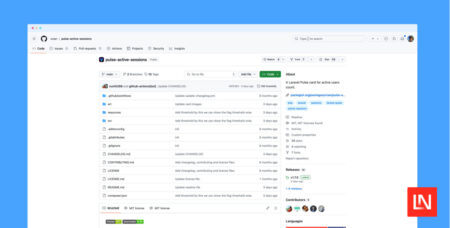

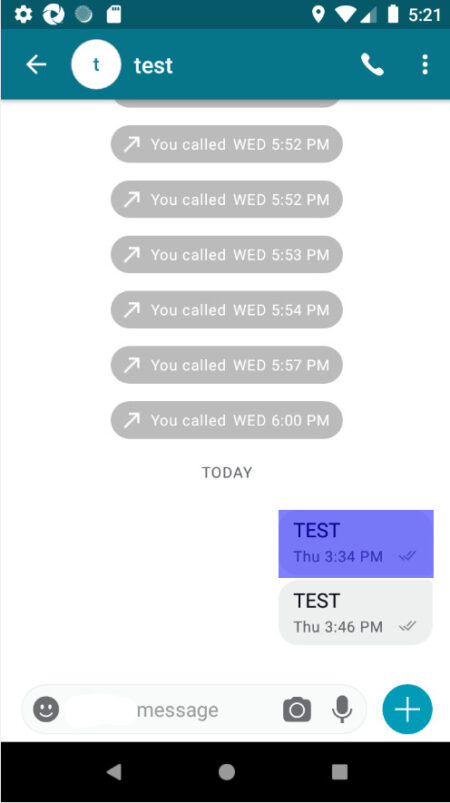
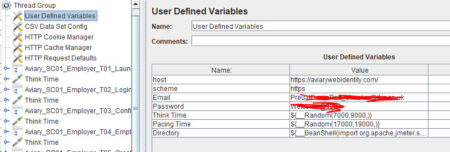

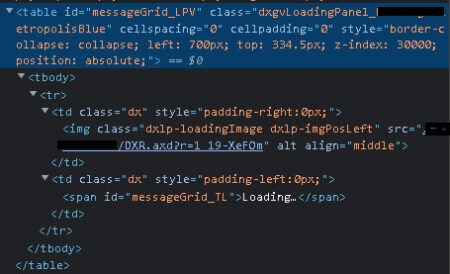
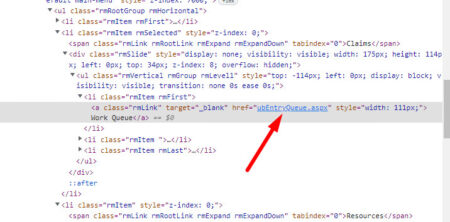
![[error]Cmd.exe exited with code ‘1’ in Azure Pipeline](https://devstacktips.com/wp-content/uploads/2024/08/k86Aa-m3ATCF-450x180.jpg)