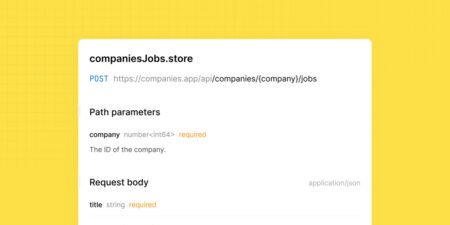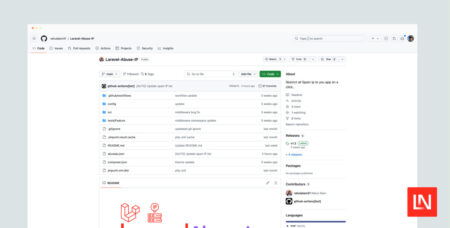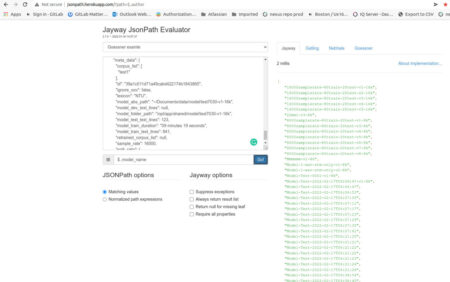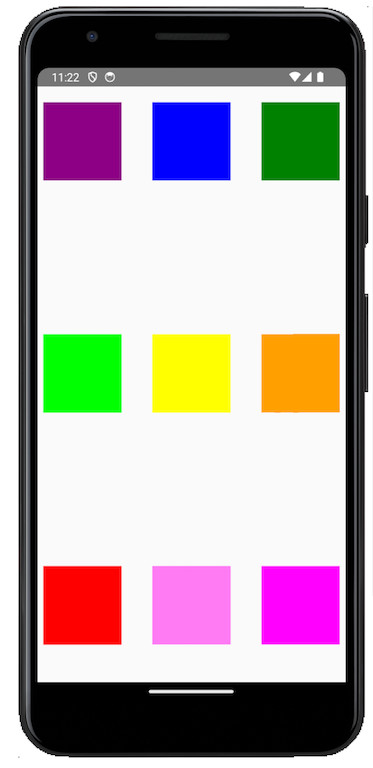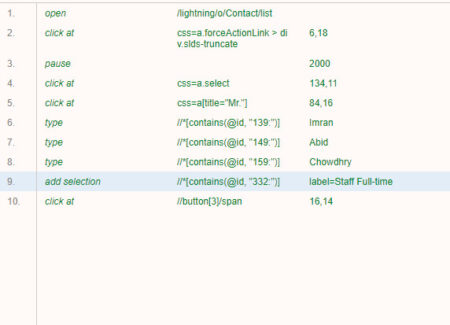The next Laravel Worldwide Meetup is Tuesday, August 20th, at 16:00 UTC, and it will feature Yaz Jallad and Drishti…
Libraries & Frameworks
In this episode of the Laravel Creator Spotlight, we are joined by Len Woodward, the creator of Whisky, to talk…
Documenting an API in Laravel often involves using packages that rely on manual PHPDoc annotations. While this method works, it…
Continuous Integration in Agile Software Development Benefits of Continuous Integration in Agile Software Development Top 5 CI Tools for Agile Software Development Why Partner with Tx for CI Implementations? Summary In today’s digital and tech-driven world, software/app development firms are constantly pressured to deliver quality products in short release cycles. As these enterprises handle multiple … Continue reading “Why is Continuous Integration Essential for Agile Software Development?”
The post Why is Continuous Integration Essential for Agile Software Development? first appeared on TestingXperts.
The Laravel Abuse IP community package by Rahul Alam adds a layer of protection to your Laravel application from known…
public static IWebDriver UserMultiUserSignIn (IWebDriver driver, string port, string hostName, string password, string Username)
{
string name = Dns.GetHostName();
ChromeOptions Options = new ChromeOptions();
Options.AddAdditionalCapability(Username, “USERNAME”);
Options.AddAdditionalCapability(password, “ACCESS_KEY”);
driver = new RemoteWebDriver(new Uri(“http://”+hostName+”:”+port+ “/wd/hub”), Options.ToCapabilities());
return driver;
}
public static void RemoteServerLogin ()
{
string EMAUserName = System.Configuration.ConfigurationManager.AppSettings.Get(“EMAUserName”);
string Password = System.Configuration.ConfigurationManager.AppSettings.Get(“EMAPassword”);
string Port = System.Configuration.ConfigurationManager.AppSettings.Get(“Port”);
string HostName = System.Configuration.ConfigurationManager.AppSettings.Get(“Hostname”);
UserMultiUserSignIn(driver, Port, HostName, Password, EMAUserName);
}
Exception:
OpenQA.Selenium.WebDriverException: ‘Unexpected error.
System.Net.WebException: Unable to connect to the remote server —>
System.Net.Sockets.SocketException: No connection could be made
because the target machine actively refused it 127.0.0.1:9515 at
System.Net.Sockets.Socket.DoConnect(EndPoint endPointSnapshot,
SocketAddress socketAddress) at
System.Net.ServicePoint.ConnectSocketInternal(Boolean connectFailure,
Socket s4, Socket s6, Socket& socket, IPAddress& address,
ConnectSocketState state, IAsyncResult asyncResult, Exception&
exception) — End of inner exception stack trace — at
System.Net.HttpWebRequest.GetRequestStream(TransportContext& context)
at System.Net.HttpWebRequest.GetRequestStream() at
OpenQA.Selenium.Remote.HttpCommandExecutor.MakeHttpRequest(HttpRequestInfo
requestInfo) at
OpenQA.Selenium.Remote.HttpCommandExecutor.Execute(Command
commandToExecute) at
OpenQA.Selenium.Remote.RemoteWebDriver.Execute(String
driverCommandToExecute, Dictionary`2 parameters)’
If you need to remove string duplication in Laravel and PHP applications, Laravel v11.20 adds a new method named deduplicate…
I want to let JMeter exit while controller when response value “model_name”: “Model-Corpus-JMeter2-0001-v1-8k” is found in response data.
sample response data:
{
“message”: “success”,
“valid_model_list”: [{
“meta_data”: {
“corpus_list”: [
“test1”
],
“id”: “1”,
“sample_rate”: 16000,
“test_duration”: “0.17 hrs”
},
“model_name”: “Model-Corpus-JMeter2-0001-v1-8k”,
“status”: “ok”
},
{
“meta_data”: {
“corpus_list”: [
“test1”
],
“id”: “2”,
“sample_rate”: 16000,
“test_duration”: “0.17 hrs”
},
“model_name”: “testmod2-v1-8k”,
“status”: “ok”
}
]
}
I have set while controller condition ${__jexl3(“${model_name}” != “Model-Corpus-JMeter2-0001-v1-8k”,)}
The JSON expression is tested works to extract a list of “model_name”.
however, the GET request isn’t exiting when the response value is already there.
Debug Sampler: captured model_name_18=Model-Corpus-JMeter2-0001-v1-8k
The Page Object Model (POM) is a powerful design pattern in Selenium that improves test automation by organizing code into manageable objects. POM enhances scalability, reusability, and maintainability, allowing teams to efficiently handle UI changes without disrupting test logic. The blog discusses the best practices like the Single Responsibility Principle and clear naming conventions to ensure that POM remains an effective tool for automation.
The post Why Use Page Object Model in Test Automation? first appeared on TestingXperts.
Today we are excited to release React Native 0.75! This release ships several features, such as Yoga 3.1 with support…
I am using Appium to automate all my test cases related to IOS device using Java, Logs are currently displayed on Appium app itself. I want to save them in a text file so that i can check error after it finishes tests.
What I had tried:
1. I tried to use log4j, but it seems working with java console only not Appium.
2. I tried to use field available in Appium itself, but if i use it Appium do no start and shows undefined error, on research i find nobody uses that feature.
So I am not sure if we can do this or not. Any help is appreciated.
I’m trying to launch a Firefox profile with add-ons in it, with selenium v3.12 and gecko-driver v2.10 and Firefox version 60.0, how-ever it seems that the custom profile is not working.
below is my code
static WebDriver driver;
ProfilesIni profile = new ProfilesIni();
myprofile = profile.getProfile(“AutoProfile”);
System.setProperty(“webdriver.gecko.driver”,
“E:\Library\geckodriver-v0.21.0-win32\geckodriver.exe”);
driver = new FirefoxDriver(myprofile);
The acutal error is on the
driver = new FirefoxDriver(myprofile);
as
The constructor FirefoxDriver(FirefoxProfile) is undefined
I am looking for a screen recording tool that allows us to continuously record, but recycle (loop) so that only the last 5-10 minutes of activities are recorded.
Scenario: We have a software user who intermittently encounters an issue that we cannot reproduce. Every time we do a screen sharing session with the user, the issue does not present. The goal is to have the screen recorded in a continuous loop so as to not fill up the user’s hard drive space. However, once the user encounters the issue, the recording is stopped by the user and submitted to our QA team.
Does such a tool exist? This would be for a Windows system.
Playwright is an incredibly popular and powerful tool for end-to-end automation testing of modern web applications. It offers great advantages such as faster execution speed, great documentation, and a slew of built-in features for reporting, debugging, parallel execution, and so on. If you are thinking about building your test automation framework with Playwright or migrating
The post Playwright Cheatsheet: Quick Tips for Testers appeared first on Codoid.
Today I want to look at a new feature in PhpStorm, one that I think many Laravel developers will find…
0
I have a driver in java selenium :
driver.get(url);
I have made some changes to a WebElement with this method :
JavascriptExecutor jse = (JavascriptExecutor) driver;
jse.executeScript(“arguments[0].value=”;”, element);
How do I reload the page with the modifications ? I have tried driver.navigate.refresh() but that doesn’t work.
Thank you for your ideas
AI is transforming mobile application penetration testing by automating test cases, enhancing security, and improving user trust. As mobile apps become integral to daily life, the risk of cyber threats increases, making AI-based testing essential. The blog discusses how AI tools like Checkmarx and Applitools transform app security, from automating bug detection to preventing financial risks.
The post Why Perform Mobile Application Penetration Testing with AI? first appeared on TestingXperts.
One of the less-known PHP functions is filter_var(), which checks for string patterns like email/URL/IP address and more. In this…
I am trying to create an automation tool to test a salesforce platform. When I try to create a new form, the text is displayed but it’s really just an injection from Javascript. Is there any way to have the text not disappear? Here is what my IDE looks like so far
I am currently setting up some REST API tests. I have a test case that has the following Steps:
Data Source – Get all Auth credentials in database
REST Request – Auth POST getting auth token components
Groovy Script – Create Auth token variable in test case properties
Data Source – Get expected information from database
REST Request – Account information GET
Data Source – Get Json response from GET Request step (step 5) and put it into table form.
Assertion – Compare data source table from step 4 + 6
Data Loop – Loop back to step 2
I am currently having issues with step 7. I have the expected table from step 4 which is in the form of column; [id][name] with varying rows depending on the account logged in. Then I have the table in the same format from step 6.
What is the best way to compare that these two tables and assert whether they have the same data in them. So I need to loop through each row and match it to the other table. Both tables will be sorted by id so they will be in the same order.
I have tried the assertion test step, however that only seems to assert the first row in both tables.