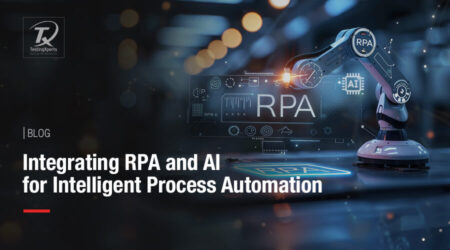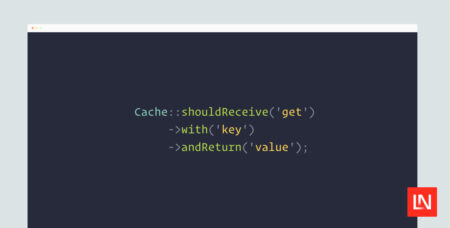PatricioOnCode joins us to talk about Mingle JS which allows you to mix React and Vue components in Livewire. EPISODE…
Libraries & Frameworks
Laravel provides a huge amount of cool features that help improve our development experience (DX). But with the regular releases,…
I found resources for testing mobile web by setting up a network and SSL certificate. How can this be done for native apps using JMeter?
Binge-watching is the new norm in today’s digital world and OTT platforms have to be flawless. Behind the scenes, developers and testers face many issues. These hidden challenges ranging from variable internet speeds to device compatibility issues have to be addressed to ensure seamless streaming. This article talks about the challenges in OTT platform testing
The post Hidden Hurdles: Challenges in OTT Platform Testing appeared first on Codoid.
Integrating Robotic Process Automation (RPA) and Artificial Intelligence (AI) into business processes transforms how organizations operate in the digital age. This blog explores the benefits of Intelligent Process Automation (IPA), combining AI’s decision-making capabilities with RPA’s efficiency to optimize workflows, reduce errors, and improve productivity. From finance to customer service, the synergy of these technologies offers transformative potential.
The post Integrating RPA and AI for Intelligent Process Automation first appeared on TestingXperts.
The Laravel team released v11.21 this week, which includes asset prefetching strategies for Vite, a convenience method to force-destroy models…
Build a fully-featured hypermedia or GraphQL API in minutes! Source: Read MoreÂ
In my team, we use Selenium for automation of functional testing. We also do a lot of manual regression testing to make sure the appearance of the rendered web pages is ok. I would like to develop a framework, that would allow comparing screenshots of the “base” live web page, and the web page on the test server after applying the software update. I believe this will drastically reduce the amount of manual regression testing we need to do.
I would like the framework to be able to detect portions of web pages that were rendered differently from each other. An example of such functionality can be seen here. (first image in the article)
I have never worked with image processing and would need ideas on what algorithms are already publicly available that would help me with the task. From what I can see, the simple pixel-by-pixel comparison would not work well, because it does not account for the concept of elements.
Or am I approaching this problem from a completely wrong direction?
Service Providers have been the core functionality of Laravel since the beginning. However, in Laravel 11, the list of providers…
The Honeystone SEO package for Laravel makes configuring SEO metadata from anywhere within your Laravel application a breeze. The package…
There are two ways to identify a key in Laravel: string ‘My profile’ or array key ‘users.my_profile’. Let me tell…
We recently noticed a performance issue with Laravel Daily website: the list of courses was loading too slowly. So, this…
AI is transforming P&C insurance underwriting by addressing the inefficiencies of traditional methods. Manual processes often lead to errors, delayed product launches, and customer dissatisfaction. AI-powered solutions automate data collection, improve risk assessment accuracy, and customize policies based on comprehensive analytics. The blog discusses how these advancements can help insurers streamline operations, reduce errors, and provide better customer experiences. By leveraging AI, insurers can ensure their underwriting processes are more efficient, accurate, and responsive to customer needs, all while maintaining compliance with regulatory standards.
The post Leveraging AI in P&C Insurance Underwriting: Key Benefits first appeared on TestingXperts.
Laravel Facades are a fantastic feature of the Laravel framework, providing convenient access to services via a simple interface. One…
Clean code is something all devs aim for, right? But what does it ACTUALLY mean? In this tutorial, I will…
On the recent Laravel Podcast, Taylor and Matt discussed some of the announcements coming out at Laracon US. You can…
How can I learn playwright with javascript very easily and what are the topics that i need to focus on to master it as i am very new to javascript!
Discover how Gen AI is revolutionizing the real estate industry with cutting-edge applications like AI-driven property valuation, immersive virtual tours, intelligent customer service, predictive market analysis, automated lead generation, and personalized marketing strategies, all designed to streamline processes, enhance decision-making, and deliver a superior customer experience.
The post Top 10 Use Cases of Gen AI in the Real Estate Industry first appeared on TestingXperts.
I was testing Opencart Application APIs in Postman. Application was installed in desktop and to enable the application Localhost is needed. I had to create a session to generate a token to start the testing of “Add to cart” functionality of Opencart. But when I send the session request in Postman the response is showing the localhost dashboard instead of showing the token in Postman response section.
And also Status saying “200 OK” but it also showing that “Certification has expired”
Now I don’t understand why “Certification has expired” showing on in Postman response part.
Can anyone help me to understand this situation why it is happening? and How do I solve this issue?
I recently joined a new project, and unfortunately, it’s riddled with bugs, leaving customers frustrated despite the significant budget we’ve allocated for testing. I suspect that our test pyramid might not be well-balanced. I know we have some tests in place, including unit tests, automated integration tests, and manual end-to-end (E2E) tests. However, I’m trying to figure out how to assess whether our test pyramid is properly structured for this project. Any advice on how to evaluate this?