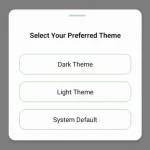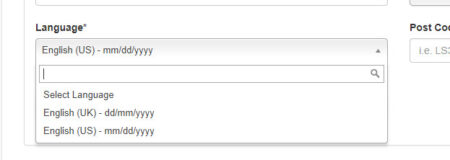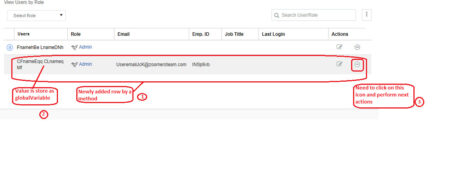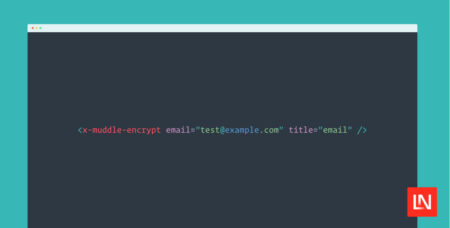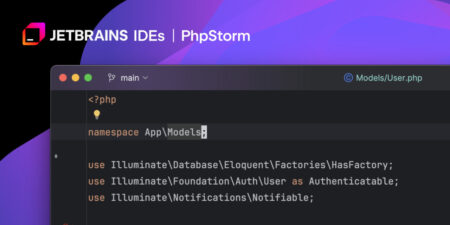I am looking into some use cases of AI based tools that can be used to test functionality of a product more effectively.
Are there any AI testing tools that work like Generative AI where test scenarios is written in text prompt and testing is performed by the AI tools?
Kindly list some free AI tools that one can learn and explore?
Libraries & Frameworks
The tech space and digital business era witnessed a sudden and concerning rise in cyber-attacks in the 2024 Q3. On average, 1,876 cyber-attacks per enterprise were recorded, 75% more than the 2023 Q3 data. If we talk about which industry was primarily affected, the education/research sector would top the list with 3,828 attacks per week, … Cyber Extortion: Protecting Your Business from Digital BlackmailÂ
The post Cyber Extortion: Protecting Your Business from Digital Blackmail first appeared on TestingXperts.
Implement dynamic themes easily in React Native with React Native Theme. Supports light, dark, and custom themes with persistence. The…
]I’m automating baseball sports reporter application. My application is a desktop application. I’m using winium tool with java language. In my application table contain player names in alphabetical order. I want to select 8 players from the list in same order as you can see above order. And also I want to select the matching positions.
These are the players that i need to select::
#players names :: positions
Happ = CF
Bryant = 3B
Rizzo = 1B
Contreras = C
Schwarber = LF
Russell = SS
Heyward = RF
Baez = 2B
now i need to select the particular players that I mentioned above list order.
My application manual working process is first double click a player and mean time a window came to select the position by single click. example firstly , I need to select the player Happ and his position CF(center field) then select the player Bryant and his position 3B(third base) etc…
public void awayTeamHitters() {
try
{
String[] players = new String[]
{
“Happ, Ian#”,
“Bryant, Kris”,
“Rizzo, Anthony*”,
“Contreras, Willson”,
“Schwarber, Kyle*”,
“Russell, Addison”,
“Heyward, Jason*”,
“Baez, Javier”
};
String[] positions=new String[]
{
“CF”,
“3B”,
“1B”,
“C”,
“LF”,
“SS”,
“RF”,
“2B”
};
List<String> playersInList = Arrays.asList(players);
List<String> positionsInlist=Arrays.asList(positions);
//selecting players of 2 table
driver.findElement(By.id(“lblAwayTeamHittersAll”)).click(); // click on 2 tables all players
WebElement table1 = driver.findElement(By.id(“lsvAwayTeamHitters1”));
WebElement table2 = driver.findElement(By.id(“lsvAwayTeamHitters2”));
//taking row size
List<WebElement> rows1 = table1.findElements(By.xpath(“./*[contains(@LocalizedControlType, ‘item’)]”));
List<WebElement> rows2 = table2.findElements(By.xpath(“./*[contains(@LocalizedControlType, ‘item’)]”));
//create string array add players to player_table1
List<String> player_table1=new ArrayList<String>();
for(int i=0;i<rows1.size();i++) {
List<WebElement> cols1 = rows1.get(i).findElements(By.xpath(“./*[contains(@LocalizedControlType, ‘text’)]”));
for(int j=3;j<cols1.size();j++) {
String celtext1 = cols1.get(j).getAttribute(“Name”);
player_table1.add(celtext1);
}
}
//create string array and add players to player_table2
List<String> player_table2=new ArrayList<String>();
for(int i=0;i<rows2.size();i++) {
List<WebElement> cols2 = rows2.get(i).findElements(By.xpath(“./*[contains(@LocalizedControlType, ‘text’)]”));
for(int j=3;j<cols2.size();j++) {
String celtext2 = cols2.get(j).getAttribute(“Name”);
player_table2.add(celtext2);
}
}
//combine player table 1 and 2
player_table2.addAll(player_table1);
List<String> player_table3=new ArrayList<String>();
player_table3.addAll(player_table2);
System.out.println(player_table3); //it will print the 25 player names
int p=player_table3.size();
System.out.println(p); //it will print the size 25
for(int i=0;i<p;i++) {
if(playersInList.contains(player_table3)) {
Actions act = new Actions(driver);
act.doubleClick(playersInList).build().perform();
}
WebElement pos= driver.findElementById(“PlayerPositions”);
List<WebElement> col=pos.findElements(By.xpath(“./*[contains(@LocalizedControlType, ‘button’)]”));
if(positionsInlist.contains(col)) {
pos.click();
}
}
}
catch (Exception e) {
System.out.println(e);
}
}
}
I have 2 tables in my application and I add it into one list..
Here double click action is not performing and after printing 25 player names and size .it will got stop.
I’m trying to make Katalon chrome extension to click the dd/mm/yyyy language.
But the problem is when I record the click on dd/mm/yyyy Katalon records
xpath=(.//*[normalize-space(text()) and normalize-space(.)=’Select Language’])[2]/following::li[1]
Now for this, when the test case is run, it selects the Select Language value
BUT, if I select mm/dd/yyyy from the drop-down Katalon records
xpath=(.//*[normalize-space(text()) and normalize-space(.)=’English (UK) – dd/mm/yyyy’])[2]/following::li[1]
And now when I run the test case, it will select mm/dd/yyyy and not dd/mm/yyyy
It seems the selection is offset by 1.
In the below pic, I need to click on the icon in a row which is newly added and column1 value is stored as global variables.
Have used the below code, unable to find a solution.
WebElement userListTable = driver.findElement(
By.xpath(“//*[@id=’KendoActiveCorpUserGrid’]/div[2]/table”));
List<WebElement> rows_table = userListTable.findElements(By.xpath(“//*[@id=’KendoActiveCorpUserGrid’]/div[2]/table/tbody/tr”));
int rows_count = rows_table.size();
for (int row = 0; row < rows_count; row++){
if(ResultName.getText().equalsIgnoreCase(globalVariables.NewCorpUserName)){
}
}
Need to click on element id avaialble in that row:
//*[@id=”CGOLK90700779C”]/span/span/i[3]
ResultName is the position for which variable is stored globally.
When covering cross-browser testing using Selenium WebDriver, how do you provide the browser and version information to the tool (e.g. BrowserStack, Sauce Labs)? For example, you’re wanting to execute your tests against multiple versions of Chrome, Edge etc.
I have been experimenting with reading a CSV file of browser data and using that to set Selenium capabilities before iterating through that CSV file in the code. Now, I am wondering if there’s a better way, generally, as I suspect this method will affect parallel execution.
I am trying to run a sample test to collect server metrics through Jmeter plugin perfmon.
I have an application running in localhost and I have perfmon metrics collector and server agent installed and have checked if they are working fine. There are no issues.
My http sampler works fine and generates results too but I do not see anything in the graphs.
My test ramps up 1000 users in 100 seconds, still nothing in graphs. What am I missing?
I have around 10 Selenium/Java projects in Eclipse IDE and there is “utils” package and Automation framework classes that i manually copied to all projects and all those have different versions or code in it.
So, like ‘ExcelReader.java” utility class in my Automation framework has 10 different copies, each one in separate Project folder/structure. Now, all my code is hosted in Azure DevOps Git repos and i use eGit eclipse plugin to commit/push changes.
How can i keep just one copy of “Utils” package in Git repos and all individual projects just use that one central copy directly into it and if one tester updates central copy then all projects can “fetch’ lastest code automatically.
AutomationProject1 -> Utils package/customized classes [All projects have different copies of same class]
AutomationProject2 -> Utils package/customized classes
AutomationProject3 -> Utils package/customized classes
AutomationProject4 -> Utils package/customized classes
AutomationProject5 -> Utils package/customized classes
The Laravel team released v11.31, which includes dynamic cache/db/mail builders, a cache token repository, a URL::forceHttps() convenience method, and more.…
Laravel developers are used to Eloquent for DB operations but often need raw SQL queries to achieve their goals. In…
A simple, lightweight, and privacy-focused product analytics php package. Source: Read MoreÂ
Muddle is a PHP package to hide and safeguard emails from bots, allowing you to obfuscate emails in PHP and…
If you’ve ever been curious about Sentry, Launch Week is for you. Sentry will be announcing new products, showing exclusive…
PhpStorm 2024.3 was released and includes support for PHP 8.4 as well as some awesome updates for Laravel Developers, such…
Eric Barnes and Chris Morrell discuss the resurgence of PHP meetups post-COVID, focusing on the creation and growth of PHPX,…
An event sourcing package that feels nice. Source: Read MoreÂ
[Error: An unknown server-side error occurred while processing the command. (Original error: unknown error: Device emulator-5554 is not online
Im getting above error when at the middle of the test steps.
Im with Appium, C# on android.
Can any one give me a properer solution for above error?
im trying to use Openloads API in python, i can do a remote upload like this:
ol_url = driver.current_url
resp = ol.remote_upload(ol_url)
file_id = resp.get(‘id’)
Now i have a file uploaded in Openload and his ID, and now i want to know the Link or the Embed of this remote uploaded file.
I have been searching info for a long time and nothing, someone can help me? Please
How do we implement LoadableComponent, when we have a fluent API, lets create a basic set of classes, shown below:
public class LoginPage {
// @FindBy locators
public DashboardPage login(String user, String pass) {
// something
}
}
public class DashboardPage {
// @FindBy locators
public UsersPage navigateToUsersPage() {
//navigate to users page
}
}
Now, we have a test maybe something like this:
@Test
public void coolTest() {
loginPage.open().login(“foo”, “bar”).navigateToUsersPage();
//assert something
}
Where does loadable component come into play here?
How can we ensure the page(s) are loaded, when they should be etc?
We aren’t explicitly calling open on 2 of the 3 pages used here.