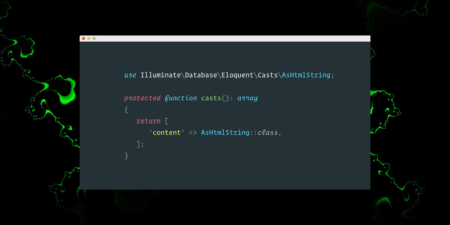Onym is a flexible Laravel package for generating filenames using various strategies and options. The post Onym – Flexible Filename…
Libraries & Frameworks
Laravel v12.4 has a new AsHtmlString Eloquent cast. The framework already has an `HtmlString` class available; this cast stitches it…
This is my package activitylog Source: Read MoreÂ
The blog discusses why integrating shift-left automation early in the development lifecycle reduces defects and improves software quality. With AI-driven testing and CI/CD integration, businesses can ensure faster, more efficient releases.
The post Shift-Left Automation: Enhancing Software Quality with Smart Testing first appeared on TestingXperts.