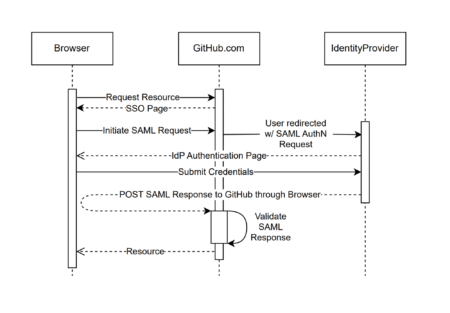India has become a hub for innovation in the field of artificial intelligence (AI), with companies leading the way in developing AI-powered solutions for a wide range of industries, including healthcare, finance, e-commerce, and cybersecurity. In this article, we explore some of the top AI companies in India that are driving change and shaping the future of technology.
1. Tata Consultancy Services (TCS)
Headquarters: Mumbai, India
Flagship AI Product: TCS Intelligent Urban Exchange (IUX), TCS BaNCS
Key Contributions:
TCS, a global IT services and consulting giant, has made significant strides in incorporating AI into its offerings. The company uses AI to enhance enterprise solutions in areas such as smart cities, healthcare, and finance. Its TCS IUX platform helps cities become more intelligent by using AI, IoT, and cloud computing for traffic management, waste management, and energy optimization.
Notable Achievements:
TCS is a leader in AI-based automation, enabling companies to reduce operational costs through predictive analytics and cognitive technologies.
The TCS BaNCS platform uses AI to transform banking processes, offering smarter, more efficient services for financial institutions.
Future Outlook:
TCS continues to expand its AI capabilities to create smart business solutions, with an increasing focus on automation, AI-driven analytics, and machine learning.
2. Infosys
Headquarters: Bengaluru, India
Flagship AI Product: Infosys Nia
Key Contributions:
Infosys is a multinational consulting and IT services company that has been integrating AI into its business models through its platform, Infosys Nia. Nia is an advanced AI and machine learning platform designed to drive automation, improve customer experience, and enable data-driven decision-making. It helps businesses by analyzing large volumes of data and delivering actionable insights.
Notable Achievements:
Infosys is a pioneer in the automation and AI space, helping clients streamline operations and accelerate digital transformation.
The company’s AI and automation offerings cater to industries like healthcare, finance, retail, and manufacturing.
Future Outlook:
Infosys is increasingly incorporating AI and deep learning technologies into its solutions, ensuring that businesses stay competitive in a rapidly evolving tech landscape.
3. Wipro
Headquarters: Bengaluru, India
Flagship AI Product: Wipro HOLMES
Key Contributions:
Wipro, one of India’s largest IT services firms, has created Wipro HOLMES, an AI and automation platform designed to empower businesses by automating processes, predicting outcomes, and improving decision-making. The platform uses machine learning, natural language processing (NLP), and cognitive computing to create solutions across industries such as banking, healthcare, and retail.
Notable Achievements:
Wipro HOLMES helps organizations reduce operational costs and improve efficiency through the use of AI-powered automation and analytics.
Wipro’s AI solutions are being used in supply chain optimization, fraud detection, customer support automation, and more.
Future Outlook:
Wipro is committed to expanding its AI capabilities, with plans to further enhance its automation solutions and use AI to create innovative solutions for clients.
4. Fractal Analytics
Headquarters: Mumbai, India
Flagship AI Product: Qure.ai, Aura
Key Contributions:
Fractal Analytics is a leading provider of AI and analytics solutions, helping organizations harness data to create smarter business strategies. One of its flagship products, Qure.ai, uses AI to interpret medical images, providing doctors with diagnostic insights for better healthcare delivery. Another product, Aura, uses AI and machine learning to improve customer experience by analyzing customer data and predicting preferences.
Notable Achievements:
Fractal Analytics has partnered with global giants like Coca-Cola, Walmart, and American Express to enhance decision-making through AI-powered analytics.
The company has expanded its AI offerings in healthcare with Qure.ai, which is gaining recognition in the global medical AI space.
Future Outlook:
Fractal continues to innovate with AI and machine learning, particularly in the fields of healthcare and retail, where AI can drive impactful transformations.
5. Zensar Technologies
Headquarters: Pune, India
Flagship AI Product: Zensar AI Platform, Zensar Cognitive Automation
Key Contributions:
Zensar Technologies, a global IT services company, has built a reputation for leveraging AI and automation to deliver cutting-edge solutions to clients across industries. Its Zensar AI Platform uses machine learning and data analytics to help businesses with everything from predictive maintenance to personalized customer experiences.
Notable Achievements:
Zensar has developed several AI-powered solutions, including cognitive automation that automates complex business processes and enhances productivity.
The company’s AI models are being used in retail, manufacturing, and finance, helping clients optimize operations.
Future Outlook:
Zensar is focused on expanding its AI and automation capabilities, particularly for enterprises looking to implement intelligent solutions that drive operational efficiency.
6. Persistent Systems
Headquarters: Pune, India
Flagship AI Product: Persistent AI, Persistent Cloud Solutions
Key Contributions:
Persistent Systems is a global technology company that focuses on delivering digital transformation through AI, cloud computing, and blockchain. Persistent’s AI offerings include predictive analytics, NLP, and machine learning models designed to provide businesses with actionable insights and solutions that enhance customer experiences and operations.
Notable Achievements:
Persistent Systems works with leading brands in finance, healthcare, and retail to implement AI-driven strategies that reduce costs and improve efficiency.
The company is heavily investing in AI and cloud technologies to bring cutting-edge solutions to a wide range of industries.
Future Outlook:
Persistent is focused on strengthening its AI portfolio with a keen interest in expanding its cloud and data analytics capabilities to help clients unlock new business opportunities.
7. Haptik
Headquarters: Mumbai, India
Flagship AI Product: Haptik AI Chatbots
Key Contributions:
Haptik is one of the leading companies in AI-powered conversational solutions. Its chatbot platform, which uses natural language processing and machine learning, helps businesses automate customer support, sales, and lead generation. Haptik’s AI chatbots are used by global brands such as Samsung, Tata Group, and Coca-Cola to improve customer engagement.
Notable Achievements:
Haptik’s AI-powered bots provide businesses with a conversational interface to engage with customers effectively and enhance overall customer service.
The company’s AI models have been successful in handling millions of customer interactions every day, making them an indispensable tool for businesses worldwide.
Future Outlook:
With advancements in AI and natural language processing, Haptik is set to revolutionize customer support and sales automation across industries.
8. L&T Technology Services (LTTS)
Headquarters: Mumbai, India
Flagship AI Product: AI-enabled Digital Solutions
Key Contributions:
LTTS is a global technology consulting and services company that uses AI to help organizations achieve digital transformation. With its AI-enabled digital solutions, the company helps industries like manufacturing, automotive, and healthcare optimize their processes, reduce costs, and innovate faster. LTTS focuses on industrial AI and provides AI-powered solutions for product development and process automation.
Notable Achievements:
LTTS has worked with several global leaders in the automotive and industrial sectors to implement AI technologies that drive product innovation and operational efficiency.
Their AI solutions are transforming industries such as engineering, energy, and construction, providing a competitive edge to their clients.
Future Outlook:
LTTS is expected to increase its focus on AI, especially in industrial automation and healthcare technology, to meet the growing demand for AI-driven solutions in these sectors.
9. SigTuple Technologies
Headquarters: Bengaluru, India
Flagship AI Product: SigTuple’s AI Diagnostic Solutions
Key Contributions:
SigTuple Technologies focuses on AI-driven solutions for healthcare, particularly in medical diagnostics. Its flagship product uses machine learning and AI to automate the process of medical image analysis, allowing doctors to make more accurate and faster diagnoses. The company’s AI solutions assist with analyzing pathology slides, X-rays, and blood samples.
Notable Achievements:
SigTuple’s AI diagnostic solutions are helping healthcare professionals reduce diagnostic errors and improve patient outcomes.
The company’s AI platform has been recognized for improving the accuracy of diagnostic tools, especially in the areas of oncology and neurology.
Future Outlook:
SigTuple is poised to lead the charge in AI-powered healthcare solutions, expanding its capabilities to other areas of diagnostics and treatment prediction.
10. Element AI (Acquired by ServiceNow)
Headquarters: Montreal, Canada (Indian operations in Bengaluru)
Flagship AI Product: AI Enterprise Solutions
Key Contributions:
Element AI is a leading enterprise AI solutions provider, which has been acquired by ServiceNow but continues to innovate in AI-powered platforms. Element AI’s solutions are used across industries like healthcare, logistics, finance, and more. They help businesses with predictive analytics, NLP, and AI automation.
Notable Achievements:
Element AI was pivotal in enhancing ServiceNow’s AI-driven services, allowing businesses to streamline their operations and improve productivity.
Future Outlook:
With ServiceNow’s acquisition, Element AI’s products will continue to evolve, with a stronger focus on AI-powered enterprise solutions.
Conclusion
India has rapidly emerged as a major player in the global AI industry, with several companies making strides in AI research and development. These Indian AI companies are not only providing solutions for a range of industries but are also setting benchmarks for innovation in AI and machine learning. From automation and AI-driven business intelligence to healthcare diagnostics and conversational AI, the future of AI in India looks incredibly promising.
As these companies continue to innovate, India’s position as a global leader in AI is only going to strengthen, providing new opportunities for businesses, industries, and professionals worldwide.