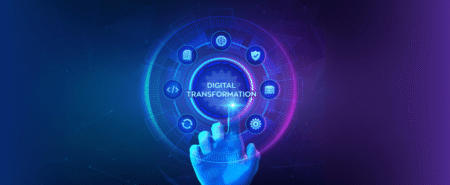In today’s hyper-competitive digital economy, transformation isn’t optional, it’s operational. As per IDC, global spending on digital transformation is set…
With mobile devices dominating the way we interact with apps and websites, touch-based design has become more important than ever.…
Creating product icons at Figma involves dozens—sometimes hundreds—of iterations. Product Designer Tim Van Damme shares his thoughtful approach to icon…
The Model Context Protocol (MCP) is an open standard that lets AI assistants connect with external data sources, tools, or systems. This…
Ever wondered where that bold, slab-serif “college look” comes from? It goes way back to mid‑19th century Ivy League sportswear.…
This week, I found myself surprisingly invested in the great modal drawer debate. A perfect reminder that even the smallest…
I joined the company as the first full-time employee and, over five years, tried on multiple roles — from product…
Seamless content delivery and reliable assessment tools is what many businesses need. Whether in academic institutions or corporate training environments,…
Post Content Source: Read MoreÂ
Latest PEAR Releases: Log 1.14.6 Source: Read MoreÂ
Windows 11, the classic “My Computer” icon (now called This PC) is hidden by default. If you want quick access…
The Snipping Tool in Windows 11 lets you quickly take screenshots of your screen – whether it’s a full screen,…
We have often encountered BSOD issues on Windows, but a black screen on Windows 11 is strange to most users.…
OpenAI CEO Sam Altman has warned users that what happens in chats with ChatGPT isn’t legally privileged in the same…
While the majority of attention has been focused on the demise of Windows 10, another significant change is looming for…
Inno3D has launched their new single-slot GeForce RTX 5090 and 5080 GPUs, aimed at gamers and creators who build in…
Microsoft is gearing up for a major presence at Gamescom 2025 in Cologne, Germany, from August 20 to 24. At…
Windows 11 24H2 has an undocumented bug that could change the default size of the cursor when you resume the…
Microsoft has just launched Copilot Mode in Edge. Instead of floating in a sidebar, Copilot Mode will offer a full-page…
Microsoft is extending the way that humans connect and engage on-line through delivering immersive 3D experiences directly into Teams. Available…