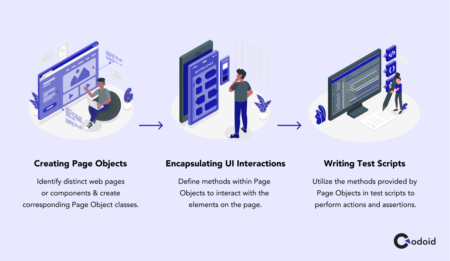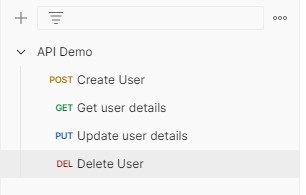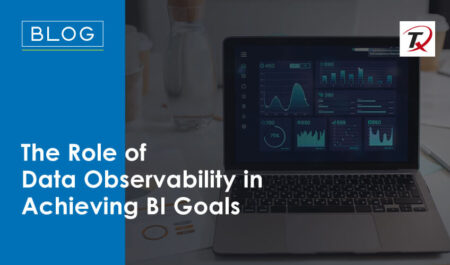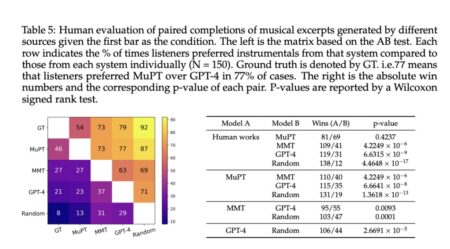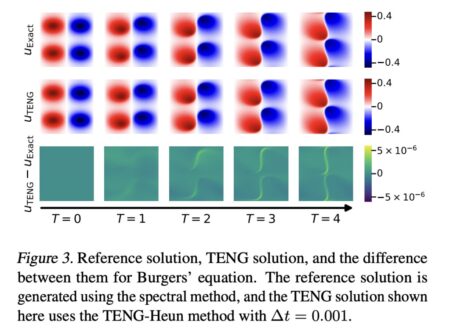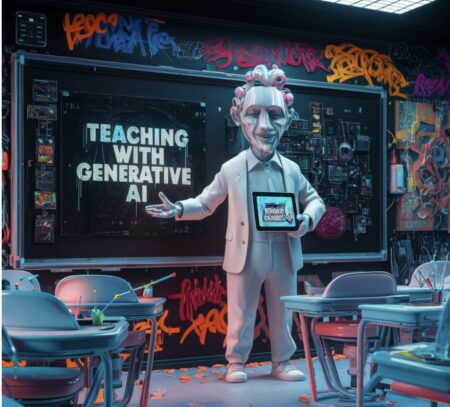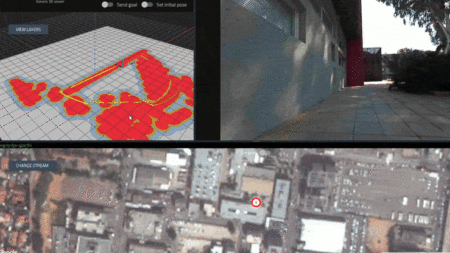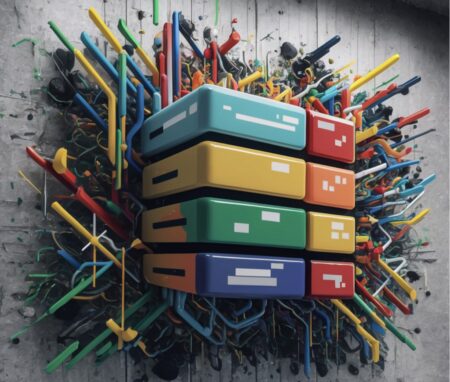The tech industry is constantly evolving, and professionals in the field must keep up with the latest trends and technologies to stay relevant. In this blog, we will discuss the top 10 tech skills in demand in today’s job market, which can help job seekers and tech professionals understand the most important skills for success in the industry.1. Cloud ComputingCloud computing is a technology that allows the delivery of computing services, including servers, storage, databases, networking, software, and analytics, over the internet. As more and more companies are moving towards cloud-based services, the demand for professionals with cloud computing skills is increasing.Cloud computing has several advantages over traditional on-premises computing, such as increased scalability, cost-effectiveness, and flexibility. As a result, more and more companies are embracing cloud computing, and the demand for cloud computing professionals is increasing.Some popular cloud computing platforms include Amazon Web Services (AWS), Microsoft Azure, and Google Cloud Platform. These platforms offer various cloud-based services, such as cloud storage, cloud computing, and cloud analytics. Professionals with cloud computing skills can work in various roles, such as cloud architects, cloud engineers, and cloud administrators.2. Artificial Intelligence and Machine LearningArtificial Intelligence (AI) and Machine Learning (ML) are transforming various industries, including healthcare, finance, and transportation. AI and ML are used to develop intelligent systems that can learn from data and make decisions without human intervention. The demand for professionals with AI and ML skills is increasing as companies are looking to leverage these technologies to gain a competitive advantage.AI and ML can be used for various applications, such as image recognition, natural language processing, and predictive analytics. Professionals with AI and ML skills can work in various roles, such as data scientists, machine learning engineers, and AI architects.To develop AI and ML systems, professionals need to have knowledge of various programming languages, such as Python, R, and Java. They also need to have knowledge of various ML frameworks, such as TensorFlow and PyTorch.3. CybersecurityCybersecurity is the practice of protecting computer systems, networks, and data from theft, damage, or unauthorized access. As more companies are storing sensitive data on their computer systems and networks, the demand for cybersecurity professionals is increasing.Cybersecurity professionals are responsible for developing and implementing security measures to protect computer systems and networks from cyber threats. They need to have knowledge of various cybersecurity tools, such as firewalls, antivirus software, and intrusion detection systems.Cybersecurity professionals can work in various roles, such as cybersecurity analysts, cybersecurity engineers, and cybersecurity architects. They need to have knowledge of various cybersecurity standards, such as NIST, ISO 27001, and PCI DSS.4. Data Science and AnalyticsData science and analytics involve the extraction of meaningful insights from data. Data science and analytics professionals are responsible for collecting, cleaning, analyzing, and interpreting large amounts of data to help companies make informed decisions. The demand for data science and analytics professionals is increasing as companies are looking to use data to gain a competitive advantage.Data science and analytics can be used for various applications, such as customer segmentation, predictive analytics, and fraud detection. Professionals with data science and analytics skills can work in various roles, such as data scientists, data analysts, and business analysts.To work in data science and analytics, professionals need to have knowledge of various programming languages, such as Python, R, and SQL. They also need to have knowledge of various data science and analytics tools, such as Tableau and Power BI.5. DevOpsDevOps is a software development methodology that combines software development and IT operations. DevOps professionals are responsible for developing, testing, and deploying software faster and more efficiently. The demand for DevOps professionals is increasing as companies are looking to adopt DevOps practices to improve their software development processes.DevOps professionals can work in various roles, such as DevOps engineers, DevOps architects, and automation engineers. They need to have knowledge of various DevOps tools, such as Jenkins, Git, and Docker.6. Mobile App DevelopmentMobile app development is the process of developing mobile applications for smartphones and tablets. As more and more people are using mobile devices to access the internet, the demand for mobile app developers is increasing.Mobile app developers are responsible for developing mobile applications for various platforms, such as iOS and Android. They need to have knowledge of various mobile app development frameworks, such as React Native and Flutter.Mobile app developers can work in various roles, such as mobile app developers, mobile app designers, and mobile app architects. They need to have knowledge of various programming languages, such as Swift, Kotlin, and Java.7. Web DevelopmentWeb development is the process of developing websites and web applications. As more and more companies are moving towards digital platforms, the demand for web developers is increasing.Web developers are responsible for developing and maintaining websites and web applications. They need to have knowledge of various web development frameworks, such as Angular and React.Web developers can work in various roles, such as web developers, web designers, and web architects. They need to have knowledge of various programming languages, such as HTML, CSS, and JavaScript.8. UI/UX DesignUI/UX design is the process of designing the user interface and user experience of websites and mobile applications. As more and more companies are focusing on user experience, the demand for UI/UX designers is increasing.UI/UX designers are responsible for designing the user interface and user experience of websites and mobile applications. They need to have knowledge of various design tools, such as Adobe Photoshop and Sketch.UI/UX designers can work in various roles, such as UI/UX designers, product designers, and user experience architects.9. BlockchainBlockchain is a decentralized, digital ledger that records transactions in a secure and transparent manner. As more and more companies are adopting blockchain technology, the demand for blockchain professionals is increasing.Blockchain professionals are responsible for developing and implementing blockchain-based solutions. They need to have knowledge of various blockchain frameworks, such as Ethereum and Hyperledger.Blockchain professionals can work in various roles, such as blockchain developers, blockchain architects, and blockchain analysts.10. Internet of Things (IoT)Internet of Things (IoT) is a technology that connects various devices and objects to the internet, allowing them to communicate with each other. As more and more companies are adopting IoT technology, the demand for IoT professionals is increasing.IoT professionals are responsible for developing and implementing IoT-based solutions. They need to have knowledge of various IoT platforms, such as Amazon IoT and Microsoft Azure IoT.IoT professionals can work in various roles, such as IoT developers, IoT architects, and IoT analysts.ConclusionThe tech industry is constantly evolving, and professionals in the field must keep up with the latest trends and technologies to stay relevant. In this blog, we discussed the top 10 tech skills in demand in today’s job market, which can help job seekers and tech professionals understand the most important skills for success in the industry.Professionals with these skills can work in various roles, such as cloud architects, data scientists, UI/UX designers, and blockchain developers. By developing these skills, professionals can increase their employability and advance their careers in the tech industry.AuthorVaneesh BehlPassionately writing and working in Tech Space for more than a decade.
1. Introduction to REST API Testing1.1. What is an API?An API (Application Programming Interface) defines the methods, protocols, and tools for building software applications. It specifies how different software components should interact with each other.In our social media application, the API provides a set of endpoints and rules for accessing and manipulating user profiles. The API documentation defines the available endpoints, the required parameters, the expected response format, and any authentication requirements. Developers can use this API to integrate social media features into their own applications.Table of Contents:1. Introduction to REST API Testing
   1.1. What is an API?
   1.2. What is REST API?   1.3. What is SOAP API?
   1.4. Why Test APIs?
   1.4. Challenges in API Testing
2. Key Concepts in REST API Testing
   2.1. HTTP Methods (GET, POST, PUT, DELETE)
   2.2. URI (Uniform Resource Identifier)
   2.3. Request Headers
   2.4. Request Body
   2.5. Response Codes
   2.6. Response Body
   2.7. Authentication and Authorization
3. Tools for REST API Testing   3.1. Postman      3.1.1. REST API Testing using Postman
– Why Postman tool?
– Install Native Postman Application
      3.2.1. Getting Started with Postman
– What is HTTP?
– Most common HTTP methods:
– How to Test GET Requests
– How to Test POST Requests
– How to Test PUT, PATCH, DELETE
      3.3.1. REST API Automation Testing using Postman
– Automate the Login API through Postman
   3.2. cURL
   3.3. REST Assured
   3.4. SoapUI 3.4.1 What is a Web Service? 3.4.2. What is SOAP Protocol?
3.4.3. What is SOAPUI?
– What Types of Testing SOAPUI can perform
– Protocols & Technologies SOAPUI Supports
– Installing SOAPUI on Linux, Windows, MAC
3.4.4. Working with SOAPUI Interface 3.4.5. SOAPUI Properties
   3.5. JUnit/TestNG
4. REST API Testing Techniques
   4.1. Functional Testing
   4.2. Parameterized Testing
   4.3. Data-Driven Testing
   4.4. Security Testing
   4.5. Performance Testing
   4.6. Error and Exception Handling Testing
5. Best Practices for REST API Testing
   5.1. Test Planning and Strategy
   5.2. Test Data Management
   5.3. Test Automation
   5.4. Test Reporting and Documentation
   5.5. Continuous Integration and Deployment
6. Common Challenges and Solutions in REST API Testing
   6.1. Handling Authentication and Authorization
   6.2. Managing Test Data
   6.3. Testing Endpoints with Dependencies
   6.4. Handling Dynamic Responses
   6.5. Handling Rate Limiting and Throttling
Conclusion1.2. What is REST?REST (Representational State Transfer) is an architectural style for designing networked applications. It is based on a set of principles that emphasize scalability, simplicity, and interoperability between systems. RESTful APIs are built following these principles and allow clients to interact with web services using standard HTTP methods.For example, let’s consider a social media application. The application exposes RESTful APIs to perform operations on user profiles. To retrieve a user’s profile information, the client can send an HTTP GET request to the API endpoint /users/{userId}, where {userId} is the unique identifier of the user. The API responds with the user’s profile data in a structured format like JSON or XML.1.3. What is SOAP?SOAP API, or Simple Object Access Protocol API, is a protocol used for exchanging structured information in web services. It is a messaging protocol that defines a set of rules and formats for creating messages, exchanging data, and invoking methods between different systems over a network.SOAP APIs are based on XML (eXtensible Markup Language) and typically use HTTP or other application layer protocols for communication. They follow a strict structure and use XML-based messages for request and response exchange. SOAP APIs rely on a contract-based approach, where the API provider publishes a WSDL (Web Services Description Language) file that describes the API’s operations, message formats, data types, and protocols.1.4. Why Test APIs?Testing APIs is essential to ensure their functionality, reliability, and security. Let’s understand the importance of testing through an example:Suppose a bug is reported where the API endpoint /users/{userId} is returning incorrect profile data. By testing the API, we can identify and fix this issue, ensuring that the endpoint retrieves the correct user profile information.Additionally, testing helps verify that the API handles various scenarios correctly. For example, testing ensures that the API returns appropriate error responses when invalid parameters are provided, or it enforces proper authentication and authorization for sensitive operations.1.5. Challenges in REST API TestingLet’s consider some challenges in testing APIs using our social media application as an example:1. API Complexity: The API may have multiple endpoints, each with different functionalities and data requirements. Testing all possible combinations and scenarios can be complex and time-consuming.2. Dynamic Responses: The API might generate dynamic responses based on real-time data or user-specific inputs. Testing such responses requires handling dynamic factors and verifying the correctness of the results.3. Data Management: The API may involve data operations, such as creating, updating, or deleting user profiles. Managing test data and ensuring its consistency across different test runs can be challenging.4. Authentication and Authorization: The API may require authentication tokens or API keys for access. Testing different authentication scenarios and managing credentials during testing can be a challenge.5. Versioning: The API may evolve over time with new features or changes in the data structure. Testing API versions and ensuring backward compatibility can be challenging to maintain.6. Performance and Scalability: Testing the API’s performance and scalability under various loads and concurrent requests helps ensure it can handle the expected traffic efficiently.7. Testing Tools and Environment: Choosing suitable testing tools, setting up the test environment with mock data, and integrating API testing into continuous integration pipelines require careful consideration.By addressing these challenges through proper planning, test design, and the use of appropriate tools, we can ensure effective testing of REST APIs and deliver high-quality software.2. Key Concepts in REST API Testing2.1. HTTP Methods (GET, POST, PUT, DELETE)HTTP methods define the type of operation to be performed on a resource. The commonly used methods in REST API testing are:1. GET: Retrieves data from the server. It is used to read or retrieve a resource. For example, to retrieve a user profile, you can send a GET request to /users/{userId}.2. POST: Submits data to the server to create a new resource. It is used for operations like creating a user or adding a new item. For example, to create a new user, you can send a POST request to /users with the user’s information in the request body.3. PUT: Updates an existing resource on the server. It is used for operations like updating user information or modifying an item. For example, to update a user’s profile, you can send a PUT request to /users/{userId} with the updated data in the request body.4. DELETE: Removes a resource from the server. It is used to delete a user or remove an item. For example, to delete a user, you can send a DELETE request to /users/{userId}.2.2. URI (Uniform Resource Identifier)The URI identifies the resource being accessed or manipulated. It consists of a base URL and a path that specifies the location of the resource. For example, in the URI /users/{userId}, {userId} is a placeholder that represents the unique identifier of a user.Here’s an example URI for retrieving a user’s profile:bashCopy codeGET /users/123456
2.3. Request HeadersRequest headers provide additional information about the request. They can include authentication tokens, content types, or custom headers. Here are a few commonly used headers:1. Authorization: Used for authentication, it contains credentials like API keys or access tokens. For example:makefileCopy codeAuthorization: Bearer <access_token>
2. Content-Type: Specifies the format of the request body. It can be application/json, application/xml, etc. For example:bashCopy codeContent-Type: application/json
2.4. Request BodyThe request body carries data sent to the server for operations like creating or updating a resource. It is used with HTTP methods like POST, PUT, and PATCH. The body format depends on the Content-Type header specified. Here’s an example of a JSON request body for creating a user:jsonCopy code{
“name”: “John Doe”,
“email”: “john.doe@example.com”,
“password”: “secret”
}2.5. Response CodesHTTP response codes indicate the status of the request. They provide information on whether the request was successful or encountered an error. Some common response codes are:i. 200 OK: The request was successful, and the response contains the expected data.ii. 201 Created: The resource was successfully created.iii. 400 Bad Request: The request was malformed or had invalid parameters.iv. 401 Unauthorized: The request requires authentication, and the provided credentials are invalid or missing.v. 404 Not Found: The requested resource was not found on the server.2.6. Response BodyThe response body contains the data returned by the server in response to the request. It can be in JSON, XML, or other formats. For example, a response body for retrieving a user’s profile:jsonCopy code{
“id”: “123456”,
“name”: “John Doe”,
“email”: “john.doe@example.com”
}2.7. Authentication and AuthorizationAuthentication ensures the identity of the client making the request, while authorization determines whether the client has permission to perform the requested operation. Common authentication mechanisms include API keys, access tokens, or OAuth.For example, to authenticate using an access token, you can include it in the Authorization header of the request:makefileCopy codeAuthorization: Bearer <access_token>
Proper authentication and authorization are crucial for securing APIs and protecting sensitive data.By understanding and applying these key concepts in REST API testing, you can effectively interact with APIs, validate their behavior, and ensure the reliability and security of your applications.3. Tools for REST API Testing3.1. PostmanPostman is a popular API testing tool that provides a user-friendly interface for testing REST APIs. It allows you to send HTTP requests, view and analyze responses, and automate API testing. Here’s an example of using Postman for REST API testing:Install Postman from the official website (https://www.postman.com/downloads/).Launch Postman and create a new request.Set the request method (GET, POST, PUT, DELETE) and enter the API endpoint (URI).Add headers, request body (if required), and any necessary authentication details.Click the “Send” button to send the request.View the response received from the API, including the response code, headers, and body.Postman also allows you to save and organize your API requests, create test suites, and generate API documentation.3.2. cURLcURL is a command-line tool used for making HTTP requests. It is available on various operating systems, including Linux, macOS, and Windows. Here’s an example of using cURL for REST API testing:Open a terminal or command prompt.Use the appropriate cURL command to send an HTTP request. For example, to send a GET request:arduinoCopy codecurl -X GET https://api.example.com/users
You can add headers, request body, and other parameters as needed. For example, to send a POST request with JSON data:jsonCopy codecurl -X POST -H “Content-Type: application/json” -d ‘{“name”: “John Doe”, “email”: “john@example.com”}’ https://api.example.com/users
Press Enter to execute the command and view the response.cURL provides a flexible and powerful way to test REST APIs directly from the command line.3.3. REST AssuredREST Assured is a Java-based library for testing REST APIs. It provides a domain-specific language (DSL) that simplifies writing API tests in Java. Here’s an example of using REST Assured for REST API testing:Set up a Java project with the necessary dependencies, including REST Assured.Write a test class and import the required libraries.Use REST Assured methods to create API requests, send them, and validate the responses. REST Assured provides extensive capabilities for request and response customization, authentication, handling cookies, and more.3.4. SoapUISoapUI is a widely used testing tool for web services, including REST APIs. It provides a comprehensive testing environment with a graphical user interface. Here’s an example of using SoapUI for REST API testing:Download and install SoapUI from the official website (https://www.soapui.org/downloads/latest-release.html).Launch SoapUI and create a new project.Add the API endpoint (URI) and configure request parameters, headers, and authentication.Create test cases and define test steps to send requests and validate responses.Execute the tests and view the results, including assertions and test reports.SoapUI offers advanced features like data-driven testing, script assertions, and mock services for comprehensive REST API testing.3.5. JUnit/TestNGJUnit and TestNG are popular testing frameworks for Java. While they are not specific to REST API testing, they are commonly used for writing and executing API tests alongside other types of tests. Here’s an example of using JUnit or TestNG for REST API testing:Set up a Java project with JUnit or TestNG dependencies.Write test methods and annotate them with appropriate test annotations, such as @Test.Use a library like REST Assured or HttpClient to send requests and validate responses within the test methods.Run the tests using the testing framework’s runner or through an integrated development environment (IDE).JUnit and TestNG provide powerful test management features, reporting capabilities, and integration with build tools like Maven or Gradle.These are just a few examples of tools available for REST API testing. Depending on your specific needs and preferences, you can choose the most suitable tool or combination of tools for your API testing tasks.4. REST API Testing Techniques4.1. Functional TestingLet’s consider an example of a user registration API. The API endpoint is POST /users/register, which accepts a JSON payload containing user information like name, email, and password.Test Scenario:Test Case 1: Register a new user with valid information.Request:bashCopy codePOST /users/register
Content-Type: application/json
{
“name”: “John Doe”,
“email”: “johndoe@example.com”,
“password”: “secretpassword”
}Expected Response:makefileCopy codeStatus: 200 OK
Body: {
“message”: “User registered successfully”
}Test Case 2: Register a user with an existing email.Request:bashCopy codePOST /users/register
Content-Type: application/json
{
“name”: “Jane Smith”,
“email”: “johndoe@example.com”,
“password”: “secretpassword”
}Expected Response:makefileCopy codeStatus: 400 Bad Request
Body: {
“error”: “Email already exists”
}
4.2. Parameterized TestingLet’s consider an API endpoint that calculates the sum of two numbers: POST /calculator/sum. We can perform parameterized testing using different sets of input values.Test Data:Test Data Set 1: num1 = 5, num2 = 3Test Data Set 2: num1 = -2, num2 = 7Test Data Set 3: num1 = 0, num2 = 0Test Method:scssCopy code@Test
public void testSumEndpoint(int num1, int num2, int expectedSum) {
// Prepare the request with the input numbers
Request request = new Request.Builder()
.url(“/calculator/sum”)
.post(RequestBody.create(MediaType.parse(“application/json”),
“{“num1″:” + num1 + “, “num2″:” + num2 + “}”))
.build();
// Send the request and retrieve the response
Response response = client.newCall(request).execute();
String responseBody = response.body().string();
// Verify the response
assertEquals(200, response.code());
assertEquals(expectedSum, Integer.parseInt(responseBody));
}
4.3. Data-Driven TestingLet’s consider an API endpoint that retrieves user details based on the user ID: GET /users/{userId}. We can use a data source (e.g., CSV file) to drive the test cases.CSV Test Data:Copy codeuserId
1
2
3Test Method:lessCopy code@Test
@CsvFileSource(resources = “/testdata/userIds.csv”)
public void testUserDetailsEndpoint(int userId) {
// Prepare the request with the user ID
Request request = new Request.Builder()
.url(“/users/” + userId)
.get()
.build();
// Send the request and retrieve the response
Response response = client.newCall(request).execute();
String responseBody = response.body().string();
// Verify the response
assertEquals(200, response.code());
// Perform assertions on the response body
}4.4. Security TestingLet’s consider an API endpoint that requires authentication: GET /api/users. We can test the API with different authentication scenarios.Test Scenarios:Test Case 1: Access the API without authentication.Test Case 2: Access the API with valid authentication credentials.Test Case 3: Access the API with invalid or expired authentication tokens.4.5. Performance TestingFor performance testing, we can use tools like Apache JMeter or Gatling to simulate multiple concurrent users and measure the API response times, throughput, and resource utilization. These tools allow you to define test scenarios, set the desired load, and collect performance metrics.For example, with JMeter, you can configure a Thread Group with a specific number of threads and ramp-up time. Each thread will make API requests, and you can analyze the response times and other metrics in the test results.These are just a few examples of REST API testing techniques and how they can be applied in real-world scenarios. You can adapt these techniques to suit your specific testing needs and explore additional techniques based on the requirements of your API and the testing goals.5. Best Practices for REST API Testing5.1. Test Planning and Strategyi. Define Clear Test Objectives: Clearly define the objectives and scope of your API testing. Understand the functionality, requirements, and expected outcomes of the API.ii. Identify Test Scenarios: Identify various test scenarios based on different use cases, input combinations, and boundary conditions.iii. Prioritize Test Cases: Prioritize test cases based on their criticality and impact on the application.iv. Create a Test Plan: Develop a comprehensive test plan that outlines the testing approach, test environment, test data, and test schedule.v. Test Environment Setup: Set up a dedicated test environment that closely resembles the production environment to ensure accurate testing.5.2. Test Data Managementi. Use Test Data Generation Techniques: Generate relevant test data to cover a wide range of scenarios and edge cases. Use techniques like random data generation, boundary value analysis, and equivalence partitioning.ii. Isolate Test Data: Ensure that each test case operates with its isolated test data. This prevents interference between test cases and ensures consistent and repeatable results.iii. Test Data Security: Handle sensitive test data securely. Avoid using production data in testing and anonymize data if necessary to maintain privacy and comply with data protection regulations.5.3. Test Automationi. Select the Right Automation Framework: Choose a suitable automation framework that supports REST API testing and provides features like test script creation, test data management, and result reporting.ii. Develop Reusable Test Scripts: Write modular and reusable test scripts to reduce redundancy and enhance maintainability.iii. Use Assertions: Include assertions in your test scripts to verify the correctness of API responses and ensure that the expected results match the actual results.iv. Handle Authentication: Incorporate authentication mechanisms, such as API keys, tokens, or OAuth, in your test scripts to authenticate API requests.v. Continuous Integration: Integrate your API tests with a continuous integration system, such as Jenkins or GitLab CI, to trigger automated tests on code changes and ensure regular testing.5.4. Test Reporting and Documentationi. Capture Test Results: Record and track test results, including the status of executed test cases, pass/fail outcomes, and any issues or defects encountered during testing.ii. Document Test Cases: Maintain detailed documentation of test cases, including test inputs, expected outputs, and any preconditions or dependencies.iii. Bug Reporting: Report any bugs or issues discovered during testing promptly. Provide clear and concise information, including steps to reproduce the issue, expected behavior, and actual behavior observed.5.5. Continuous Integration and Deploymenti. Version Control: Use a version control system like Git to manage your test scripts and ensure that all changes are tracked and documented.ii. Integration with CI/CD Pipeline: Integrate your API tests into the CI/CD pipeline to automate the execution of tests during the build and deployment process.iii. Monitor and Analyze Test Results: Monitor test execution and analyze test results to identify trends, performance issues, and areas for improvement.iv. Test Environment Refresh: Regularly refresh the test environment to ensure it remains up-to-date with the latest changes and configurations.By following these best practices, you can enhance the effectiveness and efficiency of your REST API testing, leading to improved software quality and faster delivery cycles.6. Common Challenges and Solutions in REST API Testing6.1. Handling Authentication and AuthorizationChallenge:APIs often require authentication and authorization mechanisms, such as API keys, tokens, or OAuth.Testing APIs with authentication and authorization can be challenging due to the complexity of managing credentials and ensuring proper access control.Solution:Understand the authentication and authorization mechanisms implemented in the API.For testing, obtain valid credentials (tokens, keys) from the API provider or simulate authentication using test accounts.Use tools like Postman or REST Assured to handle authentication headers and tokens in API requests.Verify that authenticated requests return the expected responses and unauthorized requests are appropriately denied access.Consider automating the authentication process as part of your test scripts to streamline testing.6.2. Managing Test DataChallenge:Test data plays a crucial role in API testing, and managing test data can become complex, especially when dealing with different scenarios and data combinations.Ensuring the availability and integrity of test data across different test environments can be challenging.Solution:Identify the types of test data required for API testing, such as valid inputs, boundary values, and negative scenarios.Create a test data management strategy that includes data generation, data isolation, and data cleanup mechanisms.Automate the process of generating test data using scripts or tools to ensure consistency and efficiency.Use data virtualization or mocking techniques to isolate test data from the production environment, allowing independent and repeatable testing.Implement data refresh or reset mechanisms to ensure a clean test environment before each test run.6.3. Testing Endpoints with DependenciesChallenge:APIs often have dependencies on other APIs, databases, or external services.Testing endpoints with dependencies can be challenging as it requires managing the availability and consistency of dependent services.Solution:Identify the dependencies for each API endpoint and understand their impact on testing.For third-party dependencies, use mock servers or virtualization techniques to simulate the behavior of the dependent services.When testing dependent services, ensure they are available and properly configured to provide the required responses for testing.Consider stubbing or mocking the responses of dependent services to create controlled test scenarios.Automate the setup and configuration of dependent services to ensure consistency and reproducibility.6.4. Handling Dynamic ResponsesChallenge:APIs may return dynamic responses that change over time, such as timestamps, generated IDs, or calculated values.Validating dynamic responses can be challenging as the expected values may vary for each request.Solution:Identify the dynamic elements in the API responses, such as timestamps or unique identifiers.Use techniques like regular expressions or JSON path expressions to extract and validate specific values within the response.For timestamps, consider using a tolerance window to account for slight variations.If possible, request predictable responses by controlling the inputs or using specific test data.Capture and store dynamic values during test execution for subsequent validation or use in later requests.6.5. Handling Rate Limiting and ThrottlingChallenge:APIs may have rate-limiting or throttling mechanisms in place to restrict the number of requests per unit of time.Testing APIs with rate limiting or throttling can be challenging as it requires managing the request rate and handling the associated response codes.Solution:Understand the rate limiting or throttling policies implemented in the API.Adjust the request rate in your test scripts to adhere to the defined limits.Handle the rate limit or throttling responses in your test automation by implementing appropriate retry mechanisms or back-off strategies.Monitor and analyze the API responses to ensure the rate limiting or throttling mechanisms are functioning as expected.Communicate with the API provider to coordinate testing efforts and potentially request temporary adjustments to the rate limits for testing purposes.These solutions provide practical approaches to address common challenges in REST API testing. By implementing these solutions, you can overcome these challenges and ensure effective and reliable testing of your RESTful APIs.ConclusionIn conclusion, API testing is a crucial aspect of ensuring the quality and reliability of web services. Throughout this tutorial, we covered various key concepts, tools, techniques, best practices, and common challenges in API testing.Next >> REST API Testing with PostmanAuthorVaneesh BehlPassionately writing and working in Tech Space for more than a decade.
Playwright is a robust tool that automates cross-browser testing across Chromium, Firefox, and WebKit using a single API. It is an open source software developed and launched by Microsoft in 2020 and quickly gained popularity. Cross-browser testing using Playwright is a seamless process that enables efficient testing to identify and address potential issues, guaranteeing a
The post Playwright Cross-browser Testing Tutorial appeared first on Codoid.
Although Selenium is the most popular open-source tool for the automation testing of web applications, Playwright has been gaining much popularity as well. As the Page Object Model approach is widely used while creating test automation frameworks, we wanted to write an easy guide that can help everyone with the Playwright Page Object Model implementation.
The post Step-by-Step Playwright Page Object Model Implementation Tutorial appeared first on Codoid.
Postman is one of the most popular API testing tools and it can perform both manual and automated API testing. So it is a great choice for beginners who are just getting started with API testing to take the first step with manual testing and gradually move towards automation testing. Moreover, Postman has recently introduced
The post Postman API Automation Testing Tutorial appeared first on Codoid.
Maintaining PCI DSS compliance is crucial for digital retail, ensuring the security of customer data and mitigating fraud risks. It is a set of standards designed by payment card companies and requires retailers to protect cardholder information. Retailers face challenges in data security, integrating multiple payment systems, and adapting to evolving standards. The blog discusses the best practices, including regularly updating security measures, training employees, and creating effective incident response plans. It also discusses the comprehensive approach to PCI DSS compliance, secures data and upholds customer trust and business integrity.
The post Addressing Digital Retail Challenges with PCI DSS Compliance first appeared on TestingXperts.
Automation in healthcare, leveraging AI and RPA technologies, transforms patient care by streamlining operations and reducing human errors. It involves advanced patient data management, efficient scheduling, medication management, and remote patient monitoring. These technologies also assist in laboratory diagnostics, billing processes, and supply chain management, enhancing the accuracy and speed of healthcare services. The blog discusses implementation strategies, including thorough analysis, selection of compatible tech solutions, staff training, and continuous monitoring. With healthcare demands rising, automation is vital for efficient patient care, making technology like AI and RPA not just futuristic concepts but present-day necessities in the healthcare industry.
The post How does Automation in Healthcare Transform Patient Care? first appeared on TestingXperts.
Cloud application modernization is one of the crucial steps in a digital transformation process. However, the process has its challenges that businesses should know and how to tackle them. It will help in a successful transition to modern, cloud-based applications. Let’s take a look at the cloud app modernization challenges and their solutions:
The post How does Cloud Application Modernization Drive Business Growth? first appeared on TestingXperts.
The Testing Pyramid is crucial in Agile software development, providing a structured approach to testing that balances speed with quality. It divides testing into unit, integration, and end-to-end tests, offering early bug detection and cost-efficiency. The blog discusses how this framework helps agile teams identify errors quickly, maintain high code standards, and integrate seamlessly with continuous integration/delivery processes. It also discusses the implementation challenges like balancing test types and resource allocation and how they can be prevented with best practices.
The post How does Testing Pyramid Benefit the Agile Team? first appeared on TestingXperts.
In today’s digital business environment, managing invoices effectively is crucial. Many companies still rely on outdated, manual methods, leading to inefficiencies and increased costs. Invoice Process Automation (IPA) offers a solution that utilizes AI and ML technologies to streamline invoice handling. It significantly reduces errors, speeds processing, and integrates with existing systems for seamless financial management. The blog discusses how IPA cuts operational costs, enhances data accuracy, and improves supplier relationships. With features like automatic data extraction, digital invoicing, and comprehensive analytics, IPA is vital for modern businesses seeking efficient financial operations and strategic growth.
The post Why Should Businesses Invest in Invoice Process Automation? first appeared on TestingXperts.
Organizations must embrace speed, resiliency, and agility to stay competitive in the dynamic digital business environment. Central to this is transitioning from on-premises to cloud-native applications, which is crucial for modernizing systems and addressing market demands. The blog discusses its features like microservices, containers and orchestration, and declarative APIs developed using DevOps practices. Unlike the limited lift-and-shift approach, cloud-native apps offer vast benefits, including rapid deployment, hardware decoupling, optimized resilience, reduced vendor lock-in, and 5G readiness.
The post Top 7 Business Benefits of Cloud-Native Applications first appeared on TestingXperts.
Data observability is critical in today’s digital business landscape, particularly in enhancing Business Intelligence (BI) goals. This blog discusses the concept of data observability, its importance, and the five pillars essential for its effective implementation. It highlights how observability tools ensure data accuracy and reliability and help businesses quickly adapt to market trends and customer behaviors. By maintaining data integrity, observability aids risk management, compliance, and improved BI performance.
The post The Role of Data Observability in Achieving BI Goals first appeared on TestingXperts.
Gen-AI is transforming SAP testing by automating the creation of test cases, generating synthetic data, and improving error detection, significantly enhancing efficiency and accuracy. The blog discusses how this technological advancement allows for faster adaptations to changes and continuous testing, supporting enterprises in maintaining their competitive edge. Businesses integrating gen-AI into their SAP testing protocols benefit from reduced costs, increased test coverage, and continuous improvement, ensuring their SAP systems operate with enhanced reliability and performance.
The post How is Generative AI Transforming SAP Testing? first appeared on TestingXperts.
Table of Contents What is Big Data Testing? Why is Big Data Testing Important? Challenges in Big Data Testing Impact of Big Data Testing on Business Decision-making Summary Why Choose Tx for Big Data Testing? Data is one of businesses’ most valuable assets, and it’s practically impossible for them to remain profitable and competitive without … Continue reading “How does Big Data Testing Optimize Business Operations?”
The post How does Big Data Testing Optimize Business Operations? first appeared on TestingXperts.
Intelligent automation is upscaling the quick-service restaurant (QSR) industry by optimizing processes from order to delivery. The blog discusses how utilizing AI, BPM, and RPA can boost efficiency, enhance customer service, and reduce operational costs. Despite challenges like initial investment and data quality, the strategic implementation of intelligent automation can significantly benefit QSRs, improving productivity and adapting to market trends efficiently.
The post Intelligent Automation in QSR: From Order to Delivery first appeared on TestingXperts.
In the ever-expanding landscape of artificial intelligence, Large Language Models (LLMs) have emerged as versatile tools, making significant strides across…
Partial differential equations (PDEs) are required for modeling dynamic systems in science and engineering, but solving them accurately, especially for…
The advent of Generative Artificial Intelligence (AI) is revolutionizing numerous sectors, and education stands out as a prime beneficiary. This…
Cogniteam operates in the IoT, robotics, and AI industries, delivering platforms to accelerate robotic management, deployment, and control. Based in…
Vector databases have become increasingly prominent, especially in applications that involve machine learning, image processing, and similarity searches. Unlike traditional…