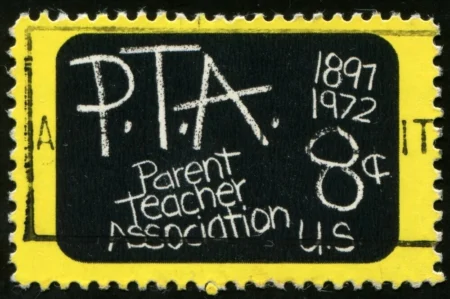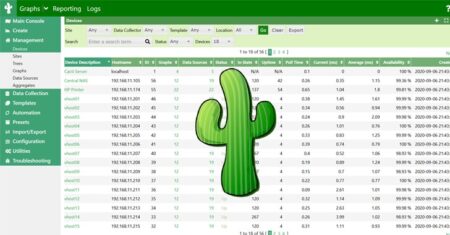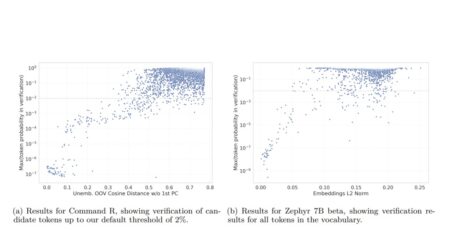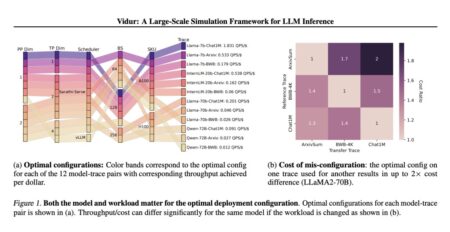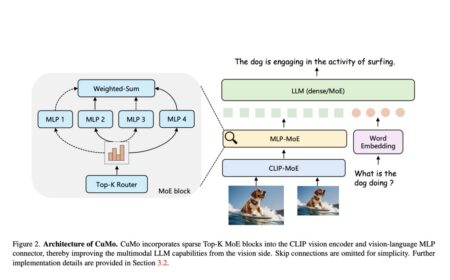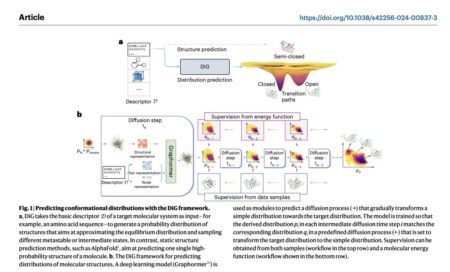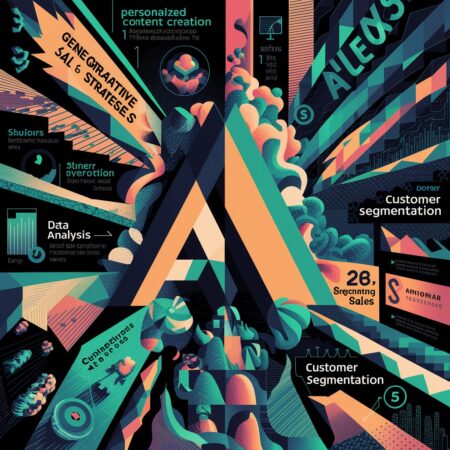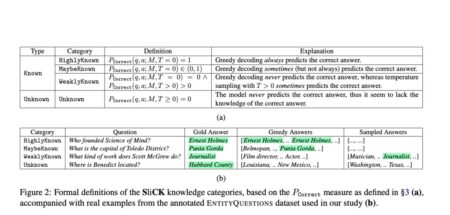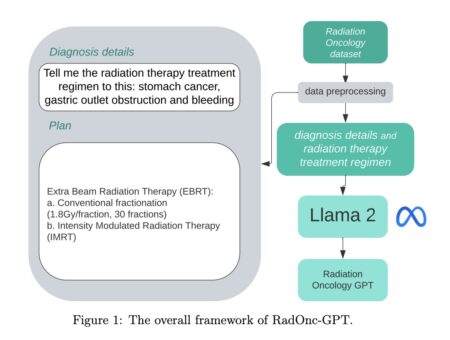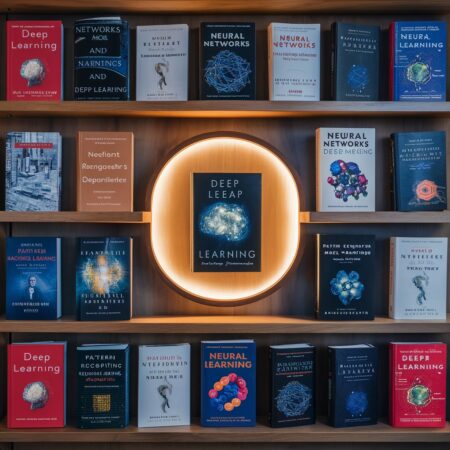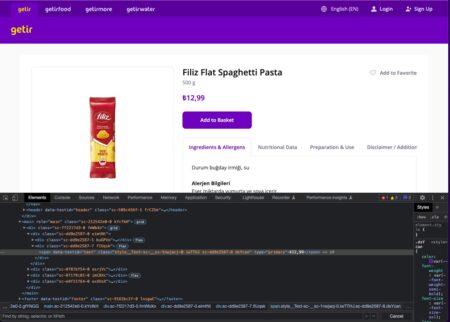The IntelBroker hacker has allegedly leaked a database belonging to the National Parent Teacher Association (PTA), a cornerstone of child…
Cybersecurity researchers have uncovered an ongoing social engineering campaign that bombards enterprises with spam emails with the goal of obtaining initial access…
Deploying advanced authentication measures is key to helping organizations address their weakest cybersecurity link: their human users. Having some form of 2-factor…
The maintainers of the Cacti open-source network monitoring and fault management framework have addressed a dozen security flaws, including two critical issues…
A threat actor using the alias qpwomsx has claimed responsibility for an alleged data breach affecting the popular Indian online…
A small collection of creative slideshow designs and animations. Source: Read MoreÂ
Apple is especially good at nailing this quality in their physical products. I am constantly opening and closing my AirPods…
UX Design literally means User Experience, translating into Portuguese: “User Experienceâ€. This is a strategy with actions that go beyond…
Tokenization is essential in computational linguistics, particularly in the training and functionality of large language models (LLMs). This process involves…
Large language models (LLMs) such as GPT-4 and Llama are at the forefront of natural language processing, enabling various applications…
The advent of large language models (LLMs) like GPT-4 has sparked excitement around enhancing them with multimodal capabilities to understand…
A resurgence of interest in the computer automation of molecular design has occurred throughout the last five years, thanks to…
In recent years, advancements in micro uncrewed aerial vehicles (UAVs) and drones have expanded applications and technical capabilities. With their…
Advances in deep learning have revolutionized molecule structure prediction, but real-world applications often require understanding equilibrium distributions rather than just…
Generative AI (GenAI) is rapidly transforming the marketing and sales landscape, offering unprecedented capabilities in customer personalization, content creation, and…
Research in computational linguistics continues to explore how large language models (LLMs) can be adapted to integrate new knowledge without…
Large language models (LLMs) have emerged as powerful tools in the field of AI, transforming various industries through their capacity…
Deep learning is crucial in today’s age as it powers advancements in artificial intelligence, enabling applications like image and speech…
Facing issue to read content after clicking an element in Selenium. I have tried with below code:
if(webElement2.isDisplayed()) {
webElement.explicitWaitToClickElement(4,webElement);
webElement2.click();
}
String tagContent = (String) ((JavascriptExecutor)
BrowserUtilities.getDriver()).executeScript(“return arguments[0].innerText;”, webElement2);
I am trying to get the name and the price information from this website with XPath. When i write my XPath expression down in the search bar it locates correctly in the chrome. But in VSC it doesn’t work. I get nameHtml is null error. This is the only element that has style__Text-sc-__sc-1nwjacj-0 iwTTHJ sc-dd9e2587-8 dsYcan class. Is there a problem with my expression or the code ?
Thanks
my code:
public class Main {
public static HtmlPage getDocument(String url) {
HtmlPage page = null;
try (final WebClient webClient = new WebClient()) {
webClient.getOptions().setCssEnabled(false);
webClient.getOptions().setJavaScriptEnabled(false);
page = webClient.getPage(url);
} catch (IOException e) {
e.printStackTrace();
}
return page;
}
public static void main(String[] args) throws IOException {
WebClient webClient = new WebClient();
webClient.getOptions().setCssEnabled(false);
webClient.getOptions().setJavaScriptEnabled(false);
HtmlPage page = getDocument(“https://getir.com/en/category/fruits-veg-tBYm30SlS9/”);
HtmlElement nameHtml = page.getFirstByXPath(“//div[@class = ‘style__Text-sc-__sc-1nwjacj-0 iwTTHJ sc-dd9e2587-8 dsYcan’]”);
System.out.println(nameHtml.asNormalizedText());}