The To-Do App using PHP and MySQL a simple yet powerful web-based application designed and developed using PHP and MySQL. The primary objective of this project is to provide users with a structured and efficient way to manage their daily activities and responsibilities. In today’s fast-paced world, individuals often struggle to organize and prioritize their tasks effectively, leading to missed deadlines and reduced productivity. This system addresses that challenge by offering a digital solution for task management with an emphasis on user-friendliness and priority-based organization.
 Technical Specifications
Technical Specifications
| Frontend | HTML, CSS, Bootstrap, JS |
|---|---|
| Backend | PHP |
| Database | MySQL |
| IDE | VS Code / Sublime Text |
| Software Required | XAMPP / Wamp / Mamp/ Lamp (anyone) |
 Key Features
Key Features
User Module:
- Register- This feature allows new users to create an account by providing essential details such as name, email, and password. Registration ensures that each user has a personalized space to manage their tasks securely.
- Login- Once registered, users can log in with their email and password. Secure authentication ensures only authorized users can access their account and task data.
- Profile Management- Users can update their personal information such as name, email, and password. This helps maintain accuracy and security of user records.
Task Management:
- Add- Users can add new tasks by providing details like title, description, and priority level (High, Medium, Low). This forms the core functionality of the system.
- Edit- Users can modify existing tasks whenever there is a change in schedule or requirement. Editing ensures flexibility in task management.
- Delete- Tasks that are no longer needed can be removed. This keeps the task list clean and organized.
- Mark Complete- Users can update the status of a task from Pending to Completed once it is finished. This allows users to track progress effectively.
Priority Management:
1. Tasks can be categorized into High, Medium, or Low priority.
- High Priority: Urgent or critical tasks that require immediate attention.
- Medium Priority: Important tasks that need to be done but are not urgent.
- Low Priority: Less critical tasks that can be completed at leisure.
2. The system also provides filter options so that users can quickly view tasks based on their priority.
Dashboard:
- Shows Total Tasks – Displays the total number of tasks created by the user, giving an overview of the workload.
- Shows Pending Tasks – Lists all tasks that are still incomplete, helping the user identify what needs attention.
- Shows Completed Tasks – Displays all finished tasks, giving the user a sense of progress and achievement.
 What’s Included in the Package
What’s Included in the Package
- Complete Source Code
- MySQL Database File (.sql)
- Project Report (DOC/PDF)
- PPT Presentation
- Installation Guide
Todo App System Project: Some of the Project Screens
User Registration

User Login

Add Task and Task list

Profile

How to run the To-do App System Project
1. Download the project zip file
2. Extract the file and copy todo_app folder
3.Paste inside root directory(for xampp xampp/htdocs, for wamp wamp/www, for lamp var/www/Html)
4.Open PHPMyAdmin (http://localhost/phpmyadmin)
5. Create a database with the name todo_app
6. Import todo_app.sql file(given inside the zip package in SQL file folder)
7. Run the script http://localhost/todo_app
**********User Credential**********
Username: rahul12@gmail.com
Password: Test@123
Or Register a new User.
Todo App using PHP and MySQL: Project Demo
Todo App using PHP and MySQL: Project, Report and Demo
The post Todo App using PHP and MySQL appeared first on PHPGurukul.
Source: Read MoreÂ
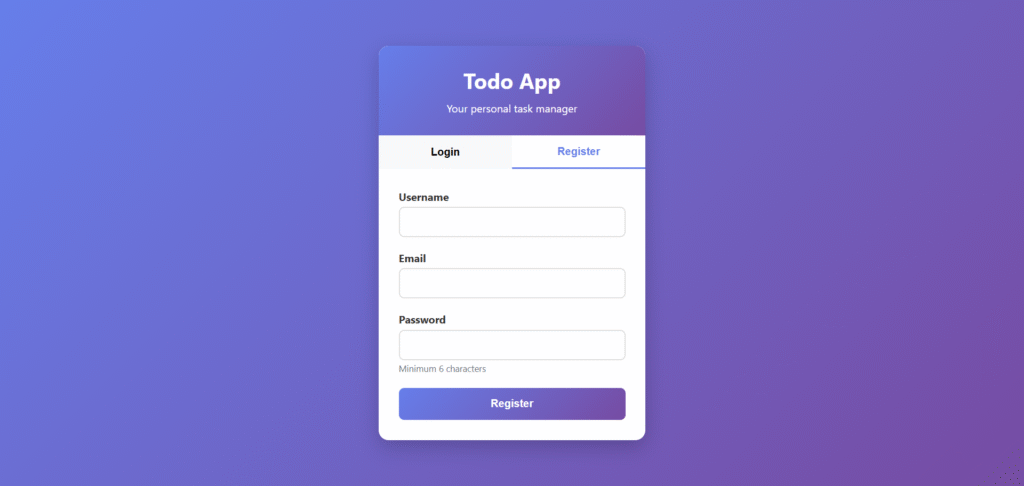
 Technical Specifications
Technical Specifications  Key Features
Key Features What’s Included in the Package
What’s Included in the Package