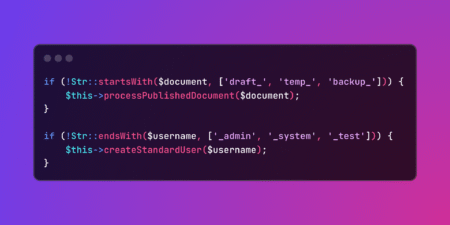In the fast-moving world of software testing, creating and maintaining test cases is both a necessity and a burden. QA teams know the drill: requirements evolve, user stories multiply, and deadlines shrink. Manual test case creation, while thorough, simply cannot keep pace with today’s agile and DevOps cycles. This is where AI Test Case Generator enter the picture, promising speed, accuracy, and scale. From free Large Language Models (LLMs) like ChatGPT, Gemini, and Grok to specialized enterprise platforms such as TestRigor, Applitools, and Mabl, the options are expanding rapidly. Each tool has strengths, weaknesses, and unique pricing models. However, while cloud-based solutions dominate the market, they often raise serious concerns about data privacy, compliance, and long-term costs. That’s why offline tools like Codoid’s Tester Companion stand out, especially for teams in regulated industries.
This blog will walk you through the AI test case generator landscape: starting with free LLMs, moving into advanced paid tools, and finally comparing them against our own Codoid Tester Companion. By the end, you’ll have a clear understanding of which solution best fits your needs.
What Is an AI Test Case Generator?
An AI test case generator is a tool that uses machine learning (ML) and natural language processing (NLP) to automatically create test cases from inputs like requirements, Jira tickets, or even UI designs. Instead of manually writing out steps and validations, testers can feed the tool a feature description, and the AI produces structured test cases.
Key benefits of AI test case generators:
- Speed: Generate dozens of test cases in seconds.
- Coverage: Identify edge cases human testers might miss.
- Adaptability: Update test cases automatically as requirements change.
- Productivity: Free QA teams from repetitive tasks, letting them focus on strategy.
For example, imagine your team is testing a new login feature. A human tester might write cases for valid credentials, invalid credentials, and password reset. An AI tool, however, could also generate tests for edge cases like special characters in usernames, expired accounts, or multiple failed attempts.
Free AI Test Case Generators: LLMs (ChatGPT, Gemini, Grok)
For teams just exploring AI, free LLMs provide an easy entry point. By prompting tools like ChatGPT or Gemini with natural language, you can quickly generate basic test cases.
Pros:
- Zero cost (basic/free tiers available).
- Easy to use with simple text prompts.
- Flexible – can generate test cases, data, and scripts.
Cons:
- Internet required (data sent to cloud servers).
- Generic responses not always tailored to your application.
- Compliance risks for sensitive projects.
- Limited integrations with test management tools.
Example use case:
QA engineer asks ChatGPT: “Generate test cases for a mobile login screen with email and password fields.” Within seconds, it outputs structured cases covering valid/invalid inputs, edge cases, and usability checks.
While helpful for brainstorming or quick drafts, LLMs lack the robustness enterprises demand.
Paid AI Test Case Generators: Specialized Enterprise Tools
Moving beyond free LLMs, a range of enterprise-grade AI test case generator tools provide deeper capabilities, such as integration with CI/CD pipelines, visual testing, and self-healing automation. These platforms are typically designed for medium-to-large QA teams that need robust, scalable, and enterprise-compliant solutions.
Popular tools include:
TestRigor
- Strength: Create tests in plain English.
- How it works: Testers write steps in natural language, and TestRigor translates them into executable automated tests.
- Best for: Manual testers moving into automation without heavy coding skills.
- Limitations: Cloud-dependent and less effective for offline or highly secure environments. Subscription pricing adds up over time.
Applitools
- Strength: Visual AI for detecting UI bugs and visual regressions.
- How it works: Uses Visual AI to capture screenshots during test execution and compare them with baselines.
- Best for: Teams focused on ensuring consistent UI/UX across devices and browsers.
- Limitations: Strong for visual validation but not a full-fledged test case generator. Requires integration with other tools for complete test coverage.
Mabl
- Strength: Auto-healing tests and intelligent analytics.
- How it works: Records user interactions, generates automated flows, and uses AI to adapt tests when applications change.
- Best for: Agile teams with continuous deployment pipelines.
- Limitations: Heavily cloud-reliant and comes with steep subscription fees that may not suit smaller teams.
PractiTest
- Strength: Centralized QA management with AI assistance.
- How it works: Provides an end-to-end platform that integrates requirements, tests, and issues while using AI to suggest and optimize test cases.
- Best for: Enterprises needing audit trails, traceability, and advanced reporting.
- Limitations: Requires significant onboarding and configuration. May feel complex for teams looking for quick setup.
Testim.io (by Tricentis)
- Strength: AI-powered functional test automation.
- How it works: Allows record-and-playback test creation enhanced with AI for stability and reduced flakiness.
- Best for: Enterprises needing scalable test automation at speed.
- Limitations: Subscription-based, and tests often rely on cloud execution, raising compliance concerns.
Problems with LLMs and Paid AI Test Case Generators
While both free LLM-based tools and paid enterprise platforms are powerful, they come with significant challenges that limit their effectiveness for many QA teams:
1. Data Privacy & Compliance Risks
- LLMs like ChatGPT, Gemini, or Grok process data in the cloud, raising security and compliance concerns.
- Paid tools such as Mabl or Testim.io often require sensitive test cases to be stored on external servers, making them unsuitable for industries like banking, healthcare, or defense.
2. Internet Dependency
- Most AI-powered tools require a constant internet connection to access cloud services. This makes them impractical for offline environments, remote labs, or secure test facilities.
3. Cost and Subscription Overheads
- Free LLMs are limited in scope, while enterprise-grade solutions often involve recurring, high subscription fees. These costs accumulate over time and may not provide proportional ROI.
4. Limited Customization
- Cloud-based AI often provides generic responses. Paid tools may include customization, but they typically learn slowly or are limited to predefined templates. They rarely adapt as effectively to unique projects.
5. Integration & Maintenance Challenges
- While marketed as plug-and-play, many paid AI tools require configuration, steep learning curves, and continuous management. Self-healing features are helpful but can fail when systems change drastically.
6. Narrow Focus
- Some tools excel only in specific domains, like visual testing (Applitools), but lack broader test case generation abilities. This forces teams to combine multiple tools, increasing complexity.
These challenges set the stage for why Codoid’s Tester Companion is a breakthrough: it eliminates internet dependency, protects data, and reduces recurring costs while offering smarter test generation features.
How Tester Companion Generates Test Cases Smarter
Unlike most AI tools that require manual prompts or cloud access, Codoid’s Tester Companion introduces a more human-friendly and powerful way to generate test cases:
1. From BRDs (Business Requirement Documents)
Simply upload your BRD, and Tester Companion parses the content to create structured test cases automatically. No need to manually extract user flows or scenarios.
Example: Imagine receiving a 20-page BRD from a banking client. Instead of spending days writing cases, Tester Companion instantly generates a full suite of test cases for review and execution.
2. From Application Screenshots
Tester Companion analyzes screenshots of your application (like a login page or checkout flow) and auto-generates test cases for visible elements such as forms, buttons, and error messages.
Example: Upload a screenshot of your app’s signup form, and Tester Companion will create tests for valid/invalid inputs, missing field validation, and UI responsiveness.
3. AI + Human Collaboration
Unlike rigid AI-only systems, Tester Companion is designed to work with testers, not replace them. The tool generates cases, but QA engineers can easily edit, refine, and extend them to match project-specific needs.
4. Scalable Across Domains
Whether it’s banking, healthcare, e-commerce, or defense, Tester Companion adapts to different industries by working offline and complying with strict data requirements.
Learn more about its unique capabilities here: Codoid Tester Companion.
Why You Should Try Tester Companion First
Before investing time, effort, and budget into complex paid tools or relying on generic cloud-based LLMs, give Tester Companion a try. It offers the core benefits of AI-driven test generation while solving the biggest challenges of security, compliance, and recurring costs. Many QA teams discover that once they experience the simplicity and power of generating test cases directly from BRDs and screenshots, they don’t want to go back.
Comparison Snapshot: Test Companion vs. Popular Tools
| S. No | Feature | Test Companion (Offline) | ChatGPT (LLM) | TestRigor | Applitools | Mabl |
|---|---|---|---|---|---|---|
| 1 | Internet Required | No | Yes | Yes | Yes | Yes |
| 2 | Data Privacy | Local, secure | Cloud-processed | Cloud | Cloud | Cloud |
| 3 | Generates from BRD | Yes | No | Limited | No | No |
| 4 | Generates from Screenshot | Yes | No | No | Limited | No |
| 5 | Cost | One-time license | Free / Paid | Subscription | Subscription | Subscription |
| 6 | Speed | Instant | API delays | Moderate | Cloud delays | Cloud delays |
| 7 | Customization | Learns from local projects | Generic | Plain-English scripting | Visual AI focus | Self-healing AI |
| 8 | Compliance | GDPR/HIPAA-ready | Risky | Limited | (Enterprise plans) | Limited |
Conclusion
The evolution of AI test case generators has reshaped the way QA teams approach test design. Free LLMs like ChatGPT, Gemini, and Grok are good for quick brainstorming, while enterprise-grade tools such as TestRigor, Applitools, and Mabl bring advanced features to large organizations. Yet, both categories come with challenges – from privacy risks and subscription costs to internet dependency and limited customization.
This is where Codoid’s Tester Companion rises above the rest. By working completely offline, supporting test generation directly from BRDs and application screenshots, and eliminating recurring subscription costs, it offers a unique blend of security, affordability, and practicality. It is purpose-built for industries where compliance and confidentiality matter, while still delivering the speed and intelligence QA teams need.
In short, if you want an AI test case generator that is secure, fast, cost-effective, and enterprise-ready, Tester Companion is the clear choice.
Frequently Asked Questions
-
What is a test case generator using AI?
A test case generator using AI is a tool that leverages artificial intelligence, natural language processing, and automation algorithms to automatically create test cases from inputs like requirements documents, Jira tickets, or application screenshots.
-
What are the benefits of using a test case generator using AI?
It accelerates test creation, increases coverage, reduces repetitive work, and identifies edge cases that manual testers may miss. It also helps QA teams integrate testing more efficiently into CI/CD pipelines.
-
Can free tools like ChatGPT work as a test case generator using AI?
Yes, free LLMs like ChatGPT can generate test cases quickly using natural language prompts. However, they are cloud-based, may raise privacy concerns, and are not enterprise-ready.
-
What are the limitations of paid AI test case generators?
Paid tools such as TestRigor, Applitools, and Mabl provide advanced features but come with high subscription costs, internet dependency, and compliance risks since data is processed in the cloud.
-
Why is Codoid’s Tester Companion the best test case generator using AI?
Unlike cloud-based tools, Tester Companion works fully offline, ensuring complete data privacy. It also generates test cases directly from BRDs and screenshots, offers one-time licensing (no recurring fees), and complies with GDPR/HIPAA standards.
-
How do I choose the right AI test case generator for my team?
If you want quick drafts or experiments, start with free LLMs. For visual testing, tools like Applitools are helpful. But for secure, cost-effective, and offline AI test case generation, Codoid Tester Companion is the smarter choice.
The post AI Test Case Generator: The Smarter Choice appeared first on Codoid.
Source: Read More