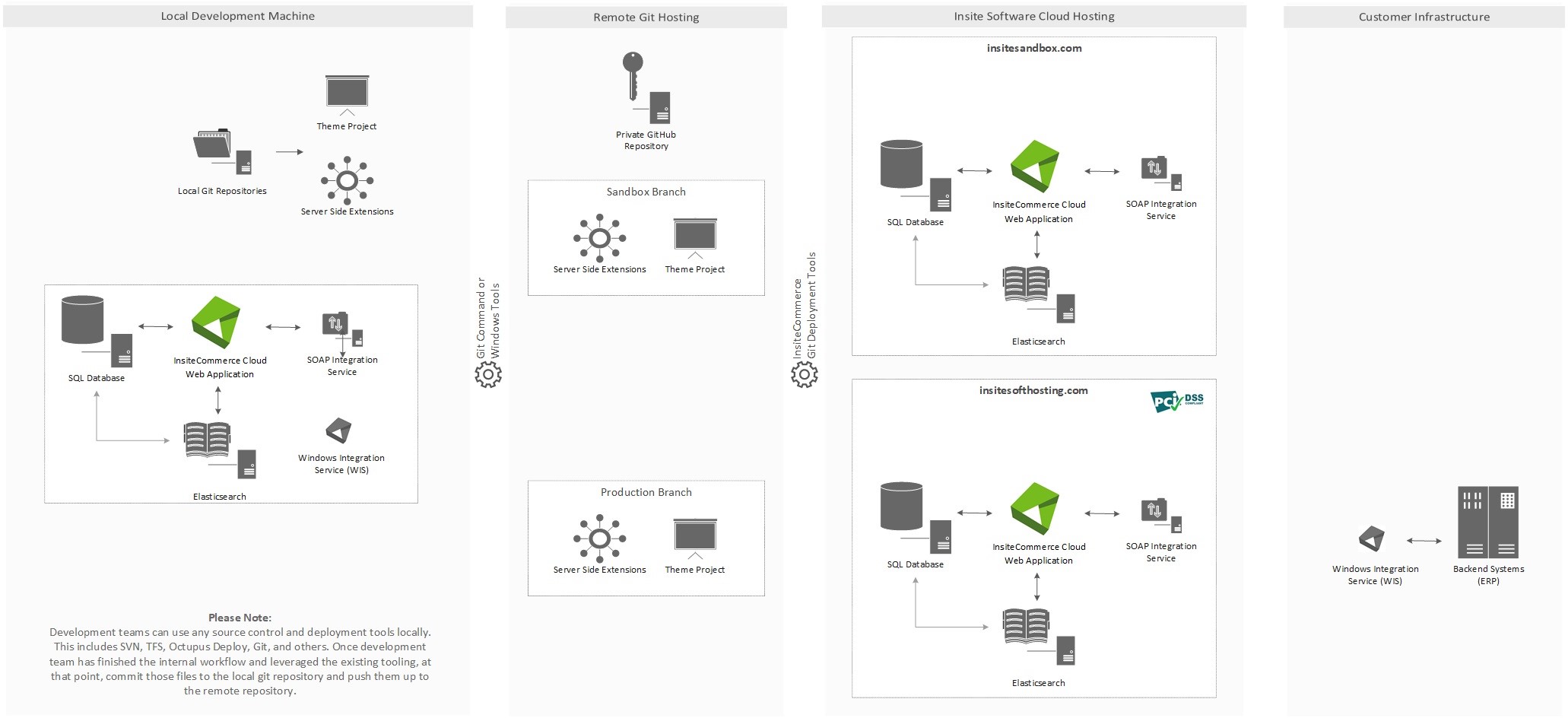If you wish to launch your Optimizely Configured Commerce site, one of our first steps will be setting up your cloud project. This step is crucial, as it forms the technical backbone of your eCommerce environment and ensures everything starts off on the right foot.
Provisioning a cloud project involves setting up and configuring all the essential cloud resources needed to run your Optimizely-powered eCommerce site. This includes components like compute power, storage, databases, and networking—all of which are handled by the Optimizely Infrastructure team once you submit a project setup request. Think of it as laying the digital foundation for your online store. The goal is to ensure your site is secure, high-performing, and scalable—whether you’re launching your business or expanding it.
When you’re using Optimizely Configured Commerce, getting the cloud provisioning right is essential. It ensures that your platform is set up to meet the unique demands of your business, making sure your site can handle whatever traffic or sales volume comes its way.
What Does “Provisioning an Optimizely Configured Commerce Cloud Project” Mean?
In simple terms, provisioning means setting up your environments—Sandbox and Production—on Optimizely’s cloud infrastructure. These environments are where your site gets built, tested, and eventually launched.
- Sandbox is your staging area—a safe space for testing features and reviewing changes.
- Production is the live version of your website—the one your customers will use to shop.
As an implementation partner, our Perficient team’s job goes beyond just overseeing the technical setup. While Optimizely handles the actual provisioning of cloud resources, we manage all the coordination and ensure both environments are configured securely and correctly. More importantly, we also help you customize the platform to fit your specific business needs—this includes tailoring the base theme to align with your branding and configuring or extending native features, so your commerce experience reflects how you operate. Our goal is to make sure your site doesn’t just work—it works exactly how you need it to.
What Happens in Sandbox vs. Production?
Sandbox is your testing ground. It’s where we’ll review features, try out CMS changes, and ensure everything works before going live. This environment is updated regularly with the latest code and builds.
Important notes:
- Sandbox is not meant for permanent content—it’s for testing only
- You can’t use custom domains in Sandbox
- Everything created here should be treated as temporary
When you’re ready to launch, we’ll move approved content into Production, and that’s where your site officially goes live.
Production, on the other hand, is the live, customer-facing version. Once your site is launched, any content updates should be made directly in Production, not Sandbox. For compliance and security reasons, Optimizely does not allow copying content from Production back into Sandbox.
What We’ll Need From You
To kick things off, we’ll gather a few key details from you. These are submitted through Optimizely’s official Project Initiation Form, which we’ll fill out on your behalf during onboarding.
Here’s what we’ll ask for:
- Email addresses for deployment and outage notifications
- Authorized team members who should have project access
- Your public-facing production domain name (URL)
- Access to your GitHub repository (we’ll help set this up)
We’ll also install the Optimizely Build Service in your repository to handle automated deployments.
Don’t worry—our team will walk you through each part of this and handle the form submission.
Where Is Everything Hosted?
Optimizely uses a hybrid cloud setup for new customers:
- Azure hosts the application and database
- AWS handles file storage and search functionality
This ensures your site has strong performance, security, and scalability across the board.
Working with GitHub
During onboarding, we’ll help you set up a GitHub repository. This is where we store your site’s code and manage updates. We’ll make sure that:
- Your repo includes a proper production branch
- Required files like extensions.dll and versionInfo.yaml are in place
- The versionInfo.yaml for Production matches Sandbox exactly
This setup helps keep everything in sync and allows Optimizely to deploy your updates smoothly.
Basic pipeline
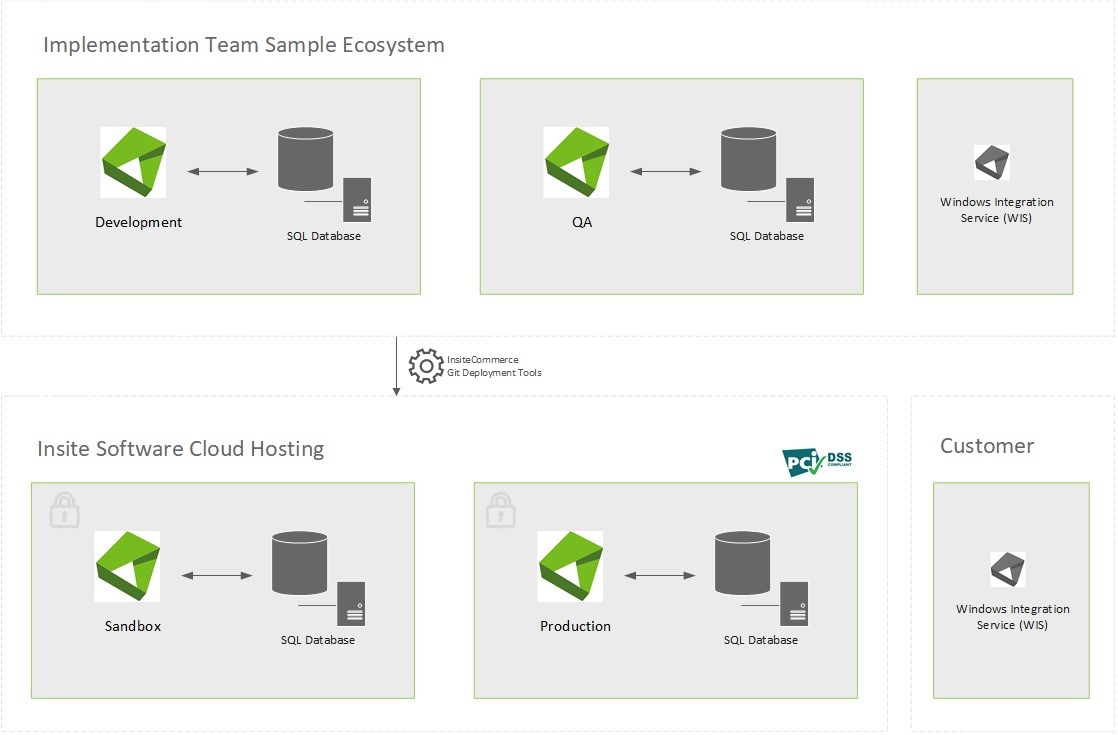
Workflow Pipeline

Conclusion
Provisioning a cloud project for Optimizely Configured Commerce is the first significant step toward launching a reliable, scalable, and high-performing eCommerce site. While Optimizely handles the heavy lifting behind the scenes, our team ensures the entire process is smooth, secure, and tailored to your business needs. From setting up your environments to configuring the platform and customizing it to match your brand—we’re here to guide you every step of the way. Once the groundwork is laid, you’ll be well-positioned to launch with confidence and grow without limits.
Source: Read MoreÂ