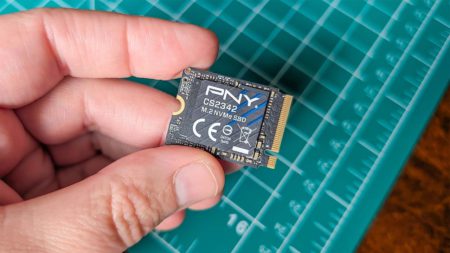Windows 10 support ends on October 14, 2025, but that doesn’t mean the OS’s days are numbered. Windows 10 updates can be extended until October 13, 2026 and Microsoft is offering as many as three routes to get extended security updates. You can access the ESU by launching ‘Enroll now (ESU)’ wizard, but it doesn’t work right now for everyone.
Most of you won’t see the Enroll now button for extended security updates, which is supposed to show up on the Windows Update page, below the ‘Check for updates’ button, but I’ve good news for those still planning to keep using Windows 10. Microsoft told Windows Latest that everyone will see the toggle before the EOL. It’s rolling out.
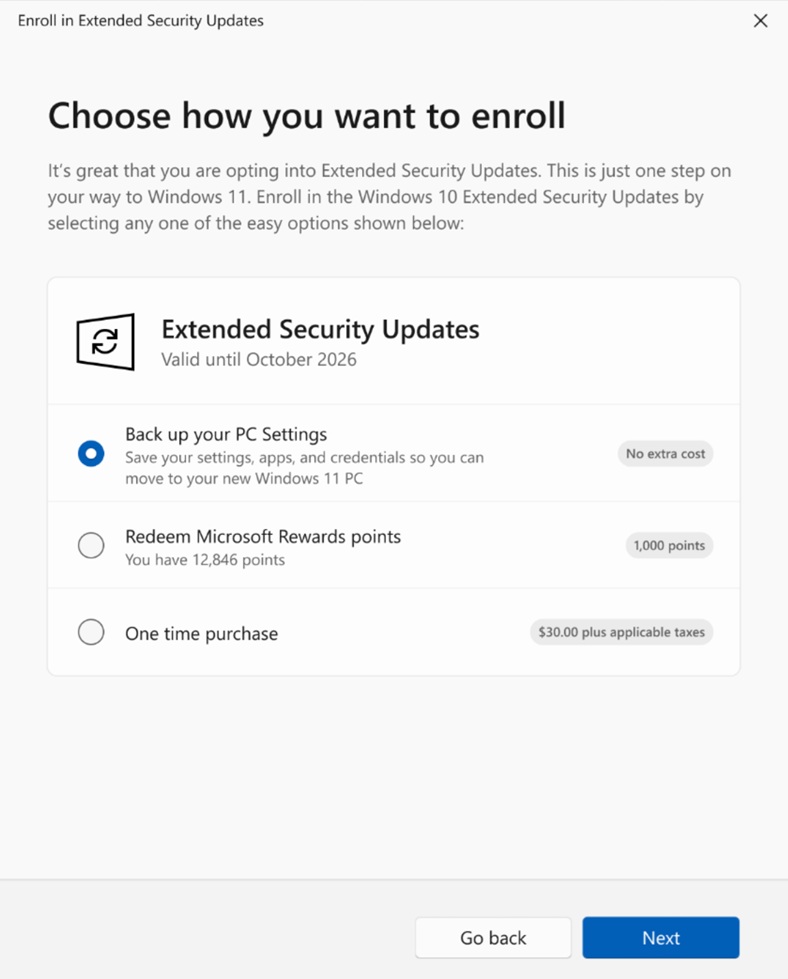
This doesn’t mean the “Enroll now” button for ESU (extended security updates) is missing for everyone. Windows Latest understands that it’s rolling out to some users. Microsoft has already made that absolutely clear in the release notes.
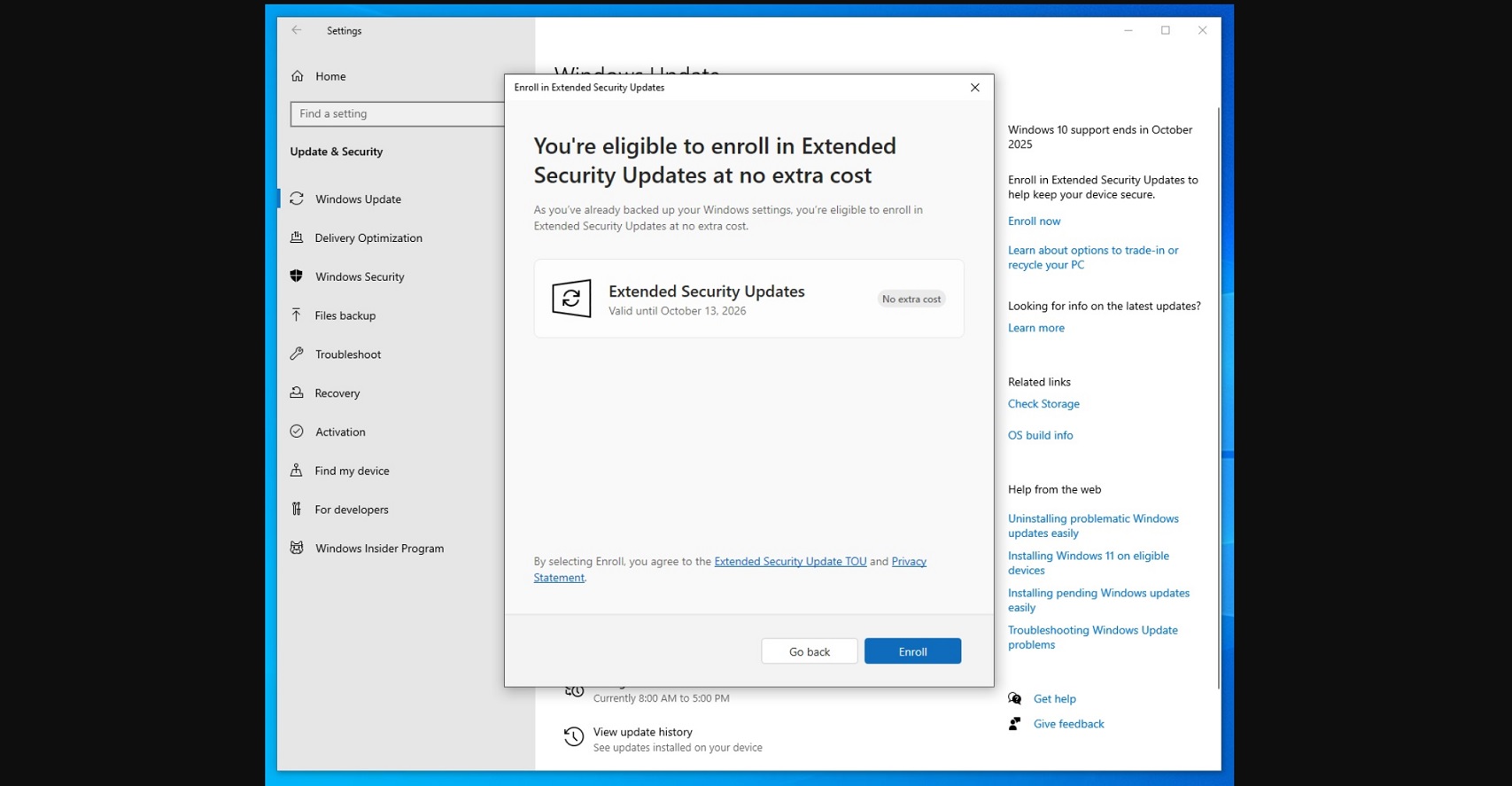
For example, July 2025’s Patch notes confirm the ESU wizard exists in production. “Some users experienced a problem where clicking ‘Enroll now’ caused the wizard window to open, begin loading, and then close unexpectedly,” Microsoft noted in the release notes, stating that it fixed the issue.
In our tests, Windows Latest found the ‘Enroll now’ button working in the August 2025 Update (KB5063709).
But several users told me that they do not see the Enroll now button, which makes it impossible to subscribe to Extended Security updates.
I asked Microsoft for details and I’m told that the ESU wizard is being rolled out slowly, and if you’ve an updated Windows installation, you’ll automatically see the toggle. No action is required from your end.
Hands-on with the ESU tool in Windows 10
Microsoft has two different ESU programs. One is for regular customers, and another is for enterprises. As a regular consumer, you can pay $30 to buy the ESU package and use it with a local account (no Microsoft account).
In case you’ve a Microsoft account, you can sync Windows settings to OneDrive, and ESU will get activated. Or you can spare 1,000 Microsoft Rewards points.
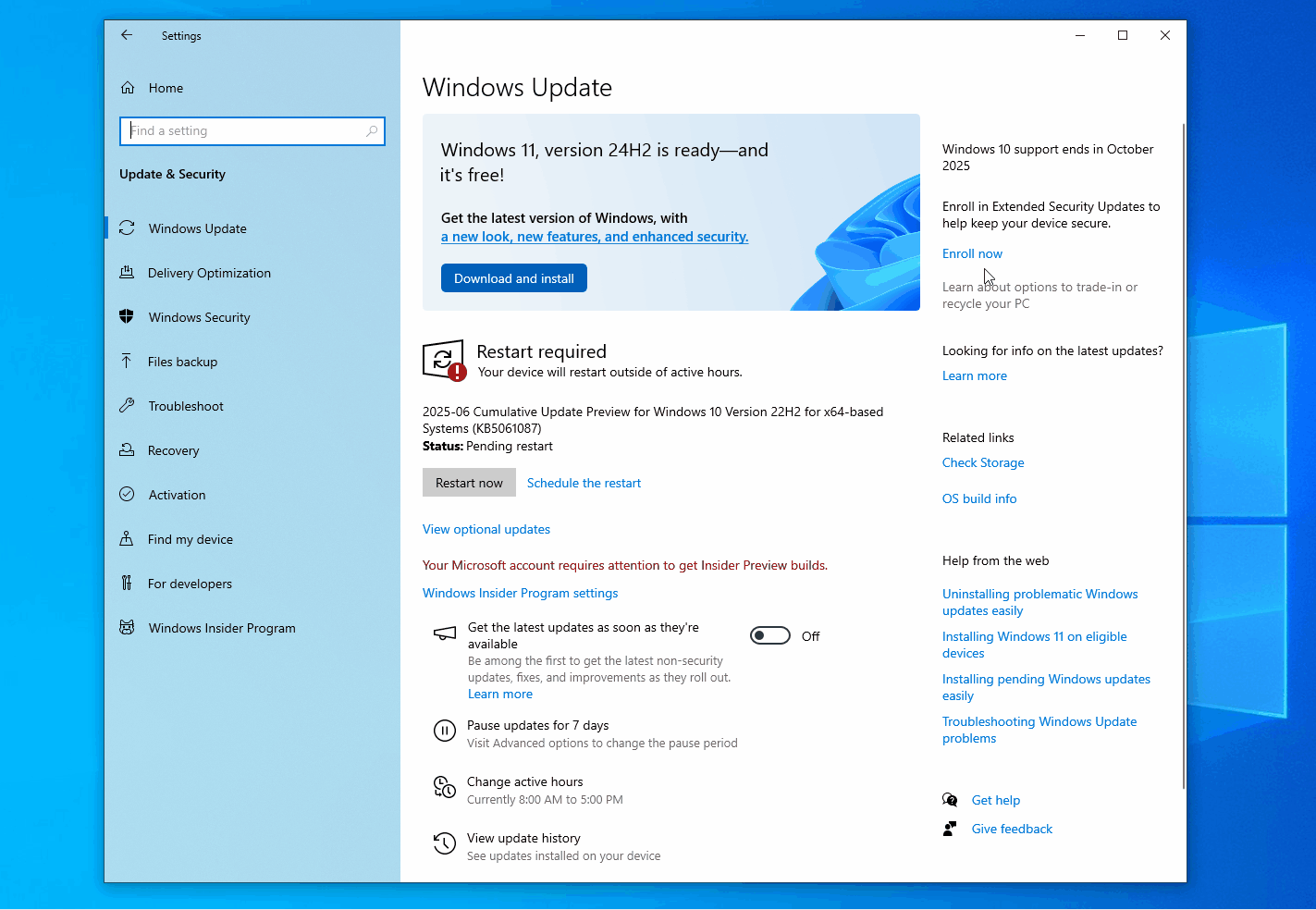
I’ve used the Extended Security Updates program’s wizard a couple of times now, and it’s actually really easy to enroll your PC. If you don’t believe me, watch the above GIF/video that shows how I signed for the ESU. You just need to sync PC settings to the Microsoft account, and it’ll work.
I noticed that Microsoft allows you to activate ESU for as many as ten PCs running Windows 10 using the same Microsoft account, so you don’t have to worry if you’ve multiple PCs.
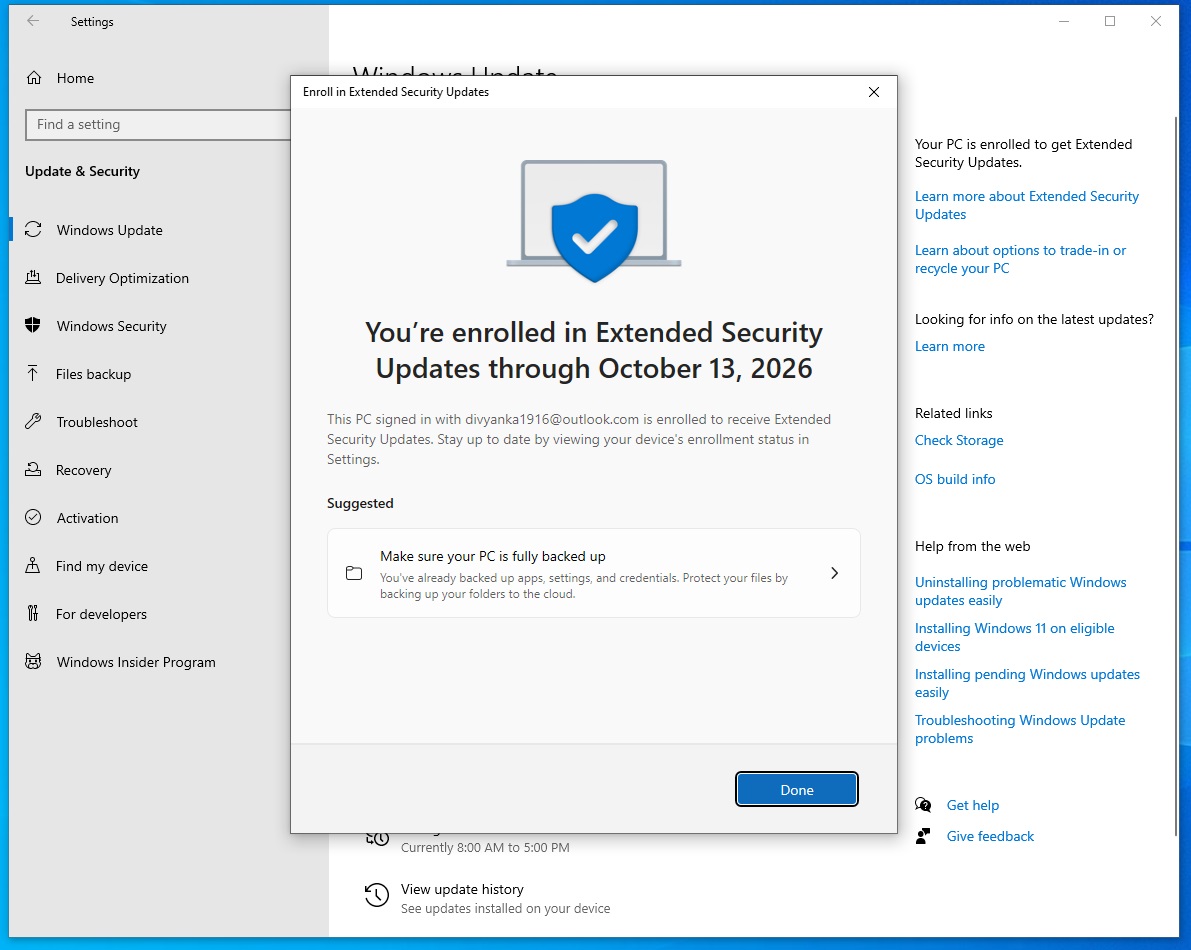
You can enroll now or anytime until October 13, 2026. Microsoft is giving everyone one year to sign up for ESU, but if you don’t sign up, your PC won’t get any updates.
To enroll, you just need to open Settings > Update & Security > Windows Update, and you’ll see a link.
While you can keep using Windows 10, remember that Microsoft intends to annoy you with full-screen Windows 11 ads, which have been intensified this month.
Microsoft also previously confirmed that only security updates will be offered, and Windows 10 ESU does not cover technical support.
The post Hate Windows 11? Windows 10’s extended updates Enroll button is slowly rolling out, says Microsoft appeared first on Windows Latest
Source: Read MoreÂ