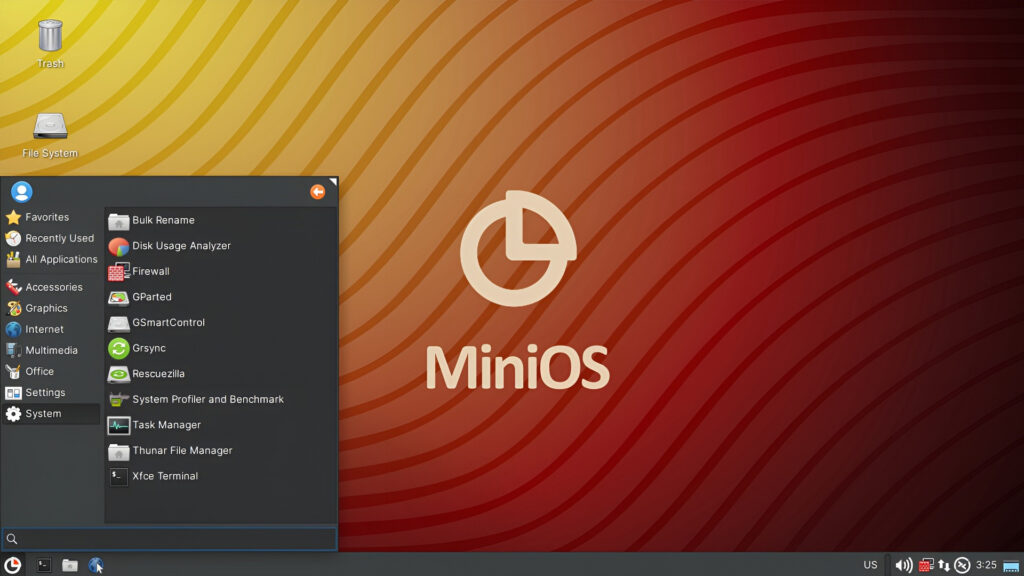
Dopo 6 mesi di lavoro e più di 600 commit (modifiche registrate nel codice sorgente), il team di sviluppo di MiniOS ha ufficialmente rilasciato MiniOS 5.0, la nuova versione della distribuzione GNU/Linux portatile. Questo aggiornamento segna un’evoluzione importante del progetto, con miglioramenti sostanziali sia sul piano tecnico che nell’esperienza d’uso. La distribuzione si basa ora su Debian 13 “Trixie”, appena rilasciata, e utilizza esclusivamente Xfce come ambiente desktop, scelto per la sua leggerezza e versatilità. MiniOS 5 introduce una serie di strumenti grafici completamente ridisegnati e offre maggiore flessibilità nella configurazione, rendendola più accessibile e personalizzabile per utenti di ogni livello.
La precedente versione, MiniOS 4.0, aveva già introdotto importanti novità, tra cui un’interfaccia grafica migliorata, un tema di icone rinnovato e una nuova edizione Toolbox pensata per la manutenzione e la diagnostica dei sistemi. Basata su Debian 12 “Bookworm”, offriva un ambiente XFCE ottimizzato e supporto esteso per file system come NTFS, FAT32 ed exFAT. Con MiniOS 5.0, il progetto compie un ulteriore salto evolutivo, consolidando quanto introdotto nella release precedente e ampliando le funzionalità disponibili.
Novità in MiniOS 5.0
Una delle innovazioni più rilevanti di MiniOS 5.0 è l’adozione di Debian 13 “Trixie” come nuova base del sistema. Questo cambiamento garantisce una maggiore stabilità, accesso a pacchetti più aggiornati e una compatibilità estesa con l’hardware moderno. Sul piano tecnico, MiniOS abbandona il precedente sistema di avvio minios-boot in favore di live-config, lo strumento standard di Debian per la configurazione delle sessioni live. Questa transizione semplifica la gestione dell’ambiente live, rendendo il sistema più flessibile e conforme alle pratiche consolidate del mondo Debian.
A seguire le altre principali novità presenti in MiniOS 5.0:
Strumenti grafici riprogettati
Tra le novità più apprezzabili di MiniOS 5.0 c’è la nuova suite di strumenti grafici, completamente riprogettata per semplificare l’uso quotidiano e offrire maggiore controllo sul sistema:
- MiniOS Installer consente un’installazione più semplice e guidata, pensata anche per utenti meno esperti.
- MiniOS Configurator offre un’interfaccia intuitiva per modificare le impostazioni principali del sistema, rendendo la personalizzazione più accessibile.
- Drive Utility permette di gestire in modo avanzato i dispositivi di archiviazione, come dischi esterni e chiavette USB.
- Session Manager facilita il controllo delle sessioni attive, utile per monitorare e gestire l’ambiente live o multiutente.
- Kernel Manager consente di passare facilmente tra il kernel Linux standard di Debian (con supporto Secure Boot abilitato) e un kernel personalizzato MiniOS con supporto al filesystem AUFS (Advanced multi-layered Unification File System originariamente Another Union File System), utile per configurazioni più flessibili e ambienti live persistenti.
Per chi non lo conoscesse, AUFS è un filesystem di tipo “union” che consente di sovrapporre più cartelle in una singola vista unificata. È particolarmente utile nei sistemi Live, dove permette di combinare un file system di base in sola lettura con uno scrivibile, ad esempio in RAM, senza modificare i dati originali. Grazie al supporto per più livelli e alla funzionalità copy-on-write, AUFS offre flessibilità nella gestione temporanea dei file e viene spesso utilizzato in distribuzioni leggere o portatili. Non fa parte del kernel Linux ufficiale, ma può essere aggiunto come modulo esterno.
Miglioramenti visivi e localizzazione
L’interfaccia grafica di MiniOS 5.0 è stata completamente aggiornata, con un nuovo tema di icone che introduce oltre 20 nuove icone per applicazioni, migliorando l’aspetto visivo complessivo del sistema.
Anche il bootloader GRUB è stato ottimizzato, con il supporto a un’interfaccia multilingue che facilita l’avvio del sistema in diverse lingue.
Sul fronte della localizzazione, è stato aggiunto il supporto per la lingua indonesiana e sono state aggiornate le traduzioni in altre 7 lingue, rendendo la distribuzione più accessibile a un pubblico internazionale. Inoltre, la documentazione ufficiale è stata ampliata e riorganizzata, ed è ora consultabile in modo più chiaro e completo sul sito del progetto.
3 edizioni per esigenze diverse
MiniOS 5 è disponibile in 3 varianti, pensate per diversi scenari d’uso:
- Standard (798 MB): ideale per l’uso quotidiano su sistemi leggeri
- Toolbox (1,2 GB): pensata per amministratori di sistema e attività diagnostiche
- Ultra (1,7 GB): include una suite per ufficio e strumenti avanzati per un ambiente completo
Download e documentazione
MiniOS 5.0 è disponibile per il download sia dal sito ufficiale del progetto, dove è possibile consultare anche la documentazione e le edizioni disponibili, sia dalla pagina GitHub dedicata alle varie versioni rilasciate, che offre accesso diretto ai file immagine ISO, changelog (registro delle modifiche) e codice sorgente.
Fonte: https://github.com/minios-linux/minios-live/releases/tag/v5.0.0
Fonte: https://minios.dev/
Fonte: https://t.me/s/minios_news?lang=en
Fonte: https://distrowatch.com/12532
Source: Read More


