Microsoft 365 Copilot, previously called Microsoft 365 and originally Office 365, is turning off the ability to edit documents, presentations and spreadsheets on iOS, starting with iPhone in September 2025. It’ll become a preview-only app.
This means you’ll be forced to use standalone Office apps, such as Word for editing documents, PowerPoint for editing slides, and Excel for playing with cells.
Microsoft confirmed the move to Windows Latest in a statement. Microsoft also told me that users will be prompted to install the standalone apps when they try to edit documents, presentations and Excel using Microsoft 365 Copilot. You’ll see a banner within the Microsoft 365 Copilot app.

Microsoft says this is a big win for consumers, as it enables a new “streamlined file preview experience.”
Microsoft 365 Copilot for iOS is moving to “preview with Copilot” experience, and I hate it
Right now, you can use the Microsoft 365 app on iPhone or iPad to edit nearly all supported Office files. For example, if you’ve a Word docx saved on iOS or OneDrive, you can open it in Microsoft 365 Copilot and edit it. There are dozens of advanced features, such as formatting, the ability to convert .docx to .pdf and more. You can also use formulas in Excel.
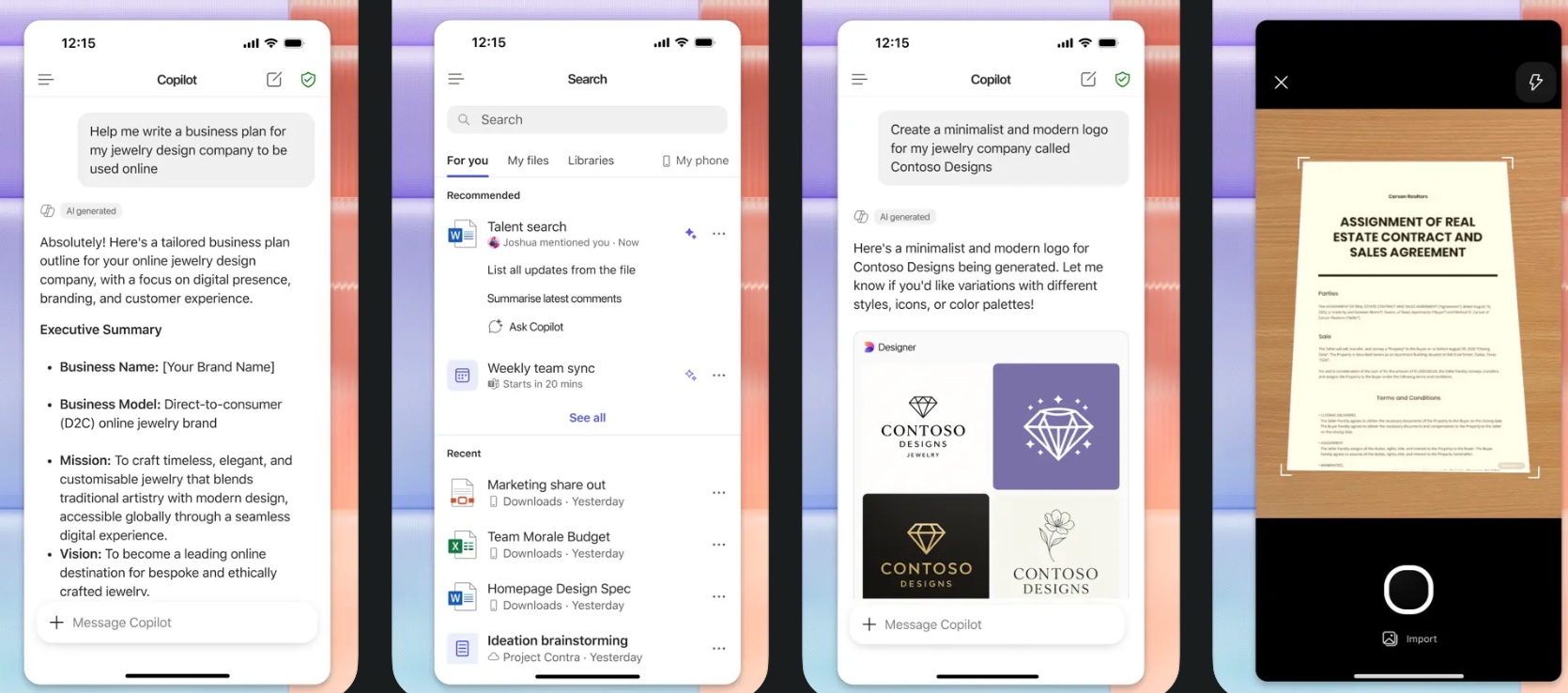
Up until now, Microsoft 365 Copilot was more than enough for basic editing, and you could always download the standalone apps for more features, but as I noted above, Microsoft no longer wants you to use Microsoft 365 Copilot for editing.
Microsoft wants you to use the MS 365 Copilot app to read the documents, slides and spreadsheets, and then trigger a new “Copilot Chat” to ask questions. You can also use Copilot to summarise everything, but can you use Copilot to edit the files? Well, no. That’s also not possible.
However, Microsoft 365 Copilot will now come with a new “Create” experience that will no longer offer Word or PowerPoint templates. Instead, you’ll see a Copilot chatbox, and you can ask the large language model to create a document.
You’ll need to prompt it, and Copilot inside Microsoft 365 Copilot will generate the content, but if you want to edit the content, you’ll be redirected again to the standalone apps.
Microsoft will also roll out an update for Teams, Outlook and OneDrive to block files from opening in Microsoft 365 Copilot when you tap the edit button. Instead, you’ll be asked to download the standalone apps.
This update will begin rolling out on September 15 for iPhone. After September 15, you’ll get the same update on iPad, but it’ll take several weeks for changes to gradually show up.
It really makes me wonder how Microsoft can consistently come up with stupid ideas. This move turns the Microsoft 365 iPhone app into a Copilot-powered viewer only. You must open Word, Excel, or PowerPoint for even small edits. It also breaks simple flows, and it’s definitely going to confuse people about where to chat and where to edit.
In fact, you can actually use the consumer-focused Copilot app to summarise and create documents. Copilot and Microsoft 365 Copilot are already two confusing products, and this idea doesn’t help, but it makes the situation worse.
I wouldn’t be surprised if the same change also rolls out to Android in the next few weeks.
The post You’ll need standalone Word, PowerPoint, Excel on iOS, as Microsoft 365 app becomes a Copilot wrapper appeared first on Windows Latest
Source: Read MoreÂ
