Microsoft Edge is testing a new AI feature called ‘Journeys.’ The core idea behind ‘Journeys’ is to turn your browsing activity into helpful summaries, but it looks like the feature will be locked behind a paywall. You’ll need to subscribe to Copilot Pro, which costs $20 per month.
It doesn’t make sense to pay $20 to use an AI-powered feature in Microsoft Edge, which is not really a Copilot product (it uses local AI models, such as Phi-4), but Microsoft might actually do it to push more people towards paying for Copilot Pro.
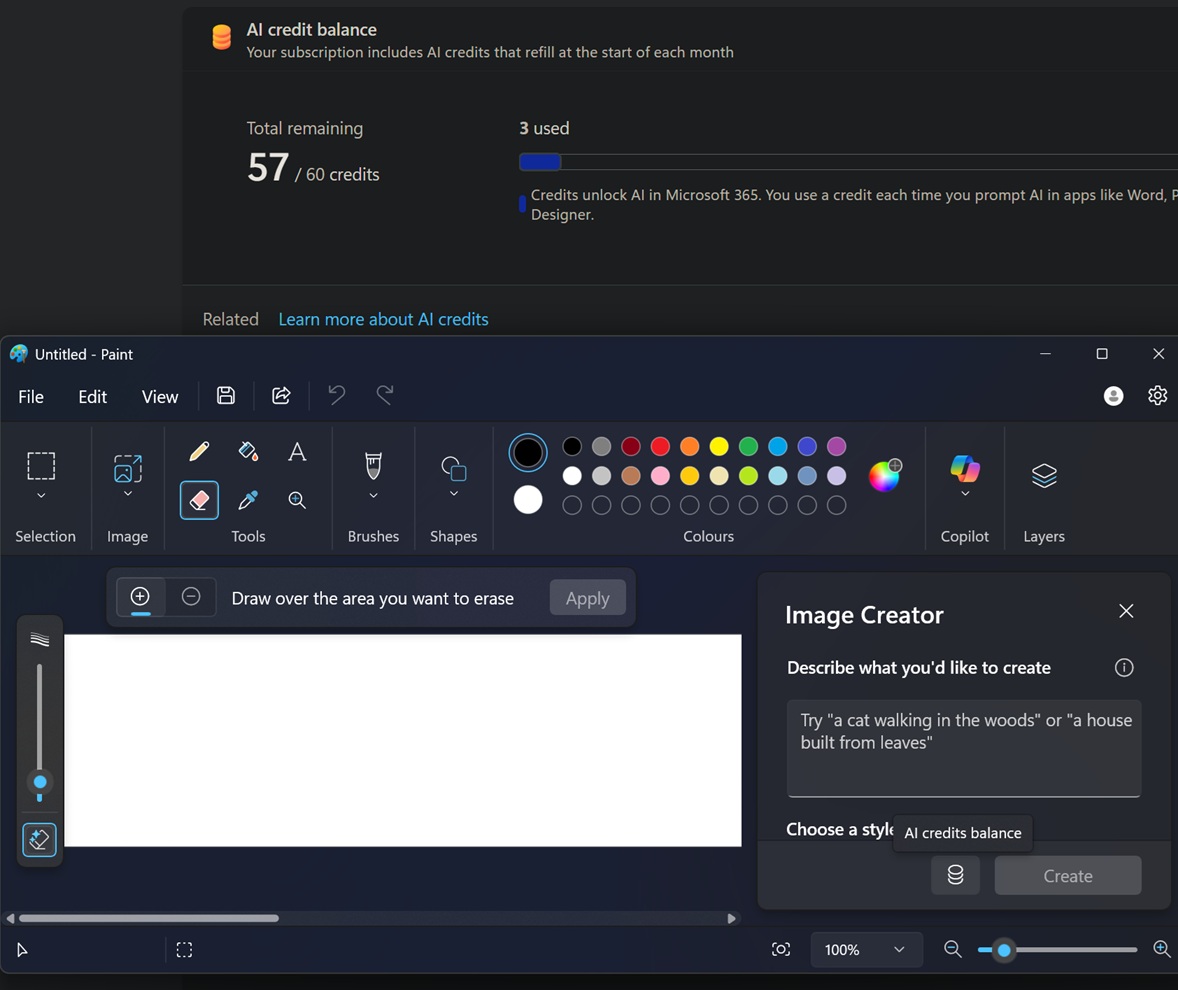
Paying $20 for Copilot Pro also means you’ll get more AI credits across Microsoft apps, such as Paint, Notepad, Word, PowerPoint, and others. See the above screenshot that shows off the ‘credit’ system across these native apps.
Where can you find the AI Journeys feature in Microsoft Edge?
Windows Latest noticed that the feature doesn’t show up in the stable branch yet. You’ll spot the Journeys tab when you install Microsoft Edge Canary, open Edge://flags, search ‘Journeys,’ toggle on the feature, and restart the browser.
Journeys appear under AI innovations in Microsoft Edge Settings.
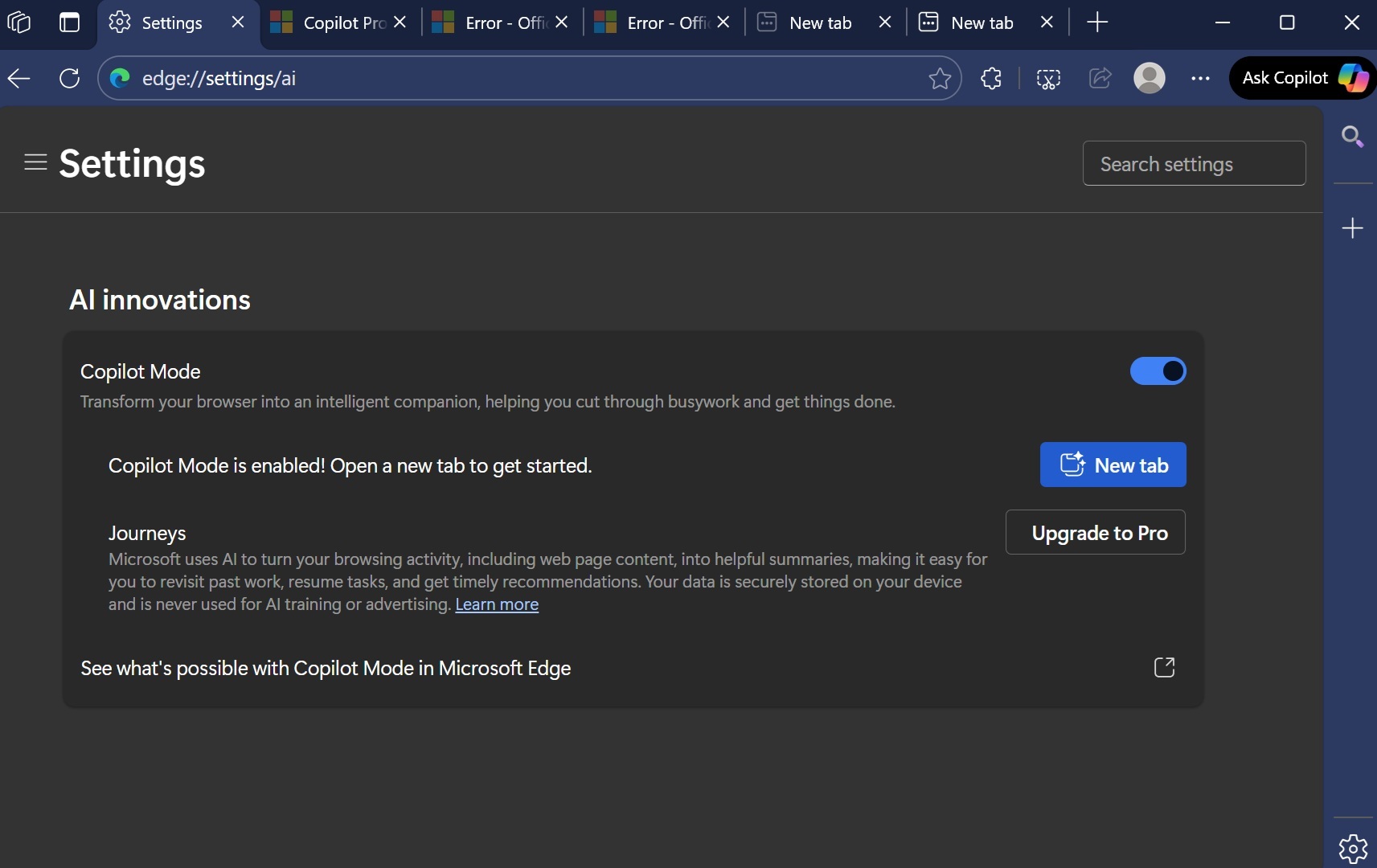
It doesn’t work right now, but that might change when Microsoft rolls out the feature to consumers.
When Journeys is turned on and Copilot Pro is subscribed, Microsoft says it uses an AI model to analyze your browsing activity. The support document doesn’t tell us anything about privacy and data protection, so we really don’t know if Microsoft Edge would send your browsing activity to cloud-based AI, but I don’t think that would be the case.
Windows Latest previously spotted that Edge can now use built-in Phi-4, which is a small language model that can run locally on any modern hardware. In that case, I wouldn’t really mind using Journeys.
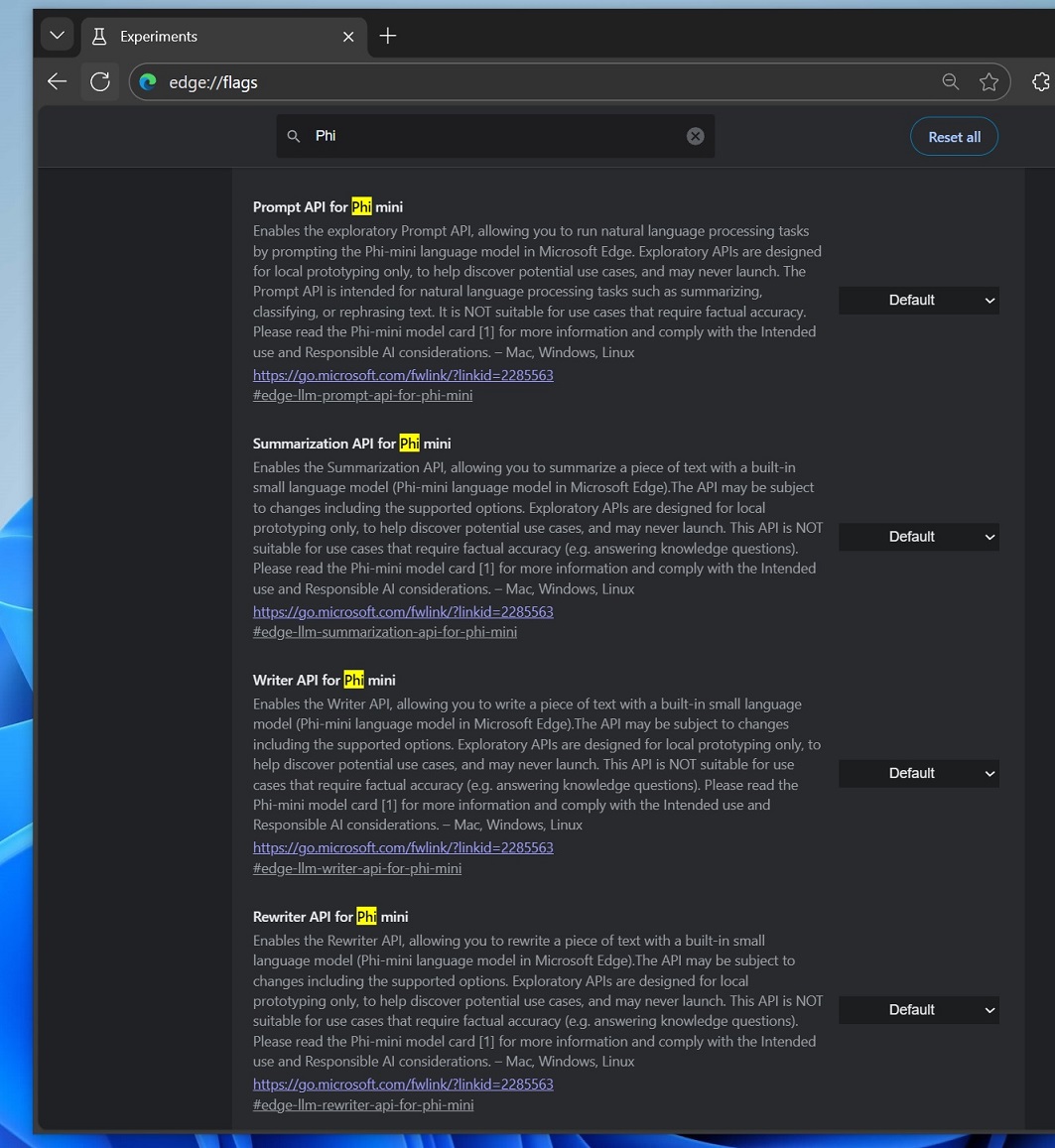
Also, a short note on Edge Settings page clearly states that “your data is securely stored on your device and is never used for AI training or advertising.”
Now, Microsoft says that Journeys turns web pages, browsing search history, and other information into helpful summaries. You might see interactive cards on the New Tab page, so you can easily resume your work.
For example, if you are working on a project and have Wikipedia, Excel Web, and other tabs open. If Edge’s AI Journeys believes they fall in the same category of work, it might club everything together and create a ‘journey,’ so you can go back to the same trip (not an actual trip).
“Microsoft uses AI to turn your browsing activity, including web page content, into helpful summaries, making it easy for you to revisit past work, resume tasks, and get timely recommendations,” the company explained.
The linked support document currently shows not found error.
Would you use an AI feature that summarizes your browsing activity and data stays on your device? I don’t think it’s a privacy problem because our browsing history is already stored locally. Edge Journeys would be an additional feature, but I’m not sure if it really adds value. What do you think?
The post Windows 11’s Microsoft Edge wants you to pay $20 for an AI feature that summarizes browsing activity appeared first on Windows Latest
Source: Read MoreÂ
