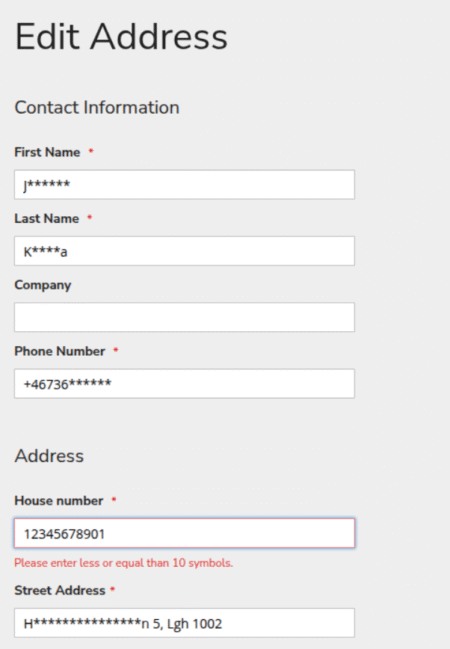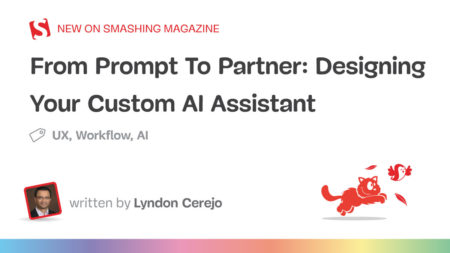GitHub has added a new panel to its UI that enables developers to invoke the Copilot coding agent from anywhere on the site.
The coding agent was launched a few months ago, allowing developers to assign an issue to it and have it work in the background and create a draft pull request. The functionality was limited to GitHub Issues, but now developers will be able to delegate a task to the agent from any page on GitHub’s site.
According to the company, this new Agents panel is “your mission control center for agentic workflows on GitHub.”
From the panel, developers can assign background tasks, monitor running tasks, or review pull requests. The panel is a lightweight overlay on GitHub.com, but developers can also open the panel in full-screen mode by clicking “View all tasks.”
The agent can be launched from a single prompt, like “Add integration tests for LoginController” or “Fix #877 using pull request #855 as an example.” It can also run multiple tasks simultaneously, such as “Add unit test coverage for utils.go” and “Add unit test coverage for helpers.go.”
In addition to this new implementation on github.com, agents can be invoked from GitHub Issues, Visual Studio Code, MCP-enable tools, and other IDEs.
Since its initial launch, new features have been added, including a built-in browser for validating changes, new configurability via remote MCP server, custom instructions, and firewall settings.
The Copilot coding agent is available now across all paid Copilot plans.
The post GitHub’s coding agent can now be launched from anywhere on platform using new Agents panel appeared first on SD Times.
Source: Read MoreÂ