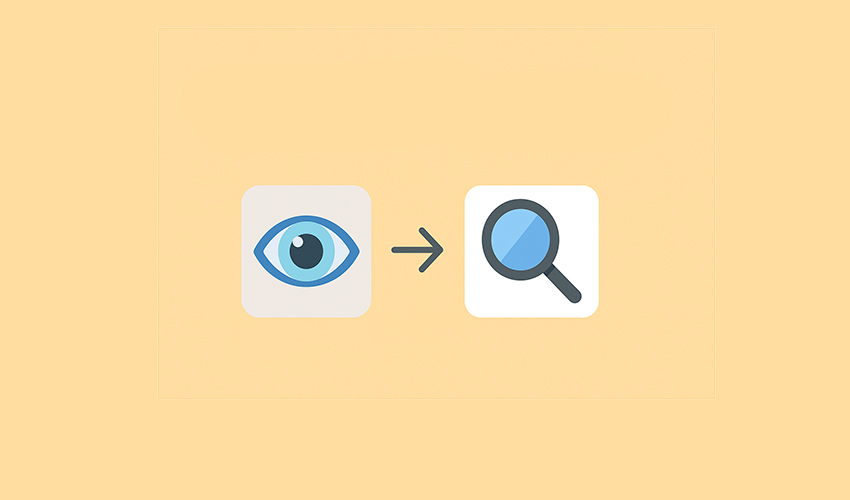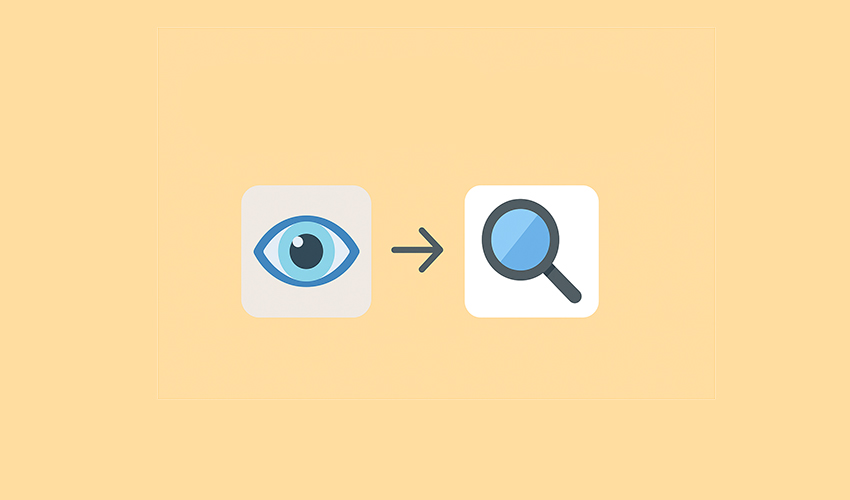
A Shift in GNOME’s Core Applications
For over two decades, Eye of GNOME (often shortened to EOG) was the silent workhorse of the GNOME desktop environment. It wasn’t flashy, but it did exactly what most people expected: double-click a picture, and it opened instantly. Yet, with the arrival of GNOME 45 in late 2023, a new name appeared in the lineup of “core” apps: Loupe. From that moment forward, Loupe became the official default image viewer on GNOME desktops, displacing EOG.
This decision wasn’t made lightly. GNOME has been steadily refreshing its default applications in recent years, Gedit was replaced by GNOME Text Editor, and Cheese gave way to Snapshot. Loupe is the continuation of this modernization trend. Eye of GNOME is still available in repositories for those who want it, but the GNOME team has shifted its endorsement to Loupe as the better long-term solution.
What Loupe Brings to the Table
Loupe isn’t just a reskin of EOG. It was built from scratch with today’s hardware, design standards, and security expectations in mind. At first glance, the interface looks minimal, but there’s more happening beneath the hood than many realize.
Rust-Powered Foundation – Unlike Eye of GNOME’s decades-old C codebase, Loupe is written in Rust. This choice immediately grants it memory safety, helping avoid whole categories of crashes and vulnerabilities. For an app that regularly opens untrusted files, this is an important safeguard.
GPU-Accelerated Image Handling – Instead of pushing all rendering to the CPU, Loupe leverages the GPU. Panning across a large image or zooming into a 50-megapixel photo feels fluid, even on high-resolution displays.
Touch-Friendly Navigation – GNOME has been preparing for a future that includes more touch devices. Loupe fits right in, supporting pinch-to-zoom, two-finger swipes to move between images, and smooth transitions that feel natural on both touchscreens and trackpads.
Streamlined Metadata View – Instead of burying photo information behind a separate dialog, Loupe integrates an optional sidebar. With a click, you can see dimensions, file size, EXIF data, and even location details without leaving the main view.
Security Through Sandboxing – Image decoding is handled in isolated processes using a new backend called Glycin. If a corrupt or malicious image tries to crash the decoder, it won’t take the entire viewer down with it.
Source: Read More