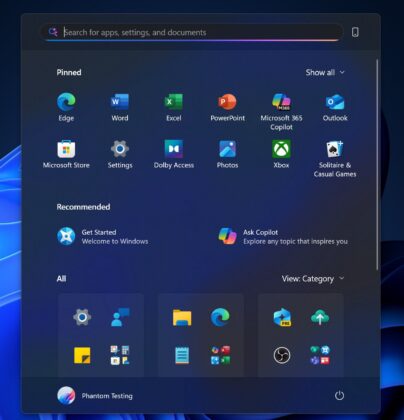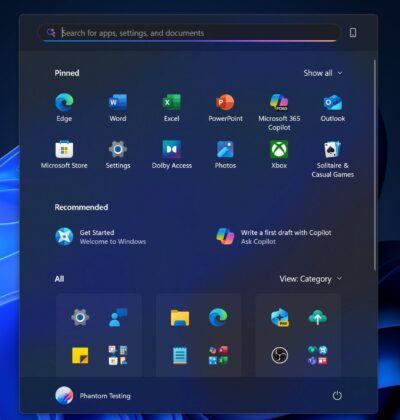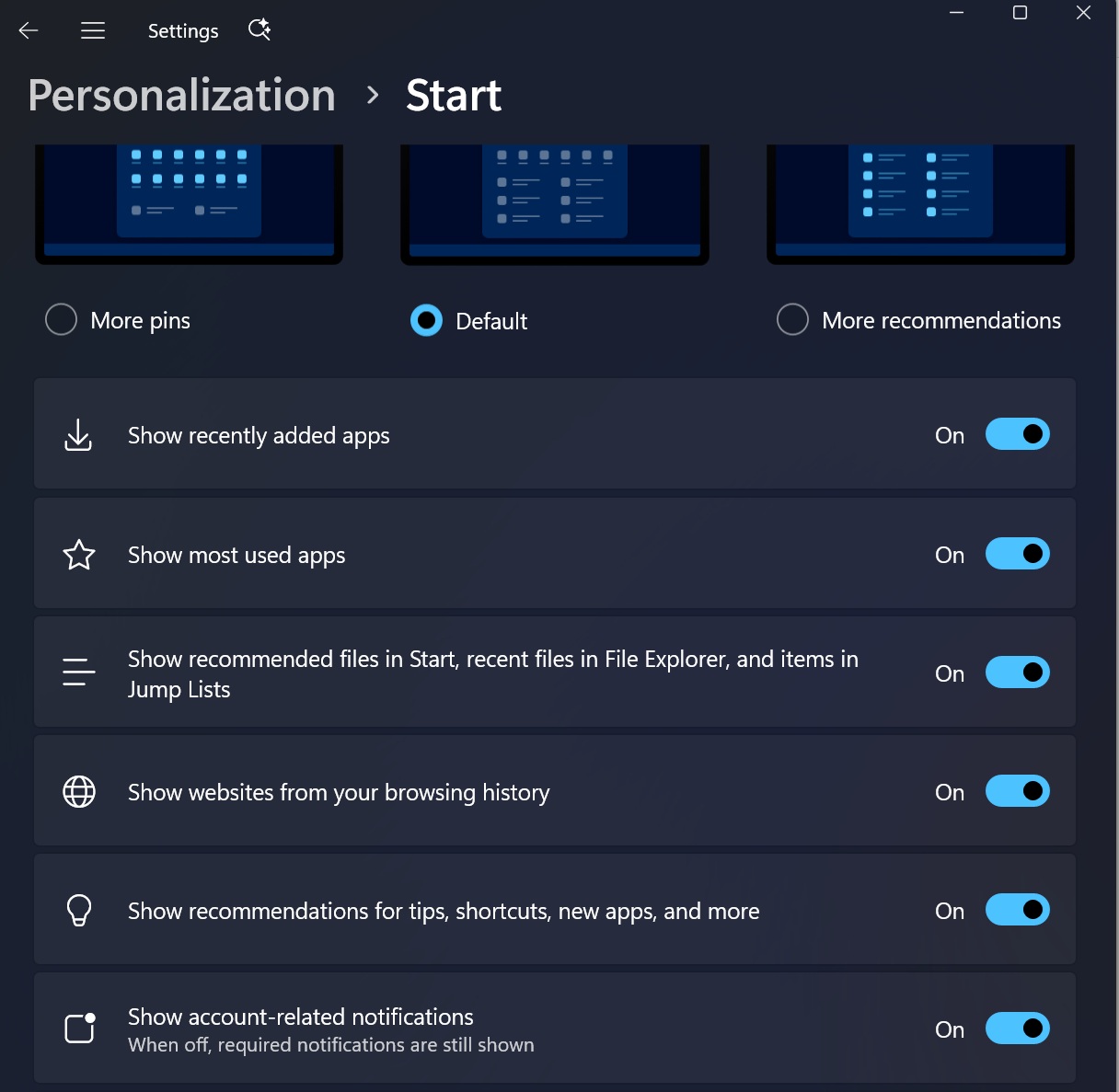Microsoft is testing a new feature to show Copilot-related ads inside the ‘Recommended’ section of Windows 11’s Start menu.
While the Start menu’s Recommended section would become optional in the next update, it will still be turned on by default. If you’ve the Recommended feed turned on or you use an older version of Windows 11 that has the Recommended feed, you’ll soon see Copilot ads if this test is approved. But Copilot ads won’t be just a simple nudge to use the Copilot app.
As our friend Phantom on X pointed out, Microsoft is very keen to add Copilot to the Start menu. These recommendations will open either Copilot or Microsoft 365 Copilot depending on the type of ad you see. For those unaware, Copilot is the consumer-facing app, while Microsoft 365 Copilot is more optimised for work or business use cases.
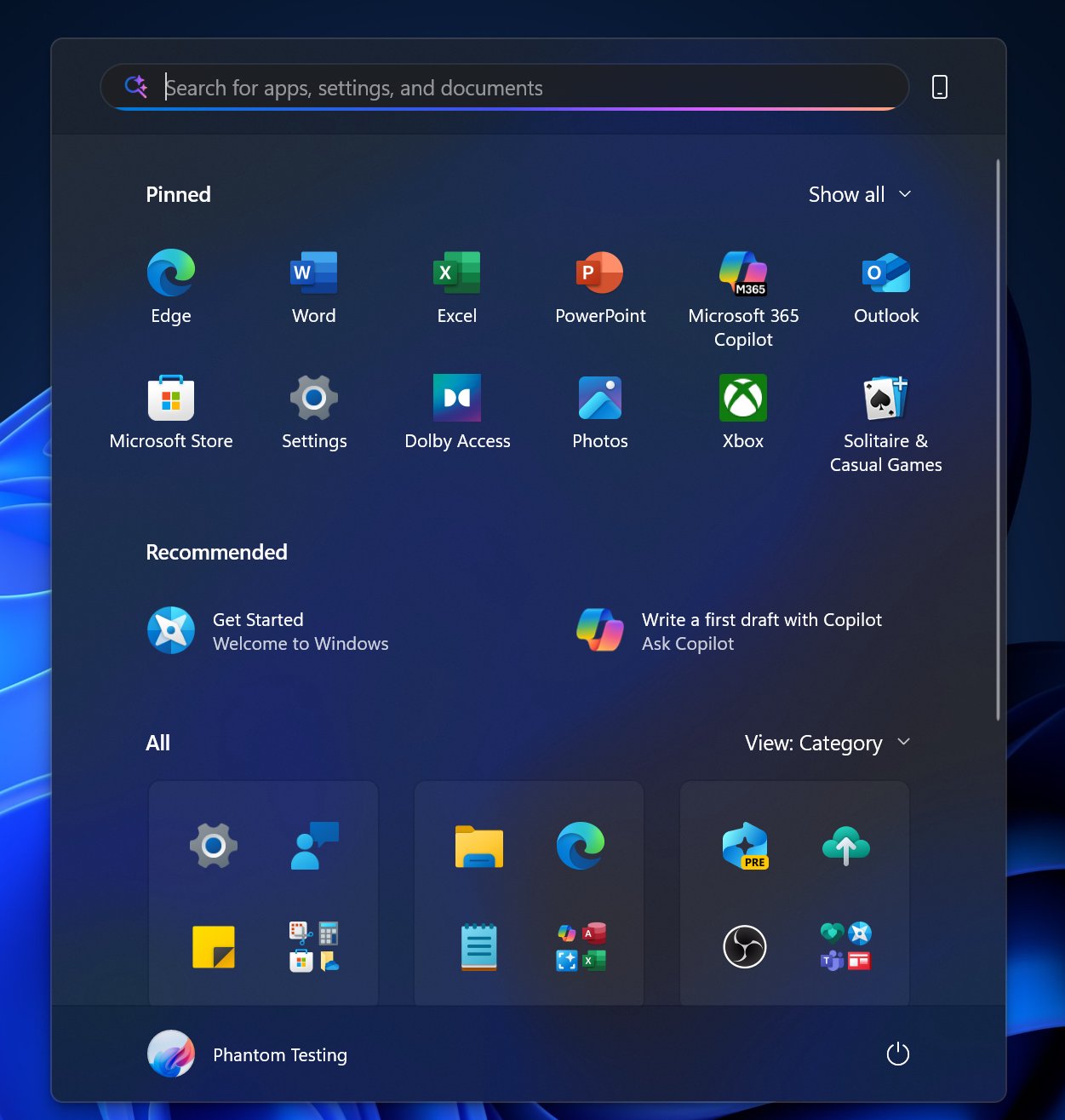
There are several variants of Copilot ads in the Start menu. One variant wants you to open Copilot, so you can “Write a first draft with Copilot,” and there’s a simple ad that just wants you to try Copilot, so you can “Ask Copilot.”
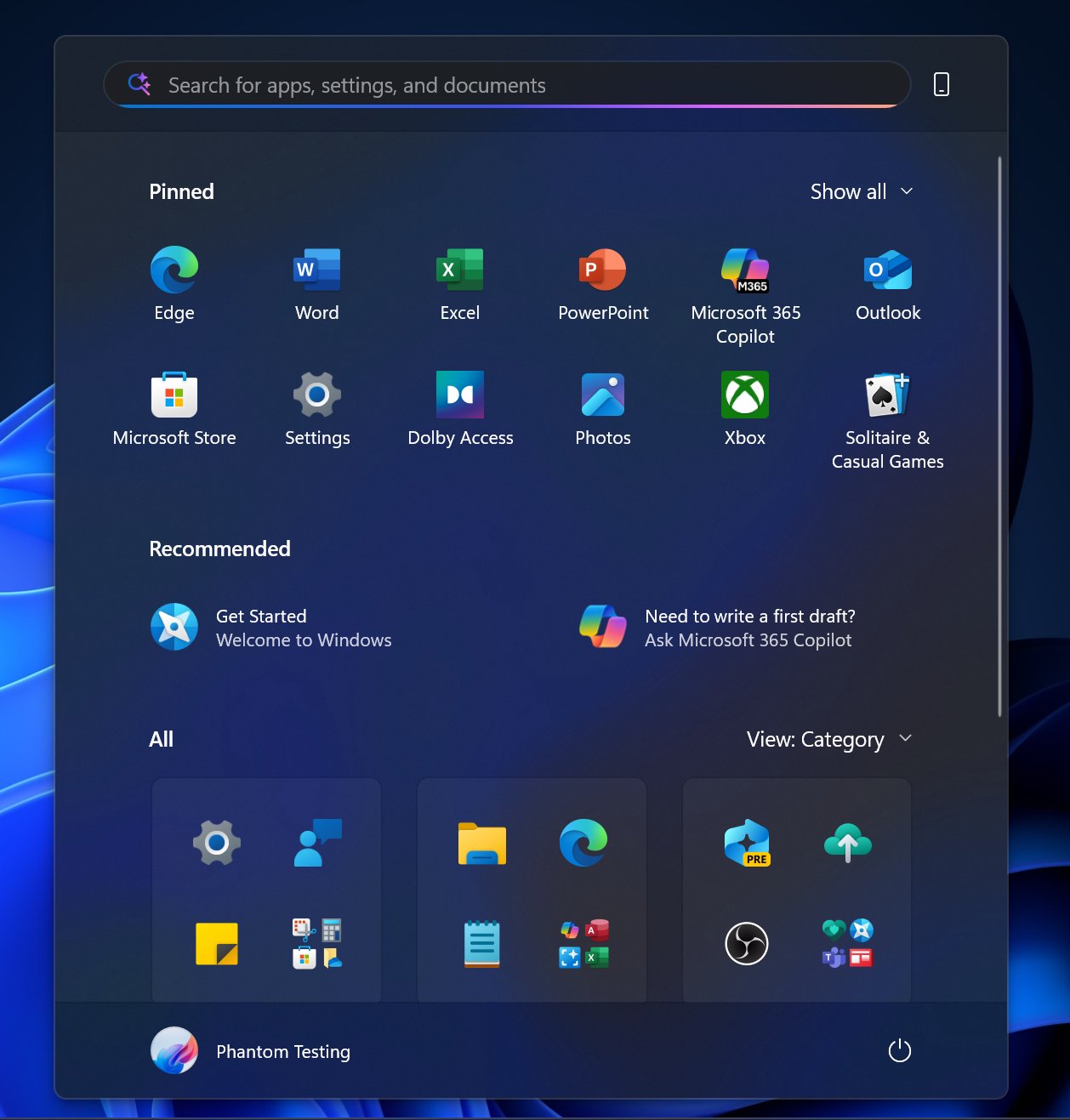
“Have any work-related questions? Ask Microsoft 365 Copilot,” and “Need to write a first draft? Ask Microsoft 365 Copilot.”
In our tests, Windows Latest also found strings to some other variants, such as “Help me write a Create an image.” This opens Copilot with a prompt to edit or create an image using GPT-4o. Then, we saw an ad called “Teach me a few ways that Copilot can help me with my productivity.” This one is pretty long, and it opens Microsoft 365 Copilot.
It is worth noting that if you don’t pay for Microsoft 365, and you’re redirected to the Microsoft 365 Copilot app via these ads, you’ll be nudged to try a paid subscription. That’s because Microsoft 365 Copilot works best when you have a subscription to Microsoft 365, which includes access to Word, PowerPoint, Excel, OneDrive and more.
Also, Microsoft won’t call these Copilot nudges ads because they very well fit into the “tips” or “suggestions” category.
Regardless, if you don’t want to be annoyed by Copilot or other ads in the Start menu, you just need to follow these steps:
- Open Settings > Start settings or right-click anywhere on the Start menu to open Settings.

- Now look for a toggle called “Show recommended files in Start, recent files in File Explorer, and items in Jump Lists.“
- Turn off the toggle.
- This will remove the Copilot-related ads from the Start menu.
As I mentioned, Microsoft has not turned on the Copilot nudging in the Start menu yet, but it may be rolled out to everyone at some point in future. It’s still being tested.
How often do you come across ads disguised as recommendations or tips in Windows 11? Let us know in the comments below.
The post Microsoft is testing Copilot ads in Windows 11 Start menu to push Microsoft 365 Copilot appeared first on Windows Latest
Source: Read MoreÂ