What is Nwayo?
Nwayo Preprocessor is an extendable front-end boilerplate designed to streamline development for multi-theme, multi-site, and multi-CMS front-end frameworks. It provides an efficient workflow for building responsive, scalable, and maintainable web themes across different platforms.
In Magento 2, Nwayo can be particularly beneficial for front-end developers as it simplifies the theme deployment process. With just a single change in the Sass files, the framework can automatically regenerate and apply updates across the site. This approach not only accelerates the development process but also ensures consistency in the front-end experience across various themes and websites.
Benefits of Using Nwayo Preprocessor
Time-Saving and Efficiency
- Nwayo automates the process of compiling and deploying front-end code, particularly Sass to CSS, with just a few commands. This allows developers to focus more on building and refining features rather than managing repetitive tasks like manual builds and deployments.
Scalability Across Multi-Site and Multi-Theme Projects
- Nwayo is designed to handle multi-site and multi-theme environments, which is common in complex platforms like Magento 2. This allows developers to easily maintain and apply changes across different sites and themes without duplicating efforts, making it ideal for large-scale projects.
Consistency and Maintainability
- By centralizing code management and automating build processes, Nwayo ensures that all updates made in Sass files are applied consistently throughout the project. This helps in maintaining a uniform look and feel across different sections and themes, reducing the risk of human error and improving maintainability.
Flexibility and Extensibility
Nwayo is highly extensible, allowing developers to tailor the boilerplate to their specific project needs. Whether it’s adding new workflows, integrating with different CMS platforms, or customizing the theme, Nwayo provides a flexible framework that can adapt to various front-end requirements.
Version Control and Updates
With built-in commands to check versions and install updates, Nwayo makes it easy to keep the workflow up to date. This ensures compatibility with the latest development tools and standards, helping developers stay current with front-end best practices.
Requirements to Set Up Nwayo
i)Node.js
ii) Nwayo CLI
How to Set Up Nwayo Preprocessor in Magento 2?
Run the commands in your project root folder
Step 1
- To set the boilerplate over the project
- npx @absolunet/nwayo-grow-project
Step 2
- Install workflow and vendor (in the Nwayo root folder)
- npm install
Step 3
- Install CLI (in the Nwayo root folder)
- npm install -g @absolunet/nwayo-cli
Step 4
- Install Nwayo Workflow (in the Nwayo folder)
- nwayo install workflow
Step 5
- Run the project (in the Nwayo folder)
- (It will convert Sass to CSS)
- nwayo Run watch
Step 6
- Build the project (in the Nwayo folder)
- (It will build the Sass Files)
- nwayo rebuild
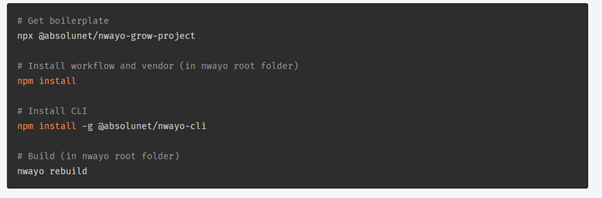
Magento 2 Integration
Nwayo integrates seamlessly with Magento 2, simplifying the process of managing multi-theme, multi-site environments. Automating Sass compilation and CSS generation allows developers to focus on custom features without worrying about the manual overhead of styling changes. With Nwayo, any updates to your Sass files are quickly reflected across your Magento 2 themes, saving time and reducing errors.
Compatibility with Other Frameworks and CMS
Nwayo is a versatile tool designed to work with various front-end frameworks and CMS platforms. Its extendable architecture allows it to be used beyond Magento 2, providing a unified front-end development workflow for multiple environments. Some of the other frameworks and platforms that Nwayo supports include:
1.WordPress
Nwayo can be easily adapted to work with WordPress themes. Since WordPress sites often rely on custom themes, Nwayo can handle Sass compilation and make theme management simpler by centralizing the CSS generation process for various stylesheets used in a WordPress project.
2. Drupal
For Drupal projects, Nwayo can streamline theme development, allowing developers to work with Sass files while ensuring CSS is consistently generated across all Drupal themes. This is especially helpful when maintaining multi-site setups within Drupal, as it can reduce the time needed for theme updates.
3. Laravel
When working with Laravel-based applications that require custom front-end solutions, Nwayo can automate the build process for Sass files, making it easier to manage the styles for different views and components within Laravel Blade templates. It helps keep the front-end codebase clean and optimized.
4. Static Site Generators (Jekyll, Hugo, etc.)
Nwayo can also be used in static site generators like Jekyll or Hugo. In these setups, it handles the styling efficiently by generating optimized CSS files from Sass. This is particularly useful when you need to manage themes for static websites where speed and simplicity are key priorities.
Framework-Agnostic Features
Nwayo’s CLI and Sass-based workflow can be customized to work in nearly any front-end project, regardless of the underlying CMS or framework. This makes it suitable for developers working on custom projects where there’s no predefined platform, allowing them to benefit from a consistent and efficient development workflow across different environments.
Performance and Optimization
Nwayo includes several built-in features for optimizing front-end assets:
- Minification of CSS files: Ensures that the final CSS output is as small and efficient as possible, helping to improve page load times.
- Code Splitting: Allows developers to load only the required CSS for different pages or themes, reducing the size of CSS payloads and improving site performance.
- Automatic Prefixing: Nwayo can automatically add vendor prefixes for different browsers, ensuring cross-browser compatibility without manual adjustments.
Custom Workflow Adaptation
Nwayo’s modular architecture allows developers to easily add or remove features from the workflow. Whether you’re working with React, Vue, or other JavaScript frameworks, Nwayo’s preprocessor can be extended to fit the unique requirements of any project.
Example Framework Compatibility Diagram
You could include a diagram or chart that shows Nwayo’s compatibility with different frameworks and CMS:

This visual table makes it clear which frameworks Nwayo supports, giving developers an overview of its flexibility.
10 Useful Nwayo Preprocessor Commands
In addition to the basic commands for setting up and managing Nwayo in your project, here are other helpful commands you can use for various tasks:
1. Check Nwayo Version

This command allows you to verify the currently installed version of Nwayo in your environment.
2. Install Vendors

Installs third-party dependencies required by the Nwayo workflow, making sure your project has all the necessary assets to function correctly.
3. Remove Node Modules

This command clears the node_modules folder, which may be helpful if you’re facing dependency issues or need to reinstall modules.
4. Build the Project

Runs a complete build of the project, compiling all Sass files into CSS. This is typically used when preparing a project for production.
5. Watch for File Changes

Watches for changes in your Sass files and automatically compiles them into CSS. This is useful during development when you want real-time updates without having to manually trigger a build.
6. Linting (Check for Code Quality)

Checks your Sass files for code quality and best practices using predefined linting rules. This helps ensure that your codebase follows consistent styling and performance guidelines.
7. Clean Build Artifacts

Removes generated files (CSS, maps, etc.) to ensure that you’re working with a clean project. This can be useful when preparing for a fresh build.
8. Generate Production-Ready CSS

This command builds the project in production mode, minifying CSS files and optimizing them for faster load times.
9. List Available Commands

Displays all available commands, providing a quick reference for tasks that can be executed via the Nwayo CLI.
10. Nwayo Configurations (View or Edit)

Allows you to view or modify the configuration settings for your Nwayo setup, such as output paths or preprocessing options.
By utilizing these commands, you can take full advantage of Nwayo’s features and streamline your front-end development workflow in Magento 2 or other compatible frameworks.
For a complete list of commands, visit the Nwayo CLI Documentation.
Reference Links
For more detailed information and official documentation on Nwayo, visit the following resources:
- Nwayo Official Documentation
https://documentation.absolunet.com/nwayo/
This is the official guide to setting up and using Nwayo. It includes installation instructions, supported commands, and best practices for integrating Nwayo with various frameworks, including Magento 2. - Nwayo GitHub Repository
https://github.com/absolunet/nwayo
The GitHub repository provides access to the Nwayo source code, release notes, and additional resources for developers looking to contribute or understand the inner workings of the tool. - Nwayo CLI Documentation
https://npmjs.com/package/@absolunet/nwayo-cli
This page details the Nwayo CLI, including installation instructions, supported commands, and usage examples.
Conclusion
In conclusion, using Nwayo code can significantly simplify the development process, allowing developers to focus on building unique features rather than spending time on repetitive tasks. By utilizing existing code templates and libraries, developers can save time and improve their productivity.
Source: Read MoreÂ


