Windows 10 KB5063709 is now rolling out as part of August 2025 Patch Tuesday, and it doesn’t add new features, but it lays the groundwork for the October 2025 end of support. As you know, Windows 10 support ends on October 14, but you can extend it by either paying $30 or linking a Microsoft account (with settings sync). Now, you can see the ESU option.
Windows 10 KB5063709 is a mandatory security update, and it begins downloading automatically. I did not check for updates, but by the time I opened Windows Update, I noticed that the patch was already installing. It’s less than 200mb in size when installed via Windows Update, but if you use Update Catalog, it’s about 700mb.
Today’s patch shows up as “2025-08 Cumulative Update for Windows 10 Version 22H2 for x64-based Systems (KB5063709).” After the installation, we get Windows 10 Build 19045.6216. And if you’re still on Windows 10 21H2 (you shouldn’t be), you’ll be getting Build 19041.6216. No other visible changes.
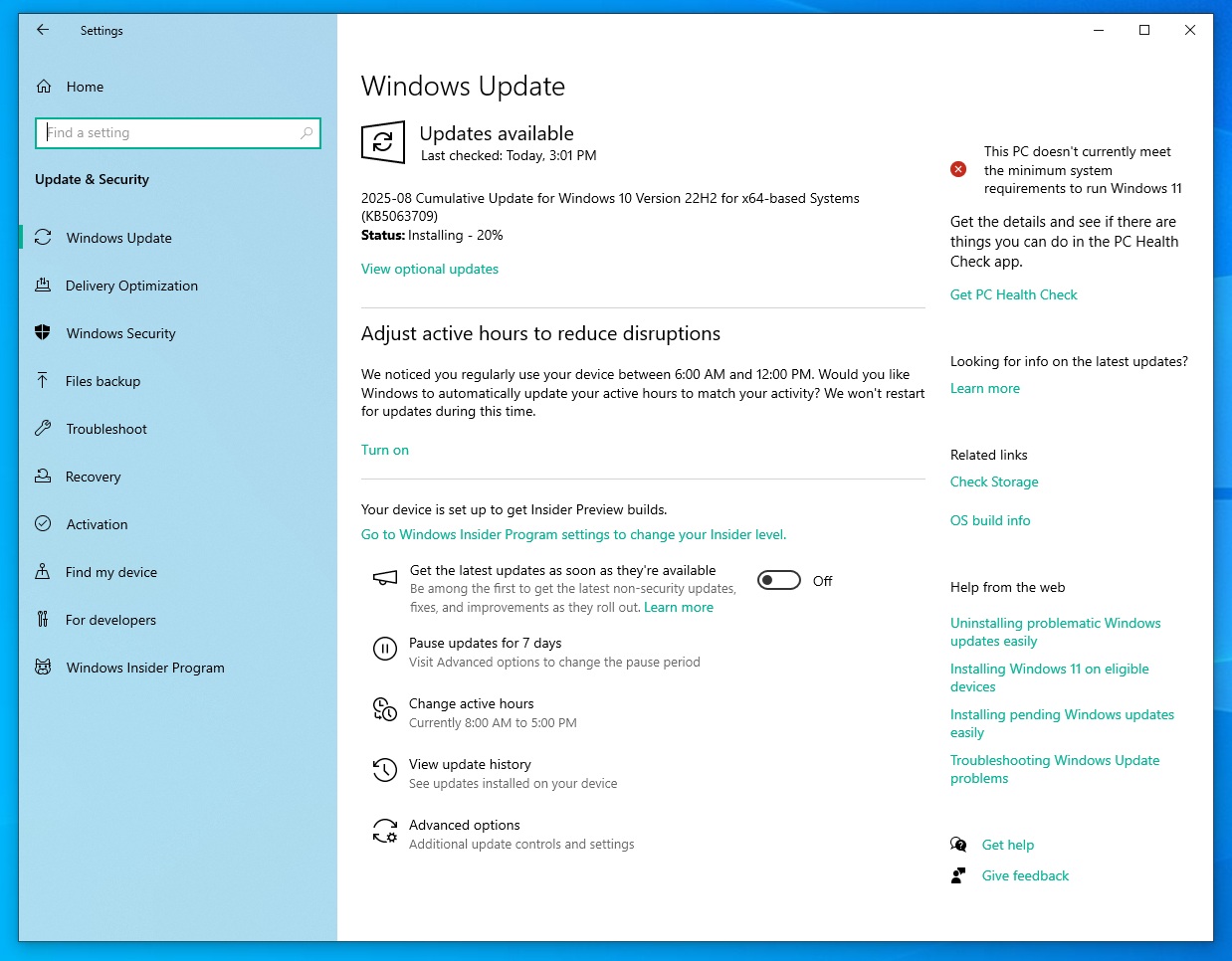
Microsoft has also released updates for Windows 11. In case of version 24H2, you’ll be getting KB5063878.
Download Links for Windows 10 KB5063709
Windows 10 KB5063709 Direct Download Links: 64-bit and 32-bit (x86).
What’s fixed in Windows 10 Build 19045.6216?
After Windows 10 KB5063709, more users should see the toggle for Windows 10 Extended Security Updates (ESU) enrollment wizard. As you can see in the screenshot below, there’s a new Enroll Now link inside the Windows Update page.
The Enroll Now link actually began rolling out to users in July 2025, but we noticed that a bug was crashing the wizard.
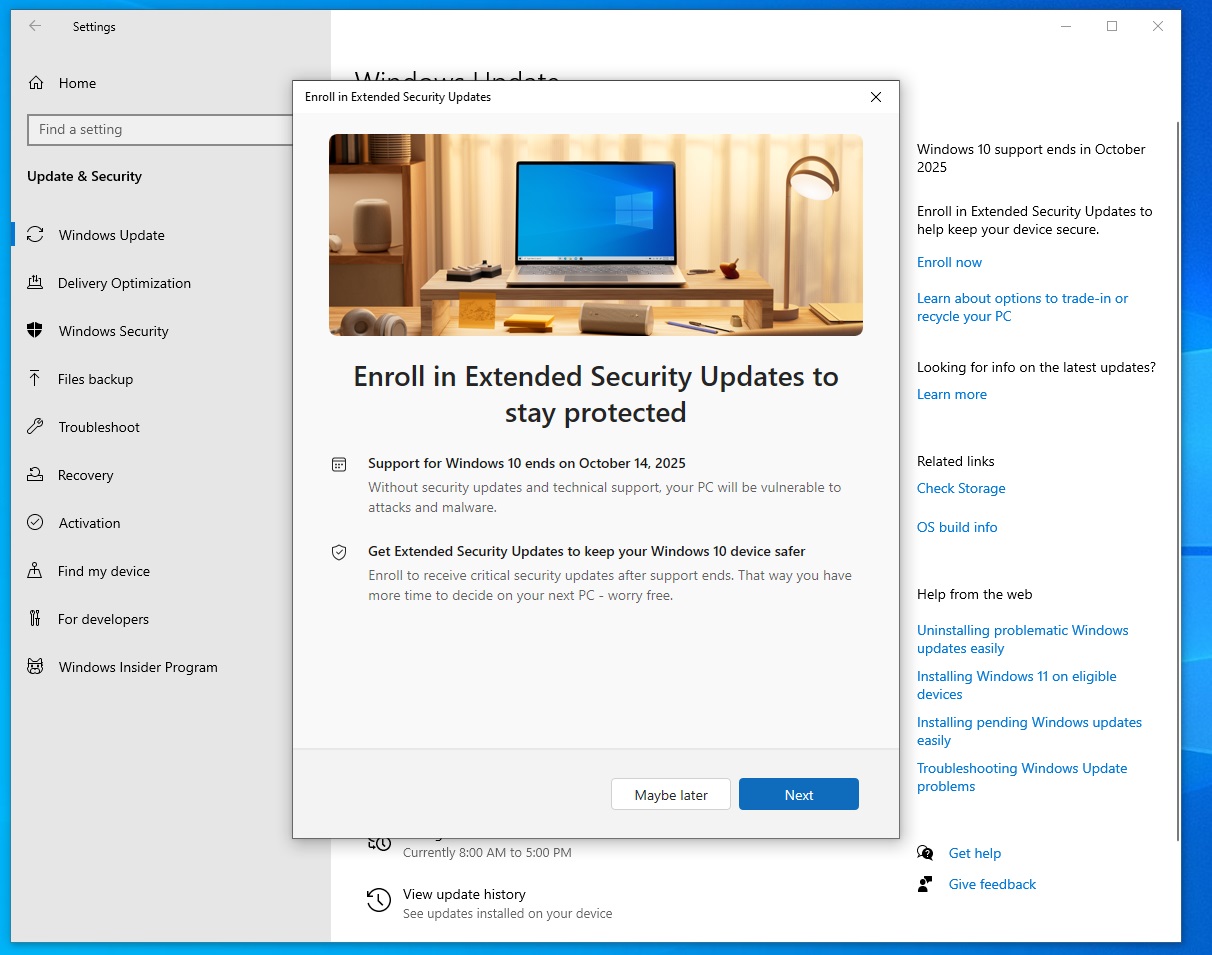
Some users reported that the Enrollment wizard opens when it’s clicked, but it immediately crashes, which means it’s impossible to extend security updates even if you’re eligible. In our tests, Windows Latest observed that all activated licenses of Windows 10 are eligible for ESU, even if you don’t have a Microsoft account.
It turns out that Windows 10 ESU failure was due to an issue with incomplete registration on Microsoft’s end. If you were affected, you’d still see the toggle, but you’d not be able to select either of the options shown in the above screen. The ESU wizard would not load correctly, or just crash. This is now fixed with Windows 10 KB5063709.
Also, I noticed that Windows 10 KB5063709 turns on the ESU tool for more PCs, so if you weren’t seeing the option to extend updates earlier, you should try looking again after today’s update. The link shows up in the sidebar of the Windows Update page.
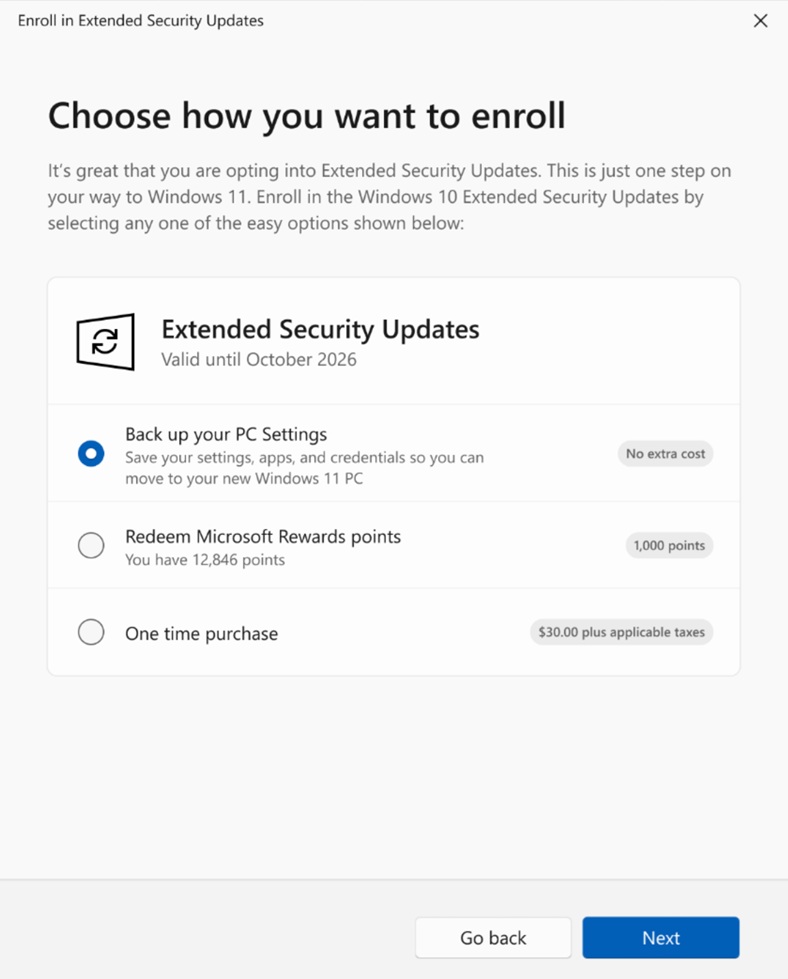
After you select Enroll now, you’ll be on a new window called “Enroll in Extended Security Updates.” This window shows that support for Windows 10 ends on October 14, but says you don’t have to worry because you can extend updates and have more time to decide on your next PC. Interestingly, Microsoft isn’t promoting Windows 11 anywhere here.
You can either click ‘Next’ to proceed or select ‘Maybe later,’ which simply closes the wizard. You can always open it again from the Windows Update page.
The first and likely most preferred option is to link a Microsoft account.
Microsoft wants you to give up on your pride of a local account and just use a Microsoft account, but linking an account alone is not enough. You also need to sync your settings to OneDrive. Microsoft is not asking for personal data here.
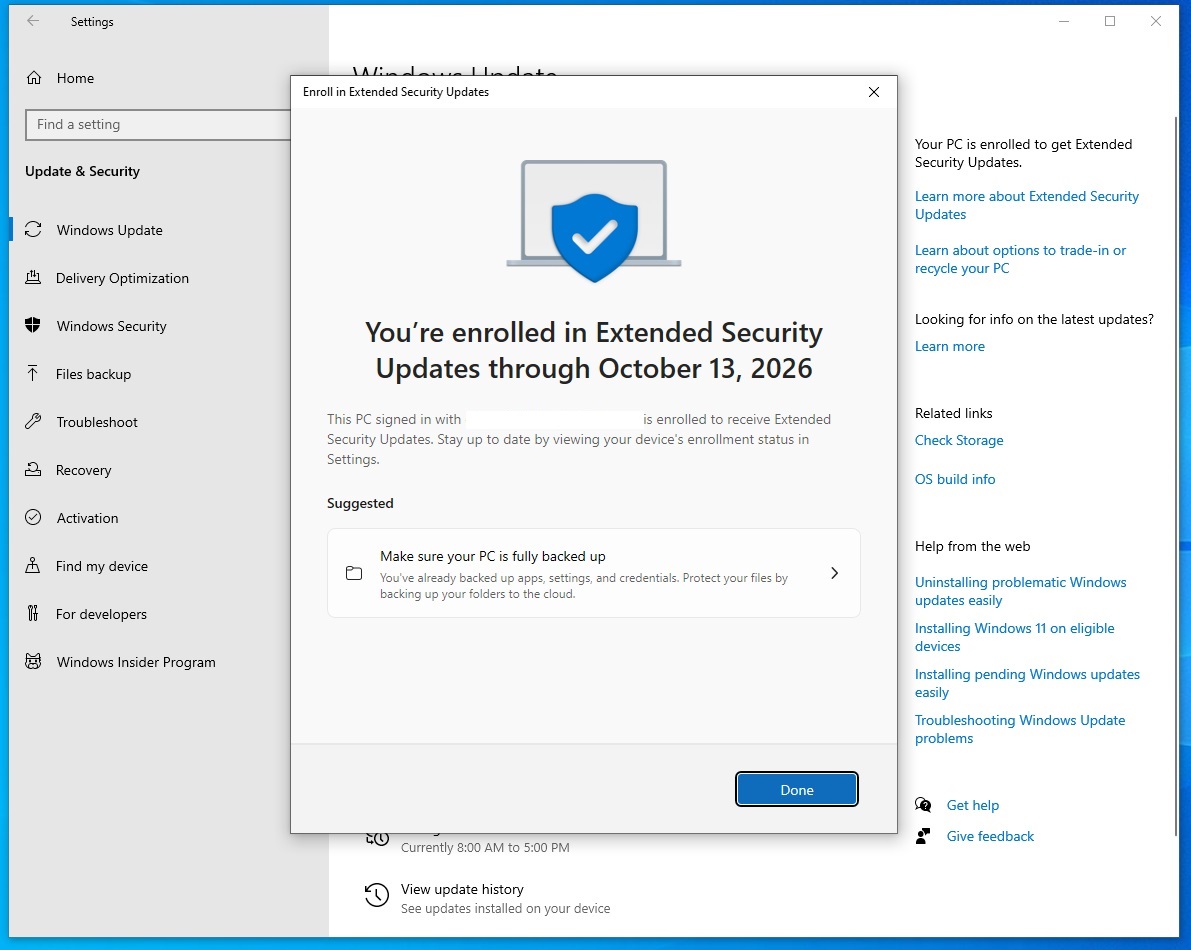
You might wonder why just settings? That’s because Microsoft is preparing for the 2026 EOL. Microsoft wants you to be ready when Windows 10 support finally ends in October 2026, and you need to move to Windows 11. In that case, a synced PC would be easy to migrate.
The other two Windows 10 ESU options:
- If you like to keep using a local account, you can exchange your Microsoft Rewards points (1,000). This cannot be refunded or reversed.
- Finally, for those with money to spare on Windows 10, you can use the original ESU idea, which extends the update without linking the PC to a Microsoft account. The ESU for local accounts costs $30, but you still need a Microsoft account to make the purchase.
I also made a small video that shows off the process:
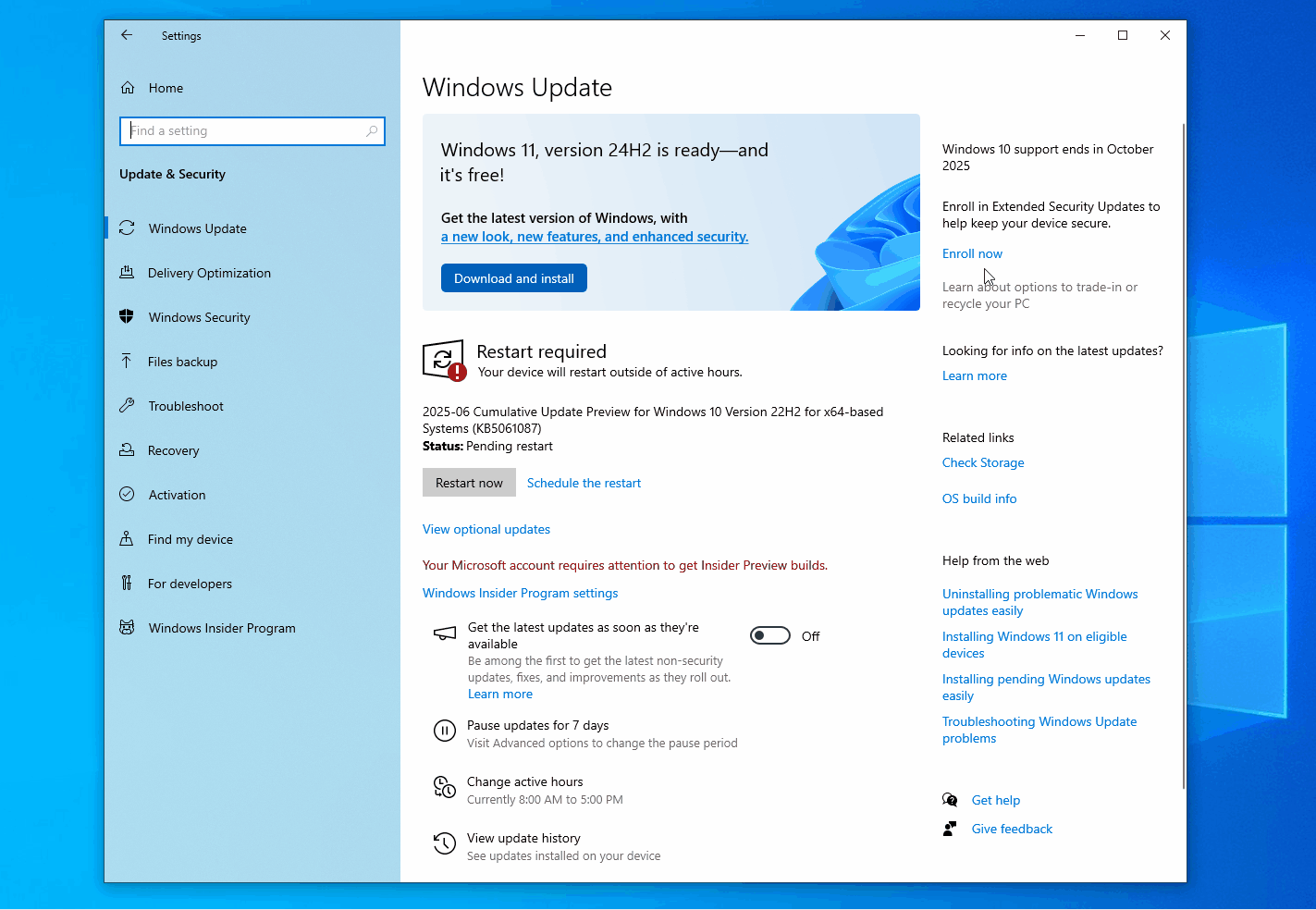
In addition to ESU-related changes, Windows 10 KB5063709 has the following list of fixes:
- Microsoft is allowing you to SKUSiPolicy VBS Anti-rollback protections through the Secure Boot.
- Microsoft says it made changes to core system files, which should help with slow performance caused by the May 2025 security update
- A bug has been fixed where some users in certain regions could not select words when using the Changjie Input Method.
Emoji panel now works again in Windows 10
Windows Latest recently reported that a bug in a recent update (KB5062554) broke Windows 10’s emoji panel (clipboard panel)’s ability to search emojis.
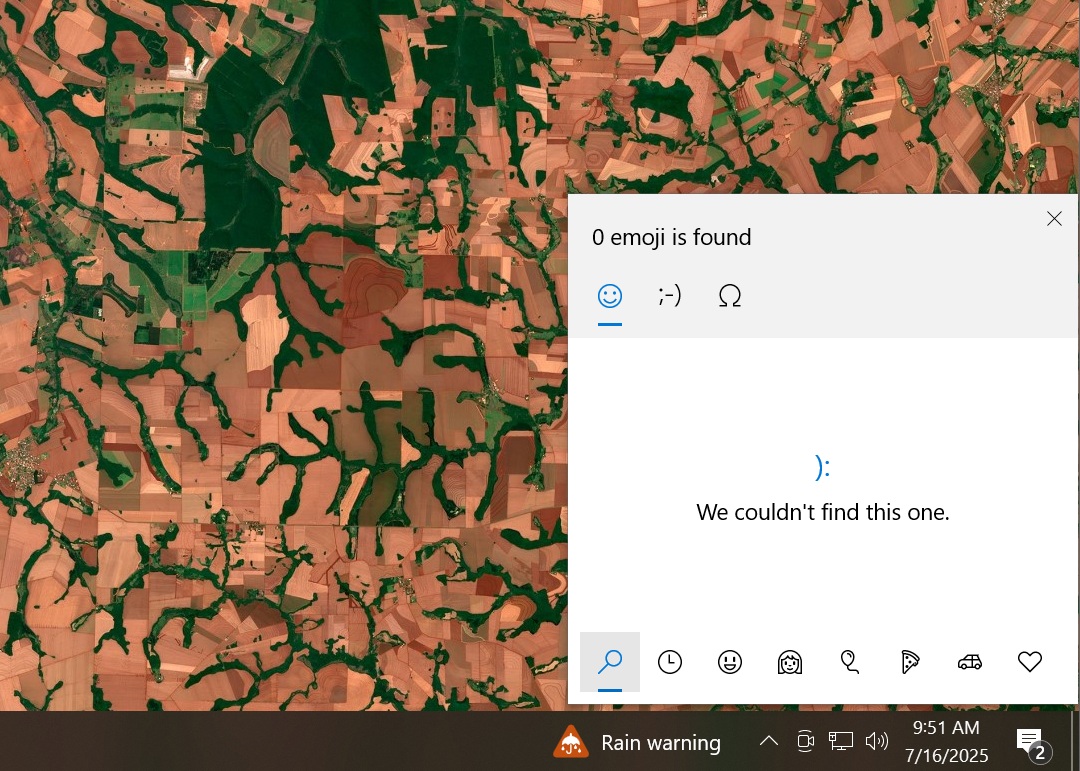
Nearly all Windows 10 installations were affected. If you tried to search emojis, you would have seen empty search results, but I’m happy to confirm that Windows 10 KB5063709 finally allows the emoji panel to work correctly.
The post Windows 10 KB5063709 prepares for extended updates, direct download .msu appeared first on Windows Latest
Source: Read MoreÂ

