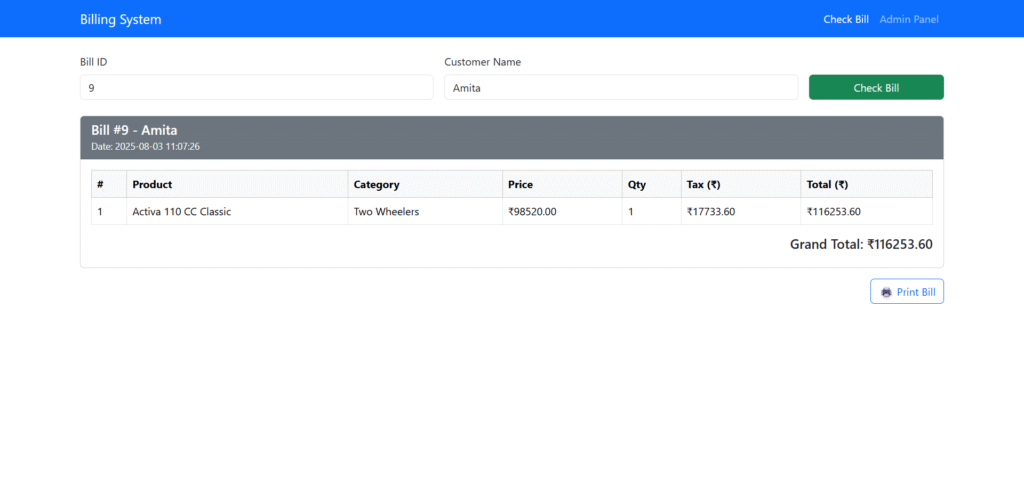The Billing System using PHP and MySQL is a role-based application designed to streamline and automate the process of billing in businesses. It is built around two primary user modules: Admin and Sub-Admin. The system allows the Admin to manage product categories, set tax rates, add products, and create Sub-Admin accounts with specific permissions. Sub-Admins can generate bills for customers using the product and category data provided by the Admin.
| Language Used | PHP |
|---|---|
| Database | MySQL |
| User Interface Design | HTML, AJAX,JQUERY,JAVASCRIPT |
| Web Browser | Mozilla, Google Chrome, IE8, OPERA |
| Software | XAMPP / Wamp / Mamp/ Lamp (anyone) |
Project Modules
Billing System using PHP and MySQL Project Details / Modules
This project contains two main modules, those are:
• Admin
• Sub-Admin
MODULES DESCRIPTION
Admin Module
This module provides administrator-related functionalities. The administrator manages the entire application.
1. Dashboard Module
- Displays key billing statistics such as:
- Total bills created.
- Bills created today.
- Bills created yesterday.
- Bills created in the last 30 days.
- Provides quick access to more detailed billing information.
- Helps Admin/Sub-Admin monitor recent activity and billing performance.
2. Sub-Admin
- Allows admin to add and manage sub-admin
3. Category Module
- Allows Admin to create and manage product categories.
- Each category can have a name and associated tax rate.
- Helps organize products for easier billing and reporting.
4. Products Module
- Allows Admin to add and manage products under categories.
- Includes product name, price, and category association.
- Ensures products are readily available for selection during bill creation.
5. Create Bill Module
- Enables Admin/Sub-Admin to generate customer bills.
- Supports selection of products and automatic calculation of totals and tax.
- Generates printable invoices for customers.
6. Bill History Module
- Stores and displays all previously generated bills.
- Allows searching and filtering by date or customer.
- Helps in reviewing past transactions and generating reports.
7. Account Settings Module
- Allows Admin/Sub-Admin to manage personal account details.
- Includes changing passwords and updating profile information.
- Maintains security and personalization of user accounts.
Sub-Admin Module
This module provides administrator-related functionalities. The administrator manages the entire application.
1. Dashboard Module
- Displays key billing statistics such as:
- Total bills created.
- Bills created today.
- Bills created yesterday.
- Bills created in the last 30 days.
- Provides quick access to more detailed billing information.
- Helps Admin/Sub-Admin monitor recent activity and billing performance.
2. Category Module
- Allows Admin to create and manage product categories.
- Each category can have a name and associated tax rate.
- Helps organize products for easier billing and reporting.
3. Products Module
- Allows Admin to add and manage products under categories.
- Includes product name, price, and category association.
- Ensures products are readily available for selection during bill creation.
4. Create Bill Module
- Enables Admin/Sub-Admin to generate customer bills.
- Supports selection of products and automatic calculation of totals and tax.
- Generates printable invoices for customers.
5. Bill History Module
- Stores and displays all previously generated bills.
- Allows searching and filtering by date or customer.
- Helps in reviewing past transactions and generating reports.
6. Account Settings Module
- Allows Admin/Sub-Admin to manage personal account details.
- Includes changing passwords and updating profile information.
- Maintains security and personalization of user accounts.
The user can search the bill by entering the bill ID and name.
Billing System using PHP and MySQL Project Output Screens
Home Page

Admin login

Admin Dashboard

Manage Tax categories

Manage Products

Create Bill

Bill Details

How to run the Online Billing System project
1. Download the project zip file
2. Extract the file and copy billing_system folder
3.Paste inside root directory(for xampp xampp/htdocs, for wamp wamp/www, for lamp var/www/Html)
4. Open PHPMyAdmin (http://localhost/phpmyadmin)
5. Create a database with the name billing_system
6. Import billing_system.sql file(given inside the zip package in SQL file folder)
7. Run the script http://localhost/billing_system
**************************Admin Credential**************************
Username: admin
Password: Test@123
**************************Sub-admin Credential**************************
Username: john12
Password: Test@123
Or register a new Sub-admin from the admin panel.
Online Billing System Using PHP and MySQL Project Demo
Online Billing Project in PHP Download Link
The post Billing System using PHP and MySQL appeared first on PHPGurukul.
Source: Read MoreÂ