Microsoft appears to be working on a new taskbar feature called “companions,” and it could be another AI feature.
Windows Latest previously learned that Microsoft is looking at ways to add “AI” actions to the taskbar. We don’t know how the feature is going to work. But references, which were recently spotted by Xeno on X, appear to confirm that there’s a new Companions feature for the taskbar, and it could be the “AI” feature we’re talking about.
Microsoft watcher Phantom, who is always solid with their findings, told me that references to companions were first spotted in Windows Server Build 26454. In addition, Windows 11 preview builds have a string for “Agentic” Companions for the taskbar. This is in line with what Windows Latest previously learned.
AI actions for the taskbar and Agentic Companions could be the same thing.
For example, a recent Windows 11 preview build clearly points to “Agentic companions on the taskbar.”
“Controls visibility of agentic companions on the taskbar,” a string in a recent Insider build reads. There are also references to “Taskbar Extensibility,” which might be related to Taskbar Companion. Again, none of these features work in Windows yet. These references are from the Settings app, so they likely represent the toggles to control the feature.
It’s too early to comment on how AI actions/Companions will work on the taskbar, and most of the details are based on speculation.
Bizarre taskbar idea that never shipped
Previously, Microsoft was working on adding a “recommendations” feature to the taskbar, but that idea has been shelved after Mikhail Parakhin departed.
Mikhail Parakhin, who was head of Copilot and Bing, had plans to add taskbar “recommendations” as one of his ideas to push more Bing/web content.
The feature was close to public testing, as one of the preview builds contained references to “Controls visibility of recommendations on the taskbar.” This would have allowed you to control recommendations on the taskbar.
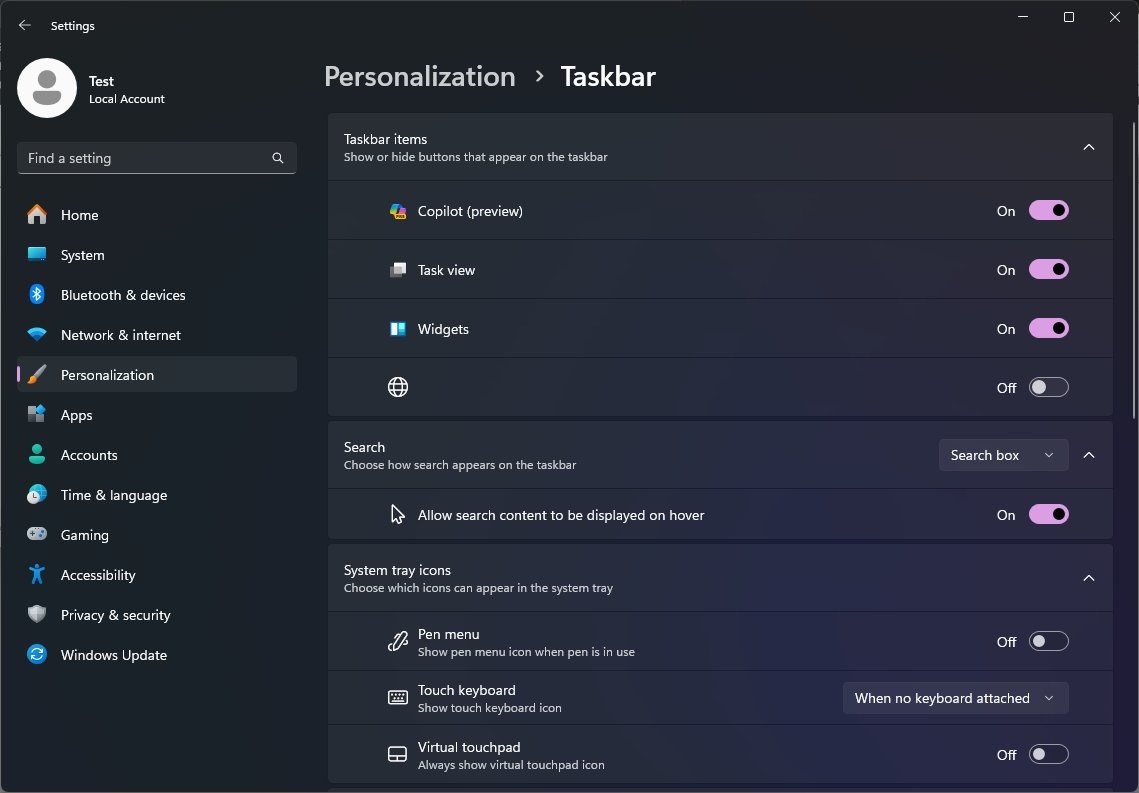
It’s unclear how the recommendations would have worked, but since the project was developed under Mikhail Parakhin, I wouldn’t be surprised if it was a Bing factor. It would have recommended apps, websites or snap groups via the taskbar.
There were also references to “Recommendations” inside Windows Registry (HKCU > SOFTWARE > Microsoft > Windows > CurrentVersion > Explorer > Advanced > ShowRecommendations). However, Microsoft never shipped the files which would have turned on the recommendations.
The idea was ultimately shelved.
Other taskbar-related features coming to Windows 11
While not exactly “taskbar” stuff, Microsoft is testing support for “shared audio.”

This will allow you to connect multiple audio devices to a PC and play music from each one of them at the same time. This feature works with Bluetooth devices because newer Bluetooth adapters allow you to play audio from multiple outputs at the same time.
Another noteworthy feature coming to the taskbar is support for seconds in the clock. Right now, the Calendar flyout does not have seconds. You can only see the hour and minutes, but it’s finally getting updated to include seconds.
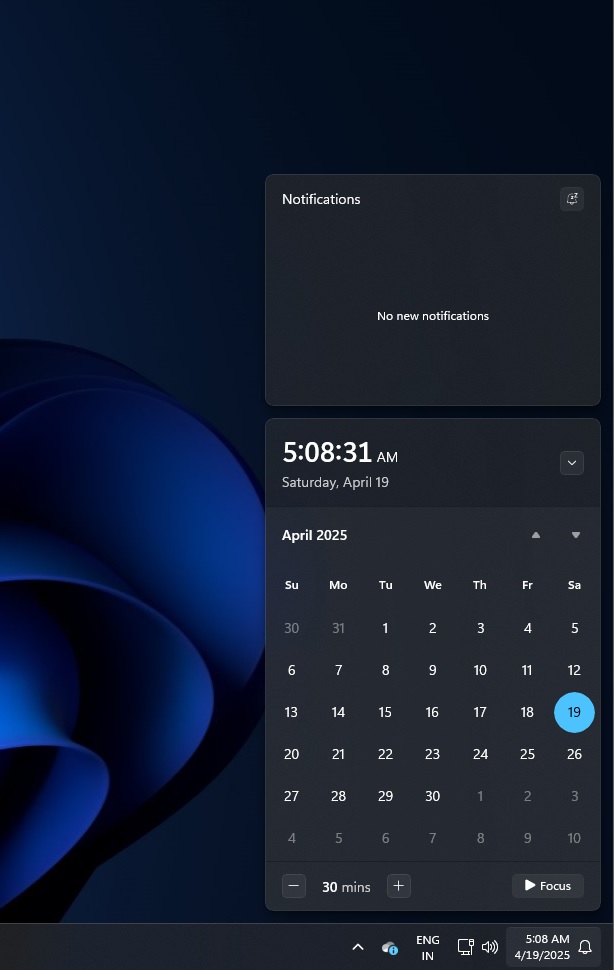
As you can see in the above screenshot, the calendar flyout now has a full-fledged clock.
This feature is coming to Windows 11 in the next few weeks. It’s currently being tested with Windows Insiders. It’s already rolled out to Windows 10.
The post Windows 11 is testing Taskbar companions and it might be another AI feature appeared first on Windows Latest
Source: Read MoreÂ