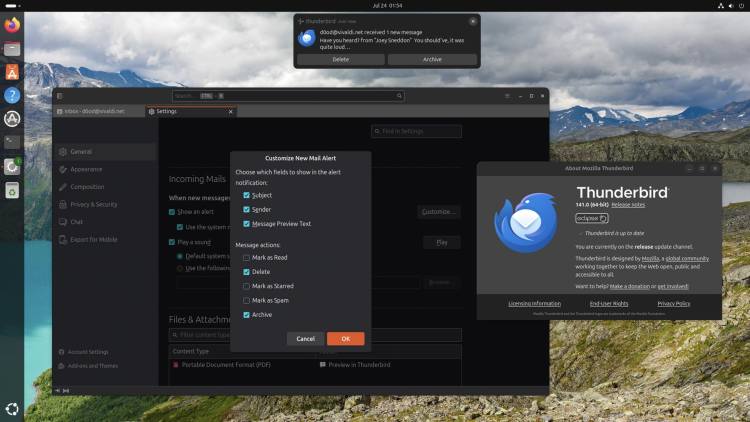MZLA Technologies Corporation has released an update to its open-source desktop email client Thunderbird.
Thunderbird 141 adds a small set of improvements for users of the monthly feature releases. While the tweaks aren’t substantial enough to tempt Extended Support Maintenance (ESR) users to switch, they’ll be a welcome addition for current users.
The preceding Thunderbird 140 release made it possible to customise the actions shown in new mail notifications on the desktop. Thunderbird 141 expands on that by making it possible to show an Archive action, alongside Mark as Read, Delete, Mark as Starred, and Mark as Spam.
A warning is now shown in the Composer if your configured OpenPGP key is due to expire in the next 31 days, which you can choose to ignore (but as a reminder, it’s likely to be helpful).
Exchange support in Thunderbird adds support for on-premise password authentication. The feature remains early, experimental and incomplete experience and for email only (adding accounts, managing folders, and writing, sending and reading email).
Thunderbird 141 fixes plenty of bugs and quirks, ranging from startup crashes to async errors, mis-named emoji and issues creating an event or task from an e-mail if the mail was opened in a tab.
A crop of security vulnerabilities get patched, including a snafu which allowed circumventing CORS with DNS rebinding, and a flaw in the “Copy as cURL” feature that (potentially) could be used to trick a user into executing unexpected code.
You can download Thunderbird for Linux, Windows and macOS from the official website. The downloads default to the monthly releases, so that will get you Thunderbird 141 (and that will update to 142, 143, and so on).
Existing users of the monthly release—the Thunderbird snap in Ubuntu tracks ESR releases—can update through the method they installed from, which for the standalone binary build (linked above) happens in-app, automatically when it’s open.
You’re reading Thunderbird 141 Adds ‘Archive’ Notification Action & Fixes, a blog post from OMG! Ubuntu. Do not reproduce elsewhere without permission.
Source: Read More