Windows 11’s taskbar is getting two notable changes. First, you’ll notice a new animation when you hover over the open apps on the taskbar. This new animation is similar to the effects we have on Windows 10. The second new feature is “shared audio,” which can be accessed via Quick Settings and allows you to play music using two devices.
First, let’s take a look at the new animation coming to Windows 11’s taskbar. As Phantom noticed on X, Microsoft recently added a hidden change in the build 26120.4733 that will change how the taskbar icon thumbnails appear. This change was supposed to ship when Microsoft introduced a revamped version of the thumbnails for Windows 11.
If you are on Windows 11 24H2, whenever you hover over any open app icon, a thumbnail appears in a “fly up” animation. When you hover the cursor over all the app icons, it shows the actual layout size of the app window. If you haven’t maximized the app and are using it in a smaller window, the thumbnail adapts to its size.
Soon, it will show a size-adjusting animation whenever you hover between thumbnails of different sizes. In the stable build, the thumbnail recognizes a smaller app window and adapts to it, but adding an animation to the preview makes the whole thing complete. It’s a small quality-of-life improvement compared to a big feature drop for thumbnails.
Windows Latest tried to force enable the new thumbnail preview animation after upgrading to the latest Beta build in Windows 11. We succeeded in enabling the feature, which now shows a new preview animation for different app window layouts.
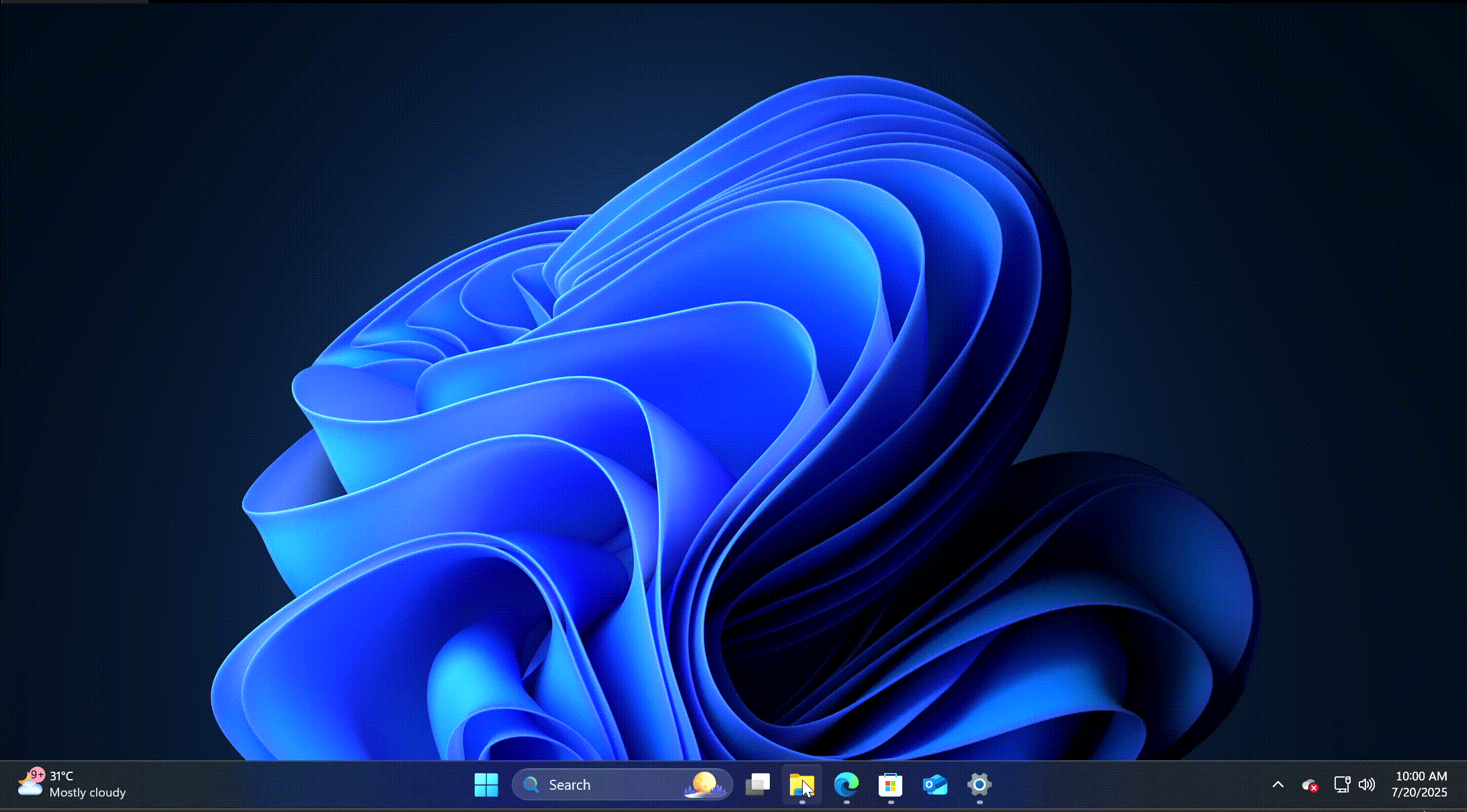
Note that we tried it in a virtual machine without GPU passthrough, so the preview animation appeared clunky.
Connect Multiple Audio devices
Windows 11 lacks the feature to pair and play music via multiple Bluetooth and wired sources, and the new build tries to solve this problem.
As Phantom on X noted, a new option named “shared audio” will appear in the Quick settings section that lets you control and pair multiple devices.
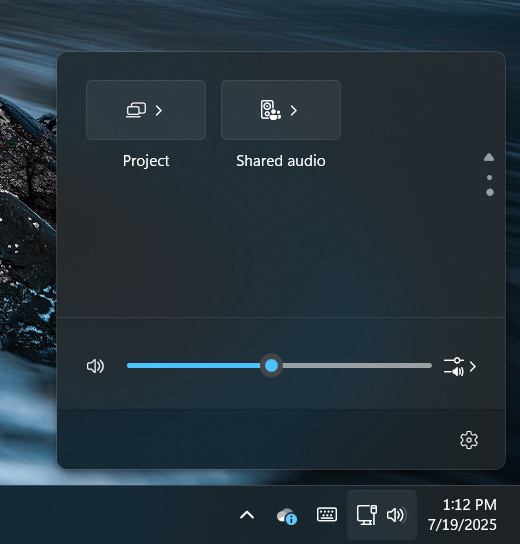
The feature suggests selecting two devices to start the connection. Once done, you can play a common audio via multiple output devices.

Bluetooth version 4.0 or higher devices support multiple connections, so it won’t be an issue pairing multiple devices, unless they are from another decade. As you can see in the above screenshot, you can choose multiple devices that can play audio at the same time. This feature isn’t limited to just two devices.
These two minor but quality-of-life improvements are being tested in the preview builds, and Microsoft might make an announcement in the coming weeks.
The post Windows 11 tests “shared audio” to play music via multiple devices, new taskbar animations appeared first on Windows Latest
Source: Read MoreÂ
