Meta (more lately Meta AI) has quietly announced that WhatsApp is ditching UWP (WinUI) for a Chromium-based container on Windows 11. This means WhatsApp is back to how it was a few years ago. It does have a couple of new features because web.whatsapp.com was always ahead of Windows app development, but it’s slower and uses more RAM.
It’s one thing if an indie developer opts for web apps because they cannot afford to maintain the codebase across all platforms, but it’s actually sad when a trillion-dollar company like Meta is not willing to ship and maintain a native app for Windows 11, which has 1.4 billion monthly active PCs.
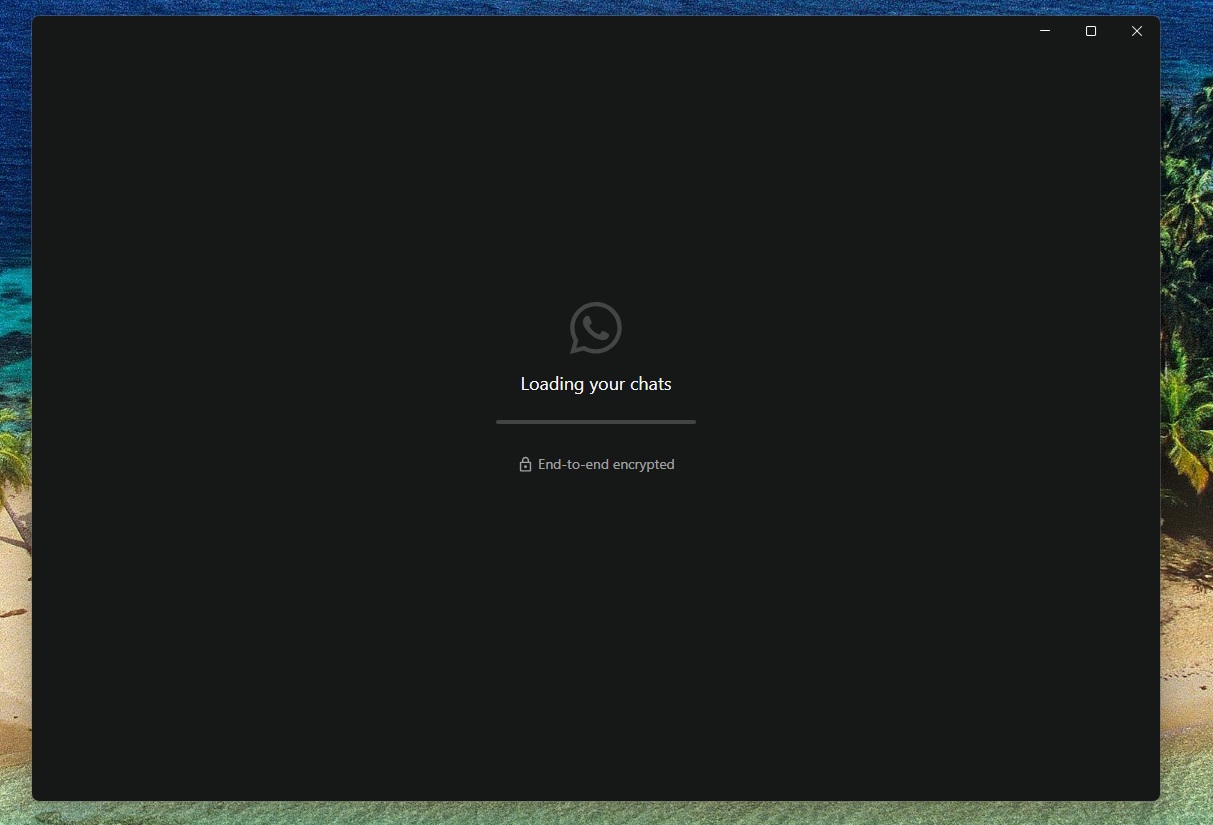
As first spotted by Windows Latest, there’s a new update rolling out for WhatsApp Beta. It replaces the native app with a WebView-based WhatsApp. It’s the same experience you’ll find on web.whatsapp.com. The UI is almost identical, but there are several notable differences, and the primary (the one I hate) is slow performance.
How do you know WhatsApp for Windows 11 is a WebView?
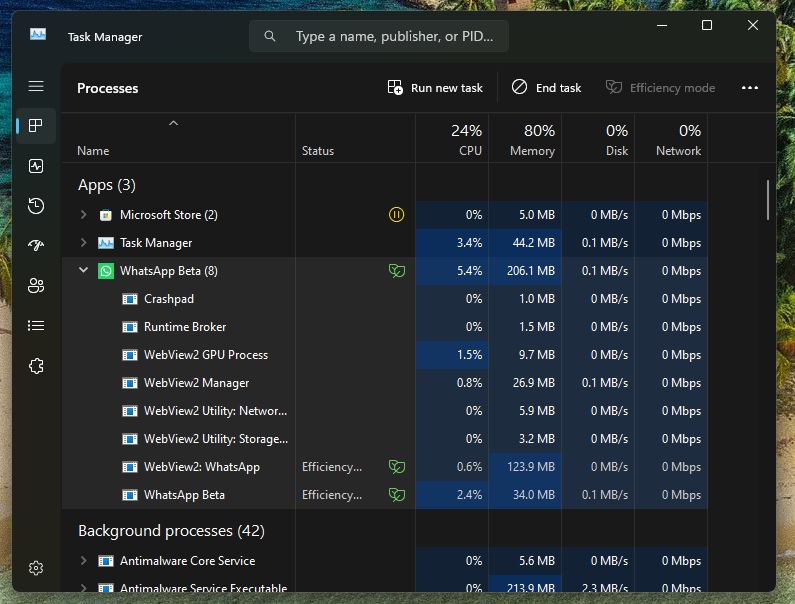
When you use Task Manager or another tool like Process Hacker, you’ll now notice several subprocesses running under WhatsApp. The process is called WebView2. For those unaware, WebView2 is developed by Microsoft, and it’s the underlying engine behind Edge, which is based on Chromium.
WhatsApp’s new version is just a desktop container that calls up web code (HTML, JavaScript, CSS), and WebView2 renders it, just like a page in Edge. If you have a few minutes to spare, just open Microsoft Edge’s built-in task manager. You’ll find helper tools like GPU Process, Manager, and Utility.
These helpers now also power WhatsApp for Windows 11. All these helpers handle different jobs, such as graphics, networking, or storage.
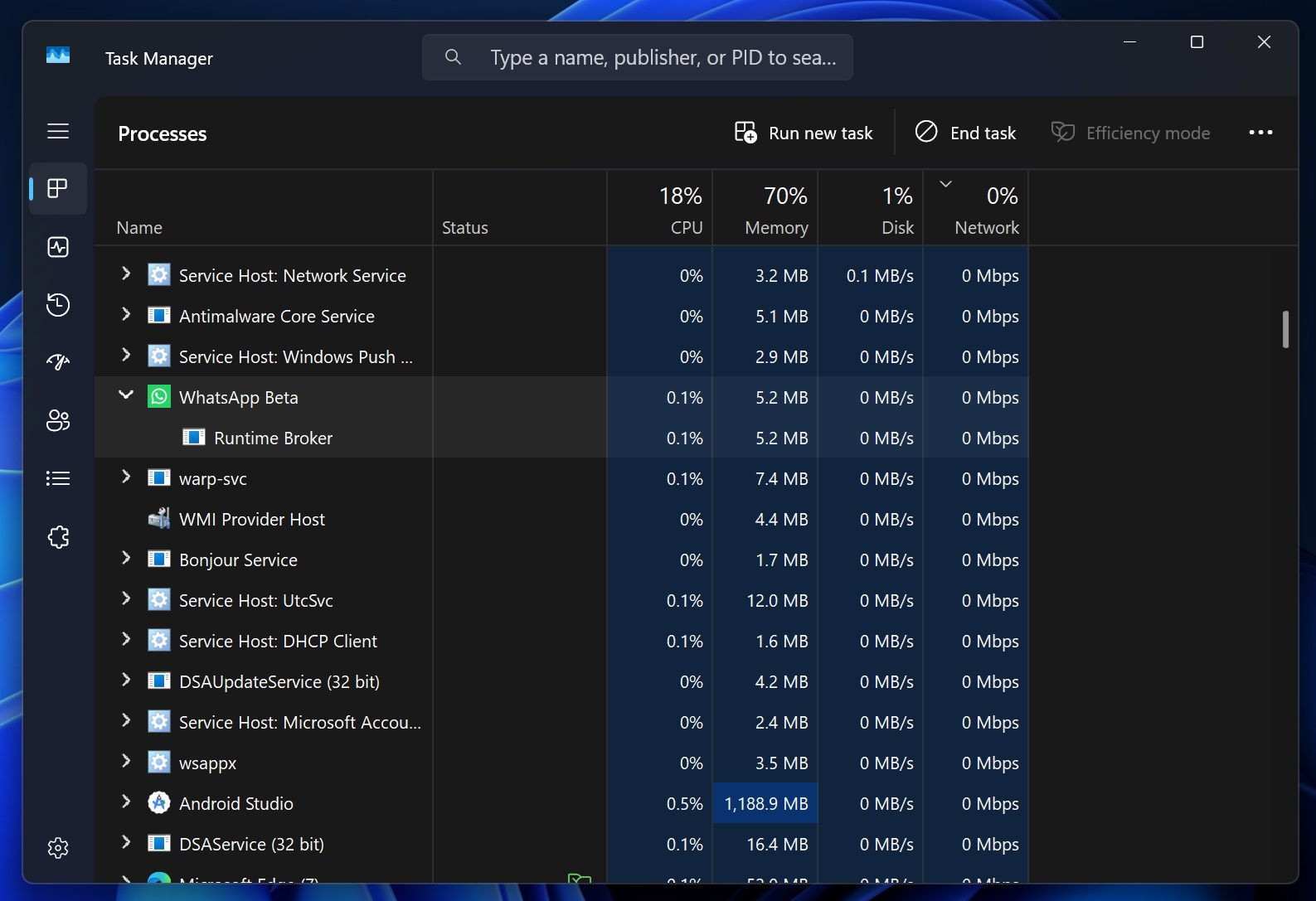
For comparison, see the above screenshot. The old WhatsApp for Windows 10 was a pure UWP/WinUI app and just had one subprocess, which is its own runtime. That kind of app used the system’s own UI toolkit and lived mostly in one lightweight process.
In our tests, Windows Latest observed that WhatsApp’s new version uses approximately 30% more RAM than the existing native app.
Ironically, WhatsApp’s support document agrees with my perspective on this move. As Meta says, native apps “provide increased performance and reliability,” and have several benefits, including better notification UX, calls, screen sharing, better user experience, and dozens of other things.
Why is Meta’s WhatsApp ditching UWP/WinUI (native code) for WebView Chromium?
Migrating to WebView2 makes everything easier for Meta because they now need to maintain just one code base that works everywhere. It also means WhatsApp is now going to become a resource hog just like Chrome.
I’m shocked that WhatsApp UWP, which was one of the best apps for Windows 11, is being replaced with web.whatsapp.com and using WebView.
Microsoft’s senior leadership, including Panos Panay, who now works at Amazon, also celebrated WhatsApp’s WinUI app. Unlike most of the native “modern” Windows apps, which use WebView for one or another feature, WhatsApp for Windows 11 was completely native.
If you’ve been reading my work, you might have noticed that WhatsApp for Windows maintained feature parity with its Android and iOS counterparts. Almost every feature made it to the native desktop app, and there were a few rare incidents when the Windows version gained features before Android.
It’s all over, and we’re back to how things were. A sad, resource-hungry, and boring web wrapper.
The post WhatsApp for Windows 11 is switching back to Chromium web wrapper from UWP/native appeared first on Windows Latest
Source: Read MoreÂ
