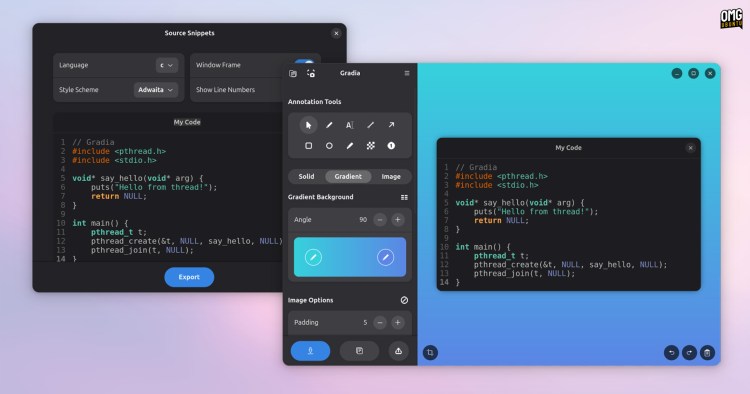Gradia’s latest update introduces a new option to generate eye-catching screenshots of source code snippets.
The feature can turn a custom snippet of source code into a colourful graphic for presenting in documentation, tutorials or sharing on social media.
Code Snippets can be displayed with a window frame or without; with line numbers or without; and support a variety of popular programming language syntax. A choice of colour scheme, Adwaita, Solarized, and Oblivion included, is available.
Gradia was created to make it easier for Linux app developers to make eye-catching graphics of their software for store listings, though it has expanded its feature set in recent releases to become a solid all-round image annotator and basic image editor.
Adding the ability to generate styled screenshots of source code feels like a nod back to its developer-focused roots, and the results sure do look good!
The code snippet feature isn’t the only change Gradia 1.7 brings. Other improvements include:
- Text and Stamp tools now support optional outlines
- Images can be rotated in 90-degree increments
- Colour pickers are no longer modal (more accurate colour picking)
There’s also a cropping tool for trimming an image prior to export; default export filenames are more descriptive (and include creation time); and the app no longer asks for confirmation on close if the open image has already been saved.
As a reminder, Gradia is not an app for taking screenshots, it is an app for making screenshots look nicer. It can hook into the system screenshot tool to take new screen-grabs in app, and you can configure it to auto-open when you take a screenshot – but its job is prettifying.
Install Gradia on Ubuntu
If you have installed Gradia from Flathub, pop open a Terminal and run flatpak update to update to the latest version and try the new features first hand.
If you want to install Gradia on Ubuntu as a Snap, you can as Gradia is now available on the Snap Store! Seek it out in App Center, or run sudo snap install gradia to snag it.
You’re reading Screenshot Tool Gradia Adds Code Snippet Generator, Snap Install, a blog post from OMG! Ubuntu. Do not reproduce elsewhere without permission.
Source: Read More