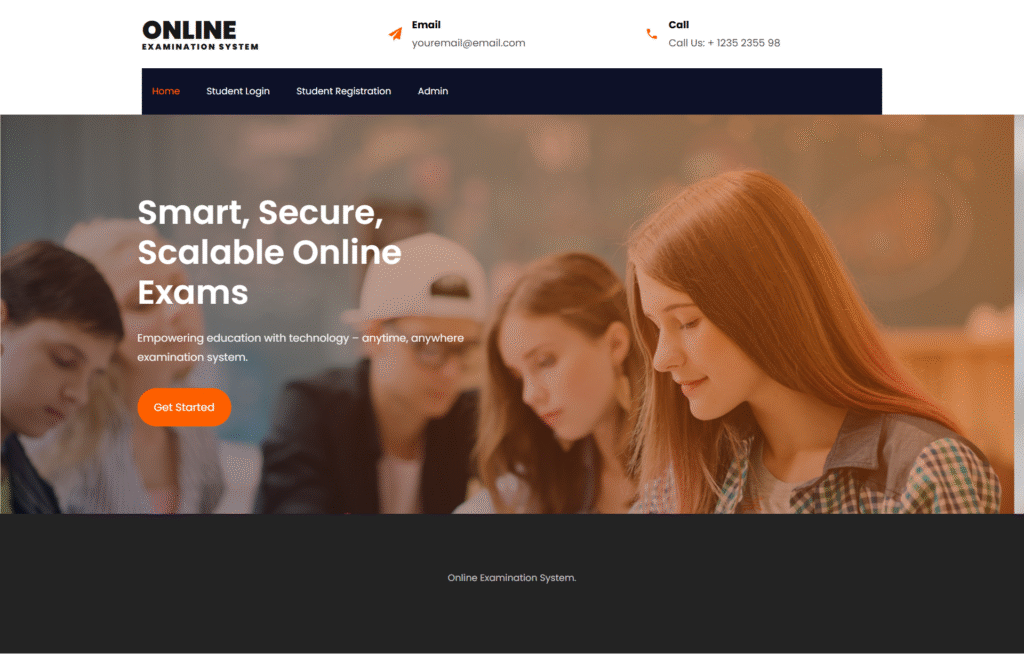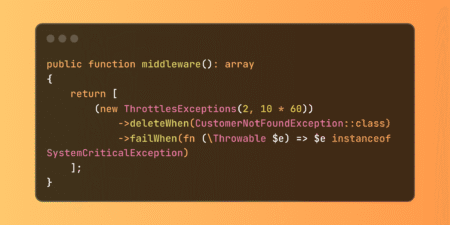In today’s digital age, the integration of technology into education has become essential for improving learning experiences and administrative efficiency. One significant advancement in this direction is the development of Online Examination Systems using PHP and MySQL, which provide a modern alternative to the traditional examination process. The conventional approach to conducting exams—requiring printed question papers, physical supervision, manual evaluation, and result compilation—is time-consuming, error-prone, and often inefficient.
The Online Examination System is a web-based application developed using PHP and MySQL that addresses these challenges by offering a secure, scalable, and automated platform to manage the entire examination lifecycle. From question management and exam creation to student registration, automated evaluation, and result reporting, every step is handled electronically.
| Language Used | PHP |
|---|---|
| Database | MySQL |
| User Interface Design | HTML, AJAX,JQUERY,JAVASCRIPT |
| Web Browser | Mozilla, Google Chrome, IE8, OPERA |
| Software | XAMPP / Wamp / Mamp/ Lamp (anyone) |
Project Modules
This project contains two main modules:
• Admin
• Students
**********MODULES DESCRIPTION**********
Admin Module
This module provides administrator-related functionalities. The administrator manages the entire application and controls student registrations, subjects, exams, questions, and result reports.
Dashboard:
In this section, the admin can briefly view:
- Total registered students
- Total subjects
- Total exams
- Total questions
Subject:
In this section, the admin can:
- Add new subjects
- Update Subject
- Delete subject records
Question:
In this section, the admin can:
- Add new multiple-choice questions (MCQs) with 4 options
- Specify the correct option for each question
- Edit or delete questions
- Link questions to a specific subject
Exam:
In this section, the admin can:
- Create new exams with title, subject, duration, total marks, and passing marks
- Assign questions to exams
- Activate/deactivate exams
Manage Students:
In this section, the admin can:
- View all registered students
- Delete student records
View Result:
In this section, the admin can:
- View all student results
- See result summary including correct answers, total marks, obtained marks, and pass/fail status
- View detailed submitted answers for each student
Reports:
Admin can generate a report of students registered between two specific dates for analysis and record-keeping
Search Student: Search student records by name, registration number, or email
Account Settings:
- Admin can update profile details
- Change or recover password
Student Module
This module is designed for students to register, take exams, and view their results.
Dashboard:
This is the welcome page for students after login. It shows following details
- View all currently active exams
- Start an exam within the allowed schedule
- Each exam is time-limited and auto-submits after the timer ends
My Profile:
In this section, students can update their personal information like name, email, and contact number.
Start Exam / Submit Answer:
- Load all question at a time
- Select answers via radio buttons
- Navigate between questions
- Submit exam before time ends
- Timer automatically submits if time runs out
My Results:
- View detailed results of attempted exams
- See total questions, correct answers, obtained marks, and pass/fail status
- View submitted answers with the correct options
Account Settings:
- Students can updatetheir profile details
- Change or recover password
Online Examination System using PHP and MySQL: Output Screens
Home Page

User Registration

Examination Page

Result Page

Admin Dashboard

Add Exam

Add Question

How to run the Online Examination System project
1. Download the project zip file
2. Extract the file and copy oes folder
3.Paste inside root directory(for xampp xampp/htdocs, for wamp wamp/www, for lamp var/www/Html)
4. Open PHPMyAdmin (http://localhost/phpmyadmin)
5. Create a database with the name oesdb
6. Import oesdb.sql file(given inside the zip package in SQL file folder)
7. Run the script http://localhost/oes
**************************Admin Credential**************************
Username: admin
Password: Test@123
**************************User/Student Credential**************************
Username: John123@t.com
Password: Test@123
Or Register a new user.
Project Demo
Online Examination Project in PHP Download Link
The post Online Examination System using PHP and MySQL appeared first on PHPGurukul.
Source: Read MoreÂ