Windows 11 KB5062553 fails to install due to 0x8007371b, 0x800f0991, 0x80073712, 0x80071a2d, among other errors. In our tests, Windows Latest observed that the Windows 11 July 2025 Update has other issues, including a bug where Windows Event Viewer will flag Firewall errors. These issues affect some users only.
Windows 11 KB5062553 is a mandatory security update for version 24H2. When an update is designated as a “security” release, it’s supposed to download and install automatically, which means the patch will automatically reboot, or it’ll be pending installation. That’s why there are cases where the update has already failed and is waiting for your action.
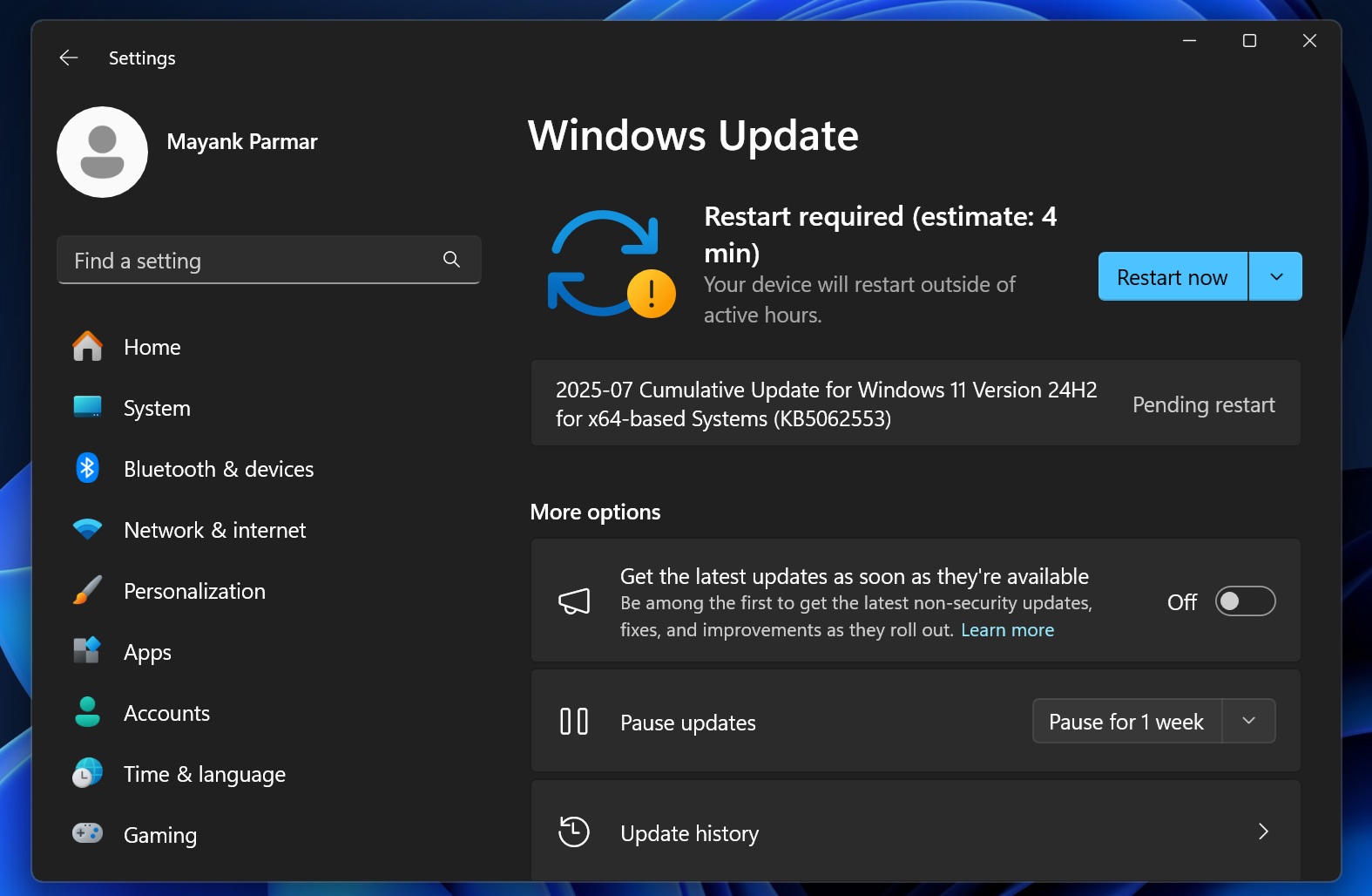
One user told Windows Latest that this patch fails with error message 0x80073712, while another flagged that they cannot install the update after it’s stuck at 95%. In my case on one of my PCs, the update finished downloading, and it rebooted for installation, but after a brief time, the patch was trying to roll back all the changes.
It’s quite rare for me to run into a “rolling back changes” situation when I’m installing these mandatory security updates. Windows security updates are typically safe and ready to install, but I was surprised to find my PC trying to roll back the update. And when I opened the Windows Update page, I had an error message with code 0x80071a2d.
Windows 11 KB5062553 update could fail due to one of the errors, such as 0x8007371b, 0x800f0991, 0x80073712, and 0x80071a2d. These error messages do not help anyone, but Windows Update will still throw them at you.
What to do when Windows 11 KB5062553 is not installing?
I recommend trying the .msu offline installer from the Microsoft Update Catalog. This should work in 7 out of 10 cases.
If you’ve an Intel/AMD PC, first download and install the SSU (KB5043080) from the Microsoft portal, and then download KB5062553. You need to install the SSU before installing the patch manually because the SSU allows updates to go through.
In the case of ARM PCs, you have a different SSU file, and you can find it on Microsoft Update Catalog. Select the download button next to the supported version. After grabbing the SSU, head to the Update Catalog again and download Windows KB5062553 (ARM).
But if the .msu files are also failing or you have run into other issues, you should just use the Media Creation Tool and perform a place upgrade. You can download the Media Creation Tool from Microsoft’s website.
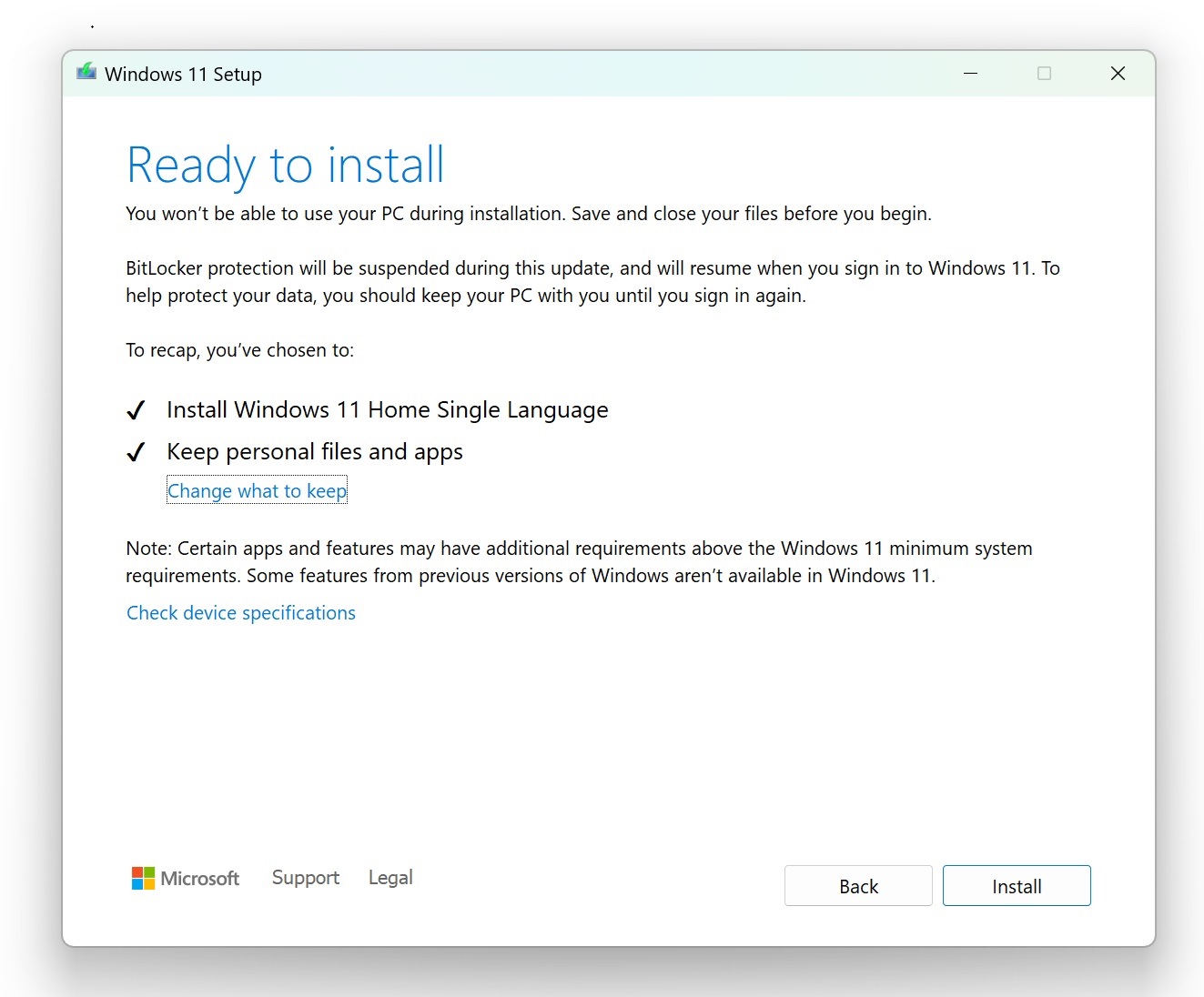
This works every time, and it also makes your PC faster. By the way, as Windows Latest previously reported, the Media Creation Tool (or ISO images) was recently refreshed with the June 2025 security patch.
Windows Firewall issues still plague Windows 11 July 2025 update
According to the official release notes, Windows 11’s June 2025 optional (KB5060829) update broke Windows Event reporting. And some of you might have noticed false Windows Firewall errors. Microsoft quickly acknowledged the reports and promised that it would be patched in the July 2025 Update, meaning KB5062553.
But in an unexpected twist of turns, that doesn’t appear to be the case. In fact, it looks like Windows 11 KB5062553 only brings the Windows Firewall error to more PCs that were not affected previously.
If you’re affected, you’ll find an event titled “Event 2042 for Windows Firewall with Advanced Security.” The event is also titled “Config Read Failed,” and it doesn’t explain what actually went wrong with Windows Firewall. Instead, it makes everything more confusing with the “More data is available” text.
Microsoft told Windows Latest that the false error is created in Windows Event Viewer due to an upcoming feature, but the company had no details to share at the moment.
There are also isolated reports of performance issues, including a bug where the GUI freezes up except for the mouse cursor during the install process. You are unable to switch, close, or open apps. You also cannot log off, restart, or shut down Windows.
The only recourse is to force a hard shutdown by holding down the power button. If you let the system sit long enough, Windows will eventually BSOD with an internal power error.
One user pointed out that this is happening even with hibernation set to off, but don’t worry, Windows Latest understands that it’s one of the few isolated cases, and the Windows 11 July 2025 Update doesn’t appear to be a disaster so far.
What about you? How is Windows 11 KB5062553 treating your PC? Let me know in the comments below.
The post Windows 11 KB5062553 install fails, issues cause Firewall error (July 2025 Update) appeared first on Windows Latest
Source: Read MoreÂ
