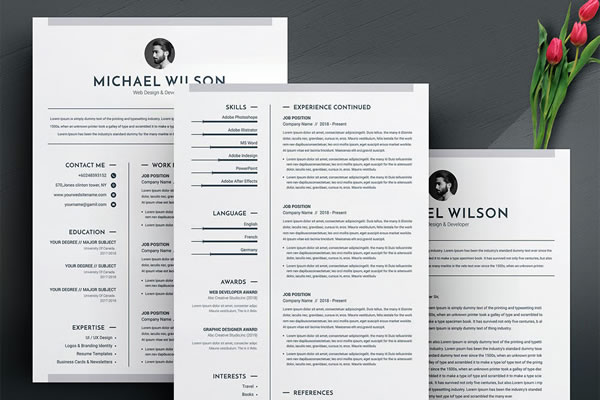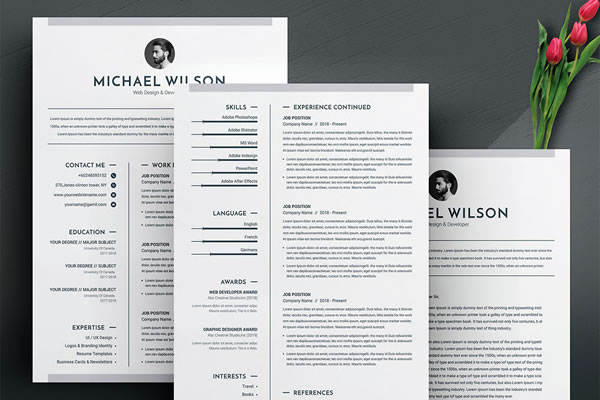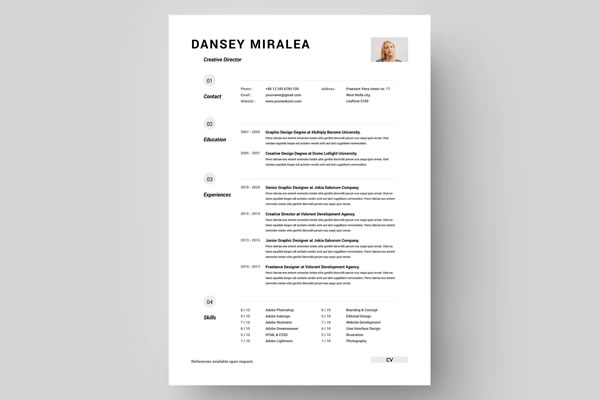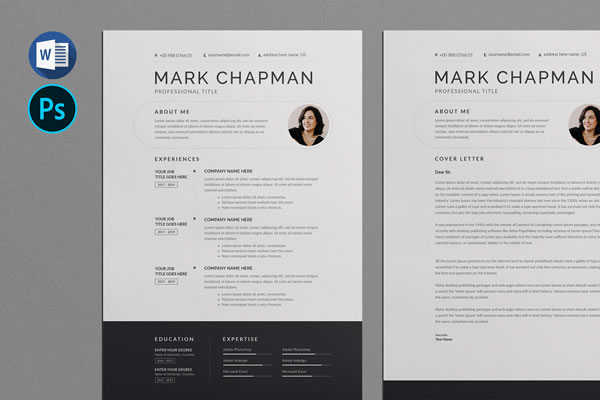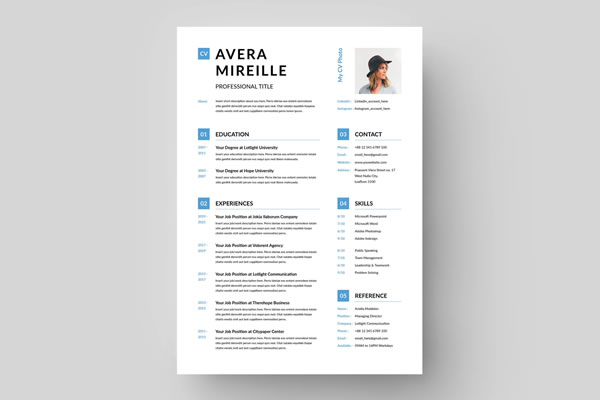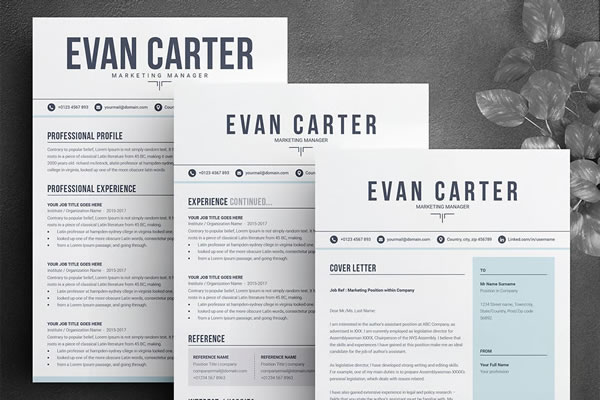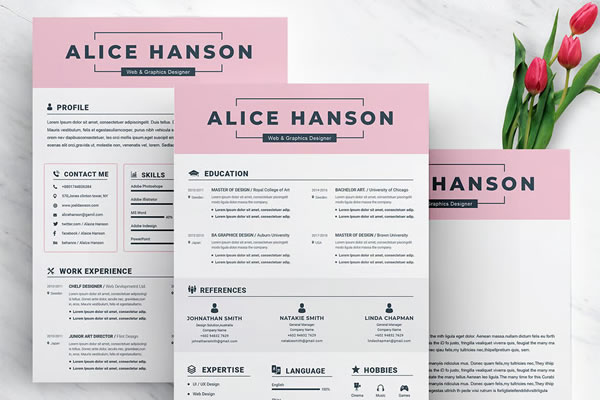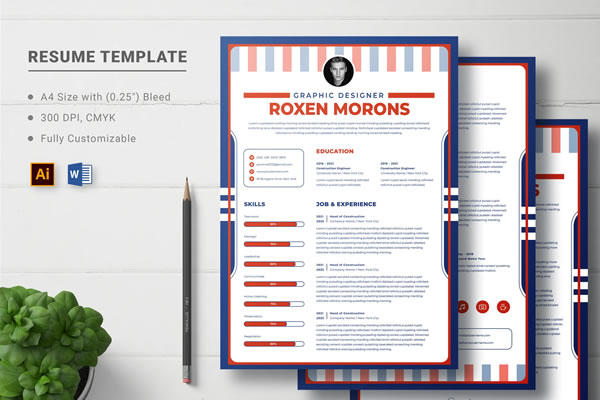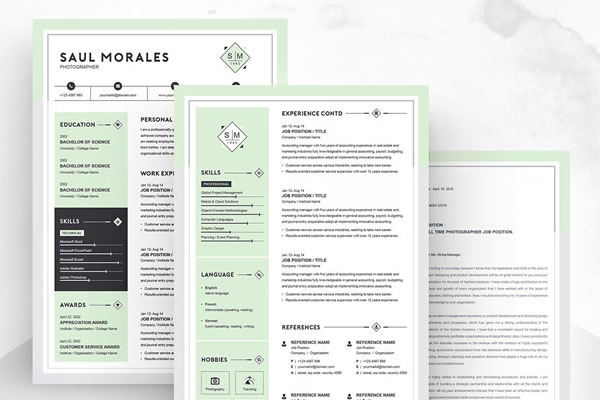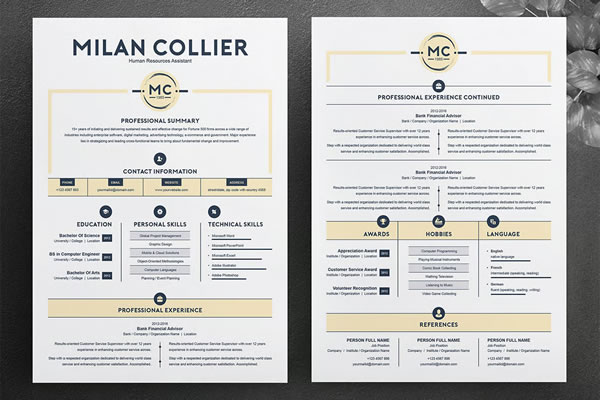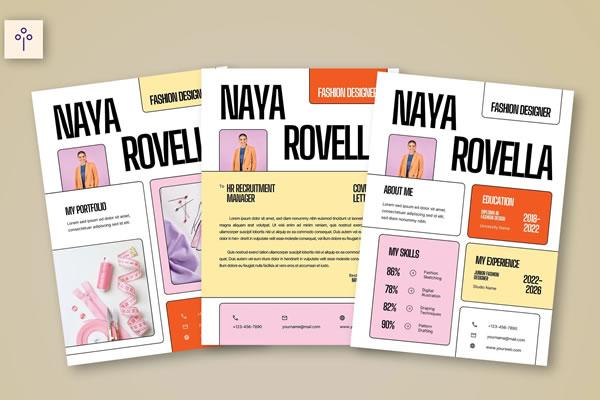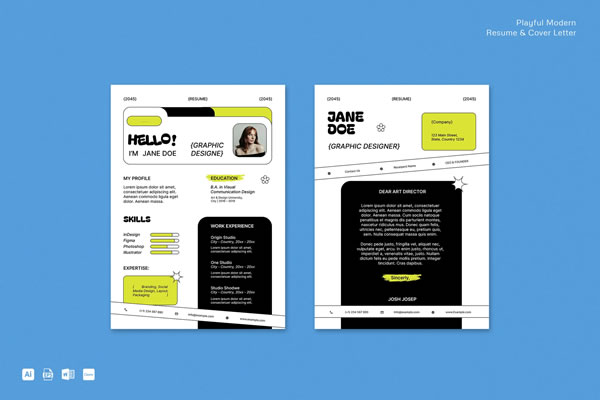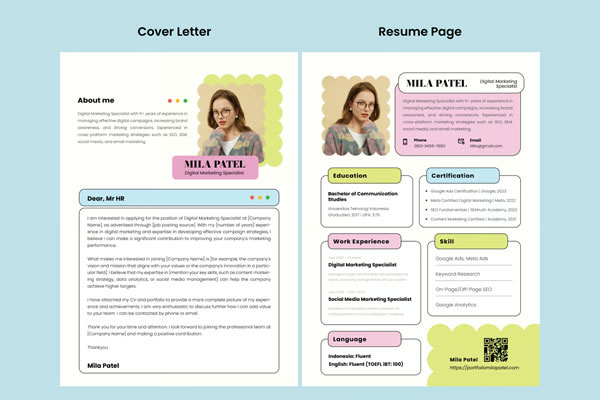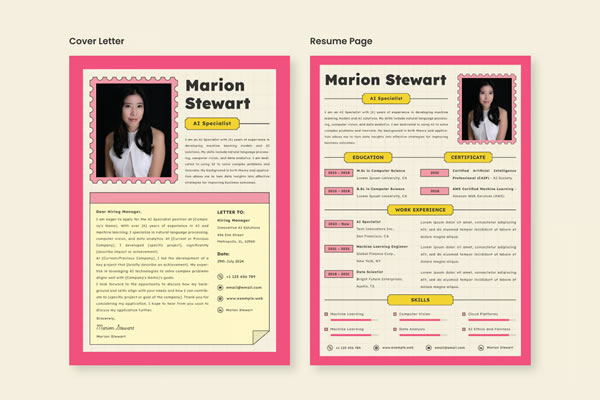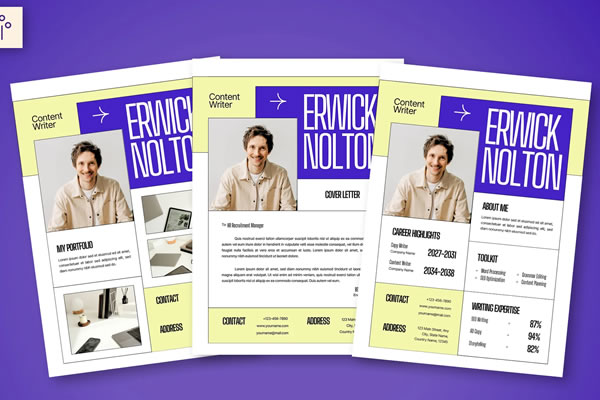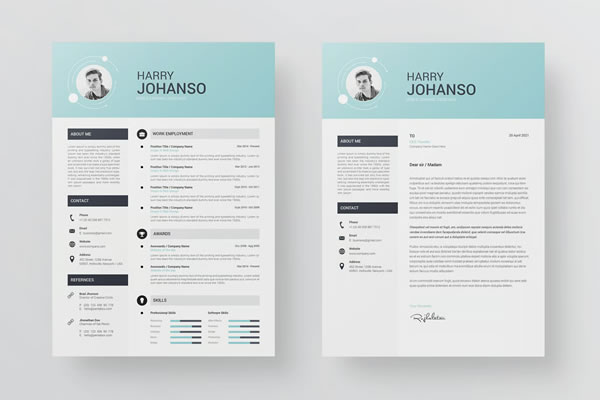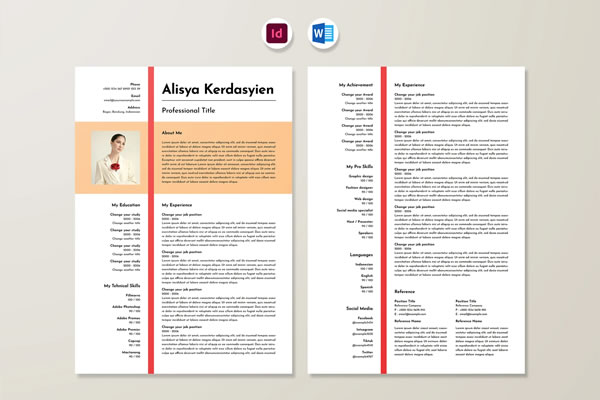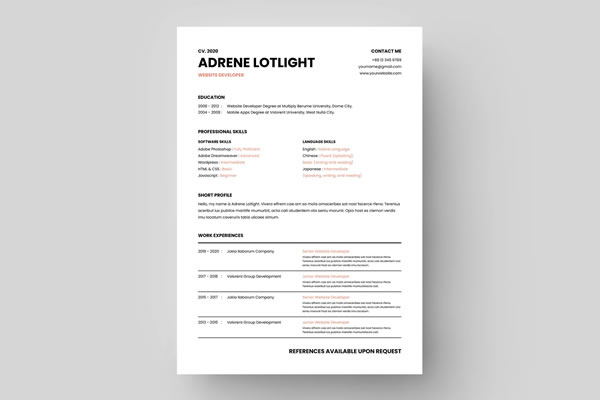Most designers would probably rather use Figma, Photoshop, or InDesign for creating a resume. That makes sense. Those applications give you more control over the layout and typography. But sometimes Word is just easier. It’s quick to open, easy to share, and doesn’t need any special software to view.
Word files are practical. They’re what most employers expect. And when used well, they look polished and professional. They’re clean, well-structured, and often thoughtfully designed.
They don’t try too hard. Fonts are balanced. Spacing is right. Sections are clear. Whether you’re applying to an agency or sending a PDF to a client, these Word resume templates give you a reliable base to build on and add your own creative flair.
Note: All of these resume templates are in Word format. But if you prefer working in a more creative application or need extra customization, you may also be able to edit them in Figma, Photoshop, InDesign, Canva, or Illustrator, depending on the template you choose.
Minimal Resume Templates for Word
These minimal templates will give you a clean foundation to build on. With no clutter or decoration getting in the way, these resume layouts focus on type, spacing, and structure.
They’re great for creatives who want full control over the design but still need a clear starting point. The layout is already solid, so it’s easy to adjust fonts or move sections around without breaking the template.
Modern Resume Templates for Word
These modern-style templates are helpful for designers who want a layout that already has a bit of visual rhythm. These files make smart use of alignment, modular blocks, and white space.
There’s room for short descriptions, links, and personal branding. For creatives who don’t want to build a resume layout step by step in Figma or InDesign, these Word templates offer a solid base.
Colorful Resume Templates for Word
These templates use color in a way that feels intentional and controlled. As a designer, you probably have strong opinions about color. These layouts give you something to react to and refine.
You can easily edit the palette to match your brand or remove it entirely if needed. Color is used to guide the eye and break up sections, not to decorate for decoration’s sake.
Corporate & Business Resume Templates for Word
These templates give you a framework that fits a business or corporate environment without feeling generic. You still get a well-organized layout with careful spacing and strong hierarchy, but without the creative styling that might distract in a more formal setting.
These templates are especially useful if you need to send your resume to a recruiter or upload it to a system that favors traditional formatting.
Why Word Still Works for Designers
Word isn’t flashy, but it gets the job done. You can open a file, make quick edits, and have something ready to send in minutes.
Hiring managers are used to Word and PDF resumes. They don’t need to ask how to open the file or deal with broken formatting.
Word always holds its structure. A well-designed template won’t fall apart when you update it. That matters when you’re working fast or applying for multiple roles.
You can always move your layout into InDesign or Figma later. But starting in Word keeps things simple. It gives you a working layout without any extra layers.
Conclusion
These templates aren’t meant to do the job for you. They’re just a starting point. You still need to put in the work. Write clearly. Keep it honest. Make sure your information is accurate and easy to follow.
You don’t need to design anything flashy. Clean beats clever. Let your experience speak for itself. Pick a layout that suits your work, adjust the text, export it to PDF, and that’s it, you’re ready to send!
The post 20+ Best Resume Templates for Microsoft Word in 2025 appeared first on Speckyboy Design Magazine.
Source: Read More