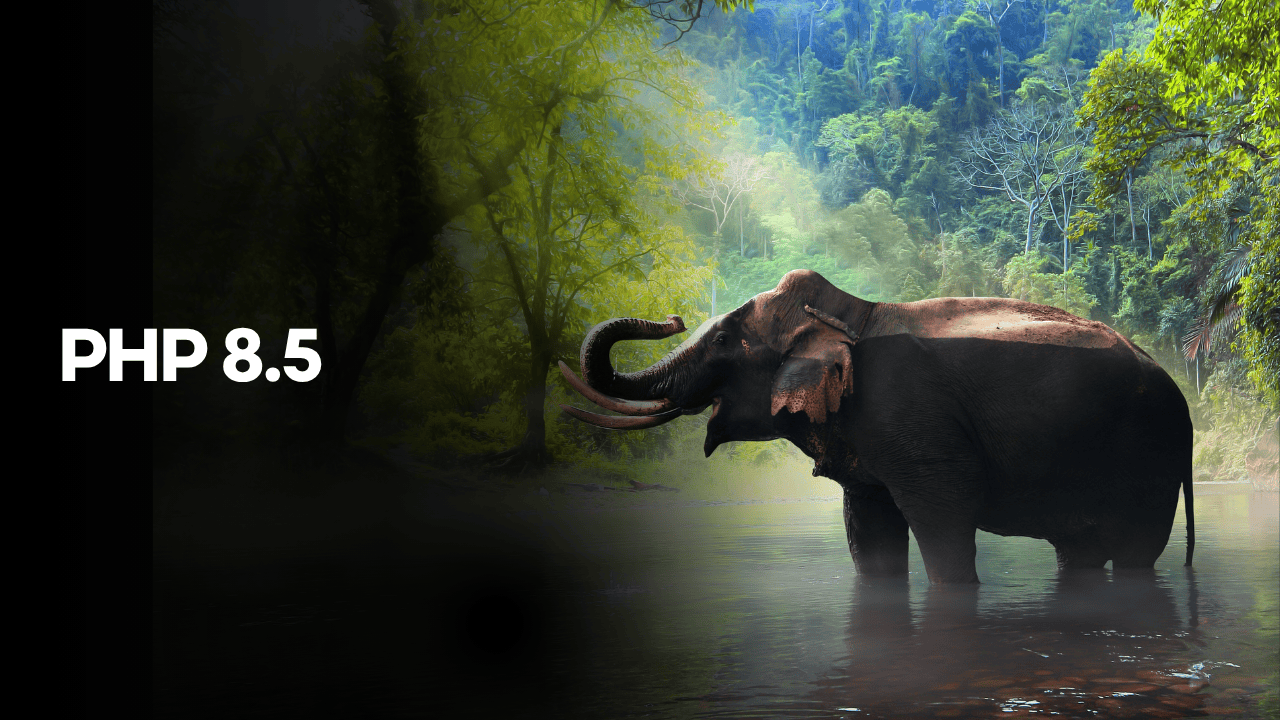With PHP 8.5, a new fatal_error_backtraces setting can control whether a backtrace is shown for fatal errors. Learn how this will help you debug PHP applications when certain fatal errors occur.
The post PHP Fatal Error Backtraces in PHP 8.5 appeared first on Laravel News.
Join the Laravel Newsletter to get all the latest
Laravel articles like this directly in your inbox.
Source: Read MoreÂ