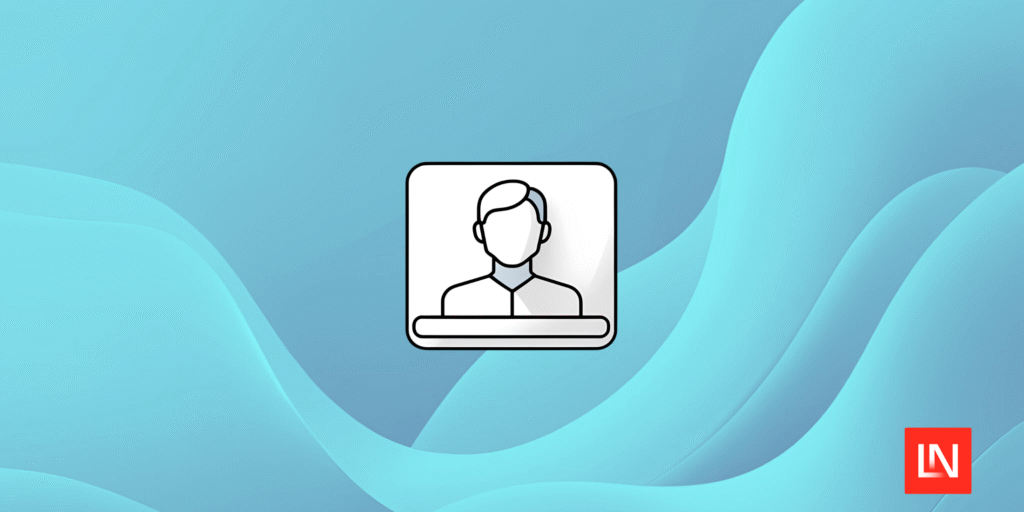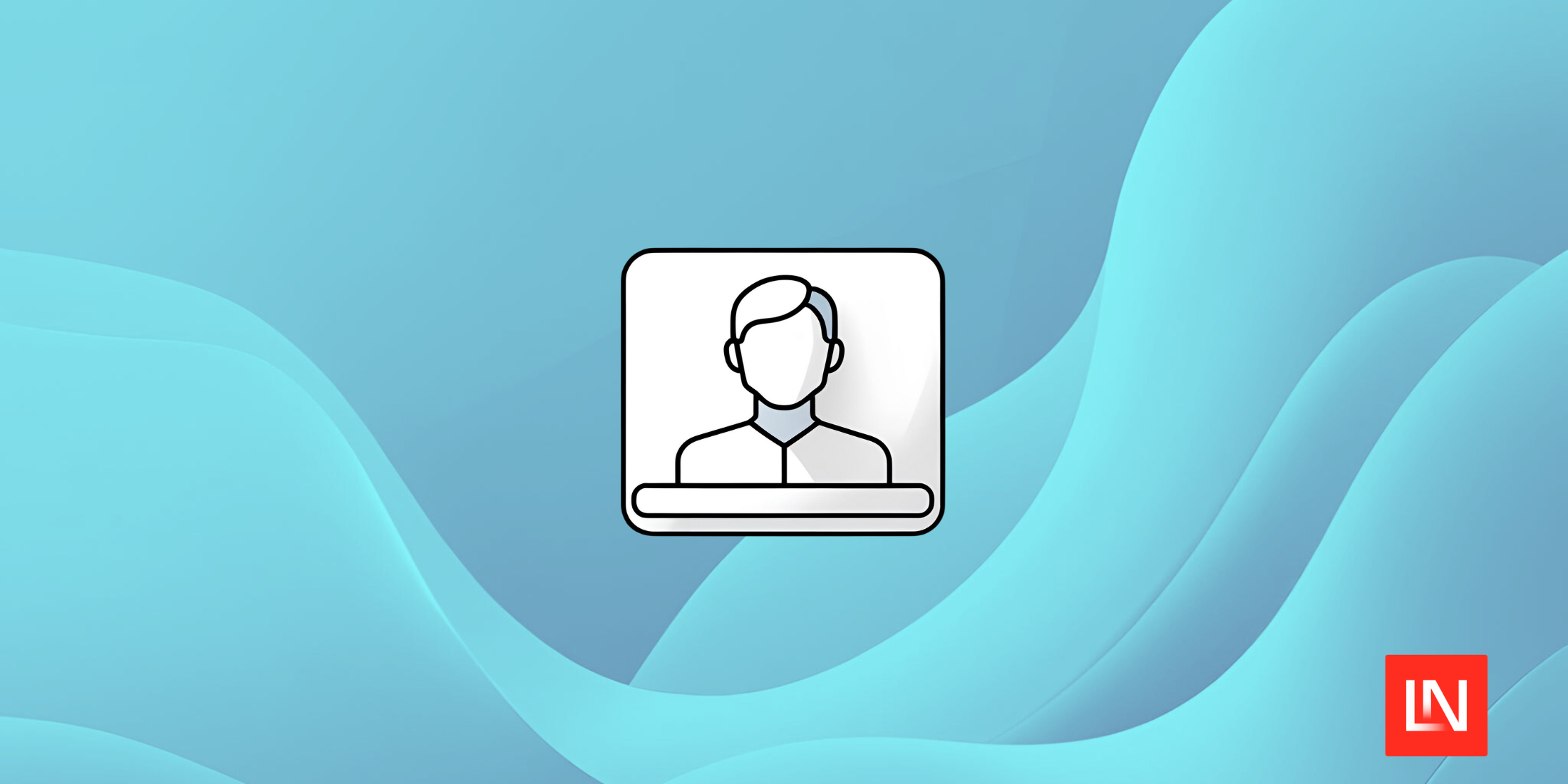Name of Person is a PHP package inspired by Basecamp’s name_of_person Ruby gem, which gives you intelligent parsing and multiple formatting options.
The post Intelligent Parsing and Formatting of Names in PHP Applications appeared first on Laravel News.
Join the Laravel Newsletter to get all the latest
Laravel articles like this directly in your inbox.
Source: Read MoreÂ