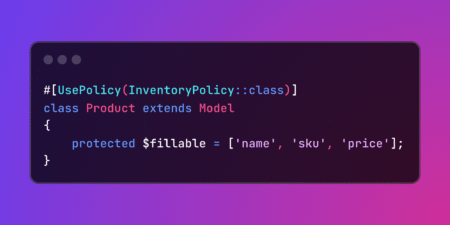Salesforce Apex is a versatile programming language that empowers developers to automate processes, customize functionalities, and build dynamic applications. However, while working with Apex, developers often encounter a common hurdle: Mixed DML Operations. This restriction can be frustrating if not understood properly. In this blog, we’ll explore what Mixed DML Operations are, why they occur, and how to handle them effectively. By the end, you’ll have a clear understanding of how to avoid this issue and write efficient Apex code.
What Are Mixed DML Operations?
In Salesforce, developers use DML (Data Manipulation Language) operations to insert, update, delete, or upsert records in the database. They perform these operations on setup objects (e.g., User, Group, Group Member) and non-setup objects (e.g., Account, Contact, Custom Objects).
A Mixed DML Operation occurs when you attempt to perform DML operations on both setup and non-setup objects within the same transaction. Salesforce applies this restriction to protect data integrity and avoid potential conflicts in the database.
Why Does Salesforce Enforce This Restriction?
Salesforce enforces this restriction because setup and non-setup objects reside in separate database tables. Mixing DML operations on these objects in a single transaction can lead to inconsistencies, deadlocks, or other database issues. To prevent such problems, Salesforce throws a runtime error when it detects a Mixed DML Operation.
Example of a Mixed DML Operation
Let’s consider a practical example to illustrate this issue. Suppose you want to create a new User and a new Account in the same transaction. Here’s how the code might look:
Apex
public class MixedDMLExample
{
public static void createUserAndAccount()
{
// Create a new User (Setup Object)
User newUser = new User(
FirstName = 'John',
LastName = 'Doe',
Email = 'john.doe@example.com',
Username = 'john.doe@example.com',
Alias = 'jdoe',
TimeZoneSidKey = 'America/Los_Angeles',
LocaleSidKey = 'en_US',
EmailEncodingKey = 'UTF-8',
ProfileId = '00eXXXXXXXXXXXXXX', // Replace with a valid Profile ID
LanguageLocaleKey = 'en_US'
);
insert newUser; // DML operation on a setup object
// Create a new Account (Non-Setup Object)
Account newAccount = new Account(
Name = 'Test Account'
);
insert newAccount; // DML operation on a non-setup object
}
}When you execute this code, Salesforce will throw the following error:
System.DmlException: Insert failed. First exception on row 0; first error: MIXED_DML_OPERATION, DML operation on setup object is not permitted after you have updated a non-setup object (or vice versa)
This error occurs because the code attempts to perform DML operations on both a setup object (‘User’) and a non-setup object (‘Account’) in the same transaction.
How to Handle Mixed DML Operations
To avoid the Mixed DML Operation error, you need to separate the DML operations on setup and non-setup objects into different transactions. Salesforce provides several techniques to achieve this.
1.Use ‘System.runAs()’ for Setup Objects
The ‘System.runAs()’ method allows you to execute code in the context of a specific user. You can use this approach to isolate DML operations specifically for setup objects. Modify the previous example:
Apex
public class MixedDMLExample {
public static void createUserAndAccount() {
// Create a new User (Setup Object)
User newUser = new User(
FirstName = 'John',
LastName = 'Doe',
Email = 'john.doe@example.com',
Username = 'john.doe@example.com',
Alias = 'jdoe',
TimeZoneSidKey = 'America/Los_Angeles',
LocaleSidKey = 'en_US',
EmailEncodingKey = 'UTF-8',
ProfileId = '00eXXXXXXXXXXXXXX', // Replace with a valid Profile ID
LanguageLocaleKey = 'en_US'
);
// Use System.runAs() to isolate the DML operation on the setup object
System.runAs(new User(Id = UserInfo.getUserId())) {
insert newUser;
}
// Create a new Account (Non-Setup Object)
Account newAccount = new Account(
Name = 'Test Account'
);
insert newAccount; // DML operation on a non-setup object
}
}By wrapping the DML operation on the ‘User’ object inside ‘System.runAs()’, you ensure that it runs in a separate context, avoiding the Mixed DML Operation error.
Use Future Methods
Another approach is to use the ‘@future’ annotation to execute DML operations on setup objects asynchronously. This separates the transactions and avoids the Mixed DML Operation error.
Apex
public class MixedDMLExample {
public static void createUserAndAccount() {
// Create a new Account (Non-Setup Object)
Account newAccount = new Account(
Name = 'Test Account'
);
insert newAccount; // DML operation on a non-setup object
// Call a future method to handle the setup object DML
createUserAsync();
}
}
@future
public static void createUserAsync() {
// Create a new User (Setup Object)
User newUser = new User(
FirstName = 'John',
LastName = 'Doe',
Email = 'john.doe@example.com',
Username = 'john.doe@example.com',
Alias = 'jdoe',
TimeZoneSidKey = 'America/Los_Angeles',
LocaleSidKey = 'en_US',
EmailEncodingKey = 'UTF-8',
ProfileId = '00eXXXXXXXXXXXXXX', // Replace with a valid Profile ID
LanguageLocaleKey = 'en_US'
);
insert newUser; // DML operation on a setup object
}In this example, the developer moves the DML operation on the ‘User’ object to a future method, which runs asynchronously and avoids the Mixed DML Operation error.
Best Practices to Avoid Mixed DML Errors:
- Separate Setup and Non-Setup DML Operations: Always make sure to run DML operations on setup and non-setup objects in different transactions.
- Use ‘System.runAs()’ for Setup Objects: This is a simple and effective way to isolate DML operations on setup objects.
- Leverage Future Methods: For complex scenarios, use ‘@future’ methods to handle setup object DML operations asynchronously.
- Plan Your Transactions: Carefully design your code to avoid mixing DML operations on different types of objects.
Conclusion
Mixed DML Operations are a common challenge in Salesforce development, but with a clear understanding of the restrictions and the right techniques, you can easily overcome them. By separating DML operations on setup and non-setup objects using ‘System.runAs()’ or future methods, you can ensure that your code runs smoothly without encountering runtime errors.
Understanding and applying Salesforce best practices is essential for developing applications that perform optimally and scale efficiently. With this knowledge, you’re now equipped to handle Mixed DML Operations like a pro. Happy coding!
Source: Read MoreÂ