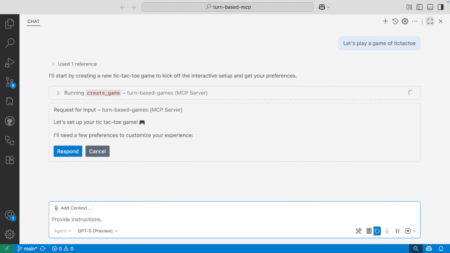Frederico planned to celebrate the new year with friends at the exotic international tourist haven of Molvania. When visiting the area, one could buy and use a MolvaPass (The Most Passive Way About Town!) for free or discounted access to cultural sites, public transit, and more. MolvaPasses were available for 3, 7, or 365 days, and could be bought in advance and activated later.
Still outside the country the week before his trip, Frederico had the convenience of buying a pass either online or via an app. He elected to use the website, sitting down before his home PC and entering the address into his web browser. Despite his fiber internet connection, he sat on a white screen for several seconds while the GoMolva Tourist Board website loaded. He then clicked the obvious Buy Now button in the top-right corner. After several more seconds, he was presented with a page requiring him to create an account.
Frederico did so, specifying his email address and a 16-character password suggested by Bitwarden. He then received a confirmation link in his email inbox. Upon clicking that, he was presented with an interface where he could add MolvaPasses to a shopping cart. He selected one 3-day pass and paid with PayPal. The website redirected him to the proper screen; he entered his PayPal credentials and confirmed the payment.
From there, he was redirected to a completely white screen. After waiting several seconds, a minute … nothing changed. PayPal sent him a receipt, but there was no confirmation from the GoMolva Tourist Board website.
Frederico decided to refresh the page. This time, he saw the default Apache screen on CentOS.
His jaw almost hit the floor. They were still using CentOS, despite the fact that it’d been abandoned? Horrified, he bailed on that tab, desperately opening a fresh one and manually entering the URL again.
Finally, the page loaded successfully. Frederico was still logged in. From there, he browsed to the My Passes section. His 3-day MolvaPass was there, listed as Not activated.
This was exactly what Frederico had hoped he would see. With a sigh of relief, he turned his attention away from his laptop to his phone. For the sake of convenience, he wanted to download the MolvaPass app onto his phone. Upon doing so, he opened it and entered his username and password on the initial screen. After clicking Login, the following message appeared: The maximum length of the password is 15 characters.
Frederico’s blood froze. How was that possible? There’d been no errors or warnings when he’d created his login. Everything had been fine then. Heart pounding, Frederico tried logging in again. The same error appeared. He switched back to his computer, where the site was still open. He browsed to My Account and selected Change Password.
A new screen prompted him for the old password, and a new one twice. He hurriedly filled in the fields and clikced the Change Password button.
A message appeared: Your MolvaPass has been successfully activated.
“What?!” Frederico blurted out loud. There was nothing to click but an OK button.
A follow-up message assured him, Password has been successfully changed.
As terror bolted down his spine, an expletive flew from his mouth. He navigated back to My Passes. There beside his newly-purchased pass was the big green word Activated.
“I only changed the password!” he pleaded out loud to a god who clearly wasn’t listening. He forced a deep breath upon his panicked self and deliberated what to do from there. Support. Was there any way to get in touch with someone who could undo the activation or refund his money? With some Googling, Frederico found a toll-free number he could call from abroad. After he rapidly punched the number into his phone, a stilted robot voice guided him through a phone menu to the “Support” option.
We’re getting somewhere, Frederico reassured himself.
“FoR MoLvaPaSs suPpOrt, uSe ThE cOnTaCt FoRm oN tHe GoMoLvA WeBzOnE.” The robot hung up.
Frederico somehow refrained from hurling his phone across the room. Turning back to his PC, he scrolled down to the website footer, where he found a Contact us link. On this page, there was a contact form and an email address. Frederico filled out the contact form in detail and clicked the Submit button.
A new message appeared: Unable to send the request, try again later.
Frederico rolled his eyes toward the heavens. Somehow, he managed to wait a good five minutes before trying again—in vain. Desperately, he took his detailed message and emailed it to the support address, hoping for a quick response.
Minutes crawled past. Hours. Nothing by the time Frederico went to bed. It wasn’t until the next morning that a response came back. The entire message read: The MolvaPass should have been activated once you reached Molvania, not before.
Consumed with soul-burning fury, Frederico hit Caps Lock on his keyboard. MAYBE MY PREVIOUS EMAIL WAS TOO LONG OR DIFFICULT TO UNDERSTAND?? ALL I DID WAS CHANGE THE PASSWORD!!!!
Several hours later, the following reply: The change of pw is not related to the activation of the pass.
Frederico directed his rage toward escalating the matter. He managed to track down the company that’d built the GoMolva website, writing to their support to demand a cancellation of the MolvaPass and a full refund. A few hours later, their reply asked for his PayPal transaction code so they could process the request.
In the end, Frederico got his money back and resolved to wait until he was physically in Molvania before attempting to buy another MolvaPass. We can only hope he rang in the new year with sanity intact.
Source: Read MoreÂ