Can you use .pst files in the new Outlook for Windows 11? Yes, you can, but only some features work. In our tests, Windows Latest observed that Microsoft is slowly catching up with .pst file features in the new Outlook, but most email-related PST tasks are already supported (read, reply, move). Calendar and contact support is next.
The new Outlook app for Windows 11 isn’t really liked by users, including businesses, mainly due to missing features like .pst. When new Outlook originally shipped and Microsoft turned off Mail & Calendar, and even started redirecting classic Outlook users, the PST support wasn’t there. But that has changed over the last few weeks.
How to open Outlook Data File (.pst) in new Outlook
As per Microsoft’s support document and Windows Latest’s tests, Windows 11’s Outlook allows you to open an Outlook Data File (.pst) from Settings > Files > Outlook Data Files (see the screenshot below from our PC).
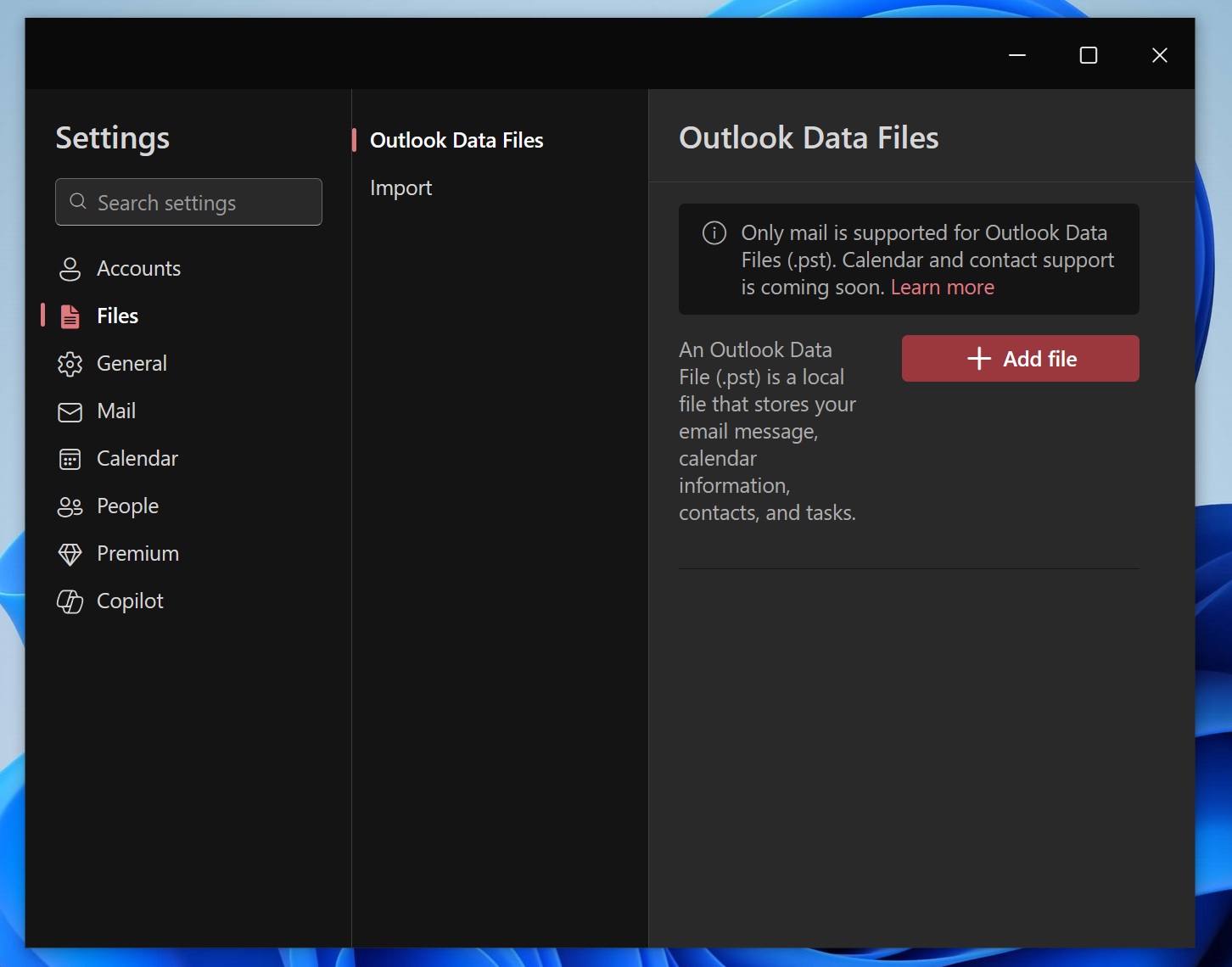
From here, you need to select Add file, choose a .pst file and then select Open. However, this works only when classic Outlook is also installed.
This means you need to install the same version of the two Outlook apps. You can’t have classic Outlook in 32-bit and new Outlook on 64-bit. Make sure you’ve new Outlook in 64-bit or it won’t work.
According to Microsoft’s roadmap, the most recent release included support for replying and forwarding emails as PST files, which has begun rolling out. In addition, Microsoft has a long lineup planned for PST-related upgrades this year, which will surely include all the missing bits and pieces of the classic Outlook app.
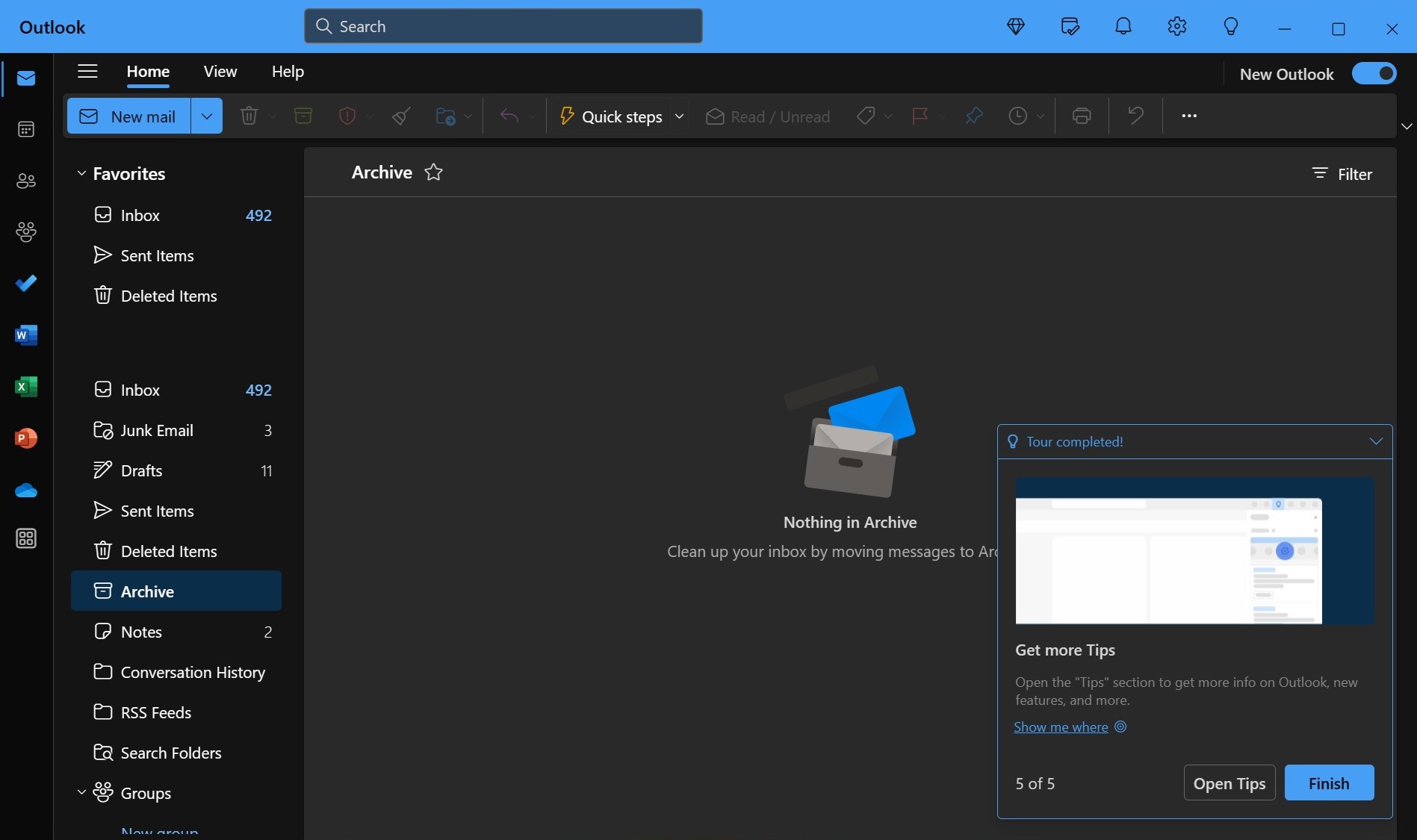
In June/July, you can expect multiple feature add-ons like support for PST when forwarding as attachment emails, adding folders from a PST file to favorites, and replying, forwarding, and exporting the mailbox to a PST file in Windows.
After that, July will introduce auto-export support for mailbox to a PST file, and the next month will follow up with adding a read-only access option for calendar and contacts.
Lastly, the new Outlook app will add import support for data files and importing emails from PST files. It’s a jam-packed year for PST-related upgrades in the new Outlook, and hopefully, Microsoft will bring the experience really close to the old app.
New .pst features coming to new Outlook on Windows 11
| Feature | Description | Status | Rollout Start |
|---|---|---|---|
| Export mailbox to PST | Export entire mailbox (emails, calendar, contacts) to PST file | Coming | June 2025 |
| Auto-export mailbox to PST | Automatically schedule export of mailbox or folders to PST | Coming | July–August 2025 |
| Import emails from PST | Import emails stored in PST file into your mailbox | Coming | September–October 2025 |
| Import calendars and contacts from PST | Import calendar events and contacts from PST into mailbox | Coming | September–October 2025 |
| Read-only access to calendars in PST | View calendar data inside PST without importing | Coming | August–September 2025 |
| Read-only access to contacts in PST | View contact info inside PST without importing | Coming | August–September 2025 |
| Forward emails in PST as attachment | Send emails from PST as an attached message | Coming | August 2025 |
| Import PST support on Mac | Import PST files into Outlook for Mac | Coming | October 2025 |
Outlook now supports offline emails for 30 days
The stable version of Outlook had a few minor upgrades recently, such as the ability to sync the offline emails for 30 days compared to the previous 7-day limit.
You can also move emails between multiple personal accounts in the app.
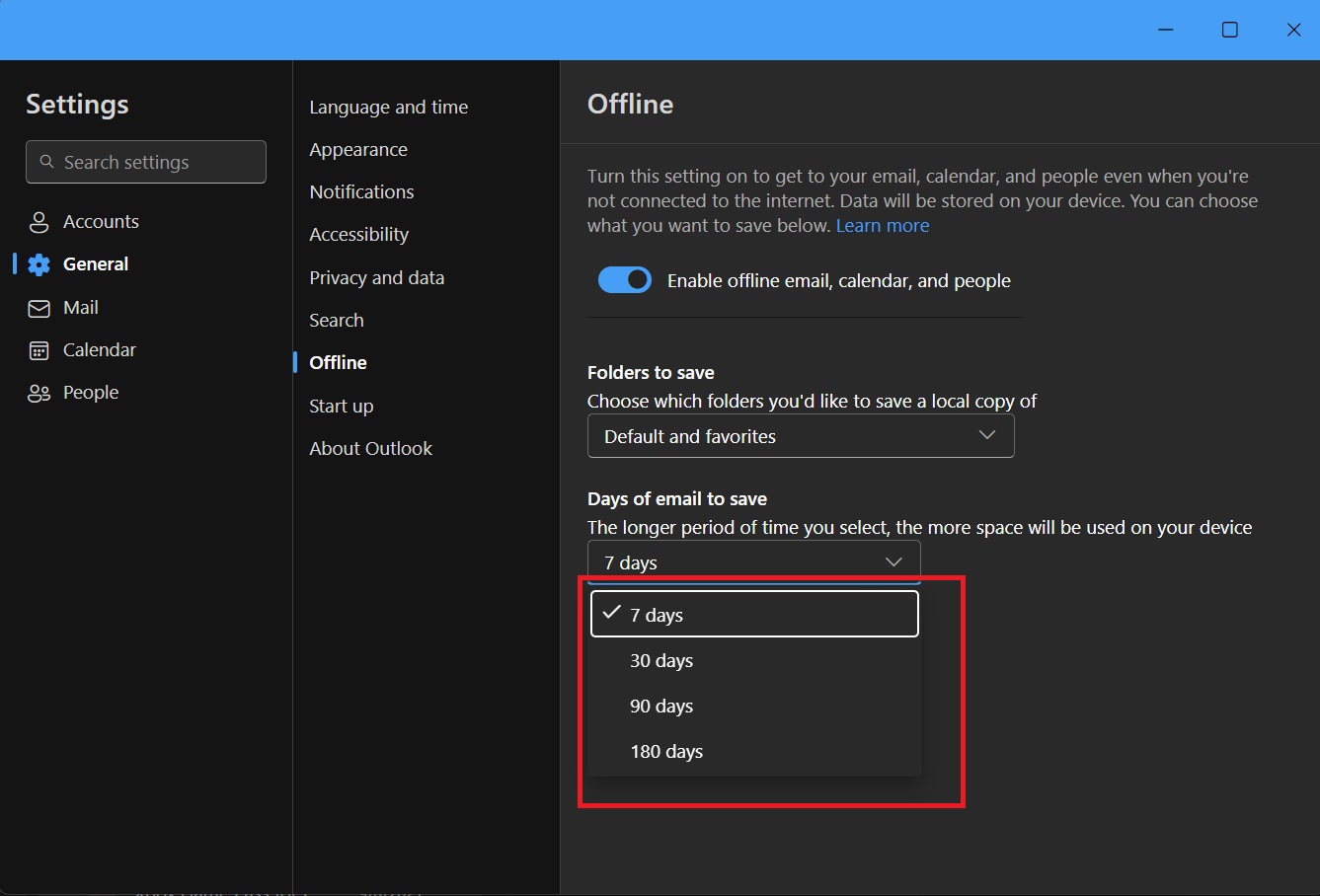
There are also some Copilot-related announcements, mainly regarding the subscription. If you use a paid subscription, the Copilot-related features will be available in all connected accounts from different providers.
For example, if you have a Gmail or another account, you can use Copilot features inside it.
A Copilot-powered theme generator is also being rolled out on Windows and mobile (Android/iOS).
The post Does Windows 11’s new Outlook support .pst files? Partially and requires Microsoft 365 appeared first on Windows Latest
Source: Read MoreÂ

