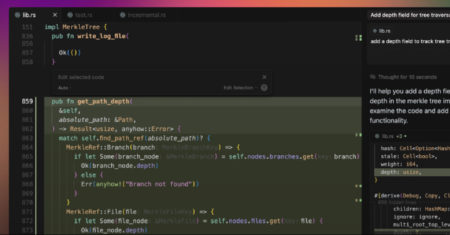CVE ID : CVE-2025-49149
Published : June 17, 2025, 11:15 p.m. | 1 hour, 32 minutes ago
Description : Dify is an open-source LLM app development platform. In version 1.2.0, there is insufficient filtering of user input by web applications. Attackers can use website vulnerabilities to inject malicious script code into web pages. This may result in a cross-site scripting (XSS) attack when a user browses these web pages. At time of posting, there is no known patched version.
Severity: 0.0 | NA
Visit the link for more details, such as CVSS details, affected products, timeline, and more…
Source: Read More