
When I first stumbled upon CulinarySchools.org, I was instantly drawn to its unique concept. This website not only serves as a resource for aspiring chefs and culinary students but also offers a collection of online games that provide a fun and educational experience.
As someone who loves exploring food culture and enjoys gaming, I was excited to dive in and see how these two worlds blend on this platform. I found a site that seamlessly combines learning with play, catering to children, teens, and even adults.
A Unique Blend of Education and Entertainment
At its core, the website is a guide to culinary education, offering information on various cooking schools, programs, and careers in the culinary arts.
However, what truly sets it apart is the collection of more than 150 online games, many of which are food-related, that allow players to simulate tasks and challenges commonly faced in the kitchen or restaurant environment.
These games serve as a gateway to the culinary world, presenting concepts such as nutrition, food preparation, restaurant management, and customer service through interactive gameplay. The idea behind these games is simple: educate while entertaining.
The Gaming Experience: Fun for All Ages
The first thing you notice when you visit the kids’ games section is the sheer variety. There are hundreds of games to choose from, ranging from very simple, kid-friendly games to more challenging ones that even adults can enjoy.
Each game is browser-based (written in HTML5), meaning you don’t need to download apps or software—just click and play.
While many of the games are designed with kids in mind, some have a level of complexity that can be fun for adults too. Whether you’re a foodie, a culinary student, or just someone who enjoys casual gaming, you’ll likely find a game that piques your interest.
Guess The Food
One of the most straightforward and engaging games my niece played is Guess The Food, a spelling game where players arrange letters to spell the names of foods shown in pictures.
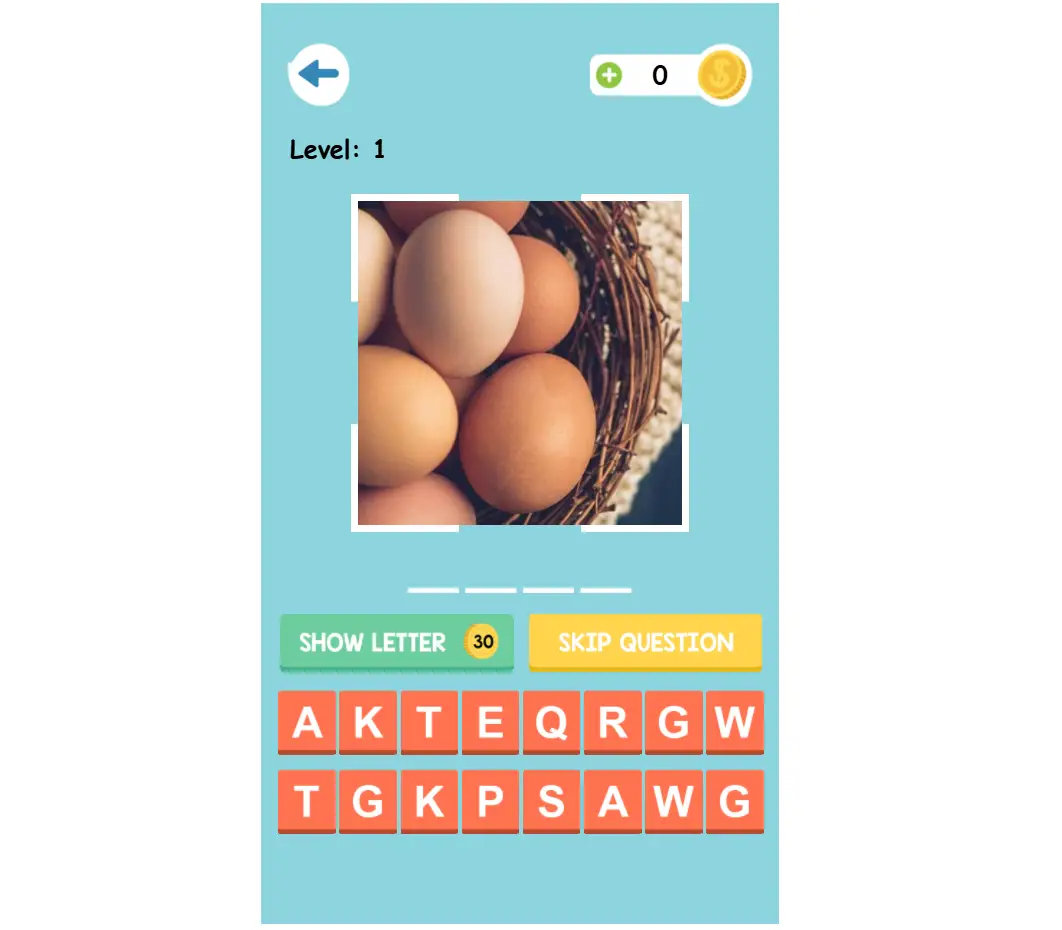
This is an excellent game for young children, as it helps them learn new words while reinforcing their knowledge of different foods. The levels are short and sweet, which makes it perfect for kids who may not have long attention spans.
Burger Time
Another kid-friendly game is Burger Time, where players need to assemble burgers according to customer orders.

This game teaches players about the importance of accuracy and time management, as you need to put the ingredients in the correct order before time runs out.
Children who love fast food will enjoy this one, as it gives them a sense of what it’s like to work in a burger joint. The graphics are simple, but the gameplay can be surprisingly engaging, especially as you get to higher levels where the difficulty ramps up.
For All Ages: “Open Restaurant” and Time Management Challenges
Open Restaurant
One of the standout games on the site is Open Restaurant, a time-management game where you run a busy restaurant.

From seating customers to taking orders, serving food, and collecting payments, the game requires players to multitask effectively to keep their customers happy.
The isometric view and simple graphics may remind you of older simulation games, but the gameplay is anything but dated. As you progress through the levels, the restaurant becomes busier, and you need to be quick on your feet to handle the increasing workload.
This game is not only fun for children but can also be quite challenging for adults, making it a great example of how CulinarySchools.org caters to a wide audience.
“Open Restaurant” stood out to me not just for its gameplay but for its educational value. It offers a glimpse into the fast-paced nature of restaurant work, teaching players about the various roles involved in running a successful dining establishment.
Trending Games: Watermelon-Themed Games
One category that has gained traction across the web is watermelon-themed games, and CulinarySchools has a few of them in its collection. I decided to try out some of these and found them to be lighthearted and fun.
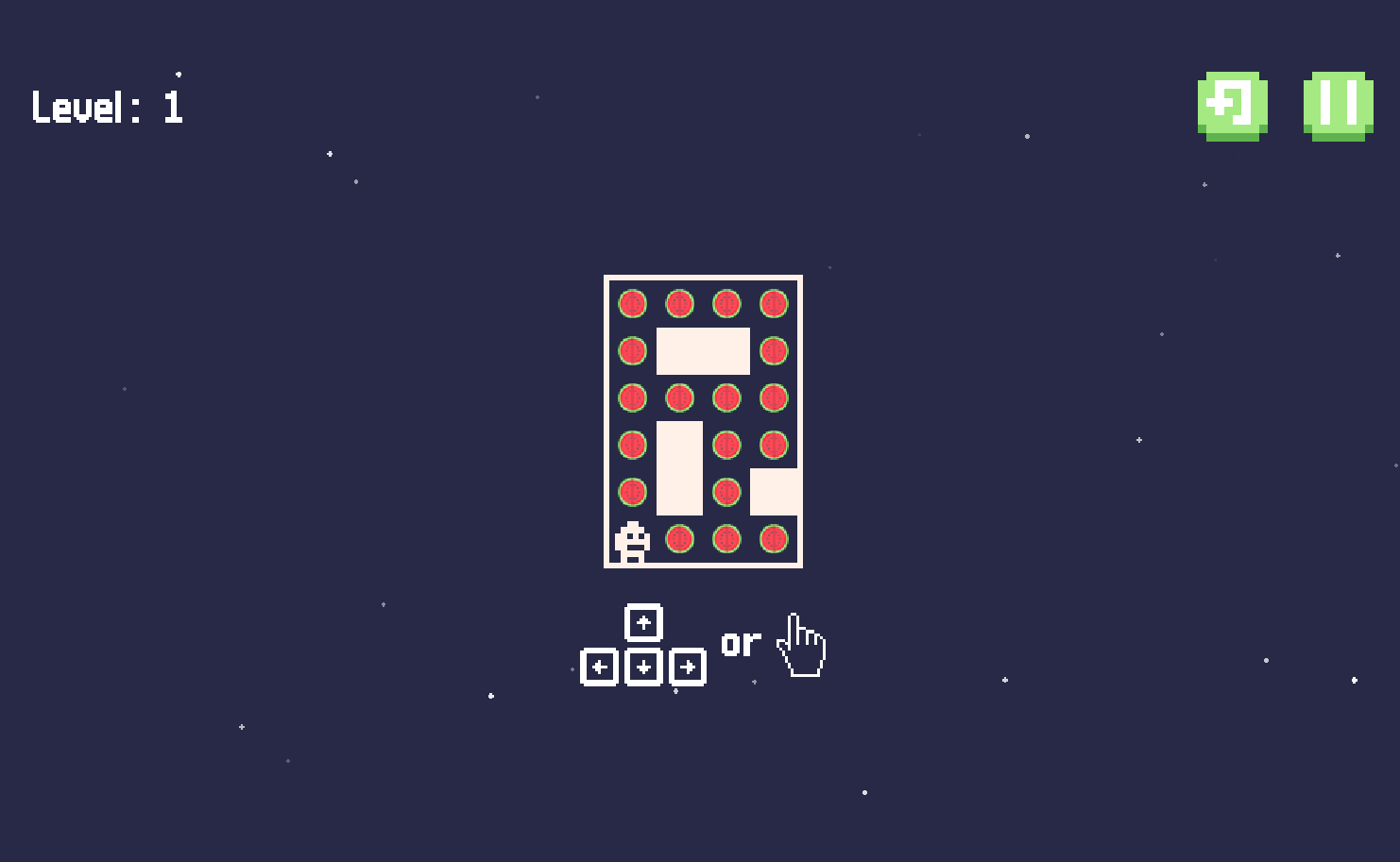
While these games don’t necessarily have deep educational value, they are perfect for those who are looking for casual entertainment.
The watermelon-themed games stand out due to their vibrant colors and easy-to-understand mechanics, making them great for a quick, relaxing gaming session.
Beyond Games: Useful Tools and Resources
Besides a large collection of games, CulinarySchools also offers a variety of practical tools and resources that can be useful for both students and everyday users.
For example, the site features a weight loss tool, body fat calculator, and workout calories calculator to make it a valuable resource for people interested in health and fitness.
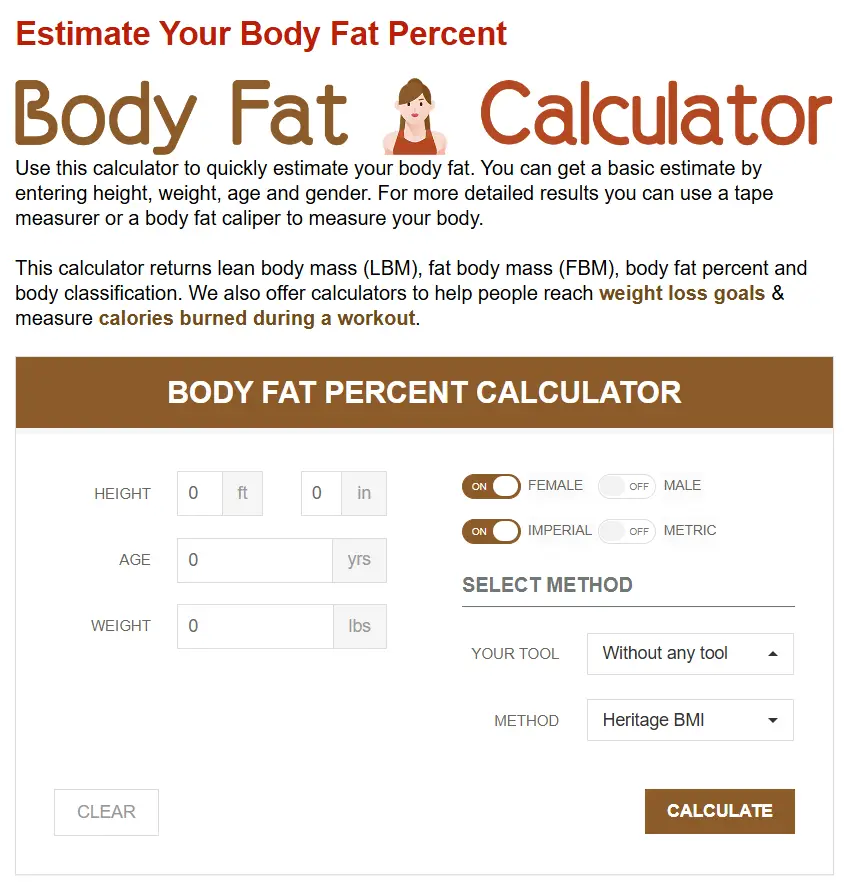
For those in the culinary profession or students, the tip calculator and conversion tools are practical utilities that can make everyday tasks easier. The conversion tool, in particular, is handy for culinary students or professionals who need to quickly convert measurements or scales while preparing dishes.
Ad-Free Gaming: A Rare Find
One of the most notable features of the games on CulinarySchools is the absence of intrusive ads. Unlike many other free gaming websites that bombard you with pop-ups, banners, or even in-game ads, CulinarySchools.org keeps its games clean and straightforward.
The only ads that appear are on the sides or bottom of the page, and none interfere with the gameplay itself. This makes for a smooth, uninterrupted gaming experience, especially important when you’re trying to keep kids focused or just want to enjoy a game without distractions.
For parents, this ad-free experience is a big plus. It means you can let your children play games without worrying about inappropriate content or constant interruptions, which is rare in the world of free online games.
Room for Improvement
While the website offers a fantastic range of games and tools, there are some areas where it could improve. For one, the site could benefit from more advanced filtering options.
With so many games available, it can be a bit overwhelming to browse through the entire collection. Adding filters for age groups, game difficulty, or categories (such as cooking, time management, or trivia) would make it easier for users to find games suited to their preferences.
While the games are fun and educational, they tend to be on the simpler side. While this is fine for younger kids, more complex gameplay options could appeal to older children or teens who are looking for a deeper, more challenging experience.
Including more narrative-driven games or games that require strategic thinking, would help broaden the site’s appeal.
Conclusion
In conclusion, CulinarySchools.org offers a delightful combination of education and entertainment. It’s an ideal platform for children, culinary students, and food enthusiasts alike.
Source: Read More


