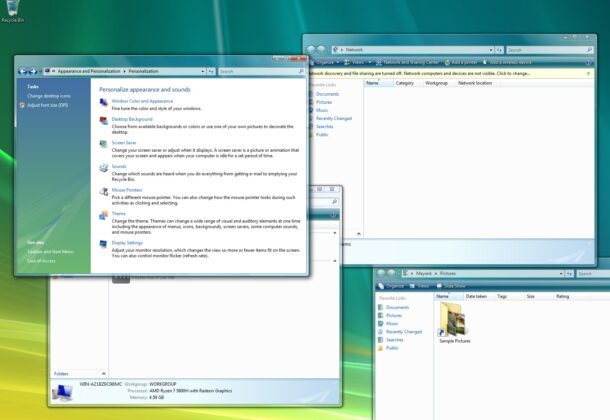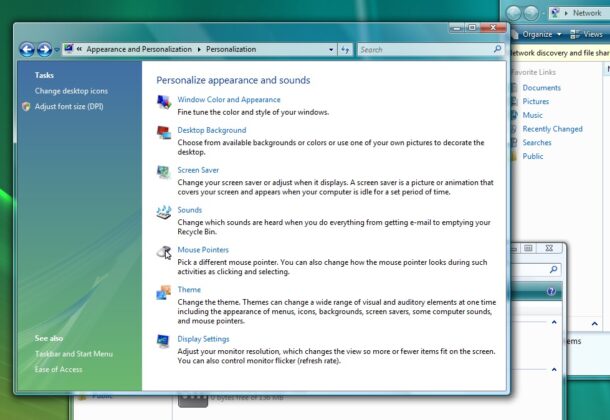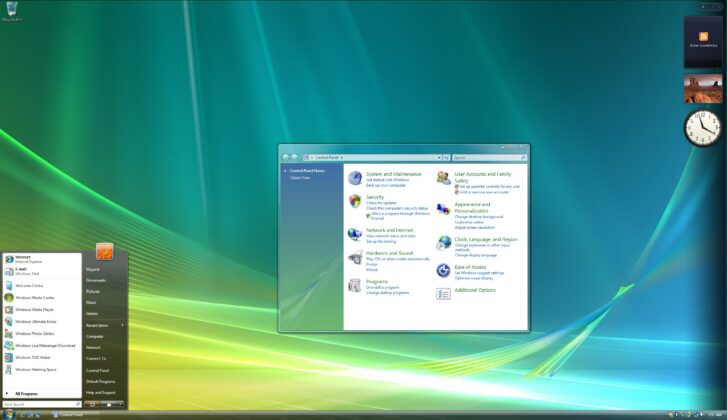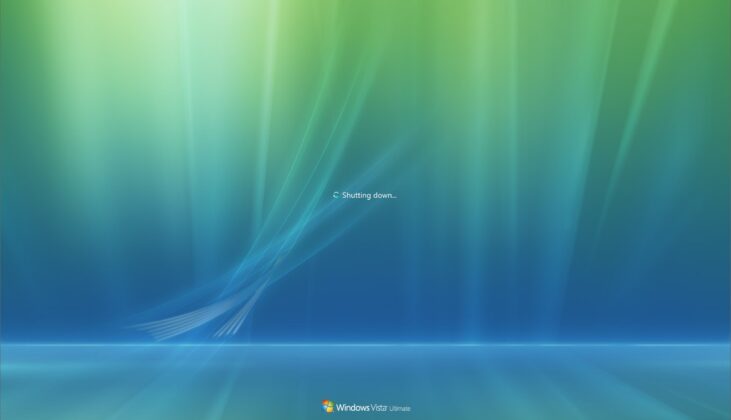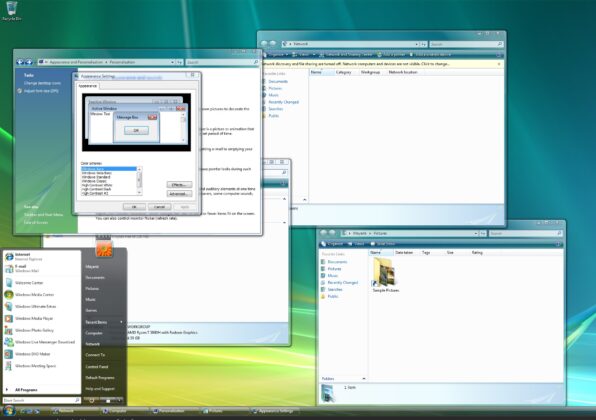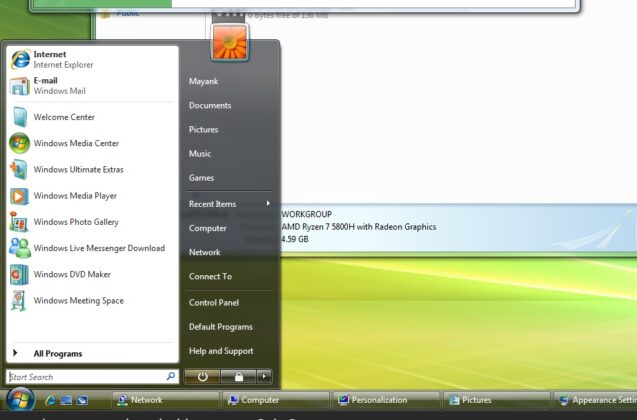WWDC 2025 conference is underway at Apple Park in Cupertino, and Apple has announced a lot of new features, and I’m not going to get into those, as we’re supposed to be covering Windows, but what caught my attention was Apple’s new “innovative” design language called “Liquid Glass,” which really looks a lot like Windows Vista’s Aero Glass from 2006.
I’m not saying this because I’m a Windows fan. If you just compare the early screenshots of macOS 26 Liquid Design, and if you’ve ever used Windows Vista or Windows 7, you’d realize it’s very similar. At least the foundational ideas of creating “glassy effects” are similar, for sure.
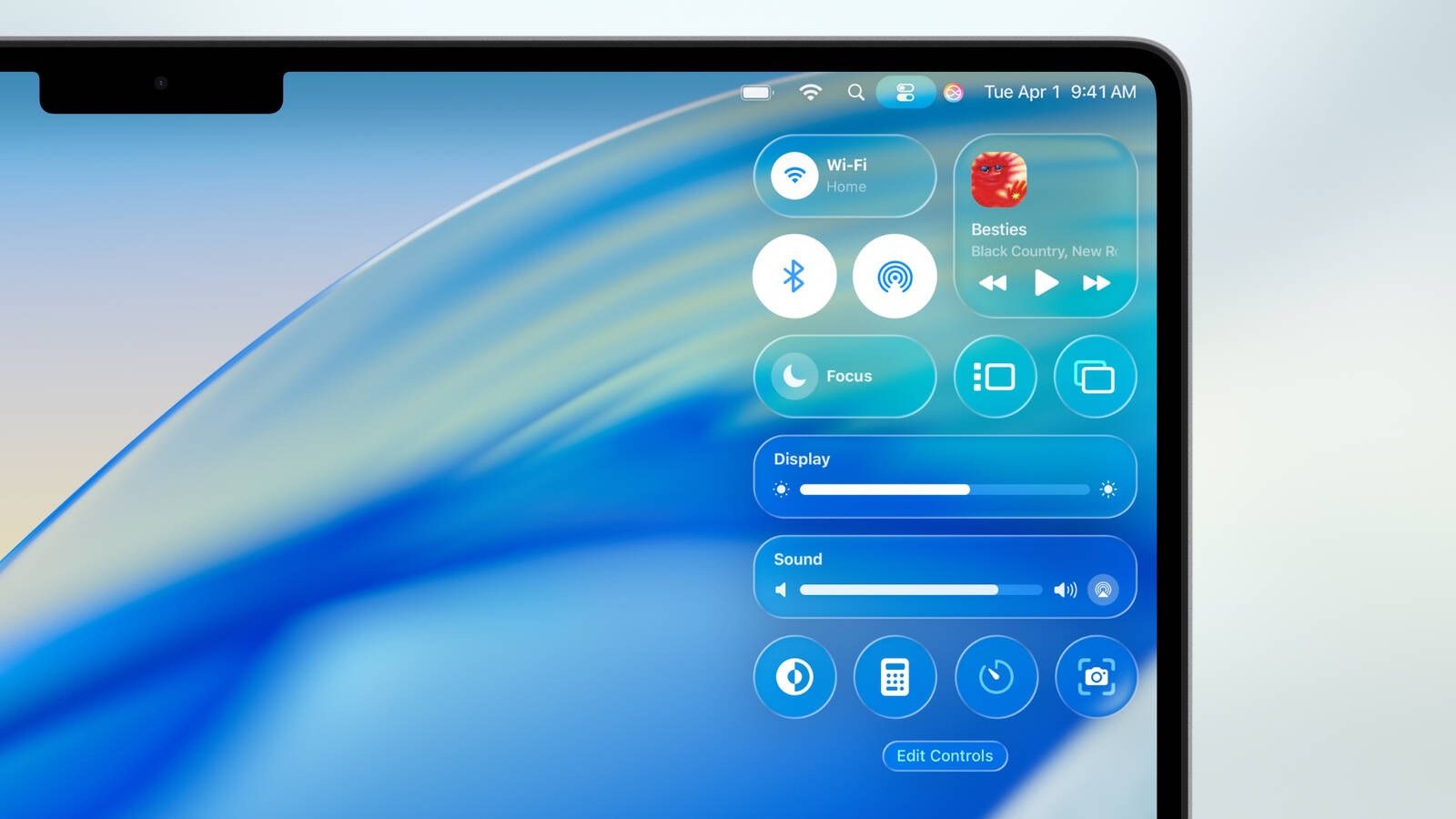
The “glassy” and “translucent” effects are all the terms that Microsoft used to describe Vista in the past. Of course, macOS 26 Liquid Glass Design is more polished, but we’re comparing an OS made in 2025 with 2006’s Windows Vista.
You can’t expect Windows Vista Aero Glass design to be as perfect as an OS built in 2025, but just take a look at these screenshots:
macOS is bringing back the “Glassy” effect
In Apple’s own words, Liquid Glass for macOS is a transparent and blurry UI material used in toolbars, sidebars, Control Center, and even the Dock.

Windows Vista’s Aero Glass design, just like macOS’s “new” Liquid Glass design, had translucent windows with reflections and soft gradients. macOS Dock and menu bar are now fully transparent, just like Vista’s taskbar and Start menu glass.
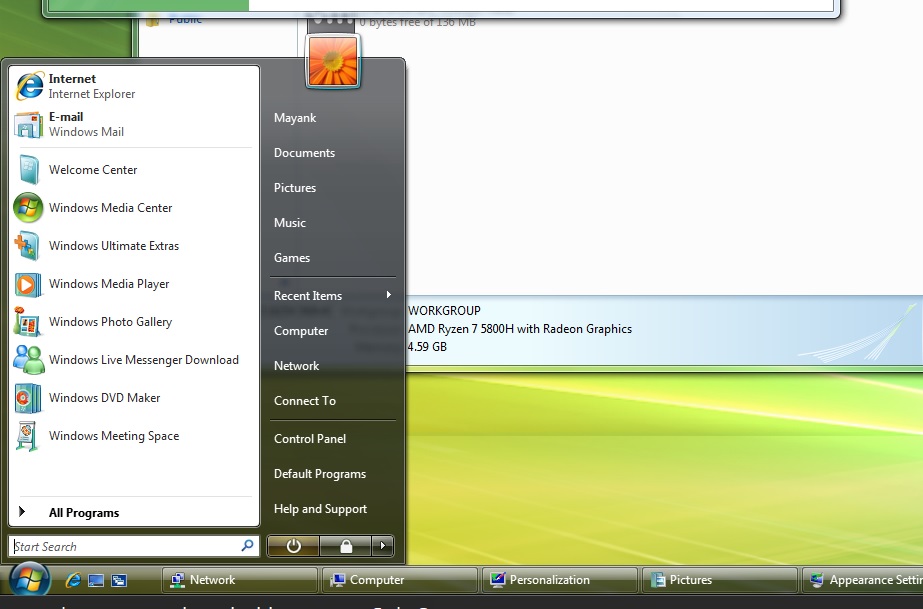
In the case of macOS, Apple says it’s using soft tints and depth layers for folders and apps, and that’s similar to how Vista used colour-based transparency.
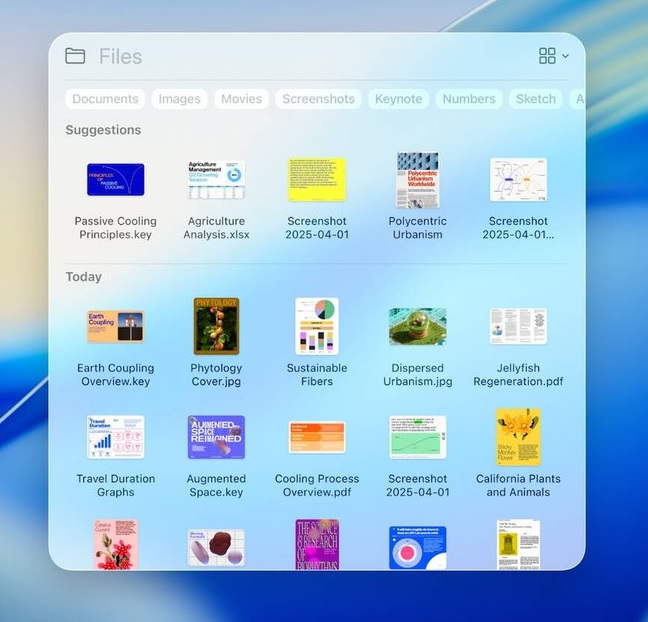
In a press release, Apple describes macOS 26 and says, “it is crafted with Liquid Glass, a translucent new material that reflects and refracts its surroundings.”
That’s literally how Microsoft described Aero Glass in Vista marketing back in 2006.
I used the Wayback Machine and found an excerpt from Microsoft’s blog post titled “Windows Vista: The features,” which says Vista “provides spectacular visual effects such as glass-like interface elements that you can see through.”
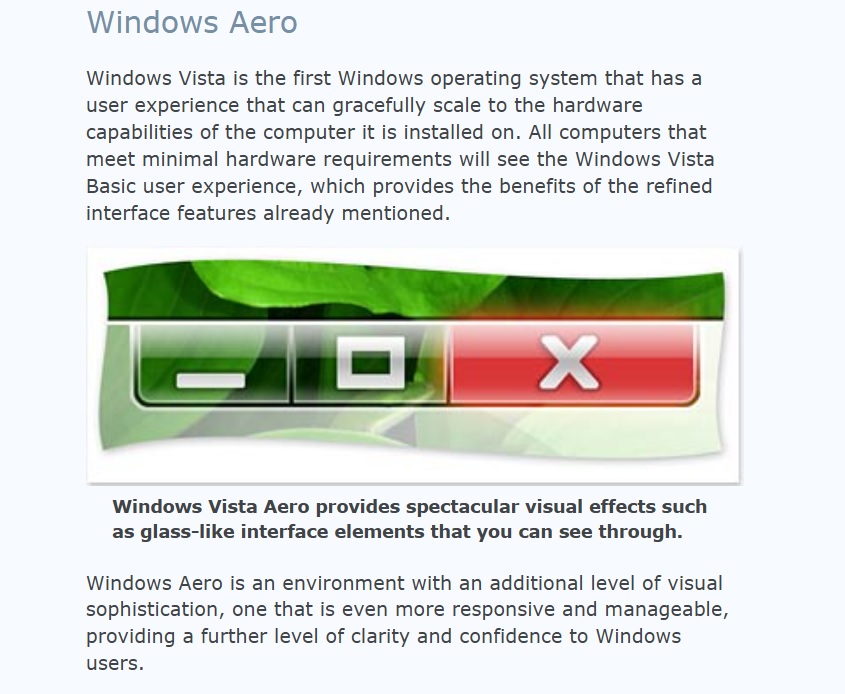
I reinstalled Windows Vista today just to see how it holds up visually, and honestly, I’m blown away by how good it still looks:
Windows Vista doesn’t feel like it was designed in 2006. It was truly ahead of its time, much like Windows Phones, but the idea didn’t go well with consumers because Vista was resource-hungry, dropped support for existing drivers, caused compatibility issues, and most modern PCs in 2006 struggled to handle the OS.
I’m not saying macOS copied Vista, but it’s about time people realize that Apple in 2025 isn’t really innovating in software or hardware anymore. Concepts like ‘Liquid Glass’ were already explored by Microsoft back in 2006 with Windows Vista.
It’s not just about Liquid Glass and Windows Aero. Windows Vista also had ‘gadgets,’ which were similar to the desktop widgets now found in macOS.
The post Apple “innovates” Windows Vista Aero Glass with macOS 26 Liquid Glass. Oh well. appeared first on Windows Latest
Source: Read MoreÂ