Windows Subsystem for Android (WSA) was the talk of the town when Windows 11 began rolling out. Windows Latest noticed that it’s already past its due date, which was March 5, 2025, and now you won’t find any traces of it on the Microsoft Store. It isn’t a surprise because Microsoft announced it a year before it shut down WSA.
Back in March, Windows Latest spotted a new update for WSA, which was merely a security update compared to feature updates. It made sense because why design new features for an app that already counting its last minutes. WSA never even reached everyone before. Microsoft decided that emulating Android apps on Windows 11 wasn’t the right call.
Microsoft has pulled the Amazon App Store from the Microsoft Store. It served as a gateway to install WSA and access apps that were specially optimised to work with Windows 11 emulation. However, the app list never really grew as Microsoft promised, and WSA never really became as big as BlueStacks.
Even after huge support from Windows users, the Redmond giant didn’t bring WSA back.
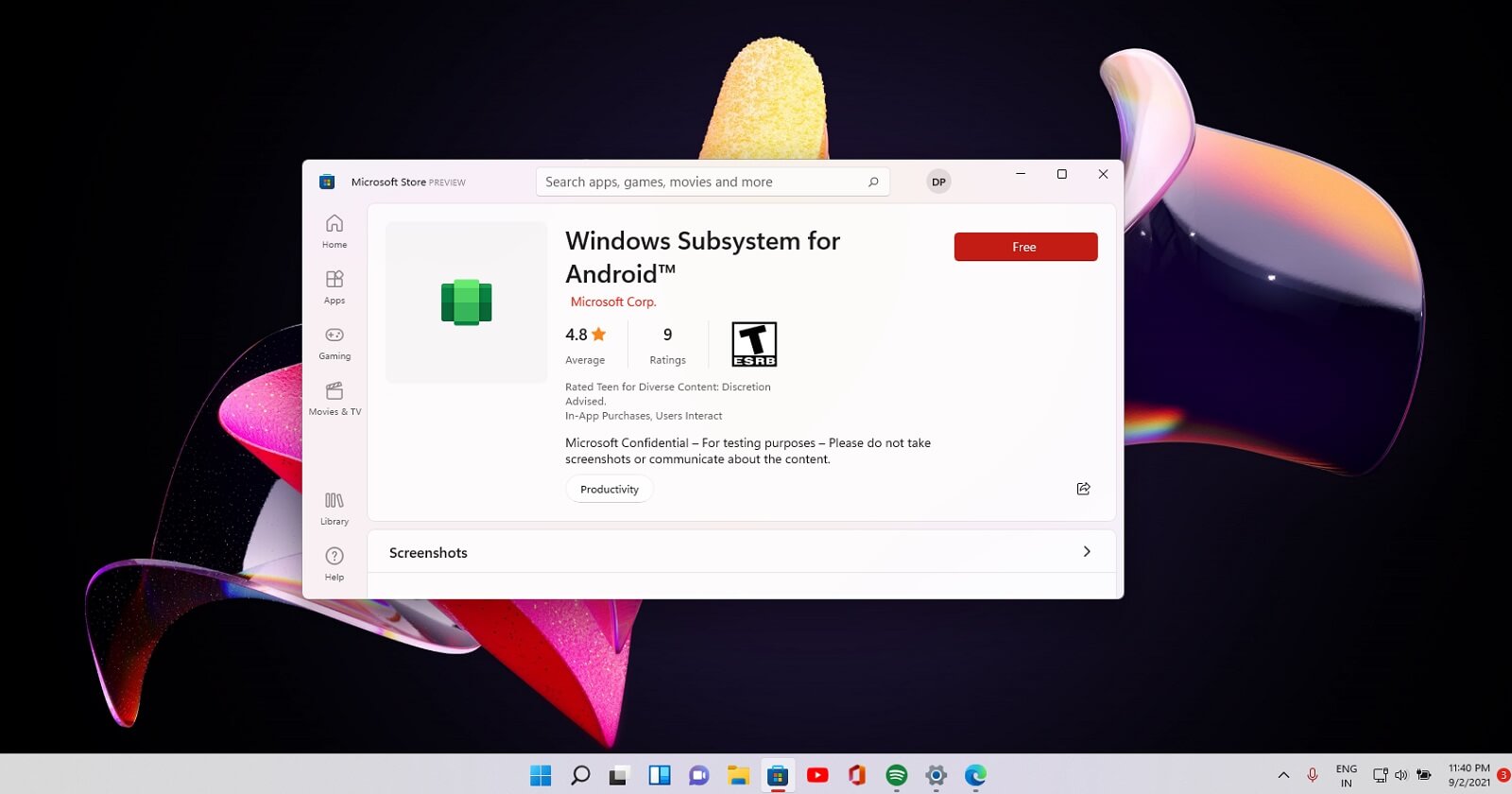
Missing Play Store support was also a problem, which obstructed its potential, and later, Google also announced Google Play Games for Windows, which at least snatched the gaming aspect out of WSA. However, there’s a way to get the last released version of WSA if you want to try it.
Can you still use WSA on Windows 11?
Traditionally, you would head to the Microsoft Store and download it from there. But now, you’ll have to use StoreRG Adguard, a website that stores all the old releases of Microsoft apps.
Visit the official website and paste the 9p3395vx91nr code in the search box. Pick ProductID from the drop-down list and select the Slow version from the list.
Download the version 2305.40000.4.0 MSIX package from the results, and then you can install it. Remember that the download can take a while, and it’s not as fast as the Microsoft Store.
If you face issues with the installation, simply rename the downloaded file to M and then paste it into the C drive. Then type cd C: command in an elevated PowerShell window to navigate to it. Then, type add-appxpackage M.msixbundle and hit enter to force the install.
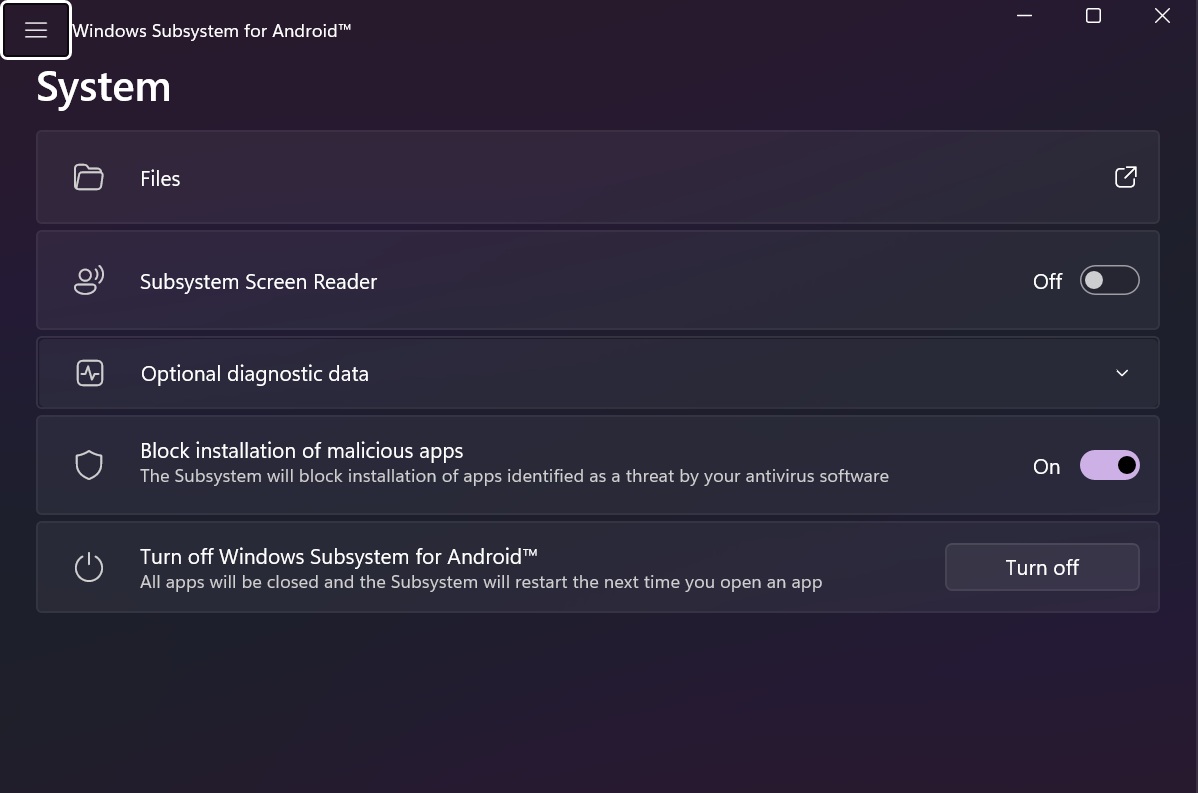
You’ll also have to meet the bare minimum requirements for WSA and manually enable the Virtual Machine platform in Windows optional features.
Without it, you cannot create a virtual environment on your pc, and WSA needs it to create an isolated environment and run apps.
The post Windows 11’s Android (WSA) finally loses support, but can you still install it? appeared first on Windows Latest
Source: Read MoreÂ


