Windows 11 is getting a new feature that might help extend the battery life of your laptop or 2-in-1. No, we’re not talking about yet another AI gimmick. Instead, it looks like Microsoft is testing a new “User Interaction-Aware CPU Power Management,” which applies to the whole operating system.
I noticed a reference to “User Interaction-Aware CPU Power Management” in a Microsoft blog post while I was looking for other things. Based on the details we’ve, it looks like the feature tries to reduce CPU usage when you’re not actively using your PC.
For example, if you’re away from your PC for a little while and Windows does not detect mouse, keyboard or other “user-level interaction,” it’ll assume the PC is in a “user inactivity” state and aggressively throttle CPU usage.
In this power-saving state, Windows will apply aggressive CPU power management settings. As per Microsoft, those settings come from what the device maker defined under “Processor Power Management” (PPM). It might come down to:
- Drop to lower performance states (lower clock speeds or voltages).
- Spend more time in deeper sleep-like modes (C-states).
Once you start interacting with Windows again (I assume via mouse, keyboard or touch), it switches the CPU back to its normal/default (or “high-performance”) policy.
You won’t notice any lag because the OS prioritises returning to full speed as soon as you’re back.
It’s likely that Microsoft can detect when a video is playing or when you’re gaming. In those cases, “User Interaction-Aware CPU Power Management” does not kick in. There might be other cases when the policy isn’t activated on its own, but as I mentioned, we don’t have the details yet.
While I believe it’s a nice idea, power management features usually have a performance trade-off, at least briefly. And that might also be the case here because Microsoft’s blog post clearly says it’s applying “efficient power management policies,” which typically affect performance.
Given how Microsoft offers control over all power management features, Windows Latest understands that you’ll be able to turn off the “User Interface-Aware CPU state.”
Microsoft is testing this in Build 26200.5603, so it’s guaranteed on Windows 11 25H2 and it’s coming to 24H2 as well.
More power-saving features are coming to Windows 11
Also, it’s not the only “power saving” feature headed to Windows 11.
As Windows Latest previously reported, Microsoft is believed to be testing a new Copilot-branded feature that tries to monitor battery state, then suggest adjusting settings on your device to maximize battery life.
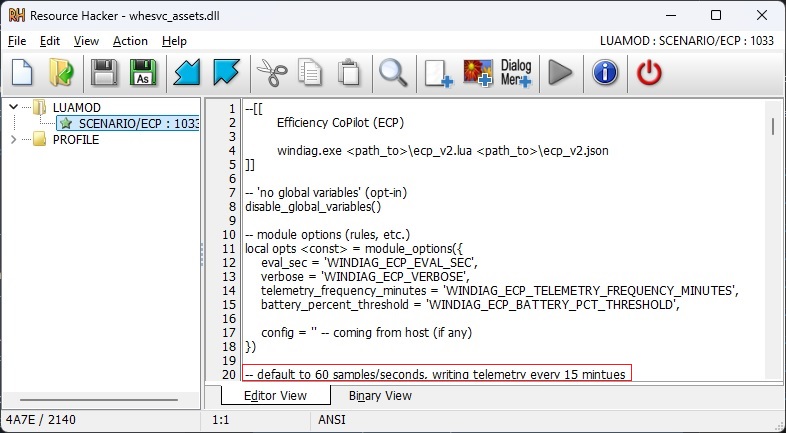
It might try to change brightness, power modes, etc., and it’ll work in real time, but it does not send your data to Copilot or any AI model because it’s a script under the hood that just seems to use Copilot branding (at least that is the case internally).
The post Windows 11 will throttle your CPU when you’re away to boost battery life appeared first on Windows Latest
Source: Read MoreÂ
