Light leaks are a popular effect in photography that can give your photos a warm, vintage, and nostalgic feel. However, creating them from scratch can be time-consuming and, at times, challenging. Fortunately, Photoshop actions can simplify the process and help you achieve the look you want with just a few clicks.
This collection of light leak effect Photoshop actions includes various options to help you create the perfect light leaks for your photos. From subtle and natural-looking light leaks to more intense and dramatic effects, these actions give you a quick and easy way to add the effect to your photos and graphics.
Using these actions, you can add a touch of warmth and character to your photos, making them stand out from the rest. Whether you’re a professional photographer or designer, these actions will save you time and effort while producing stunning results.
So, if you’re looking to add some light leaks to your photos, check out this collection of Photoshop actions. With so many options to choose from, you’re sure to find the perfect fit for your needs.
You might also like our free collection of light leak Photoshop brushes.
FilterGrade Light Leak PS Actions
The FilterGrade Light Leak Photoshop Actions is a set of 40 actions you can use to recreate the look of analog film on your digital photos. These actions work best on landscapes and bright scenes to add more color and drama. The actions include color variations, light fades, film errors and burns, dual leaks, blocks, and more.

Nostalgic & Light Leaks Photoshop Actions
Another option is the Prestalgia Nostalgic Effects Photoshop actions set. This set includes retro effects, light leaks, and snapshot prerendering. It also has fully editable layers and is non-destructive, so your original photo is preserved.

Light Leaks Vol.1 Photoshop Presets
Here’s another excellent option for taking your images to the next level. This pack contains 25 presets designed to bring out the best in your photos. These light effects help you to replicate the look of vintage photos. All presets included here are non-destructive.

Thriller Lights Photoshop Actions
The Thriller Lights Photoshop Actions set comes with one action that can be implemented with a single click, full instructions, and editable layers, giving you complete control over the results. This action adds an intense glow to the subject of your photo, creating a dramatic effect.

Light & Flares Photoshop Actions
The Light & Flares Action set adds a dramatic effect to your photos. It mimics the effect of vintage cameras and lenses when light leaks or flares from the lens. This set comes with 12 light leak actions and four leans flare actions. You can also easily edit the layers of these effects, so you have ultimate control.
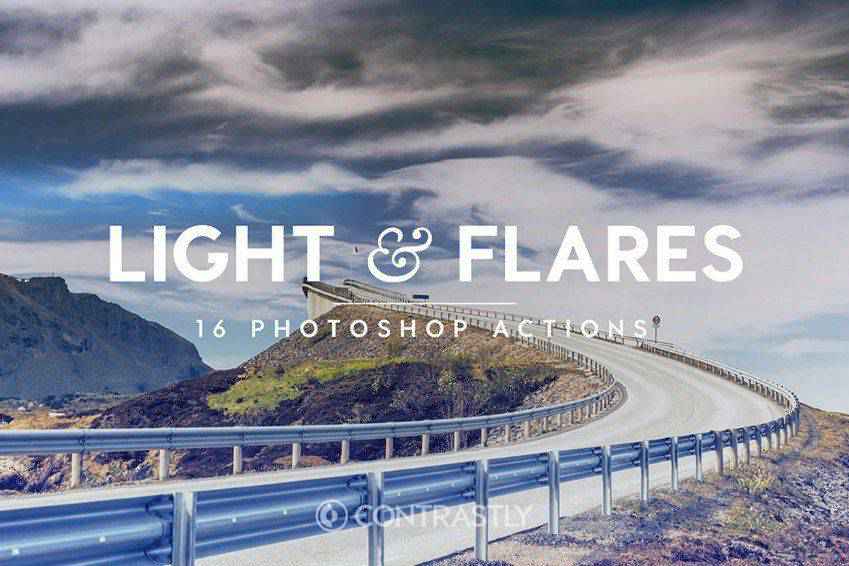
Wall of Lights Photoshop Actions
The Wall of Lights Photoshop actions create a real impact on your photos. They work by quickly creating a literal wall of lights behind the subject of your photo. The action is well-layered, fully editable, and non-destructive. Plus, it comes with 20 color corrections.

Light Painting Photoshop Actions
This is another exciting option for adding light effects to your photos. The Light Painting Photoshop action can be set up with one click. It works best on text or logos and adds the look of a light painting to your image. It also comes with a help file and has eight color options to choose from.

Light Show Animation Photoshop Action
The Light Show Animation Photoshop action is another way to add drama through lighting. The result is a powerful and colorful light effect streaking across your photos like a spotlight. It comes with a video tutorial, so you’ll never have to second-guess how to use it.

Aurora Light Photoshop Actions
The Aurora Light Photoshop Actions set offers a light leak effect for your images. This set contains 16 non-destructive actions and includes a bonus matte effect. These actions are fully editable, giving you ultimate control over your photos.
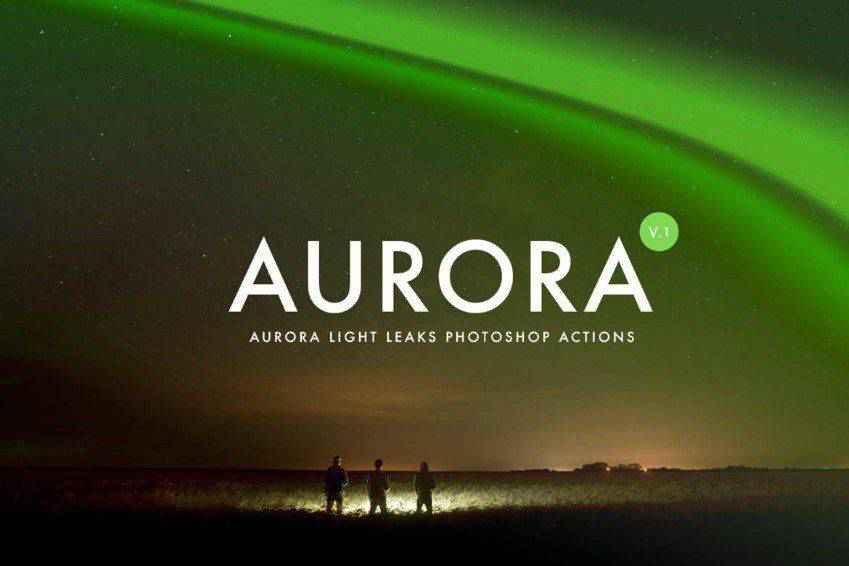
Dual Light Photoshop Actions
The Dual Light Photoshop Action works by creating a double light effect in your photos. You can customize every aspect of the effect with bokeh and smoke effects. It works on all types of photos and comes with 20 color presets and full video instructions.

Double Light Photoshop Action
Another great option is the Double Light Photoshop Action. It allows you to select various colors and intensities for a fully customized effect. It also comes with full instructions, leaving nothing to guesswork.
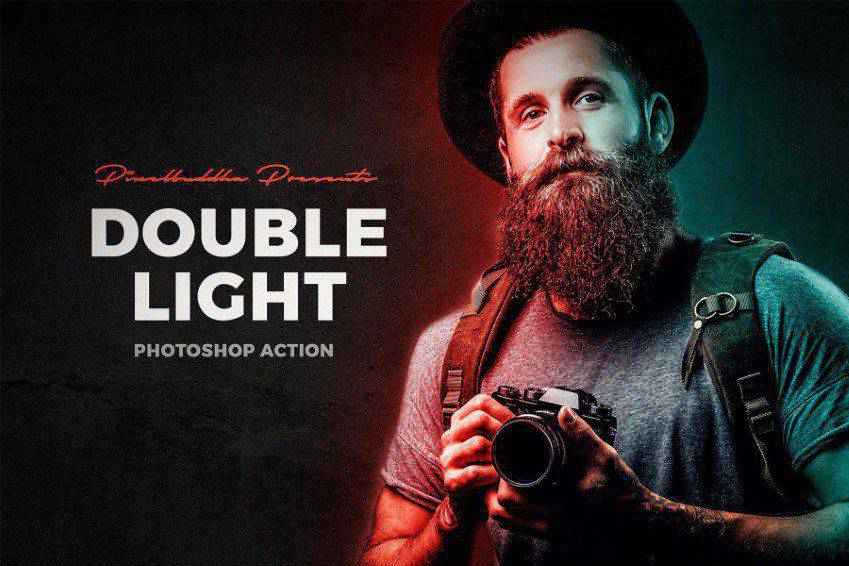
Lucent Photoshop Action
You may also wish to consider the Lucent Photoshop action. This one makes it easy to apply the effect. All you have to do is fill the area of the photo you want to emphasize with a color, then click Play on the action. That’s it!

Light Leaks Vol.2 Photoshop Presets
The Light Leaks Vol.2 Photoshop Presets is another set you should consider for your photo edits. It comes with 25 different light leak options that add a compelling effect. These presets are non-destructive and can give your images a vintage style.
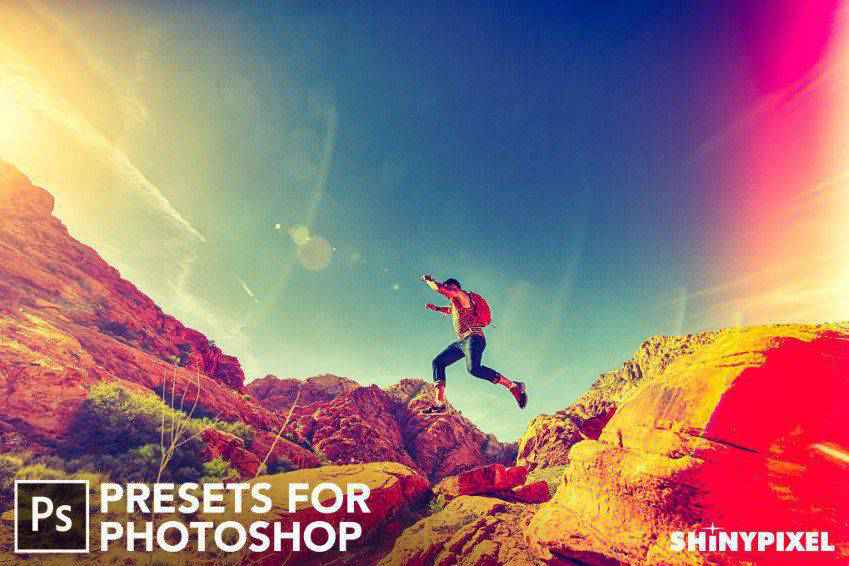
Electrum Lightning Photoshop Action
Another great option is the Electrum Lightning Photoshop action. This one creates a stunning electric lightning effect across your photo. You can change the effect’s colors, contrast, and gradient. And you can implement it with just one click.
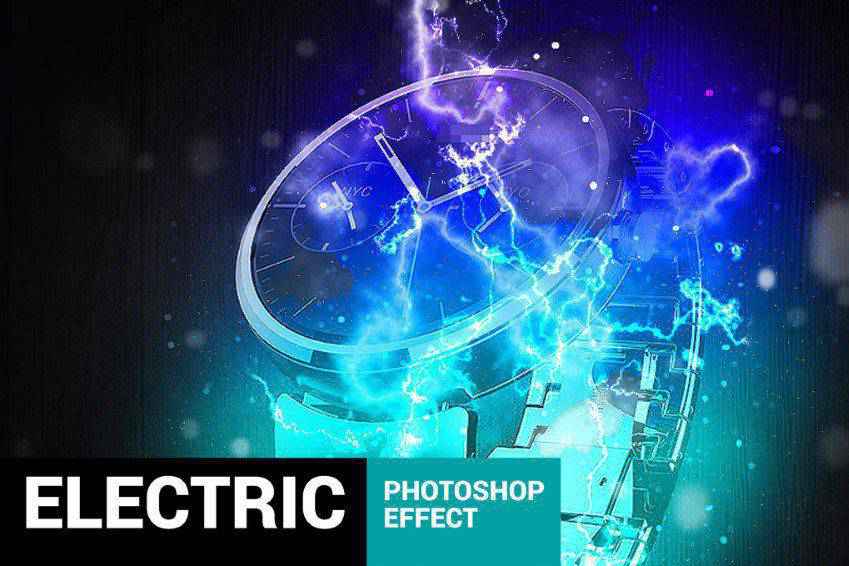
Impulse Photoshop Actions
You might also want to consider the Impulse Photoshop Actions set. This action set is super easy to use. Just apply it to an area of your picture, play the action, and then create an energized lightning effect. It is non-destructive and creates well-organized layers so you can make further customizations as needed.

Thriller Lights Photoshop Actions
The last action in our collection is the Thriller Lights Photoshop Action. This one creates drama in your photos by adding light leak effects. It’s non-destructive, allows you to fully customize the layers, and gives you plenty of control over every aspect of its output.
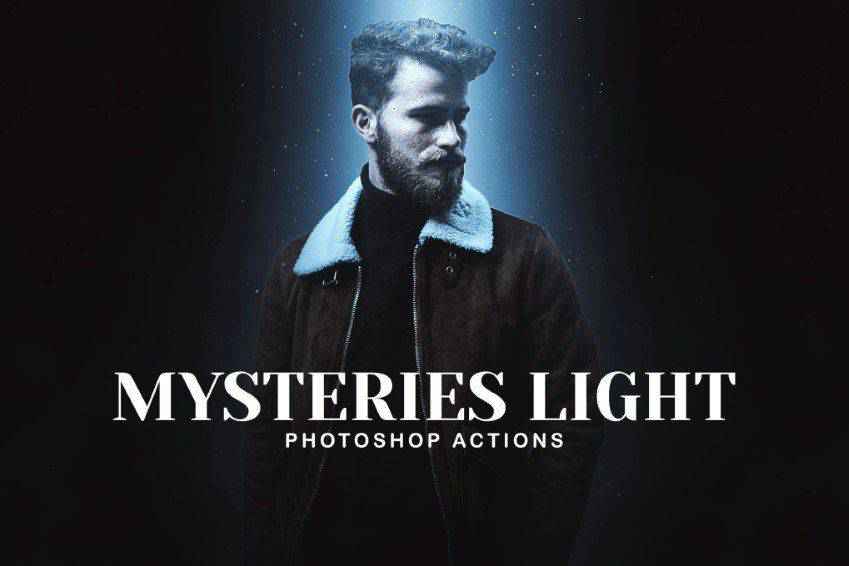
How to Install Photoshop Actions
- Download and unzip the action file
- Launch Photoshop
- Go to
Window > Actions - Select
Load Actionsfrom the menu and go to the folder where you saved the unzipped action file to select it - The Action will now be installed
- To use the newly installed action, locate it in the
Actionpanel - Click the triangle to the left of the action name to see the list of available actions
- Click the action you want to play and press the play button at the bottom of the
Actionspanel
<!–
Light Leak Effect Photoshop Action FAQs
- What are Light Leak Effect Photoshop Actions?They are automated sequences in Photoshop that create a light leak or flare effect, replicating the accidental exposure of film to light.
- What Do These Light Leak Actions Do?They add a warm, nostalgic feel to photos, often giving them a vintage or artistic look that can add to the mood or atmosphere of the image.
- Are Light Leak Actions Easy to Use?Yes, they are user-friendly. Even beginners can apply these actions to their photos with just a few clicks, without needing advanced Photoshop knowledge.
- Can I Customize the Light Leak Effect to Fit My Photo?These actions allow customization. You can edit the light leak’s positioning, intensity, and color to best suit your photo.
- Do These Actions Work Well with All Types of Photography?Light leak effects can be versatile, but they tend to work best with portraits, landscapes, and images where nostalgia is wanted.
–>
Conclusion
We hope you’ve enjoyed this collection of light leak effect Photoshop action sets. Each option provides a solid foundation for creating a fantastic final image.
Any of these light leak actions will give your photos the drama, vintage look, or style you want. Happy editing!
The post 15+ Best Light Leak Photo Effect Photoshop Action Sets in 2025 appeared first on Speckyboy Design Magazine.
Source: Read More

